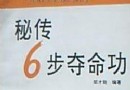| 《Mudbox 2011結合Maya 2011制作面部表情視頻教程》(Digital Tutors Creating Facial Expressions in Mudbox 2011 and May | |
|---|---|
| 下載分級 | 教育资源 |
| 資源類別 | 學習教程 |
| 發布時間 | 2017/7/14 |
| 大 小 | - |
- 下載位址: [www.ed2k.online][Mudbox.2011結合Maya.2011制作面部表情視頻教程].TLF-SOFT-Digital.Tutors.Creating.Facial.Expressions.in.Mudbox.2011.and.Maya.2011.DVD-iNKiSO[www.xuexi111.com].iso
- 下載位址: [www.ed2k.online][Mudbox.2011結合Maya.2011制作面部表情視頻教程].TLF-SOFT-Digital.Tutors.Creating.Facial.Expressions.in.Mudbox.2011.and.Maya.2011.DVD-iNKiSO[www.xuexi111.com].nfo
資料介紹
相關專題學習資料:- Maya教程/視頻教程
- 計算機資料
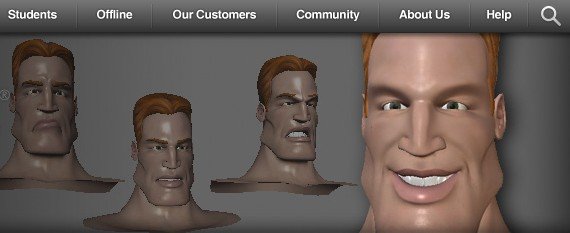
資源簡介
語言:英語
網址:http://www.digitaltutors.com/09/training.php?cid=76&pid=363
類別:教程
Digital Tutors 出品的時長1小時42分鐘視頻教學:Mudbox 2011結合Maya 2011制作面部表情。
本教學將學習使用相關工具和技術來制作人物角色的面部表情和齒音位形狀。要牢記制作面部表情時的幾個概念,如臉部肌肉,如何表達皮膚反應肌肉移動時的表情的一些重要提示是要牢記。如何使用Mudbox雕刻不同表情和使用層來制作一個極其靈活的人物角色過程,至最後導入Maya裡創建動畫特征(animatable)的融合形狀。
以下轉自官網介紹
In this series of lessons, we will learn some of the tools and techniques you can use to build facial expressions and phoneme shapes for your characters.
Creating characters with expressive faces is often a very important part of our 3D projects. Depending on the type of character, you may need to communicate a great deal through the expression on its face. Facial expressions relay a lot of non-verbal information about our characters and Mudbox can make creating those expressions really easy and a lot of fun. In this course, we'll talk about several concepts to keep in mind when building facial expressions, such as the muscles of the face, how the skin reacts when the muscles move it into an expression and some important tips to keep in mind when working. We'll cover methods in Mudbox for sculpting different expressions and how to use sculpt layers to create an extremely flexible workflow. Finally, we'll look at a couple of ways that we can get our expressions into Maya in order to set up animatable blendshapes. Once done, you'll have a better understanding of how you can use Mudbox and Maya to create appealing facial expressions for your own characters.
- 上一頁:《探索Maya 2011動畫制作:攀登牆的過程視頻教程》(Digital Tutors Exploring Animation in Maya 2011: Climbing A Wall )[光盤鏡像
- 下一頁:《Maya 2011 UV入門教程》(Digital Tutors - Getting Started with UVs in Maya 2011 )Maya2011[壓縮包]
- [英語學習資料]《滬江英語資料:英語口語學習1-50期》(hjenglish)1-50期[壓縮包]
- [學習教程]《Dreamweaver CS5 教程: 掌握CSS》(Lynda.com Dreamweaver CS5: Managing CSS)[壓縮包]
- [學習教程]《Windows Embedded CE6.0程序設計實戰》隨書光盤[光盤鏡像]
- [學習課件]《松針革命:健康長壽啟示錄》(董亦明)掃描版[PDF] 資料下載
- [學習課件]《農田水利學》完整課件[壓縮包]
- [教育綜合]DOROODO開源開發平台
- [學習課件]《美國人眼中的第二次世界大戰》(莫裡斯·艾澤曼)掃描版[PDF] 資料下載
- [電子雜志]《滾石》(Rolling Stone)更新至2010.07.08-22[PDF]資料下載
- [英語學習資料]《新日語 進階日本語課程 MP3教程光盤》[MP3]
- [英語學習資料]《BBC世界新聞》(BBC World News Online)[每天更新][MP3]
- [應用軟件]《智能化專業CAD設計軟件》(Bricsys Bricscad Pro)V9.2.16.15292/更新v9.3.9.15715/v9.3.11.15912[壓縮包],應用軟件、資源下載
- [電子雜志]《電腦愛好者2016年》更新至第4期[PDF] 資料下載
- [人文社科]《龍:一種未明的動物》(馬小星)掃描版[PDF]
- [學習課件]Linux_操作系統-基礎操作-教學[rar]
- [學習教程]《寧皓網:Bootstrap 網頁設計用戶界面架構》(Bootstrap : User Interface Framework)完整版[光盤鏡像][光盤鏡像]
- [電腦基礎]《Maya 筆刷 多邊形與動力學教程》(Gnomon Paint Effects - Polygons and Dynamics)正版DVD鏡像
- [其他圖書]《Qt及Linux操作系統窗口設計》(QT and Linux Programing)[PDF]
- [教育科技]《高級運動生理學:理論與應用》文字版[PDF]
- [教育科技]《內分泌代謝急症》掃描版[PDF]
- [人文社科]《黑客帝國與哲學:歡迎來到真實的荒漠》掃描版[PDF]
- 《Photoshop CS5 Extended一對一系列教程》(Photoshop CS5 Extended One–on–One 3D Fundamentals)[光盤鏡像]
- 《[寧皓網]Bootstrap 網頁設計用戶界面架構教學視頻》[光盤鏡像]
- 《汽車電子控制技術》(多媒體教程)[ISO]
- 《Visual C++從入門到實踐》 免費下載
- 《中國主要能源構成及能源危機系列講座》(Energy structure &Energy crisis public lecture)[HDTV]
- 《麻省理工學院開放課程: 工程學院土木與環境工程系全套課程》(MIT OCW Civil and Environmental Engineering)更新中文課程 計算機與工程問題解決導論[PDF]
- 《Game Development With Unity隨書光盤鏡像》[光盤鏡像]
- 《變分學導論》(Calculus of Variation)[WMV]
- 《嬰幼教室系列光盤之寶寶歌謠》2vcd[壓縮包]
- 《國家地理頻道:喬治布什9/11訪談》(National Geographic Channel: George Bush The 9/11 Interview)全一集/TLF/英語中文字幕[MiniS
- creo2.0視頻教程 creo2.0完全自學教程 proe最新教程 (立時工作室原創)免費下載
- 《三維場景制作秘訣Flash電子書教程》(EverMotion Secret FX Training BOOK)2011 DVD9[光盤鏡像]
免責聲明:本網站內容收集於互聯網,本站不承擔任何由於內容的合法性及健康性所引起的爭議和法律責任。如果侵犯了你的權益,請通知我們,我們會及時刪除相關內容,謝謝合作! 聯系信箱:[email protected]
Copyright © 電驢下載基地 All Rights Reserved