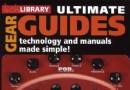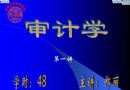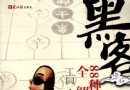| 《Photoshop CS5選擇功能深度詳解教程》(Photoshop CS5: Selections in Depth)[光盤鏡像] | |
|---|---|
| 下載分級 | 教育资源 |
| 資源類別 | 學習教程 |
| 發布時間 | 2017/7/14 |
| 大 小 | - |
資料介紹
相關專題學習資料:- photoshop教程
- 圖形圖像平面設計教程/視頻教程
- photoshop視頻教程
- 計算機資料
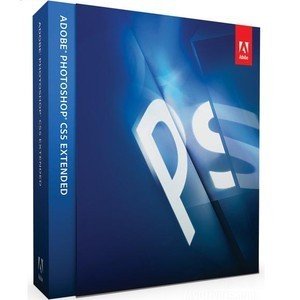
資源簡介:
Lynda最新出品的Photoshop CS5: Selections in Depth. Photoshop CS5選擇工具詳解教程. Jan Kabili深入講解了這部分內容. 向讀者演示了運用選擇功能進行工作的最佳做法.
Photoshop最重要的技能之一就是,根據不同的工作挑選正確的選擇工具並有效地使用這些工具. Jan講解了Photoshop的手動、自動選擇技巧,並示范講解了如何挑選最有效的圖像選擇方法。她還解釋了選擇功能與alpha通道之間的基本關系,並說明如何進行fine-tune選擇獲得預期的結果。
教程時長: 3小時45分
教程等級設置: 中級
教學光盤內提供有配套練習素材.
主講: Jan Kabili
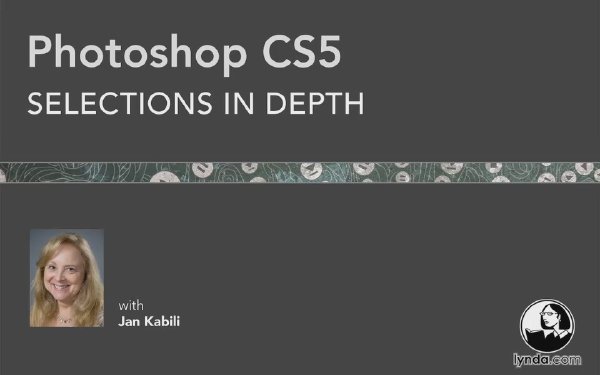
Description:
In Photoshop CS5: Selections in Depth, author Jan Kabili offers a comprehensive tour of Photoshop CS5's selection features. Selection options are the key to performing creative imaging tasks, such as isolating photo adjustments and making image composites. This course covers selection basics as well as the nuances of selections, including selecting hair, refining masks, saving and recalling selections, working in Quick Mask mode, and creating selections based on image properties, such as luminosity and color channels. Exercise files are included with the course.
Topics include:
Understanding the when and why of making selections
Combining and transforming selections
Selecting fine detail with Refine Edge
Capturing soft and hard edges in one selection
Understanding the relationship of selections to masks
Removing color fringe around selections
Using the Marquee and Lasso tools
Working with the Color Range command
Selecting with the Pen tool and paths
Making easy selections with the Quick Selection tool
Working with Refine Mask
Sharing selections between images
教程預覽:

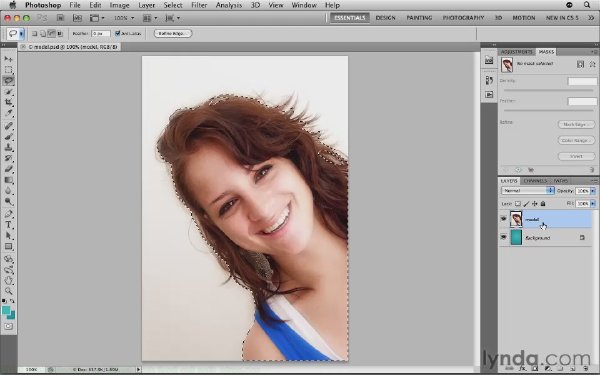
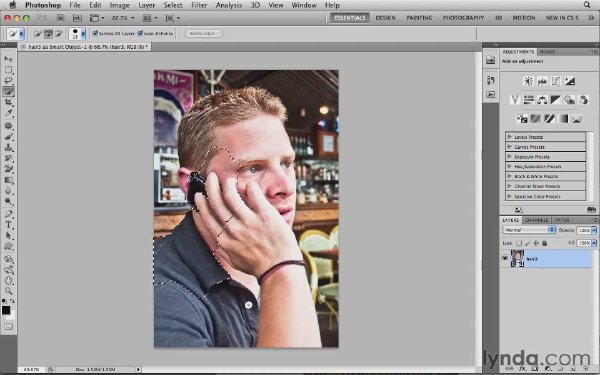
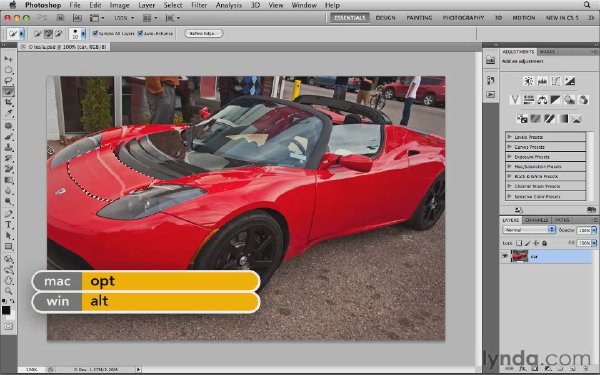
- 上一頁:《使用Maya制作擎天柱模型教程》(CGwhat Optimus Prime Modeling in Maya )[壓縮包]
- 下一頁:《PhotoshopUser雜志10周年特別版交互式教程DVD》(Best of Photoshop User Magazine 10th Year DVD Interactive Tutorials
- [教育綜合]英語基礎語法速成班 新東方網絡課程視頻淘寶同學 48節課
- [學習材料]《黑客攻防300招》掃描版[PDF]
- [教育綜合]《大羅,小羅,精彩過人和進球集錦》
- [學習課件]中國近現代史綱要(共十二章)[zip]
- [英語學習資料]《談遍歐洲-西班牙語初級-現在就說》(eurotalk-talk now-spanish)[ISO]
- [教育綜合]網絡這麼玩才賺錢
- [英語學習資料]《標准美國英語口語系列(姊妹三篇)》全部更新完畢[MP3]
- [學習材料]《跆拳道(第三版)》(Tae Kwon Do, Third Edition)(Yeon Hwan Park, Jon Gerrard)數碼編排版[PDF]資料下載
- [學習課件]《過於喧囂的孤獨:底層的珍珠》(赫拉巴爾 BOHTUMIL HRABAL)掃描版[PDF] 資料下載
- [考研復習資料]2012新東方考研數學強化班【概率統計】[視頻格式]
- [經濟管理]《貨幣銀行與經濟》((美)托馬斯·梅耶)掃描版[PDF]
- [應用軟件]《ACD矢量繪圖軟件》(ACD Systems Canvas with GIS Plus)v12.0.1389/含注冊機[壓縮包]
- [人文社科]環球時報-2014-05-06
- [電腦基礎]《大話優酷、酷六類視頻網站Android客戶端軟件開發》共21講/完畢[HDTV]
- [軟件綜合]《服務器和數據中心虛擬化》(VMware vSphere)4.0u4,4.1u2,5.0[光盤鏡像]
- [硬盤游戲]《最終幻想7》(Final Fantasy VII)簡體中文[安裝包]
- [生活百科]理想豐滿 馮侖
- [光盤游戲]《獵殺:惡魔熔爐》(Hunted: The Demons Forge)破解版[光盤鏡像]
- [文學圖書]《本傑明的奇幻旅程》掃描版[PDF]
- [經濟管理]《成功銷售要讀鬼谷子》掃描版[PDF]
- 《Autodesk 3ds Max 2010標准培訓教材I》隨書光盤[光盤鏡像]
- 《方駿主講:山水畫技法寫生與創作》共2講[WMV]
- 《第七季_51RGB萬晨曦老師現場視頻講授illustrator入門教程》(51RGB photoshop cs5 illustrate cs5)cs4[WMV]
- 《麻省理工學院開放課程: 工程學院土木與環境工程系全套課程》(MIT OCW Civil and Environmental Engineering)更新中文課程 計算機與工程問題解決導論[PDF]
- 《西北工業大學國際金融本科視頻》49課時[WMV]
- 《Photoshop 7 經典實例教程光盤》Photoshop 7.0 資料下載
- 《Flex4視頻教程》[HDTV]
- 《耶魯大學開放課程:環境政治和法律》(Open Yale Courses : Environmental Politics and Law) 視頻更新至第15課/中文字幕更新至第2課[MOV]
- 《Flex&Hero&Flash Builder &Burrito&預覽版測試視頻教程》[光盤鏡像]
- 《新大學俄語簡明教程(二外) 》隨書光盤[光盤鏡像]
- 《銷售人員專業技能訓練整體解決方案》26講全[RMVB]
- 《Adobe Soundbooth CS5教程》(Total.Training.Adobe.Soundbooth.CS5)[光盤鏡像]
免責聲明:本網站內容收集於互聯網,本站不承擔任何由於內容的合法性及健康性所引起的爭議和法律責任。如果侵犯了你的權益,請通知我們,我們會及時刪除相關內容,謝謝合作! 聯系信箱:[email protected]
Copyright © 電驢下載基地 All Rights Reserved