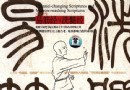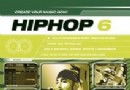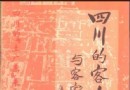《太平洋戰役》(Pacific Gunner)完整硬盤版[壓縮包] 簡介: 中文名稱 : 太平洋戰役 英文名稱 : Pacific Gunner 別名 : 偷襲珍珠港 游戲類型 : STG 射擊游戲 資源格式 : 壓縮包 版本 : 完整硬盤版 發行時間 : 2004年 制作發行 : Info games Info games 地區 : 美國 語言 : 英文 簡介 : PACIFIC GUNNER V 1.0 *=*=*=*=*=*=*
"《太平洋戰役》(Pacific Gunner)完整硬盤版[壓縮包]"介紹
中文名稱: 太平洋戰役
英文名稱: Pacific Gunner
別名: 偷襲珍珠港
游戲類型: STG 射擊游戲
資源格式: 壓縮包
版本: 完整硬盤版
發行時間: 2004年
制作發行: Info games
Info games
地區: 美國
語言: 英文
簡介:
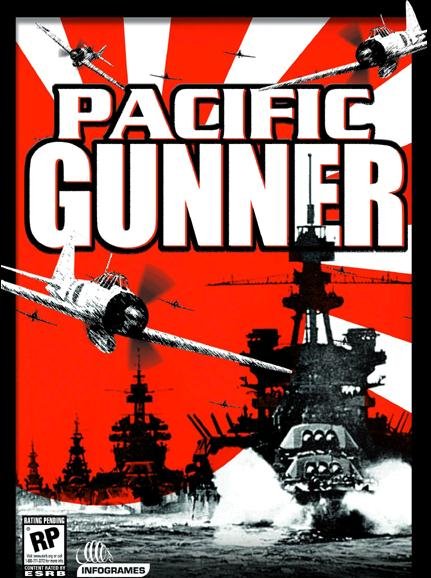
【版本說明】
英文、完整無損
【安裝步驟】
1、解壓縮
2、PacificGunner.exe進游戲
【游戲簡介】
危險!危險!日軍偷襲了珍珠港,轟隆隆的戰機聲不絕於耳,投擲了大量的炸彈,隨處可見火光四起,與被炸傷的人員。美軍各防空炮緊急啟用,准備對來襲的日軍展開反擊。這是一款射擊游戲,游戲的背景是設定於珍珠港事件,玩家必須利用各種武器來打破日軍偷襲計劃。游戲畫面的右上角有一個地圖,提供了相當重要的信息,上面詳細記載了玩家各個炮口的位置,而紅色的點則代表了日軍的戰機,當玩家看到敵軍靠近那個炮口,便要迅速利用數字鍵切換過去,對日軍展開反擊。玩家要記得,每尊炮都有子彈與生命值限制,因此不能隨便射擊,以免浪費子彈。而當所有的炮口都被日軍摧毀時,游戲便會結束了。當敵機距離太遠,而顯得渺小不好瞄准時,游戲提供了放大的功能,也就是可透過望遠鏡來瞄准敵機,可使擊中敵機的機率加大。
【游戲截圖】
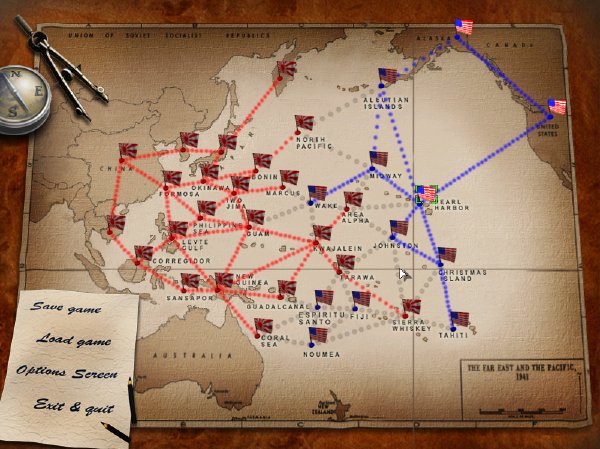

英文名稱: Pacific Gunner
別名: 偷襲珍珠港
游戲類型: STG 射擊游戲
資源格式: 壓縮包
版本: 完整硬盤版
發行時間: 2004年
制作發行: Info games
Info games
地區: 美國
語言: 英文
簡介:
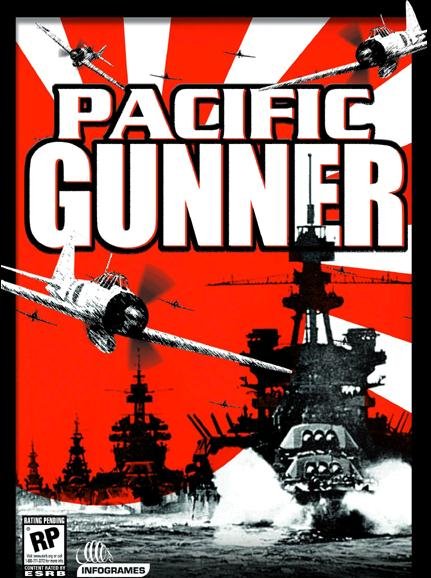
PACIFIC GUNNER V 1.0
*=*=*=*=*=*=*=*=*=*=*=*=*=*=*=*=*=*=*=*=*=*=*=*=
Overview
PACIFIC GUNNER starts with the attack on Pearl harbor that brought the United States into World War II. And takes you through the Pacific Campaign one island at a time. Although it’s a pretty good rendition, we’ve added a few ‘liberties’ here and there (of course). Please note that this game DOES NOT use 3D acceleration~!!!
It’s not meant to be a super-pretty strategy game…it’s a “Blow Sh*t up on your Computer” style Arcade” game~!
*=*=*=*=*=*=*=*=*=*=*=*=*=*=*=*=*=*=*=*=*=*=*=*=
System Requirements
Minimum
P-II 350
100MB HDD Space
32MB Ram
DirectX 8.0 compatible Video(4MB)
DirectX 8.0 compatible Audio card
Recommended
P-III 600
200MB HDD Space
32MB Ram
DirectX 8.0 compatible Video card (16MB)
DirectX 8.0 compatible Audio card
*=*=*=*=*=*=*=*=*=*=*=*=*=*=*=*=*=*=*=*=*=*=*=*=
Frame hits –
If the game seem to ‘choppy/laggy’ It could be that the level of detail needs to be reduced. That is easily accomplished by going in the OPTIONS screen and dropping the “Level of Detail” to [Low]. On some older computes the the problem may be a slower hard drive, not enough memory, etc….
If you are having trouble installing and/or playing PACIFIC GUNNER
Before contacting Technical Support, please check your DirectX version.
Do this by clicking on [Start] then [Run] and typing in “Dxdiag” sans quotes.
Near the bottom of the window that opens you will see the words “DirectX Version:” After that, will be the version. If the version is NOT DirectX version 8 or higher installed please run the DirectX installer from the PACIFIC GUNNER CD.
To do so, please click on [Start] then [Run] and type in –
X:\dxsetup
- Note, replace the ‘X’ with the letter that designates your CD-Rom drive…
You can also get the latest version from Microsoft
(www.microsoft.com/directx). These WebPages can also provide support
with common DirectX problems.
*=*=*=*=*=*=*=*=*=*=*=*=*=*=*=*=*=*=*=*=*=*=*=*=
PACIFIC GUNNER HINTS –
1. Move around a lot~! The Computer retains the knowledge of what gun you favor the most and will begin to target it~! This will really suck if you are in a bunker as the enemy circles above you, OUT OF YOUR LINE OF SIGHT and drop bombs on your head until you see the pretty little “Mission failure” screen!
2. Turn your attentions to the bombers first (The gray planes) especially on Beach Defense levels (i.e. Christmas Island), then go after the landing craft.
3. On Invasion support, use the big guns to take out enemy shore bunkers right away.
*=*=*=*=*=*=*=*=*=*=*=*=*=*=*=*=*=*=*=*=*=*=*=*=
Technical Support
If you have any questions, or you find any bug in the game, please let us know.
Help Via the Internet
http://www.ina-support.com
Help Via Telephone/Fax or Mail in the United States & Canada
For phone assistance, call Infogrames, Inc. Tech Support at (425) 951-7110. Our Interactive Voice Response and Faxback system is generally available 24/7, providing automated support and allowing FAQ documents to be faxed to you immediately.
The product’s Tech Support Access Number is 24054. When prompted by the Automated System, enter the product’s Tech Support Access Number.
Infogrames Inc. All rights reserved.
*=*=*=*=*=*=*=*=*=*=*=*=*=*=*=*=*=*=*=*=*=*=*=*=
Special Thanx to -
Missa, JC, Katie, PumpMonkey, Sterling, Oed, Praetor-Vong, Jeff “Master of the Universe” Pomegranate
…and as always Jimmy Buffett
>>> Sterling
【版本說明】
英文、完整無損
【安裝步驟】
1、解壓縮
2、PacificGunner.exe進游戲
【游戲簡介】
危險!危險!日軍偷襲了珍珠港,轟隆隆的戰機聲不絕於耳,投擲了大量的炸彈,隨處可見火光四起,與被炸傷的人員。美軍各防空炮緊急啟用,准備對來襲的日軍展開反擊。這是一款射擊游戲,游戲的背景是設定於珍珠港事件,玩家必須利用各種武器來打破日軍偷襲計劃。游戲畫面的右上角有一個地圖,提供了相當重要的信息,上面詳細記載了玩家各個炮口的位置,而紅色的點則代表了日軍的戰機,當玩家看到敵軍靠近那個炮口,便要迅速利用數字鍵切換過去,對日軍展開反擊。玩家要記得,每尊炮都有子彈與生命值限制,因此不能隨便射擊,以免浪費子彈。而當所有的炮口都被日軍摧毀時,游戲便會結束了。當敵機距離太遠,而顯得渺小不好瞄准時,游戲提供了放大的功能,也就是可透過望遠鏡來瞄准敵機,可使擊中敵機的機率加大。
【游戲截圖】
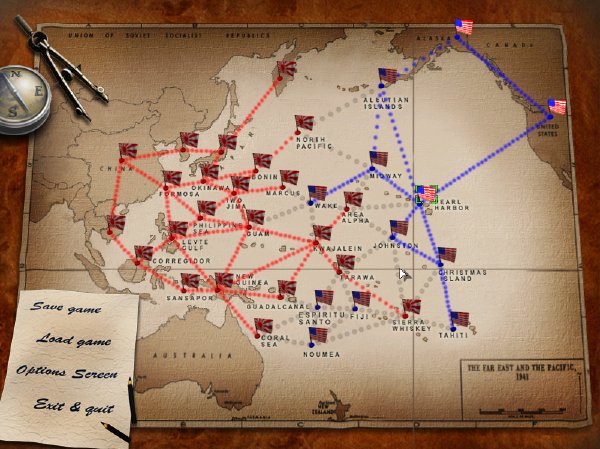

相關資源:
- [硬盤游戲]《世界拳擊經理》(Worldwide Boxing Manager)破解版[壓縮包]
- [光盤游戲]《戰錘:破曉之戰》(Warhammer 40000: Dawn of War)繁體中文版[ISO]
- [游戲綜合]《地下城守護者II》(Dungeon Keeper 2)繁體中文完美硬盤版 V1.70
- [光盤游戲]《名探偵失格な彼女》日文版[光盤鏡像]
- [光盤游戲]《墮落之神:天誅》(Fallen Lords:Condemnation)破解版\CLONE版[Bin]
- [電視游戲]《鋼之煉金術士和折翼天使》(Fullmetal Alchemist and the Broken Angel)[PS2DVD][Bin]
- [網絡游戲]《蒼天OL》0.9.9版最新客戶端
- [游戲綜合]《少林與武當》(Shaolin vs Wutang)免安裝硬盤版
- [電視游戲]《使命召喚7:黑色行動》(Call of Duty: Black Ops)美版PAL[光盤鏡像][Wii]
- [硬盤游戲]《野蠻的復活》(Savage Resurrection)免安裝硬盤版[壓縮包]
- [硬盤游戲]《亞瑟王的木工坊2》(New Yankee in King Arthurs Court 2)游俠宸星漢化組簡體中文漢化免安裝完整硬盤版[壓縮包]
- [行業軟件]《Autodesk AutoCAD 2006 簡體中文版》(帶keygen,添加AutoCAD 2006 Express Tools 漢化版)[ISO]
- [編程開發]《DXperience
- [多媒體類]《DVD完整復制工具軟件 白金版》(DVD-Cloner Platinum)更新v7.70.1000/含破解文件[壓縮包]
- [文學圖書]《賊貓》(天下霸唱)文字版[PDF]
- [生活圖書]《中華食物養生大全》掃描版[PDF]
- [其他圖書]《快樂競爭力:贏得優勢的7個積極心理學法則》掃描版[PDF]
- [電子雜志]《2015年《科學》》(Science)更新至06.26(國內外雜志最速更新)[PDF] 資料下載
- [文學圖書]《施琅將軍傳》掃描版[PDF]
- [游戲綜合]《塞爾尼》(Cylne)智能安裝版
- 《ARCANUM ECHO ~天藍色Elexia~》(ARCANUM ECHO ~Azure Elexia~)更新1.13補丁[壓縮包]
- 《矮人礦工》(Funny Miners)v2.3硬盤版[壓縮包]
- 《空陸》完全版[壓縮包]
- 《飛越齒輪》(Gear)完整硬盤版[安裝包]
- 《霍伊爾賭場游戲2012》(Hoyle Casino Games 2012)完整硬盤版[壓縮包]
- 《赫克托:卡內奇的勳章 - 第三章》(Hector: Badge of Carnage - Episode 3 Beyond Reasonable Doom)v2011.9.22.1040硬盤版[壓縮包]
- 《未傳之書:怪物編年史》(The Book of Unwritten Tales: The Critter Chronicles)完整硬盤版 + 漢化補丁 [1.5G]【多種網盤資源】[壓縮包]
- 《橋》(The Bridge) 完整硬盤版 + 漢化補丁 [444M]【多種網盤資源】[壓縮包]
- 《世界超級摩托車錦標賽10》(SBK X: Superbike World Championship)完整硬盤版[壓縮包]
- 《狙擊手:勝利的藝術》(Sniper: Art of Victory)v1.0簡體中文硬盤版[安裝包]
- 《綿羊回家2》(Home Sheep Home 2: A Little Epic)完整硬盤版/ 歪歪樂簡體中文漢化補丁[壓縮包]
- 《汽車總動員2》(Cars 2: The Video Game)完整硬盤版[壓縮包]
免責聲明:本網站內容收集於互聯網,本站不承擔任何由於內容的合法性及健康性所引起的爭議和法律責任。如果侵犯了你的權益,請通知我們,我們會及時刪除相關內容,謝謝合作! 聯系信箱:[email protected]
Copyright © 電驢下載基地 All Rights Reserved