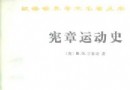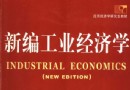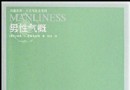電驢下載基地 >> 其他资源 >> 電腦基礎 >> 《蘋果圖像軟件Aperture 3基礎教程光盤》(Aperture 3 Essential Training)初級教程 Derrick Story 主講[光盤鏡像]
| 《蘋果圖像軟件Aperture 3基礎教程光盤》(Aperture 3 Essential Training)初級教程 Derrick Story 主講[光盤鏡像] | |
|---|---|
| 下載分級 | 其他资源 |
| 資源類別 | 電腦基礎 |
| 發布時間 | 2017/7/13 |
| 大 小 | - |
《蘋果圖像軟件Aperture 3基礎教程光盤》(Aperture 3 Essential Training)初級教程 Derrick Story 主講[光盤鏡像] 簡介: 中文名 : 蘋果圖像軟件Aperture 3基礎教程光盤 英文名 : Aperture 3 Essential Training 資源格式 : 光盤鏡像 版本 : 初級教程 Derrick Story 主講 地區 : 美國 對白語言 : 英語 文字語言 : 英文 簡介 : Lynda Com 出品的蘋果圖像軟件Aperture 3基礎教程 主講:Derrick Stor
電驢資源下載/磁力鏈接資源下載:
- 下載位址: [www.ed2k.online][蘋果圖像軟件Aperture.3基礎教程光盤].TLF-SOFT-Lynda.Com.Aperture.3.Essential.Training.DVD-iRONiSO.iso
- 下載位址: [www.ed2k.online][蘋果圖像軟件Aperture.3基礎教程光盤].TLF-SOFT-Lynda.Com.Aperture.3.Essential.Training.DVD-iRONiSO.nfo
全選
"《蘋果圖像軟件Aperture 3基礎教程光盤》(Aperture 3 Essential Training)初級教程 Derrick Story 主講[光盤鏡像]"介紹
中文名: 蘋果圖像軟件Aperture 3基礎教程光盤
英文名: Aperture 3 Essential Training
資源格式: 光盤鏡像
版本: 初級教程 Derrick Story 主講
地區: 美國
對白語言: 英語
文字語言: 英文
簡介:

Lynda Com 出品的蘋果圖像軟件Aperture 3基礎教程
主講:Derrick Story
時長 (hr:min):08:03
發行時間: 4/16/2010
適用平台:Mac only
Aperture3基本訓練,Derrick Story主講涵蓋整個Aperture3的工作流程,包含實例訓練的課程。以提高輸出。課程內容包括舉辦圖片收藏使用星級評定,標簽,智能相冊,並使用圖像編輯工具,以正確的曝光,修整缺陷,正確的色彩平衡等諸多問題。在Aperture3最值得注意的增強功能之一是詳細探討了: 存儲來自數碼相機的照片和視頻剪輯,然後將它們結合起來,創造驚人的多媒體幻燈片。
http://pixhost.ws/avaxhome/1f/70/0014701f.jpeg
In Aperture 3 Essential Training, author Derrick Story covers the entire photographic workflow in Aperture, from import to enhancement to output. The course covers organizing image collections using star ratings, labels, and Smart Albums, and using the image editing tools to correct exposure, retouch flaws, and correct color balance issues. One of the most noteworthy enhancements in Aperture 3 is explored in detail: its ability to store video clips alongside the stills from digital cameras, then combine them to create stunning multimedia slideshows. Exercise files are included with the course.
Topics include:
* Importing images from a digital camera or hard drive
* Adding metadata to photos including captions and copyright
* Organizing photos using face recognition
* Retouching with Quick Brushes
* Roundtripping between Aperture and Photoshop
* Adding geo tags to mark photo locations
* Managing movies
* Creating a custom photo book
* Publishing a web gallery
* Uploading images to Flickr and Facebook
* Archiving and restoring photo libraries
http://dpnow.com/images2/6889/original/aperture3_1.jpg
http://www.ruyidown.com/article/UploadPic/2010-2/201021011958265.jpg
全新 Aperture 3 為你帶來功能強大、易於使用的工具,用於在 Mac 上潤色照片、展示攝影作品,並管理海量圖庫,它將專業性能和 iPhoto 的簡單易用完美地結合在一起。
什麼是 Aperture?
它是在 Mac 上優化照片的完美途徑,配備多種工具用於潤飾照片、管理圖庫、在線共享作品,以及印刷專業級設計的圖片冊。
Aperture 3 新功能
用於照片管理的面孔和地點功能。完善和提升圖像的筆刷和調整預置。真正的全屏浏覽。以及超過 200 項的更多新功能。
Aperture 實際應用
Aperture 3 中的可調整筆刷、自定義預置,以及其他全新工具幫助專業攝影師 Chase Jarvis 演繹生動傳神的音樂家影像。
從 iPhoto 到 Aperture
你拍攝的照片十分精彩,iPhoto 這個照片助手也絕對稱職。現在,你想要照片更加完美。請先體驗轉移到 Aperture 3 過程中的順暢從容。
System Requirements
To enjoy videos at lynda.com, you will need a minimum screen resolution of 1024X768 and the following software installed on your computer:
Internet Explorer 7.0 or above, Firefox 3.0 or above, or Safari 2.0 or above.
(Users of 64-bit Internet Explorer 7, please try a different browser)
JavaScript and Cookies must also be enabled.
Apple QuickTime 7.5 or above. (Mac Safari users please download QuickTime 7.5.5 or newer to avoid problems with captioning)
Microsoft Windows XP SP2, Microsoft Windows Vista, Macintosh OS X or Linux.
Windows Media Player version 10 or higher.
本教程下載連接來自TLF
代碼
★未經過安裝測試,使用者後果自負與本論壇無關。
★資源版權歸作者及其公司所有,如果你喜歡,請購買正版。
★凡標注為下載鏈接轉自其他站點的,無法保證資源的供源以及資源本身等情況的完整性和可用性(不可控)。
英文名: Aperture 3 Essential Training
資源格式: 光盤鏡像
版本: 初級教程 Derrick Story 主講
地區: 美國
對白語言: 英語
文字語言: 英文
簡介:

Lynda Com 出品的蘋果圖像軟件Aperture 3基礎教程
主講:Derrick Story
時長 (hr:min):08:03
發行時間: 4/16/2010
適用平台:Mac only
Aperture3基本訓練,Derrick Story主講涵蓋整個Aperture3的工作流程,包含實例訓練的課程。以提高輸出。課程內容包括舉辦圖片收藏使用星級評定,標簽,智能相冊,並使用圖像編輯工具,以正確的曝光,修整缺陷,正確的色彩平衡等諸多問題。在Aperture3最值得注意的增強功能之一是詳細探討了: 存儲來自數碼相機的照片和視頻剪輯,然後將它們結合起來,創造驚人的多媒體幻燈片。
http://pixhost.ws/avaxhome/1f/70/0014701f.jpeg
In Aperture 3 Essential Training, author Derrick Story covers the entire photographic workflow in Aperture, from import to enhancement to output. The course covers organizing image collections using star ratings, labels, and Smart Albums, and using the image editing tools to correct exposure, retouch flaws, and correct color balance issues. One of the most noteworthy enhancements in Aperture 3 is explored in detail: its ability to store video clips alongside the stills from digital cameras, then combine them to create stunning multimedia slideshows. Exercise files are included with the course.
Topics include:
* Importing images from a digital camera or hard drive
* Adding metadata to photos including captions and copyright
* Organizing photos using face recognition
* Retouching with Quick Brushes
* Roundtripping between Aperture and Photoshop
* Adding geo tags to mark photo locations
* Managing movies
* Creating a custom photo book
* Publishing a web gallery
* Uploading images to Flickr and Facebook
* Archiving and restoring photo libraries
http://dpnow.com/images2/6889/original/aperture3_1.jpg
http://www.ruyidown.com/article/UploadPic/2010-2/201021011958265.jpg
全新 Aperture 3 為你帶來功能強大、易於使用的工具,用於在 Mac 上潤色照片、展示攝影作品,並管理海量圖庫,它將專業性能和 iPhoto 的簡單易用完美地結合在一起。
什麼是 Aperture?
它是在 Mac 上優化照片的完美途徑,配備多種工具用於潤飾照片、管理圖庫、在線共享作品,以及印刷專業級設計的圖片冊。
Aperture 3 新功能
用於照片管理的面孔和地點功能。完善和提升圖像的筆刷和調整預置。真正的全屏浏覽。以及超過 200 項的更多新功能。
Aperture 實際應用
Aperture 3 中的可調整筆刷、自定義預置,以及其他全新工具幫助專業攝影師 Chase Jarvis 演繹生動傳神的音樂家影像。
從 iPhoto 到 Aperture
你拍攝的照片十分精彩,iPhoto 這個照片助手也絕對稱職。現在,你想要照片更加完美。請先體驗轉移到 Aperture 3 過程中的順暢從容。
System Requirements
To enjoy videos at lynda.com, you will need a minimum screen resolution of 1024X768 and the following software installed on your computer:
Internet Explorer 7.0 or above, Firefox 3.0 or above, or Safari 2.0 or above.
(Users of 64-bit Internet Explorer 7, please try a different browser)
JavaScript and Cookies must also be enabled.
Apple QuickTime 7.5 or above. (Mac Safari users please download QuickTime 7.5.5 or newer to avoid problems with captioning)
Microsoft Windows XP SP2, Microsoft Windows Vista, Macintosh OS X or Linux.
Windows Media Player version 10 or higher.
本教程下載連接來自TLF
代碼
/$$ /$$$$$$$ /$$$$$$ /$$ /$$ /$$ /$$$$$$ /$$$$$$
|__/| $$ $$ /$$ $$| $$$ | $$|__/ /$$__ $$ /$$__ $$
/$$| $$ \ $$| $$ \ $$| $$$$| $$ /$$| $$ \__/| $$ \ $$
| $$| $$$$$$$/| $$ | $$| $$ $$ $$| $$| $$$$$$ | $$ | $$
| $$| $$__ $$| $$ | $$| $$ $$$$| $$ \____ $$| $$ | $$
| $$| $$ \ $$| $$ | $$| $$\ $$$| $$ /$$ \ $$| $$ | $$
| $$| $$**| $$| $$$$$$/| $$ \ $$| $$|**$$$$$$/| $$$$$$/
|**/|*****|**/ \******/ |**/ \**/|**/ \******/ \******/
TiTLE :Lynda.Com.Aperture.3.Essential.Training.DVD-iRONiSO
TYPE : BOOKWARE Cracker : iRONiSO
FiLE : 79 X 50MB PACKAGER : iRONiSO
TOTAL CDs: 1 DVD SUPPLiER : TEAM iRON
PLATFORM : WINDOWS FORMAT : ISO
RLS DATE : 05/08/10 PROTECTiON : NONE
Course Contents
Introduction
Welcome
Using the exercise files
1. Getting Started
Understanding the system requirements
Understanding key Aperture terms
Touring the interface
Setting essential preferences
Customizing the top toolbar
Setting up two monitors
Configuring for faces and places
Understanding RAW files
Following the recommended Aperture workflow
2. Importing Photos and Movies
Preparing for import
Using managed libraries or the referenced file approach
Creating metadata presets
Adding keywords on import
Importing images from a digital camera
Using the RAW+JPEG option
Importing movies from your digital camera
Importing iPhoto libraries
Importing images from a hard drive
Importing images from an iPhone
3. Viewing Images
Working in Projects view
Working in Photos view
Viewing in full-screen mode
Zooming to actual size
Using the Loupe for a closer look
Showing focus points
Using Quick Preview
Proofing profiles and on-screen proofing
Customizing metadata overlays
Managing previews
Learning the heads-up displays
4. Comparing, Selecting, and Organizing Images
Creating projects and albums
Rating images by stars and color
Flagging images
Organizing a series with stacks
Grouping images with Smart Albums
5. Managing Libraries
Understanding Aperture 3 libraries
Switching between libraries
Exporting single or multiple projects as libraries
Merging multiple libraries into one
Splitting libraries
Sharing libraries
6. Making Basic Image Adjustments
Defining the difference between master and version files
Working with the Adjustments pane
Updating RAW processing from previous versions of Aperture
Reading a histogram
Adjusting white balance
Adjusting exposures
Enhancing photos
Adjusting highlights and shadows
Customizing auto adjustments for levels and curves
Adjusting tonality with the Levels tool
Adjusting colors
Converting color pictures to black and white
Sharpening edges
Using the Vignette effect
7. Making Additional Image Adjustments
Cropping images
Retouching blemishes
Fixing spots
Using Straighten, Crop, and Flip
Fixing a chromatic aberration
Reducing visual noise
Making adjustments with the Curves tool
Rotating images
Removing the Vignette effect
Using the Color Monochrome and Sepia tools
Considering the Sharpen tool
8. Using Advanced Editing Tools
Introducing brushes
Using quick brushes
Using adjustment brushes
Retouching portraits with adjustment brushes
Creating multiple bricks for a single adjustment
Applying presets
Modifying presets
Highlighting hot and cold areas
Photoshop round-tripping
Using the edit plug-ins
Customizing the Adjustments pane
Batch processing with Lift and Stamp
9. Faces and Places
Setting up face recognition
Searching for faces
Working with images that have existing tags in places
Adding geo tags using places in Aperture
Searching by place
10. Modifying Metadata
Applying keywords
Creating unique captions quickly
Batch changing
11. Searching for Images
Using the Search box
Creating Smart Albums for searching
12. Exporting Images
Exporting masters and versions
Using the export plug-ins
13. Archiving Photos
Developing a backup strategy
Backing up with vaults
Restoring from a vault
14. Slideshows and Movies
Viewing your images via a quick slideshow
Setting up complex slideshows
Customizing individual slides
Adding video to your slideshows
Pulling a still frame from a movie
Exporting slideshows
15. Using Aperture's Bookmaking and Design Tools
Preparing your book project
Adjusting your book
Creating a custom template
Outputting your book
16. Web and Electronic Publishing
Emailing a photo from Aperture
Seeing your Aperture library from other applications
Building a web page
Publishing a web gallery
Using MobileMe for web publishing
Publishing images to Flickr
Publishing images to Facebook
17. Printing Images
Printing a single image
Printing multiple images
Ordering prints from within Aperture
Conclusion
Goodbye
!!!!!!!!!!!!!!!!!!!!!!!!!!!!!!!!!!!!!!!!!!!!!!!!!!!!!!!!!!!!!!!!!!!!!!!
!!!!!!!!!!!!!!!!!!!!!!!For Additional info !!!!!!!!!!!!!!!!!!!!!!!!!!!!
!!!!http://www.lynda.com/home/DisplayCourse.aspx?lpk2=59221 !!!!
!!!!!!!!!!!!!!!!!!!!!!!!!!!!!!!!!!!!!!!!!!!!!!!!!!!!!!!!!!!!!!!!!!!!!!!
!!!!!!!!!!!!!!!!!!!!!!! GROUP NEWS !!!!!!!!!!!!!!!!!!!!!!!!!!!!!!!!!!
!!!!!!!!!!!!!!!!!!!!!!!!!!!!!!!!!!!!!!!!!!!!!!!!!!!!!!!!!!!!!!!!!!!!!!!
!!!!!!!!!!!!We are New GROUP and currently we are looking for!!!!!!!!!
!!!!!!!!!!!!Web access Training Library's /Education video's !!!!!!!!!
!!!!!!!!!!!!Online Training Library Access /Coders are Welcome!!!!!!!!
!!!!!!!!!!!!Anything if u think can be helpful in e-Learning !!!!!!!!
!!!!!!!!!!!!Team Dump and 100 Mbpit BNC's !!!!!!!!
!!!!!!!!!!!.EU /Asia Affilations !!!!!!!!
!!!!!!!!!!!!!!!!!!!!!!!!!!!!!!!!!!!!!!!!!!!!!!!!!!!!!!!!!!!!!!!!!!!!!!!
!!!!!!!!!!!!!!!!!!!!!!!!!!!!!!!!!!!!!!!!!!!!!!!!!!!!!!!!!!!!!!!!!!!!!!!
!!!!! Contact Information :[email protected]!!!!!!!!!!!!!!!!!!!!!!!!
!!!!!!!!!!!!!!!!!!!!!!!!!!!!!!!!!!!!!!!!!!!!!!!!!!!!!!!!!!!!!!!!!!!!!!!
!!!!!IF you like the release Please purchase as it is Required for!!!!!
!!!!!All as it Got lot of Balls to Make it Online for People Like !!!!!
!!!!!you and Me as they deserves the Best !!!!!!!!!!!!!!!!!!!!!!!!!!!!!
!!!!!!!!!!!!!!!!!!!!!!!!!!!!!!!!!!!!!!!!!!!!!!!!!!!!!!!!!!!!!!!!!!!!!!!
★未經過安裝測試,使用者後果自負與本論壇無關。
★資源版權歸作者及其公司所有,如果你喜歡,請購買正版。
★凡標注為下載鏈接轉自其他站點的,無法保證資源的供源以及資源本身等情況的完整性和可用性(不可控)。
- 上一頁:《巨和_連金亮_JAVA視頻(J2SE),從入門到精通【其他壓縮版本見簡介說明】》[壓縮包]
- 下一頁:《CorelDRAW Graphics Suite X4 教程》(CorelDRAW Graphics Suite X4 Tutorials)視頻CD/Geoff Blake主講 [光盤鏡像]
相關資源:
- [生活百科]自然風景攝影指南 《光圈與快門速度》掃描版[PDF] 資料下載
- [電腦基礎]《Adobe ColdFusion 8 高級培訓視頻教程》(VTC.COM ADOBE COLDFUSION 8 ADVANCED)[光盤鏡像]
- [電腦基礎]《Lightroom3中文視頻教程大全》lightroom 3.0[WMV]
- [其他資源綜合]《三皇炮捶拳》掃描版[PDF] 資料下載
- [電腦基礎]《NETg無線網絡相關教程》[Bin]
- [其他資源綜合]《游遍天下2015年》更新至1月[PDF]
- [其他資源綜合]《07-08賽季 NBA總決賽 洛杉矶湖人VS波士頓凱爾特人》(2007-2008 NBA Playoffs Finals Lakers vs Celtics)緯來體育(全六場)另附部分ESPN HD
- [生活百科]《互聯網+小米案例版》掃描版[PDF] 資料下載
- [其他資源綜合]《九宮八卦連環掌》掃描版[PDF] 資料下載
- [其他資源綜合]《武林絕招》掃描版[PDF] 免費下載
- [生活圖書]《有生之年非看不可的1001處自然景觀(第2版)》掃描版[PDF]
- [教育科技]《電路設計技術與技巧》(The Circuit Designers
- [行業軟件]《IBM_Lotus_7_中文版_全套》(IBM Lotus 7)Lotus 7 中文版(全套)
- [編程開發]《Visual Paradigm Suite 4.0》(Visual Paradigm Suite 4.0)4.0[壓縮包],編程開發、資源下載
- [電腦基礎]《Windows應用程序捆綁核心編程配套光盤》[ISO]
- [軟件綜合]photoshop CS6 附破解補丁
- [應用軟件]《TapTap發現好游戲 安卓APP》1.7.8[安裝包]
- [人文社科]《粵桂滇黔抗戰》(全國政協《粵桂黔滇抗戰》編寫組編)掃描版[PDF]
- [生活百科]張謇奮斗史 曹靖生
- [其他圖書]《太極拳內勁》掃描版[PDF]
- 《浙大-網站建設與網頁制作48講》CSF格式
- 《AsileFX Advanced Custom Plant Creation教程》(AsileFX Vue 6 Advanced Custom Plant Creation-ABORTIONSAREFORBABIES)[Bin]
- 《Microsoft IIS6.0入門及進階系列教程》
- 《新一代ASP.NET2.0網站開發實戰配套光盤》[ISO]
- 《設計一個宣傳冊 實踐操作訓練》(Lynda.com Designing a Brochure Hands-On Workshop)[光盤鏡像]
- Java基礎語法
- 《C#.NET 2005實現WinForm登錄驗證功能視頻演示》EXE
- 《黑客防線2007年精華奉獻本配套光盤》[ISO]
- 《網頁制作三劍客經典實例158例》
- 《Struts+Spring+Hibernate開發入行真功夫 原書配套視頻教程》三揚科技編著[壓縮包]
- 《Creo 2.0 可變截面掃描VSS100例高清視頻教程》[壓縮包]
- 《雜志版面設計實踐創作教程》(Lynda.com Designing a Magazine Layout Hands-On Workshop)[光盤鏡像]
免責聲明:本網站內容收集於互聯網,本站不承擔任何由於內容的合法性及健康性所引起的爭議和法律責任。如果侵犯了你的權益,請通知我們,我們會及時刪除相關內容,謝謝合作! 聯系信箱:[email protected]
Copyright © 電驢下載基地 All Rights Reserved