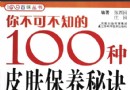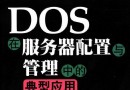電驢下載基地 >> 其他资源 >> 電腦基礎 >> 《[Lynda.com 蘋果Final Cut Pro 7基礎教程》(Final Cut Pro 7 Essential Training )[光盤鏡像]
| 《[Lynda.com 蘋果Final Cut Pro 7基礎教程》(Final Cut Pro 7 Essential Training )[光盤鏡像] | |
|---|---|
| 下載分級 | 其他资源 |
| 資源類別 | 電腦基礎 |
| 發布時間 | 2017/7/13 |
| 大 小 | - |
《[Lynda.com 蘋果Final Cut Pro 7基礎教程》(Final Cut Pro 7 Essential Training )[光盤鏡像] 簡介: 中文名 : [Lynda.com 蘋果Final Cut Pro 7基礎教程 英文名 : Final Cut Pro 7 Essential Training 資源格式 : 光盤鏡像 發行日期 : 2009年08月28日 地區 : 美國 對白語言 : 英語 簡介 : 蘋果Final Cut Pro 7是目前最新版軟件,本教程適合初學者,雖然沒有中文字幕,但大家基本上可以
電驢資源下載/磁力鏈接資源下載:
全選
"《[Lynda.com 蘋果Final Cut Pro 7基礎教程》(Final Cut Pro 7 Essential Training )[光盤鏡像]"介紹
中文名: [Lynda.com 蘋果Final Cut Pro 7基礎教程
英文名: Final Cut Pro 7 Essential Training
資源格式: 光盤鏡像
發行日期: 2009年08月28日
地區: 美國
對白語言: 英語
簡介:

蘋果Final Cut Pro 7是目前最新版軟件,本教程適合初學者,雖然沒有中文字幕,但大家基本上可以聽的懂的。
本來想翻譯一下,無奈翻譯的時候才發現自己英語水平竟然這麼差,呃,如果有高人可以翻譯的話那就非常感謝了。
第一次發資源,有不對的地方請各位批評指正。
Course name:
Final Cut Pro 7 Essential Training demonstrates why Final Cut Pro is the primary tool for professional video editors. It gives users access to nonlinear editing workflows, collaboration features, and creative tools. Apple Certified instructor Abba Shapiro teaches the core features and tools that will take a hodgepodge of video clips and turn them into a finished project. He moves through the entire process, from selecting and refining the best takes to building a story. Using advanced editing techniques, he shows how to refine that story into a tight and effective show. Abba covers all the steps needed to get up and running, cut a story, mix audio, and deliver a final project. Exercise files accompany the course.
Software works on: Mac Only.
Final Cut Pro 7 Essential Training
Author(s):
Abba Shapiro
Duration (hr:min):
06:24
Released on:
8/28/2009
視頻目錄:
Introduction
Welcome 00:49 8.8 MB
Remapping operating system functions 01:36 2.6 MB
Using the exercise files 01:14 2.0 MB
1. Using the Interface
Launching the application for the first time 03:52 7.0 MB
Adjusting essential preferences 03:54 7.2 MB
Learning the interface 04:16 13.5 MB
Customizing the window layout 04:15 12.1 MB
The four ways to drive Final Cut Pro 07:32 20.2 MB
Organizing the browser 08:09 14.5 MB
Tab improvements 02:19 7.3 MB
2. Working with Clips
Editing with the Viewer window 08:31 15.3 MB
Marking clips 01:58 3.6 MB
Marking in the timeline 02:47 6.2 MB
3. Building the Story
Working with audio in the Viewer window 03:39 8.0 MB
Track targeting 04:43 11.0 MB
Three-point editing 05:31 11.4 MB
Manipulating the playhead 05:47 9.7 MB
Moving clips in the timeline 04:01 6.5 MB
Adjusting edit points in the timeline 03:53 7.5 MB
Splitting clips 05:11 11.7 MB
Multitrack editing 02:47 7.2 MB
Deleting clips 02:14 3.6 MB
Performing an insert edit 03:21 5.7 MB
Performing a shuffle edit 01:48 4.8 MB
Other ways to work with clips 04:50 11.0 MB
4. Advanced Editing Techniques
Performing a replace edit 02:57 5.8 MB
Linking and unlinking 05:45 12.3 MB
Roll and ripple edits 07:00 16.2 MB
Adjusting edit points on the fly 02:38 8.5 MB
Slip and slide edits 07:49 19.4 MB
Creating subclips 03:42 17.0 MB
Match framing 05:22 9.3 MB
Editing audio and video 09:39 25.3 MB
5. Mastering the Interface
Taking control of your timeline 03:24 9.1 MB
Changing track visibility and locking 02:31 5.8 MB
Auto Select 02:10 3.6 MB
Creating keyboard shortcuts 03:30 7.4 MB
Creating buttons 03:08 9.8 MB
6. Basic Audio Mixing
Introduction to mixing 04:20 13.9 MB
Adjusting audio levels in the viewer 03:11 10.0 MB
Adjusting audio levels in the timeline 07:34 20.3 MB
Fading audio 06:23 17.5 MB
Adjusting the audio mix on the fly 03:06 8.4 MB
Using the Audio Mixer tool 03:16 10.7 MB
7. Markers
Inserting markers 03:03 7.6 MB
Types of markers 04:31 15.6 MB
Moving and repositioning markers 02:10 7.4 MB
Snapping markers to each other 02:26 6.3 MB
Transcribing using markers 01:54 3.8 MB
Navigating to markers 01:48 3.4 MB
Ripple-deleting markers 01:17 2.5 MB
Subclipping using markers 01:53 5.6 MB
Exporting markers 01:18 5.3 MB
8. Modifying Speed
Fit to fill 03:56 7.3 MB
Changing speed at a constant rate 04:41 20.7 MB
Changing speed at a variable rate 10:47 28.3 MB
Creating and using freeze frames 02:18 8.3 MB
9. Transitions
Using transitions 08:13 16.7 MB
Modifying transitions 01:23 3.8 MB
Introduction to rendering 07:46 15.4 MB
Applying bulk transitions 02:01 6.0 MB
Alpha transitions 06:42 15.4 MB
Saving favorites 05:17 13.3 MB
10. Filters
Using filters 02:19 4.6 MB
Modifying filters 05:40 15.5 MB
The Color Corrector 07:17 16.3 MB
Smoothcam 04:58 11.6 MB
Saving favorites 01:54 5.4 MB
Filterpacs 03:53 9.0 MB
11. Working with Stills
Working with stills 10:56 26.9 MB
Moving on stills 03:04 5.8 MB
Working with layered Photoshop files 05:41 12.8 MB
12. Creating Titles
Creating basic titles 03:57 9.6 MB
Creating lower thirds 03:19 8.8 MB
Creating outline text 04:29 14.4 MB
Creating a credit roll 04:07 9.9 MB
Using master templates 03:08 10.7 MB
13. Multicam
Introducing multicam editing 01:40 13.6 MB
Creating a multicam clip using sync points 02:50 6.0 MB
Creating a multicam clip with timecode 02:21 4.9 MB
Editing a multicam clip in a timeline 05:05 10.6 MB
Refining your multicam edit 07:10 12.6 MB
14. Importing
Importing files and folders 02:09 6.3 MB
Importing audio into Final Cut Pro 03:25 5.3 MB
Preparing for log and capture 06:18 11.2 MB
Special considerations for HDV users 01:26 3.5 MB
Logging clips 07:06 11.7 MB
Capturing clips 06:18 14.5 MB
The Log and Transfer window 04:13 9.3 MB
Reconnecting media 01:04 2.1 MB
15. Exporting
Exporting to a QuickTime movie 02:32 6.3 MB
Sharing 02:36 6.1 MB
Sending to Compressor 01:02 2.1 MB
Printing to video 01:52 5.0 MB
Conclusion
Goodbye 00:46 2.0 MB
英文名: Final Cut Pro 7 Essential Training
資源格式: 光盤鏡像
發行日期: 2009年08月28日
地區: 美國
對白語言: 英語
簡介:

蘋果Final Cut Pro 7是目前最新版軟件,本教程適合初學者,雖然沒有中文字幕,但大家基本上可以聽的懂的。
本來想翻譯一下,無奈翻譯的時候才發現自己英語水平竟然這麼差,呃,如果有高人可以翻譯的話那就非常感謝了。
第一次發資源,有不對的地方請各位批評指正。
Course name:
Final Cut Pro 7 Essential Training demonstrates why Final Cut Pro is the primary tool for professional video editors. It gives users access to nonlinear editing workflows, collaboration features, and creative tools. Apple Certified instructor Abba Shapiro teaches the core features and tools that will take a hodgepodge of video clips and turn them into a finished project. He moves through the entire process, from selecting and refining the best takes to building a story. Using advanced editing techniques, he shows how to refine that story into a tight and effective show. Abba covers all the steps needed to get up and running, cut a story, mix audio, and deliver a final project. Exercise files accompany the course.
Software works on: Mac Only.
Final Cut Pro 7 Essential Training
Author(s):
Abba Shapiro
Duration (hr:min):
06:24
Released on:
8/28/2009
視頻目錄:
Introduction
Welcome 00:49 8.8 MB
Remapping operating system functions 01:36 2.6 MB
Using the exercise files 01:14 2.0 MB
1. Using the Interface
Launching the application for the first time 03:52 7.0 MB
Adjusting essential preferences 03:54 7.2 MB
Learning the interface 04:16 13.5 MB
Customizing the window layout 04:15 12.1 MB
The four ways to drive Final Cut Pro 07:32 20.2 MB
Organizing the browser 08:09 14.5 MB
Tab improvements 02:19 7.3 MB
2. Working with Clips
Editing with the Viewer window 08:31 15.3 MB
Marking clips 01:58 3.6 MB
Marking in the timeline 02:47 6.2 MB
3. Building the Story
Working with audio in the Viewer window 03:39 8.0 MB
Track targeting 04:43 11.0 MB
Three-point editing 05:31 11.4 MB
Manipulating the playhead 05:47 9.7 MB
Moving clips in the timeline 04:01 6.5 MB
Adjusting edit points in the timeline 03:53 7.5 MB
Splitting clips 05:11 11.7 MB
Multitrack editing 02:47 7.2 MB
Deleting clips 02:14 3.6 MB
Performing an insert edit 03:21 5.7 MB
Performing a shuffle edit 01:48 4.8 MB
Other ways to work with clips 04:50 11.0 MB
4. Advanced Editing Techniques
Performing a replace edit 02:57 5.8 MB
Linking and unlinking 05:45 12.3 MB
Roll and ripple edits 07:00 16.2 MB
Adjusting edit points on the fly 02:38 8.5 MB
Slip and slide edits 07:49 19.4 MB
Creating subclips 03:42 17.0 MB
Match framing 05:22 9.3 MB
Editing audio and video 09:39 25.3 MB
5. Mastering the Interface
Taking control of your timeline 03:24 9.1 MB
Changing track visibility and locking 02:31 5.8 MB
Auto Select 02:10 3.6 MB
Creating keyboard shortcuts 03:30 7.4 MB
Creating buttons 03:08 9.8 MB
6. Basic Audio Mixing
Introduction to mixing 04:20 13.9 MB
Adjusting audio levels in the viewer 03:11 10.0 MB
Adjusting audio levels in the timeline 07:34 20.3 MB
Fading audio 06:23 17.5 MB
Adjusting the audio mix on the fly 03:06 8.4 MB
Using the Audio Mixer tool 03:16 10.7 MB
7. Markers
Inserting markers 03:03 7.6 MB
Types of markers 04:31 15.6 MB
Moving and repositioning markers 02:10 7.4 MB
Snapping markers to each other 02:26 6.3 MB
Transcribing using markers 01:54 3.8 MB
Navigating to markers 01:48 3.4 MB
Ripple-deleting markers 01:17 2.5 MB
Subclipping using markers 01:53 5.6 MB
Exporting markers 01:18 5.3 MB
8. Modifying Speed
Fit to fill 03:56 7.3 MB
Changing speed at a constant rate 04:41 20.7 MB
Changing speed at a variable rate 10:47 28.3 MB
Creating and using freeze frames 02:18 8.3 MB
9. Transitions
Using transitions 08:13 16.7 MB
Modifying transitions 01:23 3.8 MB
Introduction to rendering 07:46 15.4 MB
Applying bulk transitions 02:01 6.0 MB
Alpha transitions 06:42 15.4 MB
Saving favorites 05:17 13.3 MB
10. Filters
Using filters 02:19 4.6 MB
Modifying filters 05:40 15.5 MB
The Color Corrector 07:17 16.3 MB
Smoothcam 04:58 11.6 MB
Saving favorites 01:54 5.4 MB
Filterpacs 03:53 9.0 MB
11. Working with Stills
Working with stills 10:56 26.9 MB
Moving on stills 03:04 5.8 MB
Working with layered Photoshop files 05:41 12.8 MB
12. Creating Titles
Creating basic titles 03:57 9.6 MB
Creating lower thirds 03:19 8.8 MB
Creating outline text 04:29 14.4 MB
Creating a credit roll 04:07 9.9 MB
Using master templates 03:08 10.7 MB
13. Multicam
Introducing multicam editing 01:40 13.6 MB
Creating a multicam clip using sync points 02:50 6.0 MB
Creating a multicam clip with timecode 02:21 4.9 MB
Editing a multicam clip in a timeline 05:05 10.6 MB
Refining your multicam edit 07:10 12.6 MB
14. Importing
Importing files and folders 02:09 6.3 MB
Importing audio into Final Cut Pro 03:25 5.3 MB
Preparing for log and capture 06:18 11.2 MB
Special considerations for HDV users 01:26 3.5 MB
Logging clips 07:06 11.7 MB
Capturing clips 06:18 14.5 MB
The Log and Transfer window 04:13 9.3 MB
Reconnecting media 01:04 2.1 MB
15. Exporting
Exporting to a QuickTime movie 02:32 6.3 MB
Sharing 02:36 6.1 MB
Sending to Compressor 01:02 2.1 MB
Printing to video 01:52 5.0 MB
Conclusion
Goodbye 00:46 2.0 MB
- 上一頁:《CG TUTS系列3DS MAX教程合集》(CG TUTS Model In 3Ds MAX)[光盤鏡像]
- 下一頁:《Digital Tutor公司maya教程合集(續)(停更)》(Digital Tutor Maya Collection)[光盤鏡像]
相關資源:
- [其他資源綜合]《哆啦A夢2-SOS!おとぎの國-游戲視頻》(DORAEMON GAME)[超清晰格式 收藏版][PS游戲主機境象高清提取][AVI]
- [電腦基礎]《Photoshop CS2常見問題集》(Lynda.com Photoshop CS2 FAQs)[Bin]
- [其他資源綜合]《《Grazia》日本時尚雜志職場通勤系列》(Grazia)2013年08月號
- [其他資源綜合]《寡人有疾》完整版[MP3]
- [其他資源綜合]新手媽媽點點通
- [生活百科]《傷寒論六經病證治撮要》掃描版[PDF] 資料下載
- [其他資源綜合]《九宮八卦轉掌》掃描版[PDF] 資料下載
- [生活百科]建築家安籐忠雄 安籐忠雄
- [生活百科]《千年養生智慧 身邊的《黃帝內經》》掃描版[PDF] 資料下載
- [其他資源綜合]《吳式太極刀》掃描版[PDF] 資料下載
- [電視游戲]《泰戈伍茲高爾夫PGA巡回賽11》(Tiger Woods PGA TOUR 11)美版[光盤鏡像][Wii]
- [其他圖書]《大東亞戰爭全史》add 謎一樣的日本王室
- [教育綜合]Time-14-03-31.[美]pdf
- [生活圖書]《重症康復食療食補處方》(吳傑)插圖版[PDF]
- [教育綜合]復旦大學哲學導論視頻教程29講 視頻教程下載
- [系統工具]《系統優化提速工具》(Raxco PerfectSpeed PC Optimizer)v2.0.0.114/WinAll/含注冊機[壓縮包]
- [其他圖書]《小波十講(數學)》(Ten Lectures on Wavelets)(Ingrid Daubechies)影印版[PDF]
- [其他資源綜合]美空超級美女榜 225人合集》(MOKO TOP GORL)225人[壓縮包]
- [應用軟件]《金山詞霸2009牛津版》(Kingsoft PowerWord 2009 SP1)[壓縮包],應用軟件、資源下載
- [學習材料]《石文化與寶玉石鑒賞》大學精品視頻課程 山東科技大學薛彥輝老師主講
- 《Gnomon Texture Painting Fundamentals CG照片級貼圖教程》(Gnomon Texture Painting Fundamentals )[ISO]
- 《ZBrush圖片位移置換教程》(Gnomonology ZBrush: Using Photos As Displacement)[ISO]
- 《SUSE Linux Enterprise 10 精妙解決方案教程》(LinuxCBT Feat SUSE 10 Enterprise Edition)[ISO]
- 《EAT3D經典雕塑教程 : 數碼雕塑結構與造型藝術》(Classical Sculpting : Anatomy and Figurative Art for Digital Sculptors)[壓縮包]
- 《Robert Newcombe 繪畫教程: 印象主義畫派中的線條與淡彩畫》(Robert Newcombe - Impressionistic Line and Wash)[光盤鏡像]
- 《教程VTC.Adobe.Indesign.2》
- 《後盾網冬老師主講迅雷看看視頻教程》(XUNLEIKANKAN)更新至55課[WMV]
- 《AfterEffects 高級動態遮罩技術教程》(Advanced Rotoscoping Techniques for Adobe After Effects)[光盤鏡像]
- 《思科網絡技術學院教程 CCNA1 網絡基礎.》(Cisco NetWorking Acadcmy)掃描版[rar][壓縮包]
- 《康智達數碼課堂 Pinnacle Studio DV8光盤教程》[ISO]
- 《程序員》
- 《精通Java EE項目案例-基於Eclipse Spring Struts Hibernate》[壓縮包]
免責聲明:本網站內容收集於互聯網,本站不承擔任何由於內容的合法性及健康性所引起的爭議和法律責任。如果侵犯了你的權益,請通知我們,我們會及時刪除相關內容,謝謝合作! 聯系信箱:[email protected]
Copyright © 電驢下載基地 All Rights Reserved