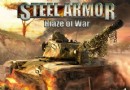電驢下載基地 >> 其他资源 >> 電腦基礎 >> 《Photoshop CS5 基礎教程》(Photoshop CS5 Essential Training)初級教程 Michael Ninness主講[光盤鏡像]
| 《Photoshop CS5 基礎教程》(Photoshop CS5 Essential Training)初級教程 Michael Ninness主講[光盤鏡像] | |
|---|---|
| 下載分級 | 其他资源 |
| 資源類別 | 電腦基礎 |
| 發布時間 | 2017/7/13 |
| 大 小 | - |
《Photoshop CS5 基礎教程》(Photoshop CS5 Essential Training)初級教程 Michael Ninness主講[光盤鏡像] 簡介: 中文名 : Photoshop CS5 基礎教程 英文名 : Photoshop CS5 Essential Training 資源格式 : 光盤鏡像 版本 : 初級教程 Michael Ninness主講 地區 : 美國 對白語言 : 英語 文字語言 : 英文 簡介 : Lynda.com 出品Photoshop CS5 基礎教程 講師:Michael Ninness
電驢資源下載/磁力鏈接資源下載:
- 下載位址: [www.ed2k.online][Photoshop.CS5.基礎教程].TLF-SOFT-Lynda.com.Photoshop.CS5.Essential.Training-QUASAR.iso
- 下載位址: [www.ed2k.online][Photoshop.CS5.基礎教程].TLF-SOFT-Lynda.com.Photoshop.CS5.Essential.Training-QUASAR.nfo
全選
"《Photoshop CS5 基礎教程》(Photoshop CS5 Essential Training)初級教程 Michael Ninness主講[光盤鏡像]"介紹
中文名: Photoshop CS5 基礎教程
英文名: Photoshop CS5 Essential Training
資源格式: 光盤鏡像
版本: 初級教程 Michael Ninness主講
地區: 美國
對白語言: 英語
文字語言: 英文
簡介:

Lynda.com 出品Photoshop CS5 基礎教程
講師:Michael Ninness
時長:11:15
Photoshop CS5 Essential Training
Author: Michael Ninness
Duration (hr:min): 11:15
Released on: 4/30/2010
Exercise files: Yes
Software works on: Mac and Windows
http://www.lynda.com/home/DisplayCourse.aspx?lpk2=60816
http://img.daruanjian.com/h000/h12/img201004171841380.jpg
Photoshop CS5 基礎教程,Michael Ninness演示如何在最短的時間內產生最高質量的圖像和豐富的細節,使用Photoshop CS5,Adobe Bridge與相機原始組合。演示使用最有效的方法來執行常見的編輯任務,包括降低噪點,陰影和強調細節的恢復,修飾,並結合多張圖片。利用和掌握Adobe Bridge中,相機Raw原始數據,圖層,調整圖層,混合模式,遮罩等等。課程包含實例文件。
http://i41.tinypic.com/97vade.jpg
In Photoshop CS5 Essential Training, author Michael Ninness demonstrates how to produce the highest quality images with fantastic detail in the shortest amount of time, using a combination of Photoshop CS5, Adobe Bridge, and Camera Raw. This course shows the most efficient ways to perform common editing tasks, including noise reduction, shadow and highlight detail recovery, retouching, and combining multiple images. Along the way, Michael shares the secrets of non-destructive editing, utilizing and mastering Adobe Bridge, Camera Raw, layers, adjustment layers, blending modes, layer masks, and much more. Exercise files are included with the course.
Topics include:
Automating image adjustments with Camera Raw
Adding keywords, ratings, and other metadata to images
Filtering a large collection of images down to the "keepers"
Cropping, correcting perspective, and straightening images
Creating, naming, hiding, and deleting layers
How to make selections and masks quickly
Improving mask quality with Refine Edge
Techniques for combining multiple images
Non-destructive editing techniques with adjustment layers and Smart Filters
Retouching essentials, such as blemish removal and body sculpting
Color correcting images
Using the essential blend modes, layer effects, and styles
Creating contact sheets and web photo galleries
System Requirements
To enjoy videos at lynda.com, you will need a minimum screen resolution of 1024X768 and the following software installed on your computer:
Internet Explorer 7.0 or above, Firefox 3.0 or above, or Safari 2.0 or above.
(Users of 64-bit Internet Explorer 7, please try a different browser)
JavaScript and Cookies must also be enabled.
Apple QuickTime 7.5 or above. (Mac Safari users please download QuickTime 7.5.5 or newer to avoid problems with captioning)
Microsoft Windows XP SP2, Microsoft Windows Vista, Macintosh OS X or Linux.
Windows Media Player version 10 or higher.
本教程下載連接來自TLF
代碼
★未經過安裝測試,使用者後果自負與本論壇無關。
★資源版權歸作者及其公司所有,如果你喜歡,請購買正版。
★凡標注為下載鏈接轉自其他站點的,無法保證資源的供源以及資源本身等情況的完整性和可用性(不可控)。
英文名: Photoshop CS5 Essential Training
資源格式: 光盤鏡像
版本: 初級教程 Michael Ninness主講
地區: 美國
對白語言: 英語
文字語言: 英文
簡介:

Lynda.com 出品Photoshop CS5 基礎教程
講師:Michael Ninness
時長:11:15
Photoshop CS5 Essential Training
Author: Michael Ninness
Duration (hr:min): 11:15
Released on: 4/30/2010
Exercise files: Yes
Software works on: Mac and Windows
http://www.lynda.com/home/DisplayCourse.aspx?lpk2=60816
http://img.daruanjian.com/h000/h12/img201004171841380.jpg
Photoshop CS5 基礎教程,Michael Ninness演示如何在最短的時間內產生最高質量的圖像和豐富的細節,使用Photoshop CS5,Adobe Bridge與相機原始組合。演示使用最有效的方法來執行常見的編輯任務,包括降低噪點,陰影和強調細節的恢復,修飾,並結合多張圖片。利用和掌握Adobe Bridge中,相機Raw原始數據,圖層,調整圖層,混合模式,遮罩等等。課程包含實例文件。
http://i41.tinypic.com/97vade.jpg
In Photoshop CS5 Essential Training, author Michael Ninness demonstrates how to produce the highest quality images with fantastic detail in the shortest amount of time, using a combination of Photoshop CS5, Adobe Bridge, and Camera Raw. This course shows the most efficient ways to perform common editing tasks, including noise reduction, shadow and highlight detail recovery, retouching, and combining multiple images. Along the way, Michael shares the secrets of non-destructive editing, utilizing and mastering Adobe Bridge, Camera Raw, layers, adjustment layers, blending modes, layer masks, and much more. Exercise files are included with the course.
Topics include:
Automating image adjustments with Camera Raw
Adding keywords, ratings, and other metadata to images
Filtering a large collection of images down to the "keepers"
Cropping, correcting perspective, and straightening images
Creating, naming, hiding, and deleting layers
How to make selections and masks quickly
Improving mask quality with Refine Edge
Techniques for combining multiple images
Non-destructive editing techniques with adjustment layers and Smart Filters
Retouching essentials, such as blemish removal and body sculpting
Color correcting images
Using the essential blend modes, layer effects, and styles
Creating contact sheets and web photo galleries
System Requirements
To enjoy videos at lynda.com, you will need a minimum screen resolution of 1024X768 and the following software installed on your computer:
Internet Explorer 7.0 or above, Firefox 3.0 or above, or Safari 2.0 or above.
(Users of 64-bit Internet Explorer 7, please try a different browser)
JavaScript and Cookies must also be enabled.
Apple QuickTime 7.5 or above. (Mac Safari users please download QuickTime 7.5.5 or newer to avoid problems with captioning)
Microsoft Windows XP SP2, Microsoft Windows Vista, Macintosh OS X or Linux.
Windows Media Player version 10 or higher.
本教程下載連接來自TLF
代碼
.˙ ░░░ ˙■. ▀ ▓▄■ ■ ▄░ ■▄░ ▀▄ zk ■
▄▓█████▓▄ ▀▄ ˙ ▄▓ ▄███▄░ ▄▄▄▄████ ░▄███▄ ▀▓█▄▄▄▄▄▄░ ˙
████▀▀▀███▄ ██▄ ▄██ █████████▄ ▒█████▀▀██ ▄█████████▄ ██████████▄
▒███ ▓██░███ ███ ▓██▀ ▀██▓ ▓██▓ ▓██░███▀ ▓███ ███ ▀██▓
▓███ ▓██▓███░ ███░███░ ▓██░███░ ▄██▀ ██▓ ░███░███ ▓█▓
▓███ ▓██████░ ███████ ▀██████ ▀ ██▀ ███▓███░ ▄▓█▓
▓██▓ ███████░ ████████████████████████████████████████████████▀▀
▒██▓ ░▄ ███▓███░ ███░██▀▀▀▀▀▀▀██▓▀▀▀▀▀▀▀▀███▓██▀▀▀▀▀▀▀██▀███▀▀▀▀███▄
███▄ ▓█▄███░███░ ███░███░ ▓██░ ▄▄▄■ ███░██▓░ ░███ ▓██ ███░
▀█████████░ ███▓░ ▄███ ██▀ ▀██ ███ ░██▓ ██▀ ▓██ ▓██ ▓██▓
▀▀▓▓░███▄ ▀█████████▀ █▀ ▀█ ████▄▄▄███▒▄▀ ▀█▓███ ░███
▀██▄ ▀▀▓▓░▀▀ ▀ ▀ ▀▀█████▀▀ .░ ▓██
▀ .˙ ▄█▀
▀ ▀
QUASAR PROUDLY PRESENTS
˙ ───────────────────────────────────────────────────────────────────────── ˙
Photoshop CS5 Essential Training
(c) Lynda.com
Supplier . : QUASAR Size ..... : 39 x 50MB
Cracker .. : QUASAR Protection : Condom
Packager . : QUASAR Type ..... : Brain Enhancement
Date ..... : 05-10-2010 OS ....... : Win/Mac
˙ ───────────────────────────────────────────────────────────────────────── ˙
Photoshop CS5 Essential Training
Author: Michael Ninness
In Photoshop CS5 Essential Training, author Michael Ninness
demonstrates how to produce the highest quality images with
fantastic detail in the shortest amount of time, using a
combination of Photoshop CS5, Adobe Bridge, and Camera Raw.
This course shows the most efficient ways to perform common
editing tasks, including noise reduction, shadow and highlight
detail recovery, retouching, and combining multiple images.
Along the way, Michael shares the secrets of non-destructive
editing, utilizing and mastering Adobe Bridge, Camera Raw,
layers, adjustment layers, blending modes, layer masks, and
much more. Exercise files are included with the course.
Topics include:
* Automating image adjustments with Camera Raw
* Adding keywords, ratings, and other metadata to images
* Filtering a large collection of images down to the "keepers"
* Cropping, correcting perspective, and straightening images
* Creating, naming, hiding, and deleting layers
* How to make selections and masks quickly
* Improving mask quality with Refine Edge
* Techniques for combining multiple images
* Non-destructive editing techniques with adjustment layers
and Smart Filters
* Retouching essentials, such as blemish removal and body
sculpting
* Color correcting images
* Using the essential blend modes, layer effects, and styles
* Creating contact sheets and web photo galleries
˙ ───────────────────────────────────────────────────────────────────────── ˙
INSTALLATION
────────────
Unpack, burn or mount and enjoy.
˙ ───────────────────────────────────────────────────────────────────────── ˙
GREETINGS
─────────
We salute our friends, our loyal members and our fair competitors.
˙ ───────────────────────────────────────────────────────────────────────── ˙
░▓██████████████▓░ ˙˙˙ THE ALMIGHTY QUASAR ˙ 2010 ˙˙˙ ░▓██████████████▓░
˙ ───────────────────────────────────────────────────────────────────────── ˙
[Copy to clipboard]
★未經過安裝測試,使用者後果自負與本論壇無關。
★資源版權歸作者及其公司所有,如果你喜歡,請購買正版。
★凡標注為下載鏈接轉自其他站點的,無法保證資源的供源以及資源本身等情況的完整性和可用性(不可控)。
- 上一頁:《Photoshop CS5 攝影師專題教程》(Photoshop CS5 for Photographers)初級教程 Chris Orwig主講[光盤鏡像]
- 下一頁:《印象-照片級效果圖表現技法》[壓縮包]
相關資源:
- [其他資源綜合]《吃好每天3頓飯》掃描版[PDF]
- [電腦基礎]《中文版Photoshop CS4短訓教程 》(Photoshop CS4)隨書光盤[光盤鏡像]
- [電腦基礎]《AutoDesk Toxik 2010初學者視頻教程》(Digital Tutors Getting Started with AutoDesk Toxik 2010)[光盤鏡像]
- [電腦基礎]《新一代ASP.NET2.0網站開發實戰配套光盤》[ISO]
- [電腦基礎]《東南大學 編譯原理 64講》(Compile Principles)[壓縮包]
- [電腦基礎]《新編Dreamweaver MX2004 中文版輕松入門視頻教程 2CD》[ISO]
- [電腦基礎]《CBT NUGGETS 考試教程》(Exam-Pack 70-640: Windows Server 2008 Active Directory, Configuring)[光盤鏡像]
- [生活百科]《愛人的心理秘密》((美)佩裡·巴芬頓)掃描版[PDF] 資料下載
- [電腦基礎]《無極黑坦克概念設計》(Massive Black Kemp Remillard Vehicle Concepting Part 1/2/3)[Bin]
- [電腦基礎]《美河提供.BEA.WebLogic.Platform.8.1實戰指南》
- 《For Dummies系列之AutoCAD》(AutoCAD For Dummies)
- 《3ds max茶幾建模與紋理》(tea table modeling and Texture in 3ds max)無聲版[壓縮包]
- 《C++ Primer 中文版 》(C++Primer 3 Edition)第3版附帶隨書源碼完整中文版[壓縮包]
- 《康智達數碼課堂 Pinnacle Studio DV8光盤教程》[ISO]
- 《傳智播客JBPM四天版視頻教程》AVI[壓縮包]
- 《CBT NUGGETS CompTIA的Security+ 認證培訓課程》(CBT Nuggets CompTIA Security Plus Certification Package V2008)[光盤鏡像]
- 《Wang1jin帶您從零學PROTEL99SE 8小時視頻教程》[壓縮包]
- 《動畫師生存手冊原版DVD教程》(The Animators Survival Kit Animated )16DVD更新完畢[光盤鏡像]
- 《3dsMax高級特效教程》(Advanced Visual Effects)VOL.II
- 《菜鳥設計論壇方正飛騰(FIT)4.0視頻教程》4.0[壓縮包]
- 《微軟院校認證課程系列教材—網絡服務器操作系統的安裝》(Windows 2000 Server)70-210(Professional)/70-215(Server)[ISO]
- 《VTC微軟Visual C#教程》(VTC - Microsoft Visual C#.NET)
免責聲明:本網站內容收集於互聯網,本站不承擔任何由於內容的合法性及健康性所引起的爭議和法律責任。如果侵犯了你的權益,請通知我們,我們會及時刪除相關內容,謝謝合作! 聯系信箱:[email protected]
Copyright © 電驢下載基地 All Rights Reserved