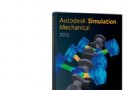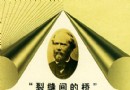電驢下載基地 >> 其他资源 >> 電腦基礎 >> 《Digital Tutors 3DSMax建模教程之硬表面曲率建模(更新項目文件)》(Digital Tutors Modeling Hard Surface Curvature in 3ds Max)2010[光盤鏡像]
| 《Digital Tutors 3DSMax建模教程之硬表面曲率建模(更新項目文件)》(Digital Tutors Modeling Hard Surface Curvature in 3ds Max)2010[光盤鏡像] | |
|---|---|
| 下載分級 | 其他资源 |
| 資源類別 | 電腦基礎 |
| 發布時間 | 2017/7/13 |
| 大 小 | - |
《Digital Tutors 3DSMax建模教程之硬表面曲率建模(更新項目文件)》(Digital Tutors Modeling Hard Surface Curvature in 3ds Max)2010[光盤鏡像] 簡介: 中文名 : Digital Tutors 3DSMax建模教程之硬表面曲率建模(更新項目文件) 英文名 : Digital Tutors Modeling Hard Surface Curvature in 3ds Max 資源格式 : 光盤鏡像 版本 : 2010 發行日期 : 2010年 地區 : 美國 對白語言 : 英語 簡介 : Digital Tutors 公
電驢資源下載/磁力鏈接資源下載:
- 下載位址: [www.ed2k.online][Digital.Tutors.3DSMax建模教程之硬表面曲率建模].DT.-.3DSMax.-.Modeling.Hard.Surface.Curvature.in.3ds.Max.isz
- 下載位址: [www.ed2k.online]DT.-.3DsMAX.-..Modeling.Hard.Surface.Curvature.in.3ds.Max_project_files.rar
全選
"《Digital Tutors 3DSMax建模教程之硬表面曲率建模(更新項目文件)》(Digital Tutors Modeling Hard Surface Curvature in 3ds Max)2010[光盤鏡像]"介紹
中文名: Digital Tutors 3DSMax建模教程之硬表面曲率建模(更新項目文件)
英文名: Digital Tutors Modeling Hard Surface Curvature in 3ds Max
資源格式: 光盤鏡像
版本: 2010
發行日期: 2010年
地區: 美國
對白語言: 英語
簡介:

Digital Tutors 公司新出的3DSMax建模教程,內容不算很高深,通過一個頭盔模型的創建,講解3DSMax2010的建模,比較適合初學者學習。
Runtime:1 hrs. 12 min. 時長1小時12分
Software:3ds Max 2010 and up 軟件3ds Max 2010 或更高
Release Date:08/04/2009 發行時間
In this course we will use the Graphite modeling tools to build a football helmet in 3ds Max.
在這個課程我們將在3ds Max使用Graphite建模工具來建立一個足球頭盔.
A big challenge when building hard surface models that have curves and contours is adding resolution without introducing unwanted changes in the shape. The Graphite Modeling toolset has a number of tools we can use to solve this problem. In this course we will explore the use of these tools by building a football helmet. We'll be able to quickly create and modify hard surface geometry using tools like Set Flow and Flow Connect that will maintain the curvature of the mesh. Upon completion, you'll have a better understanding of some of the modeling tools in 3ds max and how you can put those tools to use in creating well shaped geometry with clean topology for your own projects.
Lesson Outline (8 lessons)課程大綱:8課程
1. Introduction and Project Overview簡介和項目概述
2. Modeling the base of the helmet 建立頭盔基模
3. Detailing the helmet base細化頭盔基模
4. Adding the helmet pads 添加頭盔墊
5. Building a facemask 建立一個面罩
6. Adding the connectors and snaps添加連接器和揿鈕
7. Building the chinstrap base建立頭巾基模
8. Finishing the chinstrap 最終完成頭巾
英文名: Digital Tutors Modeling Hard Surface Curvature in 3ds Max
資源格式: 光盤鏡像
版本: 2010
發行日期: 2010年
地區: 美國
對白語言: 英語
簡介:

Digital Tutors 公司新出的3DSMax建模教程,內容不算很高深,通過一個頭盔模型的創建,講解3DSMax2010的建模,比較適合初學者學習。
Runtime:1 hrs. 12 min. 時長1小時12分
Software:3ds Max 2010 and up 軟件3ds Max 2010 或更高
Release Date:08/04/2009 發行時間
In this course we will use the Graphite modeling tools to build a football helmet in 3ds Max.
在這個課程我們將在3ds Max使用Graphite建模工具來建立一個足球頭盔.
A big challenge when building hard surface models that have curves and contours is adding resolution without introducing unwanted changes in the shape. The Graphite Modeling toolset has a number of tools we can use to solve this problem. In this course we will explore the use of these tools by building a football helmet. We'll be able to quickly create and modify hard surface geometry using tools like Set Flow and Flow Connect that will maintain the curvature of the mesh. Upon completion, you'll have a better understanding of some of the modeling tools in 3ds max and how you can put those tools to use in creating well shaped geometry with clean topology for your own projects.
Lesson Outline (8 lessons)課程大綱:8課程
1. Introduction and Project Overview簡介和項目概述
2. Modeling the base of the helmet 建立頭盔基模
3. Detailing the helmet base細化頭盔基模
4. Adding the helmet pads 添加頭盔墊
5. Building a facemask 建立一個面罩
6. Adding the connectors and snaps添加連接器和揿鈕
7. Building the chinstrap base建立頭巾基模
8. Finishing the chinstrap 最終完成頭巾
- 上一頁:《Realflow4經典中文視頻教程——《Realflow4從入門到精通》》(Realflow4 Video teaching)[壓縮包]
- 下一頁:《完全征服photoshop平面設計(光盤)》[壓縮包]
相關資源:
- [電腦基礎]《Lynda.com出品Excel 2010基礎視頻教程》(Lynda.com Excel 2010 Essential Training)[光盤鏡像]
- [電腦基礎]《信號與系統》西安電子科技大學精品課程[RMVB]
- [生活百科]《直通冰雪攝影(中國冰雪攝影第一人)》掃描版[PDF] 資料下載
- [電腦基礎]《SQL Server 數據庫編程教程》(LYNDA.COM SQL SERVER TRIGGERS STORED PROCEDURES AND FUNCTIONS)[光盤鏡像]
- [電腦基礎]《21天學通C語言》(Teach Yourself C in 21 Days)第六版[ISO]
- [其他資源綜合]《武術暗器文化研究》文字版[PDF] 資料下載
- [電腦基礎]《Lynda.com出品Ruby on Rails 3 基礎培訓視頻課程》(LYNDA.COM RUBY ON RAILS 3 ESSENTIAL TRAINING)[光盤鏡像]
- [電腦基礎]《Gnomon WorkShop - ZSpheres 2 Learning Series - ZBrush 3.5》
- [電腦基礎]《C#.NET 2005編寫密碼管理軟件全過程視頻》EXE
- [生活百科]《最難的事》清晰掃描版[PDF] 資料下載
- [經濟管理]2011竟價教程資料
- [行業軟件]《智能化專業CAD設計》(BricsCad Pro 9.2.14.14584)[壓縮包],行業軟件、資源下載
- [行業軟件]《CG繪圖軟件》(openCanvas)5.1.04[安裝包]
- [光盤游戲]《玩命車手》(Nitro Racers)[光盤鏡像]
- [電腦基礎]《Maya與Fusion高級合成視頻教程 》(Digital Tutors : Advanced Compositing Workflows with Maya and Fusion )[壓縮包]
- [其他圖書]《魔鬼搭讪學 這樣追女孩真的很容易》掃描版[PDF]
- [教育科技]《基本同調代數》(Basic Homological Algebra)掃描英文
- [其他圖書]《紐約時報古典樂評精選》掃描版[PDF]
- [生活百科]《生存手冊:戶外冒險必備技能》(The Survival Handbook - Essential Skills for Outdoor Adventure)清晰掃描版[PDF] 資料下載
- [操作系統]《WINDOWS XP SP2後續補丁集精簡版》,操作系統、資源下載
- 《SPSS基礎教程》(Lynda.com.SPSS Essential Training)[光盤鏡像]
- 《CBT Nuggets考試教程》(Exam-Pack 70-433: Microsoft SQL Server 2008, Database Development)[光盤鏡像]
- 《掌握LAB色度空間》(Lynda.com Photoshop CS3 Mastering Lab Color)[ISO]
- 《AE影視級後期視覺特效制作教程集VOL.7》(After Effects Video Tutorials DVD ae tutsplus Vol.7)[光盤鏡像]
- 《Sound Forge 9基本教程》(VTC Sony Sound Forge 9 Tutorials)[Bin]
- 《聚光圖書極致表現_室內家居篇部分案例視頻》[壓縮包]
- 《EAT3D經典雕塑教程 : 數碼雕塑結構與造型藝術》(Classical Sculpting : Anatomy and Figurative Art for Digital Sculptors)[壓縮包]
- 龍天逆向培訓教程
- 《Excel行政與人力管理經典108例光盤》配套光盤[光盤鏡像]
- 《3Dmax6 教程》(3Ds Max 6)
- 《3ds max9效果圖制作從新手到高手》[壓縮包]
- 《3ds Max高級教程 AfterBurn Masters 1/2/3》[ISO]
免責聲明:本網站內容收集於互聯網,本站不承擔任何由於內容的合法性及健康性所引起的爭議和法律責任。如果侵犯了你的權益,請通知我們,我們會及時刪除相關內容,謝謝合作! 聯系信箱:[email protected]
Copyright © 電驢下載基地 All Rights Reserved