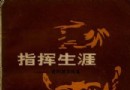電驢下載基地 >> 其他资源 >> 電腦基礎 >> 《Lynda.com出品PowerPoint 2010基礎視頻教程》(Lynda.com PowerPoint 2010 Essential Training)[光盤鏡像]
| 《Lynda.com出品PowerPoint 2010基礎視頻教程》(Lynda.com PowerPoint 2010 Essential Training)[光盤鏡像] | |
|---|---|
| 下載分級 | 其他资源 |
| 資源類別 | 電腦基礎 |
| 發布時間 | 2017/7/13 |
| 大 小 | - |
《Lynda.com出品PowerPoint 2010基礎視頻教程》(Lynda.com PowerPoint 2010 Essential Training)[光盤鏡像] 簡介: 中文名 : Lynda.com出品PowerPoint 2010基礎視頻教程 英文名 : Lynda.com PowerPoint 2010 Essential Training 資源格式 : 光盤鏡像 發行日期 : 2010年 地區 : 美國 對白語言 : 英語 文字語言 : 英文 簡介 : 試用 PowerPoint 2010 的 10 大理由 適用於: Micro
電驢資源下載/磁力鏈接資源下載:
全選
"《Lynda.com出品PowerPoint 2010基礎視頻教程》(Lynda.com PowerPoint 2010 Essential Training)[光盤鏡像]"介紹
中文名: Lynda.com出品PowerPoint 2010基礎視頻教程
英文名: Lynda.com PowerPoint 2010 Essential Training
資源格式: 光盤鏡像
發行日期: 2010年
地區: 美國
對白語言: 英語
文字語言: 英文
簡介:

試用 PowerPoint 2010 的 10 大理由
適用於: Microsoft PowerPoint 2010
1為演示文稿帶來更多活力和視覺沖擊。
應用精美的照片效果而不使用其他照片編輯軟件程序可節省時間和金錢。通過新增和改進的圖片編輯功能(如顏色飽和度和色溫、亮度和對比度以及高級剪裁工具)以及藝術過濾器(如虛化、畫筆和水印),可以使您的圖像產生引人注目並且賞心悅目的視覺效果。
使用新增和改進的圖片編輯工具使圖像產生引人注目的視覺效果
2 無需等待即可與其他人協作。
PowerPoint 2010 重新定義了人們共同處理演示文稿的方式。通過共同創作,可以與不同位置的用戶同時編輯同一個演示文稿。1 還可以使用 Office Communicator 或即時消息應用程序查看與您共同創作演示文稿的其他用戶是否空閒,並且無需退出 PowerPoint 即可輕松啟動對話。
3 添加個性化視頻體驗。
在 PowerPoint 2010 中直接嵌入並編輯視頻文件。輕松剪裁視頻以便只顯示相關部分。對視頻中的要點創建書簽,以便在訪問這些書簽時自動開始快速訪問或觸發動畫。您還可以將視頻設置為以指定的間隔淡入和淡出,並應用各種視頻樣式和效果(如反射、稜台和三維旋轉),以幫助您迅速引起訪問群體的注意。
嵌入的視頻現在變為 PowerPoint 演示文稿的一部分
4 即時顯示和播放。
通過發送 URL 廣播 PowerPoint 2010 演示文稿以便人們可以在 Web 上查看您的演示文稿。3 訪問群體將看到高保真幻燈片,即使他們沒有安裝 PowerPoint 也沒有關系。您還可以將演示文稿轉換為帶有旁白的高質量視頻,以便通過電子郵件、Web 或 DVD 與任何人共享。
5 從其他位置在其他設備上訪問演示文稿。
聯機發布演示文稿,然後從 Web 或 Windows phone 進行訪問、查看和編輯。4 使用 PowerPoint 2010,您可以按照計劃在多個位置和設備上完成這些操作。
* Microsoft PowerPoint Web App。將 PowerPoint 體驗擴展到 Web 並享受全屏、高質量的演示文稿放映效果。聯機存儲演示文稿,當您離開辦公室、家或學校時,通過 PowerPoint Web App 編輯您的作品。1
* Microsoft PowerPoint Mobile 2010。使用 PowerPoint 增強的移動版本(特別適用於您的 Windows phone)保持更新並在必要時立即采取措施。5
6 使用美妙絕倫的圖形創建高質量的演示文稿。
您不必是設計專家也能創建專業的圖形。使用大量附加 SmartArt® 布局可以創建多種類型的圖形,如組織結構圖、列表和圖片圖表。可以將字詞轉換為令人難忘的視覺圖形,以更好地闡釋您的創意。創建圖表與鍵入項目符號列表一樣簡單,並且只需幾次單擊即可將文本和圖像轉換為圖表。
PowerPoint 2010 SmartArt 示例
7 用新增的切換和改進的動畫吸引訪問群體。
PowerPoint 2010 提供了全新的動態幻燈片切換和動畫效果,看起來與在電視上看到的畫面相似。可以輕松訪問、預覽、應用、自定義和替換動畫。還可以使用新增動畫刷輕松地將動畫從一個對象復制到另一個對象。
8 更高效地組織和打印幻燈片。
使用幻燈片節可以輕松組織和導航幻燈片。將一個演示文稿分為多個邏輯幻燈片組,重命名幻燈片節以幫助管理內容(如為特定作者分配幻燈片),或者只輕松打印一個幻燈片節。
9 更快完成任務。
PowerPoint 2010 簡化了訪問功能的方式。新增的 Microsoft Office Backstage™ 視圖取代了傳統的文件菜單,只需幾次單擊即可保存、共享、打印和發布演示文稿。並且,通過改進的功能區,您可以自定義選項卡或創建自己的選項卡以適合自己獨特的工作方式,從而可以更快地訪問常用命令。
10 在多個監視器中處理多個演示文稿。
在 PowerPoint 2010 中,每個打開的演示文稿都具有完全獨立的窗口。因此您可以單獨、並排甚至在不同監視器中查看和編輯多個演示文稿。
單獨、並排或在不同監視器中查看和編輯多個演示文稿
代碼
英文名: Lynda.com PowerPoint 2010 Essential Training
資源格式: 光盤鏡像
發行日期: 2010年
地區: 美國
對白語言: 英語
文字語言: 英文
簡介:

試用 PowerPoint 2010 的 10 大理由
適用於: Microsoft PowerPoint 2010
1為演示文稿帶來更多活力和視覺沖擊。
應用精美的照片效果而不使用其他照片編輯軟件程序可節省時間和金錢。通過新增和改進的圖片編輯功能(如顏色飽和度和色溫、亮度和對比度以及高級剪裁工具)以及藝術過濾器(如虛化、畫筆和水印),可以使您的圖像產生引人注目並且賞心悅目的視覺效果。
使用新增和改進的圖片編輯工具使圖像產生引人注目的視覺效果
2 無需等待即可與其他人協作。
PowerPoint 2010 重新定義了人們共同處理演示文稿的方式。通過共同創作,可以與不同位置的用戶同時編輯同一個演示文稿。1 還可以使用 Office Communicator 或即時消息應用程序查看與您共同創作演示文稿的其他用戶是否空閒,並且無需退出 PowerPoint 即可輕松啟動對話。
3 添加個性化視頻體驗。
在 PowerPoint 2010 中直接嵌入並編輯視頻文件。輕松剪裁視頻以便只顯示相關部分。對視頻中的要點創建書簽,以便在訪問這些書簽時自動開始快速訪問或觸發動畫。您還可以將視頻設置為以指定的間隔淡入和淡出,並應用各種視頻樣式和效果(如反射、稜台和三維旋轉),以幫助您迅速引起訪問群體的注意。
嵌入的視頻現在變為 PowerPoint 演示文稿的一部分
4 即時顯示和播放。
通過發送 URL 廣播 PowerPoint 2010 演示文稿以便人們可以在 Web 上查看您的演示文稿。3 訪問群體將看到高保真幻燈片,即使他們沒有安裝 PowerPoint 也沒有關系。您還可以將演示文稿轉換為帶有旁白的高質量視頻,以便通過電子郵件、Web 或 DVD 與任何人共享。
5 從其他位置在其他設備上訪問演示文稿。
聯機發布演示文稿,然後從 Web 或 Windows phone 進行訪問、查看和編輯。4 使用 PowerPoint 2010,您可以按照計劃在多個位置和設備上完成這些操作。
* Microsoft PowerPoint Web App。將 PowerPoint 體驗擴展到 Web 並享受全屏、高質量的演示文稿放映效果。聯機存儲演示文稿,當您離開辦公室、家或學校時,通過 PowerPoint Web App 編輯您的作品。1
* Microsoft PowerPoint Mobile 2010。使用 PowerPoint 增強的移動版本(特別適用於您的 Windows phone)保持更新並在必要時立即采取措施。5
6 使用美妙絕倫的圖形創建高質量的演示文稿。
您不必是設計專家也能創建專業的圖形。使用大量附加 SmartArt® 布局可以創建多種類型的圖形,如組織結構圖、列表和圖片圖表。可以將字詞轉換為令人難忘的視覺圖形,以更好地闡釋您的創意。創建圖表與鍵入項目符號列表一樣簡單,並且只需幾次單擊即可將文本和圖像轉換為圖表。
PowerPoint 2010 SmartArt 示例
7 用新增的切換和改進的動畫吸引訪問群體。
PowerPoint 2010 提供了全新的動態幻燈片切換和動畫效果,看起來與在電視上看到的畫面相似。可以輕松訪問、預覽、應用、自定義和替換動畫。還可以使用新增動畫刷輕松地將動畫從一個對象復制到另一個對象。
8 更高效地組織和打印幻燈片。
使用幻燈片節可以輕松組織和導航幻燈片。將一個演示文稿分為多個邏輯幻燈片組,重命名幻燈片節以幫助管理內容(如為特定作者分配幻燈片),或者只輕松打印一個幻燈片節。
9 更快完成任務。
PowerPoint 2010 簡化了訪問功能的方式。新增的 Microsoft Office Backstage™ 視圖取代了傳統的文件菜單,只需幾次單擊即可保存、共享、打印和發布演示文稿。並且,通過改進的功能區,您可以自定義選項卡或創建自己的選項卡以適合自己獨特的工作方式,從而可以更快地訪問常用命令。
10 在多個監視器中處理多個演示文稿。
在 PowerPoint 2010 中,每個打開的演示文稿都具有完全獨立的窗口。因此您可以單獨、並排甚至在不同監視器中查看和編輯多個演示文稿。
單獨、並排或在不同監視器中查看和編輯多個演示文稿
代碼
.˙ ░░░ ˙■. ▀ ▓▄■ ■ ▄░ ■▄░ ▀▄ zk ■
▄▓█████▓▄ ▀▄ ˙ ▄▓ ▄███▄░ ▄▄▄▄████ ░▄███▄ ▀▓█▄▄▄▄▄▄░ ˙
████▀▀▀███▄ ██▄ ▄██ █████████▄ ▒█████▀▀██ ▄█████████▄ ██████████▄
▒███ ▓██░███ ███ ▓██▀ ▀██▓ ▓██▓ ▓██░███▀ ▓███ ███ ▀██▓
▓███ ▓██▓███░ ███░███░ ▓██░███░ ▄██▀ ██▓ ░███░███ ▓█▓
▓███ ▓██████░ ███████ ▀██████ ▀ ██▀ ███▓███░ ▄▓█▓
▓██▓ ███████░ ████████████████████████████████████████████████▀▀
▒██▓ ░▄ ███▓███░ ███░██▀▀▀▀▀▀▀██▓▀▀▀▀▀▀▀▀███▓██▀▀▀▀▀▀▀██▀███▀▀▀▀███▄
███▄ ▓█▄███░███░ ███░███░ ▓██░ ▄▄▄■ ███░██▓░ ░███ ▓██ ███░
▀█████████░ ███▓░ ▄███ ██▀ ▀██ ███ ░██▓ ██▀ ▓██ ▓██ ▓██▓
▀▀▓▓░███▄ ▀█████████▀ █▀ ▀█ ████▄▄▄███▒▄▀ ▀█▓███ ░███
▀██▄ ▀▀▓▓░▀▀ ▀ ▀ ▀▀█████▀▀ .░ ▓██
▀ .˙ ▄█▀
▀ ▀
QUASAR PROUDLY PRESENTS
˙ ───────────────────────────────────────────────────────────────────────── ˙
PowerPoint 2010 Essential Training
(c) Lynda.com
Supplier . : QUASAR Size ..... : 29 x 15MB
Cracker .. : QUASAR Protection : Condom
Packager . : QUASAR Type ..... : Brain Enhancement
Date ..... : 06-17-2010 OS ....... : Win/Mac
˙ ───────────────────────────────────────────────────────────────────────── ˙
PowerPoint 2010 Essential Training
Author: David Diskin
In PowerPoint 2010 Essential Training, author David Diskin
demonstrates how to engage an audience with images, video,
sound, charts, and diagrams in professional presentations.
The course also covers a variety of methods to share
presentations with others, and provides comprehensive
tutorials on how to design presentations that successfully
deliver a quality message. Exercise files accompany the course.
Topics include:
* Using the Office 2010 Backstage View
* Using and customizing the Office 2010 ribbon
* Starting a presentation from scratch
* Applying slide layouts for consistency
* Rearranging slides
* Running a presentation for an audience
* Formatting with font, color, bullets, and alignment
* Adding and customizing photos, clip art, shapes,
audio, and video
* Applying picture effects such as background removal,
brightness, and color effects
* Modifying slide masters
* Adding a logo to the background
* Adding and customizing tables, charts, diagrams, and
data from Excel
* Printing a presentation
* Sharing a presentation with others through video,
the web, SharePoint, and PDF
˙ ───────────────────────────────────────────────────────────────────────── ˙
INSTALLATION
────────────
Unpack, burn or mount and enjoy.
˙ ───────────────────────────────────────────────────────────────────────── ˙
GREETINGS
─────────
We salute our friends, our loyal members and our fair competitors.
˙ ───────────────────────────────────────────────────────────────────────── ˙
░▓██████████████▓░ ˙˙˙ THE ALMIGHTY QUASAR ˙ 2010 ˙˙˙ ░▓██████████████▓░
˙ ───────────────────────────────────────────────────────────────────────── ˙
轉自TLF
- 上一頁:《Thinking Particles粒子特效插件綜合講解第一部分》(Thinking Particles Part 1 - A Comprehensive Introduction)[壓縮包]
- 下一頁:《3ds Max印象靜幀的藝術(附光盤Ⅱ)》(3ds Max印象靜幀的藝術(附光盤Ⅱ))[光盤鏡像]
相關資源:
- [其他資源綜合]《玩具戰爭:入侵》(Toy Wars Invasion)免安裝硬盤版[壓縮包]
- [其他資源綜合]《火車大巴扎》(The Great Railway Bazaar)掃描版[PDF]
- [其他資源綜合]《飛魚秀》(Easy Morning)更新三月份常規節目(不再更新電驢鏈接,都換網盤,鏈接在介紹最下面,人人都能下)
- [生活百科]蘇寧連鎖的力量 段傳敏
- [電腦基礎]《Windows Server 2008 使用教程》(Winstructor Microsoft Windows Server 2008)[Bin]
- [電腦基礎]《Excel 2007 VBA辦公范例應用》(Excel 2007 )隨書光盤[壓縮包]
- [電腦基礎]動漫素材.嗄嗄君
- [其他資源綜合]《抗遺忘英語單詞速記》更新至第26集/隨書光盤+配套電子書[光盤鏡像]
- [其他資源綜合]《改變世界的女人》清晰完整版[MP3]
- [電腦基礎]《北京聖思園Ant深入詳解視頻[完整]》[WMV]
- [教育綜合]《家庭小兒保健按摩》[RMVB]
- [硬盤游戲]《罪惡裝備X2》(GUILTY GEAR X2)
- [人文社科]Idir -《認同》(Identites)[APE]
- [人文社科]《新民學會資料(中國現代革命史資料叢刊)》(中國革命博物館 & 湖南省博物館)掃描版[PDF]
- [學習教程]2015最新JAVA視頻教程_JAVA從入門到精通系列視頻教程之JAVA開發搜索引擎01
- [硬盤游戲]Kawaks1.60游戲全集
- [光盤游戲]《急速飛馳》(2 Fast Driver)[Bin]
- [行業軟件]《MAPLESOFT教育教學軟件》(Maple 11)Linux版本&正常工作Win32版本
- [教育科技]《電工與電子技術實驗實訓》掃描版[PDF]
- [生活百科]城市地攤財富秘籍 (莊登雲)
- 《Digital-Tutors 出品 次時代角色制作 Max&Ps》(Digital-Tutors Creative Development Artistic Character Modeling in 3ds Max)[光盤鏡像]
- 《Adobe Acrobat 9教程》(VTC Adobe Acrobat 9)[光盤鏡像]
- 《2008年4月計算機三級四合一無憂版》[光盤鏡像]
- 《Exchange Server 2003 技術參考指南》(Exchange Server 2003 Technical Reference Guide)
- 《ASP.NET 3.5 社交網絡開發》(ASP.NET 3.5 Social Networking)PDF
- 吾愛技術吧vip破解課程入門篇[天空資源網TNEKY.NET}.rar
- 《Java 6 教程》(VTC Java 6 Tutorials)[Bin]
- 《Dreamweaver 8 & ASP動態網頁編程完全自學手冊》(Dreamweaver 8 & ASP)隨書光盤[壓縮包]
- 《Pro Tools 經驗技巧教程》(Groovebox Training Pro Tools Tips And Tricks With Kenny Gioia)[Bin]
- 《TrainSignal視頻教程》(TrainSignal)[ISO]
- 《Photoshop以假亂真的照片拼貼第三版》(How to Cheat in Photoshop : )隨書光盤(近300MB MOV視頻)[ISO]
- 《AutoCAD2009機械與建築繪圖》[壓縮包]
免責聲明:本網站內容收集於互聯網,本站不承擔任何由於內容的合法性及健康性所引起的爭議和法律責任。如果侵犯了你的權益,請通知我們,我們會及時刪除相關內容,謝謝合作! 聯系信箱:[email protected]
Copyright © 電驢下載基地 All Rights Reserved