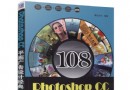《AutoCAD 2011基礎教程》(AutoCAD 2011 Essential Training)[光盤鏡像] 簡介: 中文名 : AutoCAD 2011基礎教程 英文名 : AutoCAD 2011 Essential Training 資源格式 : 光盤鏡像 主講人 : Jeff Bartels 發行日期 : 2010年07月30日 地區 : 美國 對白語言 : 英語 文字語言 : 英文 簡介 : 資源簡介: Lynda出品的AutoCAD 2011基礎教程. 講解了AutoCA
電驢資源下載/磁力鏈接資源下載:
全選
"《AutoCAD 2011基礎教程》(AutoCAD 2011 Essential Training)[光盤鏡像]"介紹
中文名: AutoCAD 2011基礎教程
英文名: AutoCAD 2011 Essential Training
資源格式: 光盤鏡像
主講人: Jeff Bartels
發行日期: 2010年07月30日
地區: 美國
對白語言: 英語
文字語言: 英文
簡介:

資源簡介:
Lynda出品的AutoCAD 2011基礎教程. 講解了AutoCAD 2011基本工具和軟件界面.二維繪圖、詳細繪制、設計文檔和基本三維設計的方法.........
課程名稱: AutoCAD 2011 Essential Training 教程級別: 基礎教程
主講: Jeff Bartels
教學時長:6小時48分鐘
Dsecription:
Join Jeff Bartels as he covers the most important features of this industry-standard drafting and design application in AutoCAD 2011 Essential Training. This course begins with a tour of AutoCAD's interface and the tools used to create basic shapes. It then focuses on the methods used to modify and refine geometry while emphasizing accuracy and good habits to build a solid design foundation. The course covers using layers, line types, and colors to organize a drawing file and explains how to efficiently annotate a design and prepare it for final output. Throughout the title, Jeff shares industry techniques used in production and reinforces concepts using practical examples. Exercise files are included with the course.
Topics include:
Understanding model space
Working in a multiple-document environment
Organizing drawings using layers
Creating basic geometry
Configuring units for architectural, civil, or metric work
Incorporating blocks (symbols) into a working file
Maintaining accuracy with coordinates and snaps
Creating annotations that automatically size themselves
Moving and copying elements
Transferring data between drawings
Preparing standardized layouts with title blocks
Sharing drawings
目錄:
Welcome 02:08
1. Touring the Interface 23:33
2. Opening, Viewing, and Saving Drawings 19:42
3. Creating Basic Geometry 14:35
4. Understanding Drawing Units 14:48
5. Maintaining Accuracy 23:45
6. Using Specialized Drawing Commands 19:30
7. Making Primary Modifications 29:46
8. Selecting Geometry 11:52
9. Refining Geometry 51:12
10. Organizing Drawings 32:19
11. Adding General Annotations 37:43
12. Dimensioning 28:37
13. Generating and Managing Reusable Content 25:19
14. Accessing Specialized Tools 13:50
15. Plotting 36:06
16. Creating Properly Sized Annotations on Plotted Drawings 16:49
17. Sharing Data 06:56
Conclusion 00:22
英文名: AutoCAD 2011 Essential Training
資源格式: 光盤鏡像
主講人: Jeff Bartels
發行日期: 2010年07月30日
地區: 美國
對白語言: 英語
文字語言: 英文
簡介:

資源簡介:
Lynda出品的AutoCAD 2011基礎教程. 講解了AutoCAD 2011基本工具和軟件界面.二維繪圖、詳細繪制、設計文檔和基本三維設計的方法.........
課程名稱: AutoCAD 2011 Essential Training 教程級別: 基礎教程
主講: Jeff Bartels
教學時長:6小時48分鐘
Dsecription:
Join Jeff Bartels as he covers the most important features of this industry-standard drafting and design application in AutoCAD 2011 Essential Training. This course begins with a tour of AutoCAD's interface and the tools used to create basic shapes. It then focuses on the methods used to modify and refine geometry while emphasizing accuracy and good habits to build a solid design foundation. The course covers using layers, line types, and colors to organize a drawing file and explains how to efficiently annotate a design and prepare it for final output. Throughout the title, Jeff shares industry techniques used in production and reinforces concepts using practical examples. Exercise files are included with the course.
Topics include:
Understanding model space
Working in a multiple-document environment
Organizing drawings using layers
Creating basic geometry
Configuring units for architectural, civil, or metric work
Incorporating blocks (symbols) into a working file
Maintaining accuracy with coordinates and snaps
Creating annotations that automatically size themselves
Moving and copying elements
Transferring data between drawings
Preparing standardized layouts with title blocks
Sharing drawings
下載鏈接來自TLF
未經過安裝測試與安全檢測,使用者後果自負與本論壇無關
軟體版權歸原作者及其公司所有,如果你喜歡,請購買正版
目錄:
Welcome 02:08
1. Touring the Interface 23:33
2. Opening, Viewing, and Saving Drawings 19:42
3. Creating Basic Geometry 14:35
4. Understanding Drawing Units 14:48
5. Maintaining Accuracy 23:45
6. Using Specialized Drawing Commands 19:30
7. Making Primary Modifications 29:46
8. Selecting Geometry 11:52
9. Refining Geometry 51:12
10. Organizing Drawings 32:19
11. Adding General Annotations 37:43
12. Dimensioning 28:37
13. Generating and Managing Reusable Content 25:19
14. Accessing Specialized Tools 13:50
15. Plotting 36:06
16. Creating Properly Sized Annotations on Plotted Drawings 16:49
17. Sharing Data 06:56
Conclusion 00:22
資源來自網絡收集 未經過一一的質量 安全等檢測
只是把收集的資源和各位驢友分享 僅作網絡學習交流使用 請勿用於商業用途 !
希望各位下載的驢友能多多參與分流保源
- 上一頁:《Adobe Audition 3快速入門教程》(VTC.com QuickStart Adobe Audition 3)[光盤鏡像]
- 下一頁:《Adobe Premiere Pro CS5基礎視頻教程》(VTC.COM.Adobe.Premiere.Pro.CS5.Tutorials)[光盤鏡像]
相關資源:
- [電腦基礎]《次世代噴泉制作教程》(Eat3D The Fountain 3DS Max 2010 2DVD)Unreal Editor 3[光盤鏡像]
- [電腦基礎]《Exchange Server 2007備份和恢復訓練》(Train Signal Exchange 2007 Backup And Recovery DVD)[光盤鏡像]
- [電腦基礎]《Java網絡高級編程》[PDF]
- [其他資源綜合]《巫妖國度:戰法師》(Lichdom: Battlemage)免安裝硬盤版[壓縮包]游戲下載
- [電腦基礎]《聚光數字 maya metalray 極致表現(角色篇)》MAYA[光盤鏡像]
- [其他資源綜合]《萬法歸宗功》掃描版[PDF]資料下載
- [電腦基礎]《電腦愛好者》2013年第18期·9月下(活在“微時代”)PDF
- [其他資源綜合]《走遍西班牙1(學生用書).附帶音頻》全彩掃描版[PDF]
- [其他資源綜合]《舅姥爺不是人》完整版[MP3]
- [電腦基礎]《Phtoshop CS4完全自學教程》(Photoshop CS4 Tutorial)avi格式視頻文件
- [文學圖書]《東亞現代性的曲折與展開》(賀照田)掃描版[PDF]
- [其他資源綜合]《彈铗樓丹武中冊》掃描版[PDF]
- [操作系統]《番茄花園系列之操作系統大集合》(Tomato)Tomato[ISO],操作系統、資源下載
- [硬盤游戲]《命令與征服-變節者X》(RenegadeX)Beta硬盤版v0.55[壓縮包]
- [行業軟件]《2009企業所得稅·增值稅新政解讀與實務輔導》輔導光盤動畫演示(語音版)[光盤鏡像],行業軟件、資源下載
- [人文社科]《為什麼男人想要性,女人需要愛?》掃描版【PDF】
- [其他圖書]《敦煌研究1994-2006全年論文.4月17日新增1981-2006總目》(Dunhuang Research)[光盤鏡像]
- [光盤游戲]《模擬人生3:迪賽組合》(The Sims 3: Diesel Stuff Pack)[光盤鏡像]
- [計算機與網絡]《編程開發類圖書9月合集》(Programming/Development Books Collection)英文文字版/更新EPUB版本/更新源代碼/115網盤見3樓[PDF]
- [人文社科]《材料模擬計算》(Accelrys Materials Studio Modeling 4.0)windows版
- 《新編 After Effects6.0 標准教程》[ISO]
- 《電腦報2004合訂本所附光盤》雙CD[ISO]
- 《Java數據庫編程寶典》PDF
- 《麻省理工學院開放課程 機電工程及計算機科學系 6.832 欠驅動機器人學》(MIT OCW Underactuated Robotics)更新至第3課/共23課[MP4]
- 《Word 2010: 郵件合並深入講解教程》(Word 2010: Mail Merge in Depth)[光盤鏡像]
- 《XSI 5.0 First Contact a learning collection XSI 5.0視頻教程》
- 《中文3DS max6室內裝修范例精粹》
- 《CAD教育網AutoCAD2005視頻教學光盤》資料下載
- 《Vegas教程》(VTC Sony Vegas 6.0 Tutorials )
- 《美河提供.J2EE性能測試》(J2EE Performance Testing With BEA WebLogic Server)
- 《ITMG視效Fusion摳像中文視頻教程Fusion教程DFusion教程》(Dfusion video)DFusion 5.2[壓縮包]
- 《精通CSS,DIV+CSS 別具風格》
免責聲明:本網站內容收集於互聯網,本站不承擔任何由於內容的合法性及健康性所引起的爭議和法律責任。如果侵犯了你的權益,請通知我們,我們會及時刪除相關內容,謝謝合作! 聯系信箱:[email protected]
Copyright © 電驢下載基地 All Rights Reserved