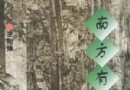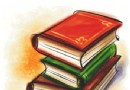電驢下載基地 >> 其他资源 >> 電腦基礎 >> 《利用Maya和 HDR Light Studio 進行專業級汽車渲染教程》(Digital Tutors Automotive Rendering with HDR Light Studio and Maya )[壓縮包]
| 《利用Maya和 HDR Light Studio 進行專業級汽車渲染教程》(Digital Tutors Automotive Rendering with HDR Light Studio and Maya )[壓縮包] | |
|---|---|
| 下載分級 | 其他资源 |
| 資源類別 | 電腦基礎 |
| 發布時間 | 2017/7/13 |
| 大 小 | - |
《利用Maya和 HDR Light Studio 進行專業級汽車渲染教程》(Digital Tutors Automotive Rendering with HDR Light Studio and Maya )[壓縮包] 簡介: 中文名 : 利用Maya和 HDR Light Studio 進行專業級汽車渲染教程 英文名 : Digital Tutors Automotive Rendering with HDR Light Studio and Maya 資源格式 : 壓縮包 發行日期 : 2010年04月01日 地區 : 美國 對白語言 : 英語 文字語言 : 英文 簡介 : 資源簡介:
電驢資源下載/磁力鏈接資源下載:
全選
"《利用Maya和 HDR Light Studio 進行專業級汽車渲染教程》(Digital Tutors Automotive Rendering with HDR Light Studio and Maya )[壓縮包]"介紹
中文名: 利用Maya和 HDR Light Studio 進行專業級汽車渲染教程
英文名: Digital Tutors Automotive Rendering with HDR Light Studio and Maya
資源格式: 壓縮包
發行日期: 2010年04月01日
地區: 美國
對白語言: 英語
文字語言: 英文
簡介:

資源簡介:
Digital Tutors出品的 Automotive Rendering with HDR Light Studio and Maya . 利用 Maya和HDR Light Studio 進行專業特效級汽車渲染教程. 講解如何設置渲染的准備過程中基於圖像的照明環境。跳進人類發展報告光室,這將使我們能夠很容易地創建高動態范圍圖像,可以模擬現實演播室照明。學習如何控制人類發展報告內光燈室合成的外觀,以及討論的許多技術,可以大大提高你的中瑪雅和HDR照明燈室工作流程的效率
教程時長: 3小時2分
使用的軟件: Maya 2010 或者更高版本 HDR Light Studio 1.5 或更高版本
壓縮包內提供有配套練習素材.
課程簡介:
In this series of lessons, we will learn how to use HDR Light Studio and Maya together in order to create high-quality studio lighting for your automotive renders.
We will begin this course in Maya, where we will learn how to set up an image-based lighting environment in preparation for rendering. From there, we will jump into HDR Light Studio, which will allow us to easily create high dynamic range images which can mimic realistic studio lighting. We will learn how to control the appearance of synthetic lights within HDR Light Studio, as well as discussing many techniques which can dramatically increase the efficiency of your lighting workflow in both Maya and HDR Light Studio.
視頻截圖預覽:
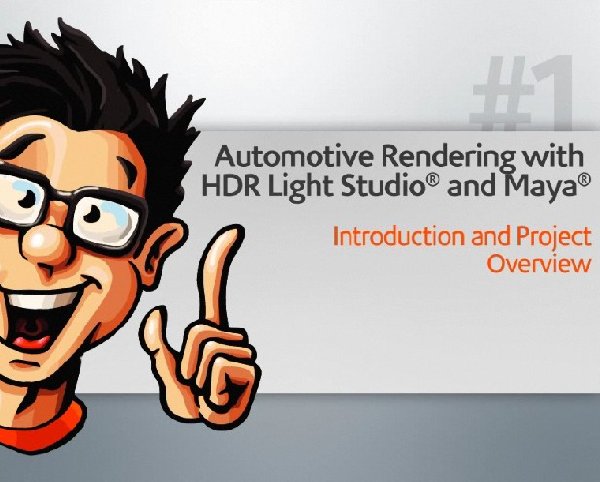
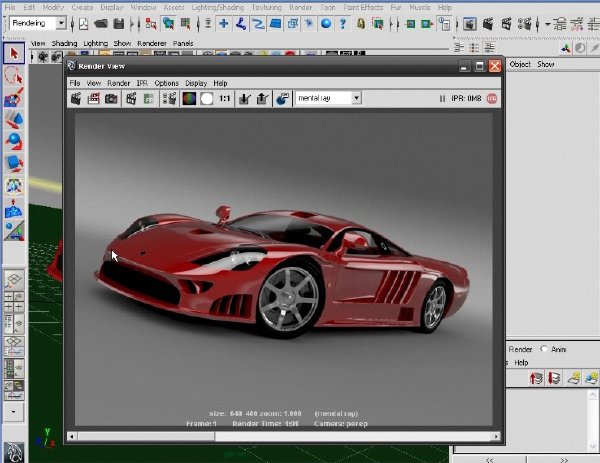
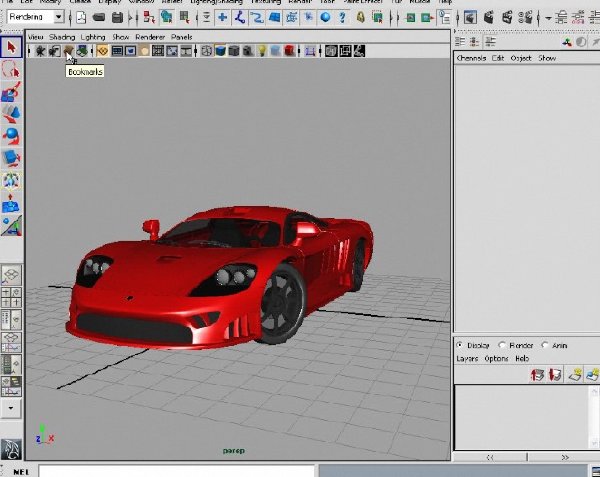
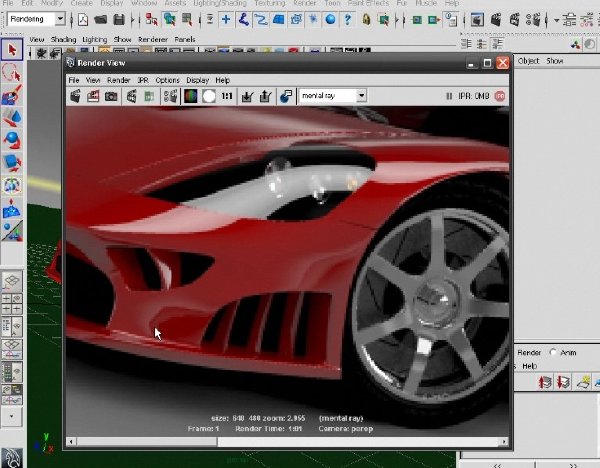
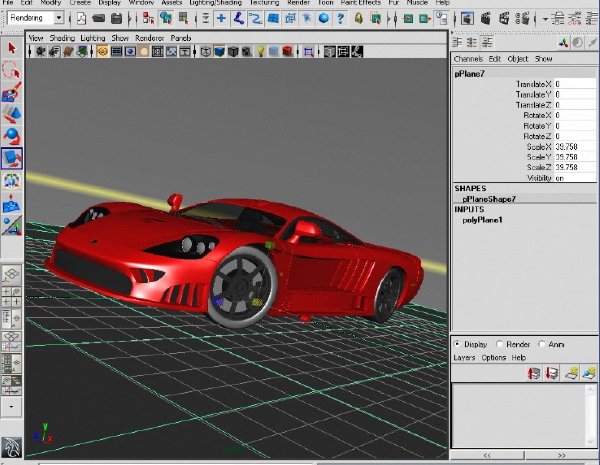
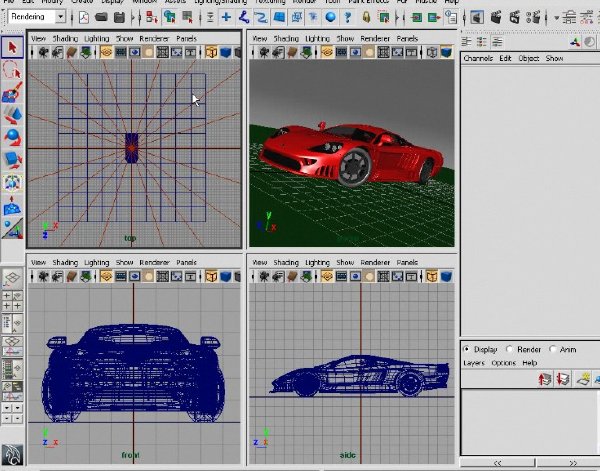
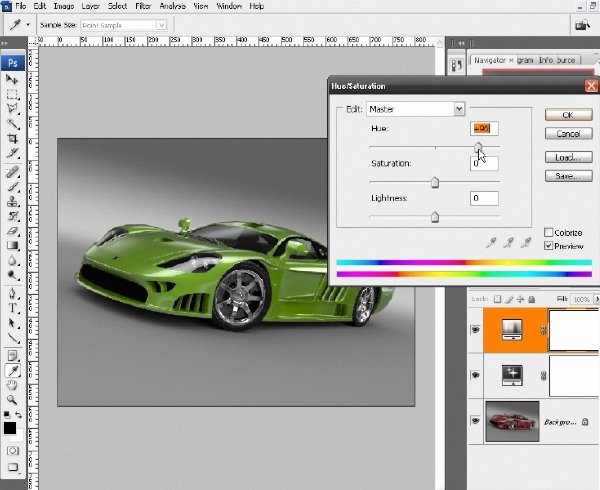
目錄:
課程目錄預覽:
1. Introduction and Project Overview
2. Creating an image-based lighting environment in Maya
3. Creating primary light source in HDR Light Studio
4. Adding ground shadows to our IBL environment
5. Applying tone-mapping to the Maya camera
6. Altering Background Synthesis in HDR Light Studio
7. Using guide lights in HDR Light Studio
8. Adding reflections to the rear of the car
9. Creating highlights for the roof of the car
10. Adding reflections to the front hood area of the car
11. Using dark lights to enhance reflections
12. Adding specular flakes to the car paint shader
13. Creating high dynamic range renders from Maya
英文名: Digital Tutors Automotive Rendering with HDR Light Studio and Maya
資源格式: 壓縮包
發行日期: 2010年04月01日
地區: 美國
對白語言: 英語
文字語言: 英文
簡介:

資源簡介:
Digital Tutors出品的 Automotive Rendering with HDR Light Studio and Maya . 利用 Maya和HDR Light Studio 進行專業特效級汽車渲染教程. 講解如何設置渲染的准備過程中基於圖像的照明環境。跳進人類發展報告光室,這將使我們能夠很容易地創建高動態范圍圖像,可以模擬現實演播室照明。學習如何控制人類發展報告內光燈室合成的外觀,以及討論的許多技術,可以大大提高你的中瑪雅和HDR照明燈室工作流程的效率
教程時長: 3小時2分
使用的軟件: Maya 2010 或者更高版本 HDR Light Studio 1.5 或更高版本
壓縮包內提供有配套練習素材.
課程簡介:
In this series of lessons, we will learn how to use HDR Light Studio and Maya together in order to create high-quality studio lighting for your automotive renders.
We will begin this course in Maya, where we will learn how to set up an image-based lighting environment in preparation for rendering. From there, we will jump into HDR Light Studio, which will allow us to easily create high dynamic range images which can mimic realistic studio lighting. We will learn how to control the appearance of synthetic lights within HDR Light Studio, as well as discussing many techniques which can dramatically increase the efficiency of your lighting workflow in both Maya and HDR Light Studio.
視頻截圖預覽:
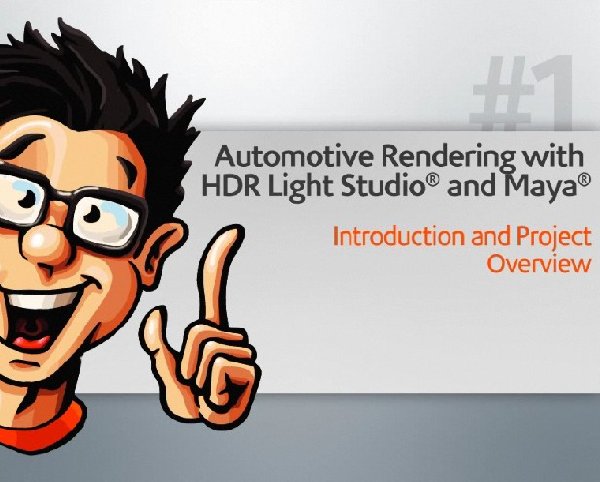
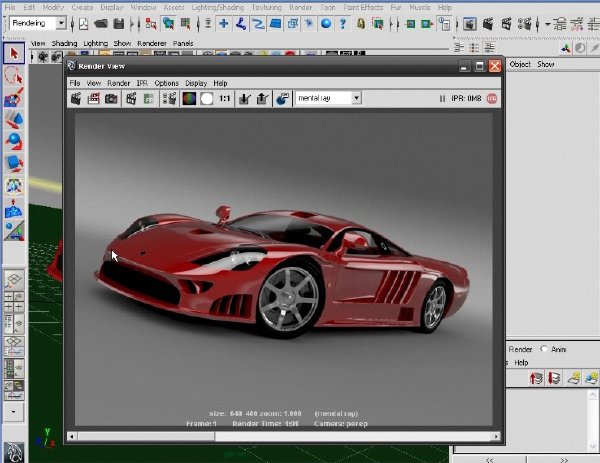
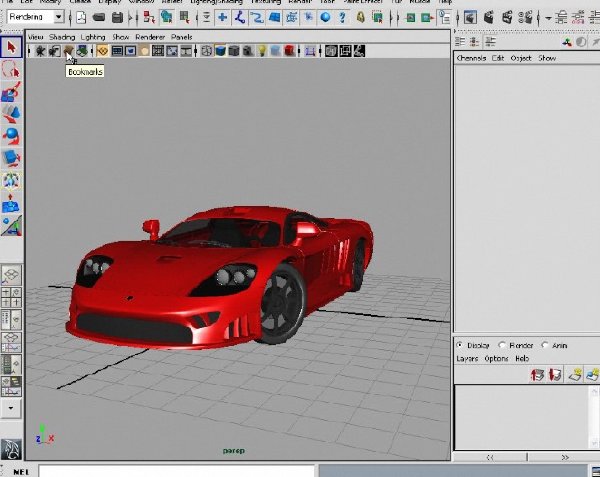
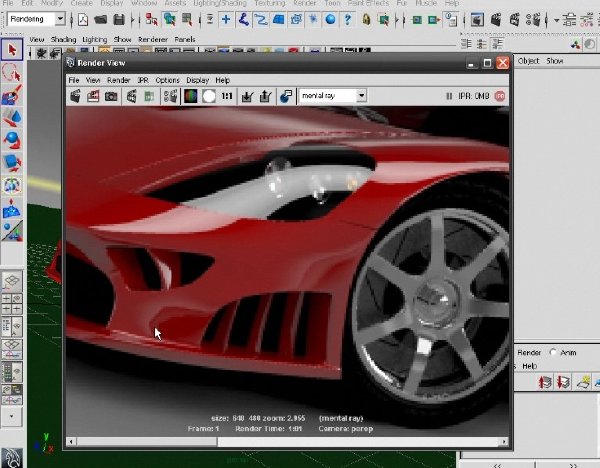
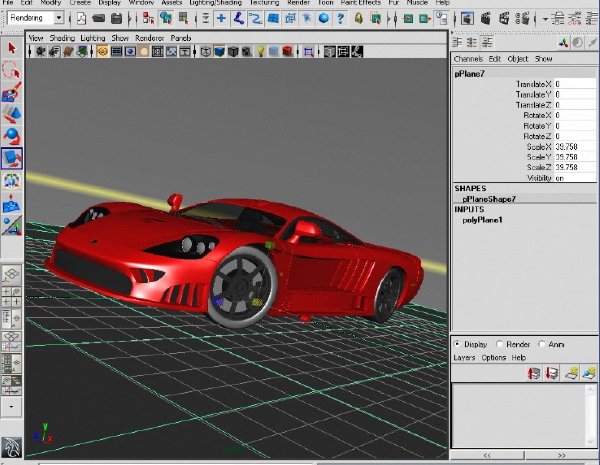
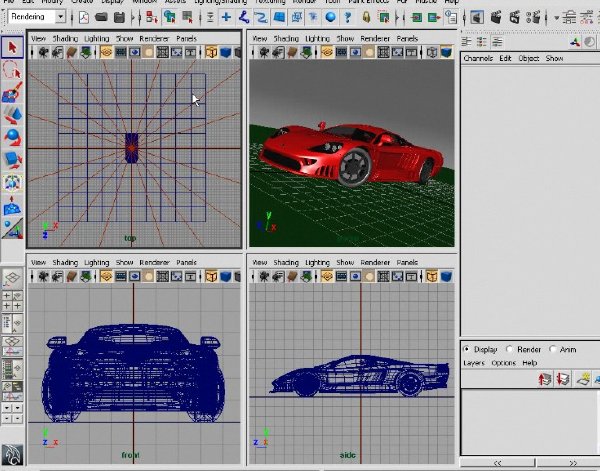
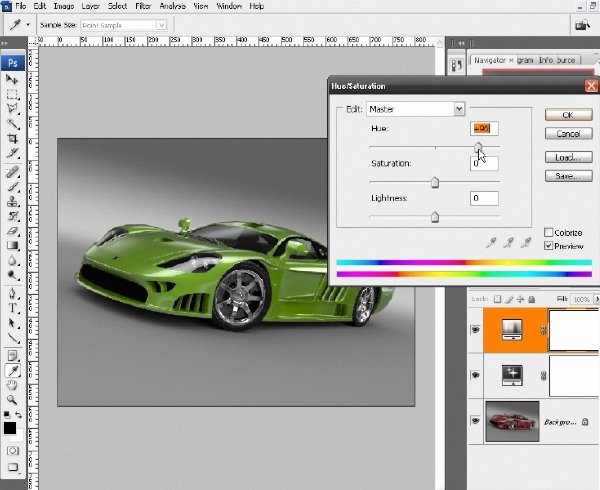
目錄:
課程目錄預覽:
1. Introduction and Project Overview
2. Creating an image-based lighting environment in Maya
3. Creating primary light source in HDR Light Studio
4. Adding ground shadows to our IBL environment
5. Applying tone-mapping to the Maya camera
6. Altering Background Synthesis in HDR Light Studio
7. Using guide lights in HDR Light Studio
8. Adding reflections to the rear of the car
9. Creating highlights for the roof of the car
10. Adding reflections to the front hood area of the car
11. Using dark lights to enhance reflections
12. Adding specular flakes to the car paint shader
13. Creating high dynamic range renders from Maya
資源來自網絡收集 未經過一一的質量 安全等檢測
只是把收集的資源和各位驢友分享 僅作網絡學習交流使用 請勿用於商業用途 !
希望各位下載的驢友能多多參與分流保源
- 上一頁:《使用Maya進行超酷摩托車建模技術教程》(Digital Tutors Motorcycle Modeling Techniques in Maya )更新完畢/共4CD[壓縮包]
- 下一頁:《使用Maya制作擎天柱模型教程》(CGwhat Optimus Prime Modeling in Maya )[壓縮包]
相關資源:
- [其他資源綜合]《瘋狂英語·原聲版》2015年第09期.高清PDF版
- [電腦基礎]《2011年北風網資深講師李炎恢老師Fireworks視頻教程》更新至第31課時[壓縮包]
- [電腦基礎]《Biz互動英語2008年8月號》(LiveABC BIZ Interactive English Magazine 2008.08 No.056)[ISO]
- [電腦基礎]《局域網全搞定(標准版)》6CD
- [電腦基礎]《VMware View 虛擬桌面管理視頻教程》(VMware View Administration Training)[光盤鏡像]
- [其他資源綜合]《《美的》美發彩妝系列日本原版雜志》(Biteki)2013年10月號
- [其他資源綜合]《王者天下Hi-Fi天碟試聽現場》(INVINCIBLE DYNASTY)[光盤鏡像]
- [生活百科]《問中醫幾度秋涼》(艾寧)文字版[PDF] 資料下載
- [其他資源綜合]《楊式太極長拳》掃描版[PDF] 資料下載
- [其他資源綜合]佛經讀誦視頻---楮訾版
- [系統工具]《NORTON系統安全與維護》(NORTON.SYSTEM.WORKS)PREMIER.2005[Bin]
- [教育科技]《普通遺傳學實驗》掃描版[PDF]
- [人文社科]Busta Rhymes -《The Best of Busta Rhymes》[MP3!]
- [電腦基礎]《XHTML 和 HTML 基礎訓練》(XHTML and HTML Essential Training)[壓縮包]
- [軟件綜合]《視頻剪輯軟件》(AVS Video ReMaker)v4.1.3.149[壓縮包]
- [經濟管理]《財富的邏輯:美國環環相扣的全球布局》掃描版【PDF】
- [網絡軟件]《骷髅騎士:復蘇》(MediEvil Resurrection )歐版[光盤鏡像][PSP] 免費下載
- [生活圖書]《頭腦風暴:全世界聰明人都在做的思維游戲全
- [人文社科]《麻辣教師》(G.T.O.)[R2Jraw+外掛字幕][43更新][wmv][DVDRip]
- [網絡軟件]《Tonec 下載工具》(Tonec Internet Download Manager )v6.04.2 Multilingual Retail [壓縮包]
- 《影片高級合成教程》(Gnomon Introduction to NUKE Compositing DVD1)[ISO]
- 《利用AJAX Java 技術建立高流量的即時雙向溝通網站》視頻教程
- 《一學就會魔法書-中文flash動畫制作》[ISO]
- 《CBT Nuggets Microsoft Project 2003教程》(CBT Nuggets Microsoft Project 2003)[Bin]
- 《GNOMON工作室建模教程》(GNOMON.MAYA.TRAINING.VIDEO.ORGANIC.MODEING.I(Head)[Bin]
- 《Delphi 5.x 分布式多層應用電子商務篇》
- 《Lynda.com出品Photoshop Lightroom 3高級技術視頻教程》(Lynda.com PHOTOSHOP LIGHTROOM 3 ADVANCED TECHNIQUES)[光盤鏡像]
- 《雕塑雕刻技法5》(Gnomon Sculpture Vol.5: Molding and Casting the Maquette)
- 《Windows phone 8 高級編程技術》(Windows phone 8 development)1.0[壓縮包]
- 外掛集中營全套VIP教程下載
- 《老羅Android開發視頻教程-安卓巴士》
- 《CBT NUGGETS 考試教程》(Microsoft SQL Server 2008: Exam-Pack 70-450)[光盤鏡像]
免責聲明:本網站內容收集於互聯網,本站不承擔任何由於內容的合法性及健康性所引起的爭議和法律責任。如果侵犯了你的權益,請通知我們,我們會及時刪除相關內容,謝謝合作! 聯系信箱:[email protected]
Copyright © 電驢下載基地 All Rights Reserved