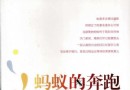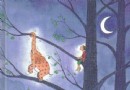| 《Outlook.2007: 高效率郵件管理教程》(Outlook.2007: Effective.Email.Management)[光盤鏡像] | |
|---|---|
| 下載分級 | 其他资源 |
| 資源類別 | 電腦基礎 |
| 發布時間 | 2017/7/13 |
| 大 小 | - |
《Outlook.2007: 高效率郵件管理教程》(Outlook.2007: Effective.Email.Management)[光盤鏡像] 簡介: 中文名 : Outlook.2007: 高效率郵件管理教程 英文名 : Outlook.2007: Effective.Email.Management 資源格式 : 光盤鏡像 主講人 : Gini Courter 發行日期 : 2010年08月25日 地區 : 美國 對白語言 : 英語 文字語言 : 英文 簡介 : 資源簡介: Lynda最新出品的Outlook 2
電驢資源下載/磁力鏈接資源下載:
全選
"《Outlook.2007: 高效率郵件管理教程》(Outlook.2007: Effective.Email.Management)[光盤鏡像]"介紹
中文名: Outlook.2007: 高效率郵件管理教程
英文名: Outlook.2007: Effective.Email.Management
資源格式: 光盤鏡像
主講人: Gini Courter
發行日期: 2010年08月25日
地區: 美國
對白語言: 英語
文字語言: 英文
簡介:

資源簡介:
Lynda最新出品的Outlook 2007: Effective Email Management. Outlook 2007: 有效地進行郵件管理教程. 主講 Gini Courter 演示了 在Outlook 2007中提高和簡化Outlook郵箱工作流程的許多技巧. 包括自定義視圖菜單、添加過濾器、創建和組織文件夾...............
教程時長:1小時38分
主講:Gini Courter
Description:
In Outlook 2007: Effective Email Management, author Gini Courter demonstrates techniques to streamline the Outlook mailbox workflow. The course covers strategies for customizing views, adding filters, utilizing flags, and creating and organizing folders. The course shows how to automate tasks as well as make effective use of the Out of Office Assistant.
Topics include: 教學要點包括
* Viewing messages by conversation
* Flagging messages
* Understanding flags and the To Do list
* Sorting and filtering email
* Creating a search folder
* Creating email rules
* Using the Out of Office Assistant
截圖預覽:
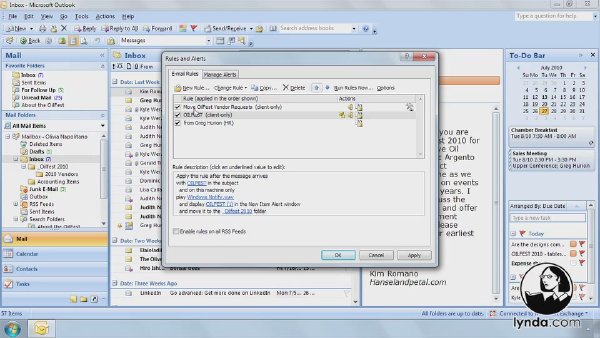
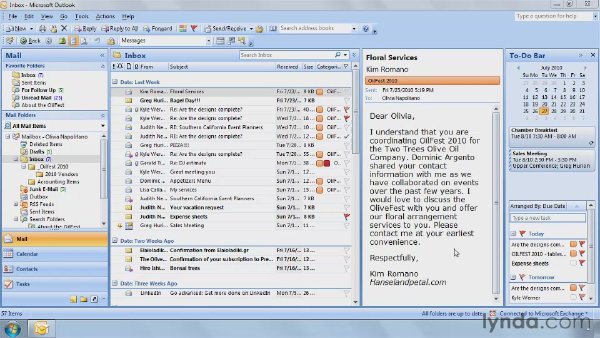
目錄:
教學課時目錄預覽:
Introduction 02:40
Welcome 01:06
Understanding effective email management 01:34
10:41 1. Strategies for Reviewing Email
Viewing messages by conversation 04:31
Using the Reading Pane 01:51
Marking messages 04:19
22:40 2. Changing Views
Arranging mail by date or sender 03:19
Adding a column to a view 03:50
Sorting and filtering in a view 02:35
Saving the current view 03:06
Resetting a view 02:25
Organizing with colors 03:36
Viewing unread messages 03:49
35:32 3. Increasing Efficiency
Creating inbox folders 06:00
Cleaning up your inbox 03:51
Adding a folder to the Favorites list 02:40
Customizing categories 07:23
Understanding flags and the To Do list 06:54
Using search folders 03:16
Creating a search folder 05:28
26:41 4. Using Rules to Process Email
Creating a rule from a message 04:02
Creating a rule from scratch 07:47
Managing email rules 05:22
Using the Out of Office Assistant 09:30
00:17 Conclusion
Goodbye 00:17
英文名: Outlook.2007: Effective.Email.Management
資源格式: 光盤鏡像
主講人: Gini Courter
發行日期: 2010年08月25日
地區: 美國
對白語言: 英語
文字語言: 英文
簡介:

資源簡介:
Lynda最新出品的Outlook 2007: Effective Email Management. Outlook 2007: 有效地進行郵件管理教程. 主講 Gini Courter 演示了 在Outlook 2007中提高和簡化Outlook郵箱工作流程的許多技巧. 包括自定義視圖菜單、添加過濾器、創建和組織文件夾...............
教程時長:1小時38分
主講:Gini Courter
Description:
In Outlook 2007: Effective Email Management, author Gini Courter demonstrates techniques to streamline the Outlook mailbox workflow. The course covers strategies for customizing views, adding filters, utilizing flags, and creating and organizing folders. The course shows how to automate tasks as well as make effective use of the Out of Office Assistant.
Topics include: 教學要點包括
* Viewing messages by conversation
* Flagging messages
* Understanding flags and the To Do list
* Sorting and filtering email
* Creating a search folder
* Creating email rules
* Using the Out of Office Assistant
截圖預覽:
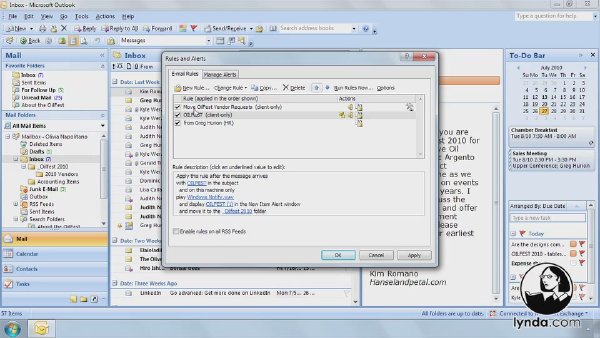
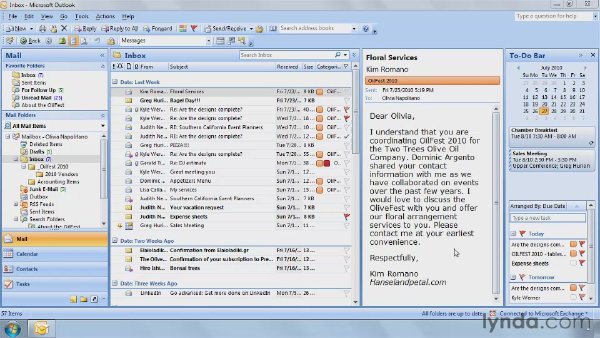
目錄:
教學課時目錄預覽:
Introduction 02:40
Welcome 01:06
Understanding effective email management 01:34
10:41 1. Strategies for Reviewing Email
Viewing messages by conversation 04:31
Using the Reading Pane 01:51
Marking messages 04:19
22:40 2. Changing Views
Arranging mail by date or sender 03:19
Adding a column to a view 03:50
Sorting and filtering in a view 02:35
Saving the current view 03:06
Resetting a view 02:25
Organizing with colors 03:36
Viewing unread messages 03:49
35:32 3. Increasing Efficiency
Creating inbox folders 06:00
Cleaning up your inbox 03:51
Adding a folder to the Favorites list 02:40
Customizing categories 07:23
Understanding flags and the To Do list 06:54
Using search folders 03:16
Creating a search folder 05:28
26:41 4. Using Rules to Process Email
Creating a rule from a message 04:02
Creating a rule from scratch 07:47
Managing email rules 05:22
Using the Out of Office Assistant 09:30
00:17 Conclusion
Goodbye 00:17
資源來自網絡收集 未經過一一的質量 安全等檢測
只是把收集的資源和各位驢友分享 僅作網絡學習交流使用 請勿用於商業用途 !
希望各位下載的驢友能多多參與分流保源
- 上一頁:《Outlook 2010: 高效率郵件管理教程》(Outlook 2010: Effective Email Management)[光盤鏡像]
- 下一頁:《Word 2007: Styles深入講解教程》(Word 2007: Styles in Depth Repack)[光盤鏡像]
相關資源:
- [電腦基礎]《Windows Server 2003教程》(Winstructor Managing Windows Server 2003 Network Infrastructure)70.291[Bin]
- [生活百科]《世界大百科全書光盤版》(The.World.Book.Encyclopedia.2005.Deluxe.Edition)V9.00[光盤鏡像]資料下載
- [電腦基礎]《Swift 3D 視頻教程(CG)》(VTC Swift 3D v4)v4[ISO]
- [電腦基礎]《Lynda.com 數字音頻原則》(Lynda.com.Digital.Audio.Principles)[光盤鏡像]
- [電腦基礎]《編程之道—Java程序設計入門》
- [其他資源綜合]《鲲鵬武技:脫胎換骨術》掃描版[PDF] 資料下載
- [其他資源綜合]《防衛絕技300招》掃描版[PDF] 資料下載
- [電腦基礎]《DreamweaverMX2004互動網站百寶箱for PHP》DREAMWEAVER MX2004(適用於MX)
- [其他資源綜合]《花花公子阿根廷版》(Playboy Argentina) 2013年8月刊[PDF]
- [電腦基礎]《iPhone情節攝影技術視頻教程》(Lynda.com iPhone Photography, from Shooting to Storytelling)[光盤鏡像]
- [文學圖書]《恥辱者手記》((中國)摩羅)1998年12月第一版[PDF]
- [編程開發]《Tornado 2.2.1/VxWorks 5.5.1 for PowerPC》(Tornado 2.2.1/VxWorks 5.5.1 for PowerPC)Tornado 2.2/VxWorks 5.5[光盤鏡像]
- [經濟管理]《職場的24個悖論》掃描版[PDF]
- [光盤游戲]《領袖阿爾法》(Alpha Prime)歐版破解版/修正版[ISO]
- [多媒體類]《foobar2000_v1.1_beta_3英文版》(foobar2000_v1.1_beta_3)免費英文版[安裝包]
- [光盤游戲]《命運召喚爾茄的精靈石》(Fortune Summoners ~Arche no Seireiseki~)Plus版+豪華版補丁[光盤鏡像]
- [計算機與網絡]《Sphinx全文檢索引擎介紹》(Introduction to Search with Sphinx: From installation to relevance tuning)英文文字版/更新EPUB版本[PDF]
- [其他圖書]《富蘭克林自傳》掃描版[PDF]
- [教育科技]《探索:西南師范大學2001-2004年教學改革論文集
- [硬盤游戲]《三人行:蠢蛋日》(Da New Guys: Day of the Jackass)v1.0完整硬盤版[壓縮包]
- 《Lynda.Com教程》(Lynda.Com Pages Essential Training)[Bin]
- 《InDesign CS2 Beyond the Basics》CFE 教程[Bin]
- 《Digital-Tutors XSI下一代游戲開發技術教程》(Digital-Tutors Next-Generation Game Techniques in XSI)[ISO]
- 按鍵精靈最新VIP+各大腳本作者視頻教程+工具包
- 基於Cocos2d的IOS游戲開發Iphone
- 《我的第一本蘋果書》(Mac OS X 10.5 Leopard)[壓縮包]
- 《頂級繪畫教程 Gnomon The Techniques of Puddnhead Vol.2》
- 《從51單片機到ARM征服嵌入式教程 AVR篇 (持續更新)》(Professional embedded from 51 mcu to ARM)2.0[壓縮包]
- 《C#應用程序開發全程演練——從靈感到實現》[PDF]
- 《GrooveboxMusic Cubase 操作訓練教程》(Groovebox Training Cubase 4 Operator)[光盤鏡像]
- 《極速渲染:3ds max8&VRay&Lightscape室內外效果圖渲染高級實例教程》(3ds max8&VRay&Lightscape)隨書光盤[壓縮包]
- 《網站重構與Web標准設計視頻教程》第一版[壓縮包]
免責聲明:本網站內容收集於互聯網,本站不承擔任何由於內容的合法性及健康性所引起的爭議和法律責任。如果侵犯了你的權益,請通知我們,我們會及時刪除相關內容,謝謝合作! 聯系信箱:[email protected]
Copyright © 電驢下載基地 All Rights Reserved