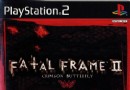| 《Word 2007: Styles深入講解教程》(Word 2007: Styles in Depth Repack)[光盤鏡像] | |
|---|---|
| 下載分級 | 其他资源 |
| 資源類別 | 電腦基礎 |
| 發布時間 | 2017/7/13 |
| 大 小 | - |
《Word 2007: Styles深入講解教程》(Word 2007: Styles in Depth Repack)[光盤鏡像] 簡介: 中文名 : Word 2007: Styles深入講解教程 英文名 : Word 2007: Styles in Depth Repack 資源格式 : 光盤鏡像 發行日期 : 2010年07月21日 地區 : 美國 對白語言 : 英語 文字語言 : 英文 簡介 : 資源簡介: Lynda出品的Word 2007: Styles in Depth 深入詳解教程. 教程時
電驢資源下載/磁力鏈接資源下載:
全選
"《Word 2007: Styles深入講解教程》(Word 2007: Styles in Depth Repack)[光盤鏡像]"介紹
中文名: Word 2007: Styles深入講解教程
英文名: Word 2007: Styles in Depth Repack
資源格式: 光盤鏡像
發行日期: 2010年07月21日
地區: 美國
對白語言: 英語
文字語言: 英文
簡介:

資源簡介:
Lynda出品的Word 2007: Styles in Depth 深入詳解教程.
教程時長:3小時24分
主講: Mariann Siegert
教學光盤提供有練習素材.
Description:
In Word 2007: Styles in Depth, author Mariann Siegert shows how to take advantage of Word styles to make professional documents. The course starts off with a demonstration of the benefits of using styles and then shows how to apply, create, and modify styles to suit individual needs. More advanced topics include creating a table of contents from styles, using Quick Styles and style sets, sorting and hiding styles, restricting styles in protected documents, using keyboard shortcuts for styles, and much more. Exercise files are included with the course.
Topics include:
Understanding the five types of Word styles
Using the Style pane
Swapping styles with Find and Replace
Formatting bulleted and numbered lists with styles
Basing a new style on an existing one
Modifying styles with the Style Inspector
Building a table of contents with styles
Linking styles with multilevel lists
Copying, deleting, and renaming styles
Setting document and style defaults
截圖預覽:
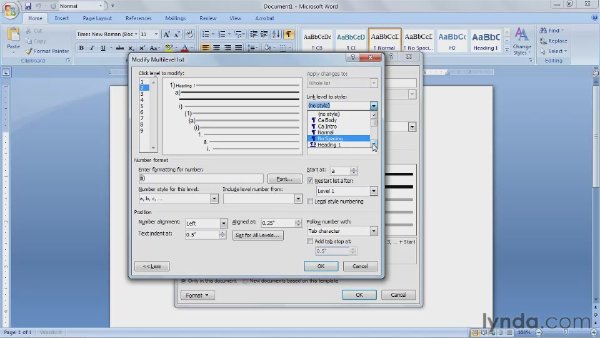
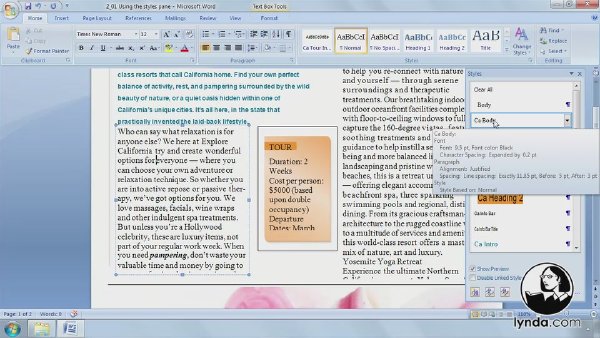
目錄:
Introduction 02:27
Welcome 01:35
Using the exercise files 00:52
22:26 1. Getting Started with Styles
Why use styles? 04:25
Creating your first style 04:03
Displaying styles in use with the Style area 03:59
Viewing formatting applied to a style 04:24
Overview of the five types of styles 05:35
28:27 2. Applying Styles
Using the Styles pane to apply styles 05:09
Applying styles using the Apply Styles box and alias names 03:54
Using the classic 2003 Style box 04:58
Replacing one style with another using Find and Replace 03:22
Using table styles to add professional design 02:58
Formatting numbered and bulleted lists using styles 08:06
34:03 3. Creating Your Own Styles
Naming conventions and aliases for styles 02:53
Creating a paragraph style by example 07:21
Creating character styles 06:12
Creating a new style by definition 05:56
Basing one style upon another 06:13
Making custom table styles 05:28
18:33 4. Modifying Styles to Fit Your Needs
Updating a style to match selected text 03:49
Modify styles using the Style Inspector 07:00
Automatically modifying styles 03:41
Modifying table styles 04:03
12:56 5. Using the Quick Style Gallery
Applying styles with a click 04:29
Saving a selection as a new Quick Style 02:55
Adding and removing styles in the Quick Styles Gallery 05:32
16:50 6. Using Quick Style Sets to Format an Entire Document
Formatting an entire document with one click 03:17
What makes Quick Style sets work? 06:25
Saving custom styles in a new Quick Style set 07:08
15:15 7. Creating a Table of Contents from Styles
Applying styles to build a table of contents 07:08
Generating a table of contents from applied styles 05:00
Modifying built-in table of content styles 03:07
07:26 8. Creating Multilevel List Styles
Defining and using a new list style 07:26
15:10 9. Copying, Deleting, and Renaming Styles
Copying styles between documents and templates 06:56
Deleting unneeded styles and Quick Style sets 04:39
Renaming styles 03:35
13:46 10. Helpful Style Tools and Utilities
Navigating using styles 05:04
Using and assigning style keyboard shortcuts 05:49
Printing a list of styles and keyboard assignments 02:53
17:26 11. Setting Defaults and Managing Styles and Style Options
Setting font, document, and template defaults in Word 2007 06:26
Setting sort order and styles to show 06:22
Editing, hiding, recommending, and restricting styles 04:38
00:13 Conclusion
Goodbye 00:13
英文名: Word 2007: Styles in Depth Repack
資源格式: 光盤鏡像
發行日期: 2010年07月21日
地區: 美國
對白語言: 英語
文字語言: 英文
簡介:

資源簡介:
Lynda出品的Word 2007: Styles in Depth 深入詳解教程.
教程時長:3小時24分
主講: Mariann Siegert
教學光盤提供有練習素材.
Description:
In Word 2007: Styles in Depth, author Mariann Siegert shows how to take advantage of Word styles to make professional documents. The course starts off with a demonstration of the benefits of using styles and then shows how to apply, create, and modify styles to suit individual needs. More advanced topics include creating a table of contents from styles, using Quick Styles and style sets, sorting and hiding styles, restricting styles in protected documents, using keyboard shortcuts for styles, and much more. Exercise files are included with the course.
Topics include:
Understanding the five types of Word styles
Using the Style pane
Swapping styles with Find and Replace
Formatting bulleted and numbered lists with styles
Basing a new style on an existing one
Modifying styles with the Style Inspector
Building a table of contents with styles
Linking styles with multilevel lists
Copying, deleting, and renaming styles
Setting document and style defaults
截圖預覽:
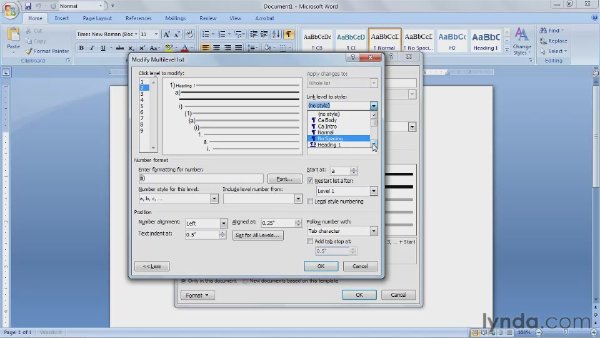
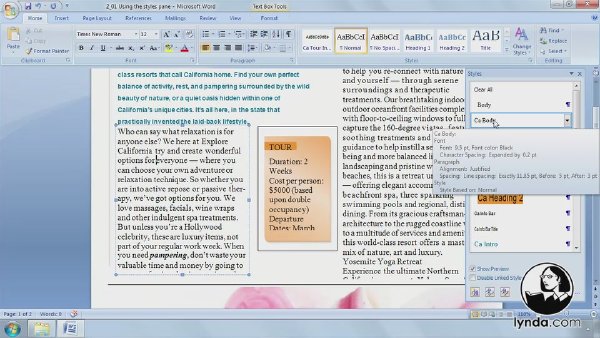
目錄:
Introduction 02:27
Welcome 01:35
Using the exercise files 00:52
22:26 1. Getting Started with Styles
Why use styles? 04:25
Creating your first style 04:03
Displaying styles in use with the Style area 03:59
Viewing formatting applied to a style 04:24
Overview of the five types of styles 05:35
28:27 2. Applying Styles
Using the Styles pane to apply styles 05:09
Applying styles using the Apply Styles box and alias names 03:54
Using the classic 2003 Style box 04:58
Replacing one style with another using Find and Replace 03:22
Using table styles to add professional design 02:58
Formatting numbered and bulleted lists using styles 08:06
34:03 3. Creating Your Own Styles
Naming conventions and aliases for styles 02:53
Creating a paragraph style by example 07:21
Creating character styles 06:12
Creating a new style by definition 05:56
Basing one style upon another 06:13
Making custom table styles 05:28
18:33 4. Modifying Styles to Fit Your Needs
Updating a style to match selected text 03:49
Modify styles using the Style Inspector 07:00
Automatically modifying styles 03:41
Modifying table styles 04:03
12:56 5. Using the Quick Style Gallery
Applying styles with a click 04:29
Saving a selection as a new Quick Style 02:55
Adding and removing styles in the Quick Styles Gallery 05:32
16:50 6. Using Quick Style Sets to Format an Entire Document
Formatting an entire document with one click 03:17
What makes Quick Style sets work? 06:25
Saving custom styles in a new Quick Style set 07:08
15:15 7. Creating a Table of Contents from Styles
Applying styles to build a table of contents 07:08
Generating a table of contents from applied styles 05:00
Modifying built-in table of content styles 03:07
07:26 8. Creating Multilevel List Styles
Defining and using a new list style 07:26
15:10 9. Copying, Deleting, and Renaming Styles
Copying styles between documents and templates 06:56
Deleting unneeded styles and Quick Style sets 04:39
Renaming styles 03:35
13:46 10. Helpful Style Tools and Utilities
Navigating using styles 05:04
Using and assigning style keyboard shortcuts 05:49
Printing a list of styles and keyboard assignments 02:53
17:26 11. Setting Defaults and Managing Styles and Style Options
Setting font, document, and template defaults in Word 2007 06:26
Setting sort order and styles to show 06:22
Editing, hiding, recommending, and restricting styles 04:38
00:13 Conclusion
Goodbye 00:13
資源來自網絡收集 未經過一一的質量 安全等檢測
只是把收集的資源和各位驢友分享 僅作網絡學習交流使用 請勿用於商業用途 !
希望各位下載的驢友能多多參與分流保源
- 上一頁:《Outlook.2007: 高效率郵件管理教程》(Outlook.2007: Effective.Email.Management)[光盤鏡像]
- 下一頁:《Excel 2010: 日期和時間函數功能教程》(Excel 2010: Working with Dates and Times)[光盤鏡像]
相關資源:
- [電腦基礎]《(ZB雕刻章魚怪物教程)》(Zbrush Making of No More Wine by Simon Blanc )
- [生活百科]《拉伸最好的運動》掃描版[PDF] 資料下載
- [其他資源綜合]《永遠張國榮》清晰完整版[MP3]
- [電腦基礎]《iBooks Author基礎視頻教程》(Lynda.com iBooks Author Essential Training )[光盤鏡像]
- [其他資源綜合]《最完美的人生終點》/2012冬季日劇/中日雙語字幕 資料下載
- [電腦基礎]《3ds max9效果圖制作從新手到高手》[壓縮包]
- [生活百科]納賽爾丁阿凡提傳 索洛維耶夫
- [其他資源綜合]《萬籁聲武術教范》掃描版[PDF] 資料下載
- [其他資源綜合]美國五角大樓文件案(英文)
- [電腦基礎]《現代計算機視覺》(modern computer vision)中科院研究生課程[光盤鏡像]
- [英語學習資料]《誦讀英語語法1、2、3》[MP3]
- [學習教程]《AutoCAD全行業應用寶典全套系列視頻教程》[壓縮包]
- [網絡軟件]《NetOp Remote Control V8.0 & NetOp School V4.0》遠程監控共享官方最新版
- [其他圖書]《少林內氣外放功》掃描版[PDF]
- [人文社科]《央視-人物 美女制造者-李炅珉》[RMVB]
- [教育科技]《中國民法典學者建議稿及立法理由(侵權行為編)》掃描版[PDF]
- [英語學習資料]《新托福官方指南第三版》(The Official Guide to the TOEFL iBT 3rd Edition)第三版[光盤鏡像]
- [應用軟件]《永中集成Office2009個人版》(EIOffice.2009.Personal)個人版[壓縮包],應用軟件、資源下載
- [其他圖書]《楊氏太極劍法精解:附李雅軒43式太極拳》掃描版[PDF]
- [計算機與網絡]《基於Eclipse RCP的復合應用開發》掃描版[PDF]
- 3ds Max 高級角色建模 美女篇 隨書光盤下載
- 《CBT NUGGETS WINDOWS SHAREPOINT SERVICES 3.0 認證教程》(CBT NUGGETS WINDOWS SHAREPOINT SERVICES 3.0 CONFIGURING)[Bin]
- 《計算機等級考試二級公共基礎視頻教程(更新完畢)》(計算機等級考試二級公共基礎視頻教程(更新完畢))[AVI]
- 《CINEMA 4D中文視頻教程:我的卡通飛機》第一部分:多邊形建模[ISO]
- 《SQL Server 2005基礎應用視頻教程》(建站就去原創)[壓縮包]
- 《ProE3.0視頻教程基礎設計(proe教程)》(ProENGINEER Wildfire3.0)CAD教育網(www.cadedu.com)授權發布
- 《北京聖思園Ant深入詳解視頻[完整]》[WMV]
- 《Lynda.com出品通過App Store發布Mac OS X應用程序視頻教程》(Lynda.com Distributing Mac OS X Applications Through The App Store)[光盤鏡像]
- 《利用AJAX Java 技術建立高流量的即時雙向溝通網站》視頻教程
- 《谷歌應用引擎(Google App Engine)視頻講座》(Emerging Web Tech@FJU CSIE Google App Engine)2009.03.05
- 《使用Maya制作擎天柱模型教程》(CGwhat Optimus Prime Modeling in Maya )[壓縮包]
- 《AJAX 4使用Visual C# 2010:服務器端 視頻教程》(AppDev AJAX 4 Using Visual C Sharp2010 Server Side)[光盤鏡像]
免責聲明:本網站內容收集於互聯網,本站不承擔任何由於內容的合法性及健康性所引起的爭議和法律責任。如果侵犯了你的權益,請通知我們,我們會及時刪除相關內容,謝謝合作! 聯系信箱:[email protected]
Copyright © 電驢下載基地 All Rights Reserved