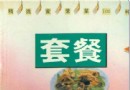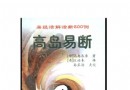電驢下載基地 >> 其他资源 >> 電腦基礎 >> 《Windows Live Movie Maker基礎培訓視頻教程》(Lynda.com.Windows.Live.Movie.maker.Essential.Training)[光盤鏡像]
| 《Windows Live Movie Maker基礎培訓視頻教程》(Lynda.com.Windows.Live.Movie.maker.Essential.Training)[光盤鏡像] | |
|---|---|
| 下載分級 | 其他资源 |
| 資源類別 | 電腦基礎 |
| 發布時間 | 2017/7/13 |
| 大 小 | - |
《Windows Live Movie Maker基礎培訓視頻教程》(Lynda.com.Windows.Live.Movie.maker.Essential.Training)[光盤鏡像] 簡介: 中文名 : Windows Live Movie Maker基礎培訓視頻教程 英文名 : Lynda.com.Windows.Live.Movie.maker.Essential.Training 資源格式 : 光盤鏡像 發行日期 : 2011年 地區 : 美國 對白語言 : 英語 文字語言 : 英文 簡介 : 語言:英語 網址:http://www.lynda.com
電驢資源下載/磁力鏈接資源下載:
- 下載位址: [www.ed2k.online][Windows.Live.Movie.Maker基礎培訓視頻教程].TLF-SOFT-Lynda.com.Windows.Live.Movie.maker.Essential.Training.DVD-iRONiSO.iso
- 下載位址: [www.ed2k.online][Windows.Live.Movie.Maker基礎培訓視頻教程].TLF-SOFT-Lynda.com.Windows.Live.Movie.maker.Essential.Training.DVD-iRONiSO.nfo
全選
"《Windows Live Movie Maker基礎培訓視頻教程》(Lynda.com.Windows.Live.Movie.maker.Essential.Training)[光盤鏡像]"介紹
中文名: Windows Live Movie Maker基礎培訓視頻教程
英文名: Lynda.com.Windows.Live.Movie.maker.Essential.Training
資源格式: 光盤鏡像
發行日期: 2011年
地區: 美國
對白語言: 英語
文字語言: 英文
簡介:
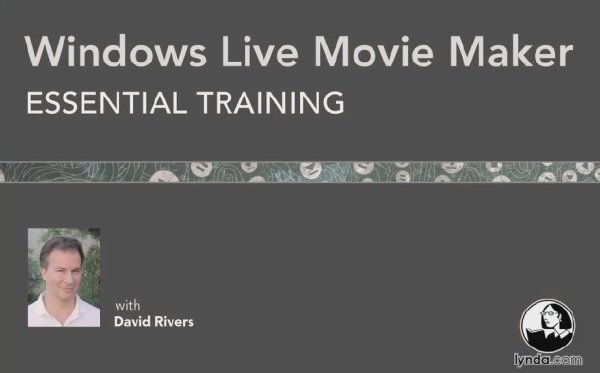
語言:英語
網址:http://www.lynda.com/tutorial/71928
類別:教程
Lynda.com 出品的時長2小時07分的 Windows Live Movie Maker基礎培訓 視頻教程。由David Rivers演示了怎樣從家庭錄影帶和照片制作自己個性的電影。講述如何快速自動的制作電影,利用其主題、過渡效果和標題。還探討了如何提升制作電影到新的水平,利用更多的高級功能制作內容,並添加一些特殊效果。完成之後怎樣在網上共享或DVD分享你的作品。本教程附帶練習文件。
簡介翻譯摘自 xuehui@TLF
代碼
目錄:
英文名: Lynda.com.Windows.Live.Movie.maker.Essential.Training
資源格式: 光盤鏡像
發行日期: 2011年
地區: 美國
對白語言: 英語
文字語言: 英文
簡介:
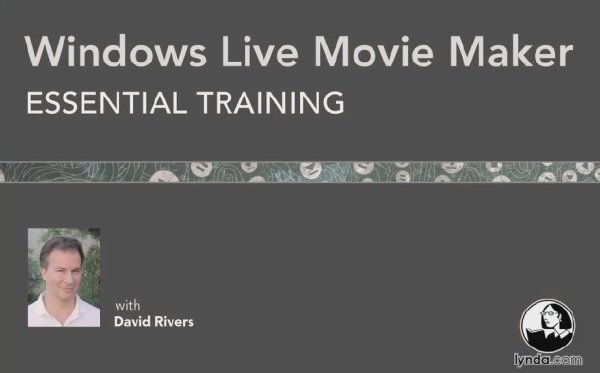
語言:英語
網址:http://www.lynda.com/tutorial/71928
類別:教程
Lynda.com 出品的時長2小時07分的 Windows Live Movie Maker基礎培訓 視頻教程。由David Rivers演示了怎樣從家庭錄影帶和照片制作自己個性的電影。講述如何快速自動的制作電影,利用其主題、過渡效果和標題。還探討了如何提升制作電影到新的水平,利用更多的高級功能制作內容,並添加一些特殊效果。完成之後怎樣在網上共享或DVD分享你的作品。本教程附帶練習文件。
簡介翻譯摘自 xuehui@TLF
代碼
/$$ /$$$$$$$ /$$$$$$ /$$ /$$ /$$ /$$$$$$ /$$$$$$
|__/| $$ $$ /$$ $$| $$$ | $$|__/ /$$__ $$ /$$__ $$
/$$| $$ \ $$| $$ \ $$| $$$$| $$ /$$| $$ \__/| $$ \ $$
| $$| $$$$$$$/| $$ | $$| $$ $$ $$| $$| $$$$$$ | $$ | $$
| $$| $$__ $$| $$ | $$| $$ $$$$| $$ \____ $$| $$ | $$
| $$| $$ \ $$| $$ | $$| $$\ $$$| $$ /$$ \ $$| $$ | $$
| $$| $$**| $$| $$$$$$/| $$ \ $$| $$|**$$$$$$/| $$$$$$/
|**/|*****|**/ \******/ |**/ \**/|**/ \******/ \******/
TiTLE : Lynda.com.Windows.Live.Movie.maker.Essential.Training.DVD-iRONiSO
TYPE : BOOKWARE Cracker : iRONiSO
FiLE : 39 X 50MB PACKAGER : iRONiSO
TOTAL : 1 * DVD SUPPLiER : TEAM iRON
PLATFORM : WINDOWS FORMAT : ISO
RLS DATE : 01/10/11 PROTECTiON : NONE
Course Contents
Introduction
Welcome
Using the exercise files and restoring missing links
1. Getting Started
Installing Windows Live Movie Maker
Touring the Movie Maker interface
Starting and saving a new project
Adjusting the view
2. Gathering Content
Understanding what files you can use
Adding and organizing video and pictures
Importing photos from a camera
Importing video from a camcorder
Importing content from other devices
Adding music to a project
3. Putting It All Together
Creating an AutoMovie
Adding and modifying titles in a project
Adding and formatting captions in a clip
Adding and modifying credits in a project
Adjusting music options
Trimming and splitting video clips
Adjusting photo duration and rotation
Adjusting and mixing video and audio volume
Creating a snapshot from existing video
4. Adding Special Effects
Creating transitions between clips
Panning and zooming photos
Adding visual effects to photos and video
Adding multiple effects to a single clip
Removing effects
5. Sharing the Final Product
Saving your movie in high definition
Saving your movie to DVD
Saving your movie in lower-resolution formats
Uploading a movie to YouTube
Publishing a movie to other web locations
6. Advanced Techniques
Making a movie from Windows Live Photo Gallery
Creating slow-motion video
Adding additional audio tracks
Conclusion
What's next?
!!!!!!!!!!!!!!!!!!!!!!!!!!!!!!!!!!!!!!!!!!!!!!!!!!!!!!!!!!!!!!!!!!!!!!!
!!!!!!!!!!!!!!!!!!!!!!!! For Additional info !!!!!!!!!!!!!!!!!!!!!!!!
http://www.lynda.com/home/DisplayCourse.aspx?lpk2=71928
!!!!!!!!!!!!!!!!!!!!!!!!!!!!!!!!!!!!!!!!!!!!!!!!!!!!!!!!!!!!!!!!!!!!!!!
!!!!!!!!!!!!!!!!!!!!!!!!!!!! GROUP NEWS !!!!!!!!!!!!!!!!!!!!!!!!!!!!!
!!!!!!!!! Web access Training Library's / Education video's !!!!!!!!!
!!!!!!!!! Online Training Library Access / Coders are Welcome !!!!!!!!!
!!!!!!!!! Anything if u think can be helpful in e-Learning !!!!!!!!!
!!!!!!!!! Team Dump and 100 Mbpit BNC's !!!!!!!!!
!!!!!!!!! Europe / Asia Affilations !!!!!!!!!
!!!!!!!!!!!!!!!!!!!!!!!!!!!!!!!!!!!!!!!!!!!!!!!!!!!!!!!!!!!!!!!!!!!!!!!
!!!!!!!!!!!!!!!!!!!!!!!!!!!!!!!!!!!!!!!!!!!!!!!!!!!!!!!!!!!!!!!!!!!!!!!
!!!!!!!!!!!!! Contact Information: [email protected] !!!!!!!!!!!!!
!!!!!!!!!!!!!!!!!!!!!!!!!!!!!!!!!!!!!!!!!!!!!!!!!!!!!!!!!!!!!!!!!!!!!!!
!!!! If You Like The Release Please Purchase As It Is Required For !!!!
!!!! All As It Got Lot Of Balls To Make It Online For People Like !!!!
!!!! You And Me As They Deserves The Best. :) !!!!
!!!!!!!!!!!!!!!!!!!!!!!!!!!!!!!!!!!!!!!!!!!!!!!!!!!!!!!!!!!!!!!!!!!!!!!
目錄:
[公告]公開招募VeryCD U 開放課程整理、發布人員報名 點此進入
希望更多的網友加入到國外名校開放課程整理、發布的隊伍中來...
下載鏈接來自TLF
未經過安裝測試與安全檢測,使用者後果自負與本論壇無關
軟件版權歸原作者及其公司所有,如果你喜歡,請購買正版
資源來自網絡收集 未經過一 一的質量 安全等檢測
只是把收集的資源和各位驢友分享 僅作網絡學習交流使用 請勿用於商業用途 !
希望各位下載的驢友能多多參與分流保源
- 上一頁:《機械球的動畫制作解析[高級視頻教程]》3ds Max 2010 After Effects [flv]
- 下一頁:《After Effects子彈穿梭效果特效制作[中級視頻教程]》After Effects cs4[3D max 2010][flv]
相關資源:
- [生活百科]《頭部按摩治百病》掃描版[PDF] 資料下載
- [電腦基礎]《Lynda.com出品Photoshop文字特效設計要點視頻教程》(Lynda.com Photoshop for Designers Type Essentials)[光盤鏡像]
- [電腦基礎]《3ds MaxScript 動畫制作基礎》
- [電腦基礎]《LightWave 3D中文視頻教程》(LightWave 3D Chinese audiovisual)
- [生活百科]《大學生健康教育》文字版[PDF] 資料下載
- [其他資源綜合]蕾絲兔寶寶2014年最新2015年更新
- [電腦基礎]《PhotoshopCS中文版圖像處理特訓教程》(PhotoshopCS)PDF
- [其他資源綜合][中國優秀廣告案例與鑒賞大全].肖開寧[PDF]
- [生活百科]《食物養生金典 》第1版[PDF] 資料下載
- [電腦基礎]《XHTML 和 HTML 基礎訓練》(XHTML and HTML Essential Training)[壓縮包]
- [其他圖書]《吹牛大王的死期》掃描版[PDF]
- [經濟管理]《散戶寶典(之一):神奇買入》(楚風)掃描版[PDF]
- [游戲綜合]《魔理沙與6色蘑菇》(魔理沙と6つのキノコ)[C78游戲][東方][黃昏フロンティア][附s101補丁]
- [其他圖書]《洗髓經》文字版[PDF]
- [網絡軟件]《全球時代-超越現代性之外的國家和社會》(The Global Age)((英)馬丁·阿爾布勞)中譯本,掃描版[PDF] 資料下載
- [多媒體類]《軟件模擬合成器》(Camel Audio Cameleon 5000 VSTi RTAS)v1.6(最新版)
- [教育科技]《國外英語本科數學教材 微積分 斯圖爾特 第六
- [應用軟件]《V-Ray(Vray) 1.49.02/1.49.01 for SketchUp 6.0_7.0_8.0 項渲簡體中文版+英文版》1.49.02/1.49.01[安裝包]
- [硬盤游戲]《鬼影纏身》(Haunt: The Real Slender Game)完整硬盤版 [447M]【多種網盤資源】[壓縮包]
- [軟件綜合]《電腦公司 GhostWin7
- 《PHP和MySQL Web開發_中文版》(SAMS PUBLISHING PHP AND MYSQL WEB DEVELOPMENT)2005
- 《C語言程序設計實訓教程:實驗指導與習題解答》高清文字版[PDF]
- 《CSS、HTML網頁設計》(CSS HTML)PDG
- 《Windows 7 RC 預覽》(Lynda.com Windows 7 RC Preview)[光盤鏡像]
- 《真人實拍攝與CG跟蹤結合》(EAT3D LIVE ACTION AND CG FOUNDATIONS)[壓縮包]
- 《AutoCAD 2008二維與三維設計概述》(Newnes Introduction to AutoCAD 2008 2D and 3D Design Jun 2007)PDF
- 《麻省理工學院開放課程:算法導論》(MIT - Introduction to Algorithms)[人人影視&oCourse聯合制作][雙語字幕]更新第3節[RMVB]
- 《Photoshop CS數碼照片處理精彩實例》配套光盤[ISO]
- 《ActionScript項目:游戲開發》(ActionScript 3.0 Projects: Game Development)[Bin]
- 《oeasy教你玩轉office系列之Word-相關素材已上傳》更新至第43集 全季完 [原創視頻]
- 《國內首部基於iOS平台下iphone、ipad應用開發-iOS5剖析(新增IOS5項目實戰:秦朝史話小說項目)》更新項目第9課[壓縮包]
- 《遠程控制與攻擊技術揭秘 》pdf
免責聲明:本網站內容收集於互聯網,本站不承擔任何由於內容的合法性及健康性所引起的爭議和法律責任。如果侵犯了你的權益,請通知我們,我們會及時刪除相關內容,謝謝合作! 聯系信箱:[email protected]
Copyright © 電驢下載基地 All Rights Reserved