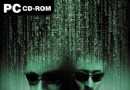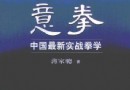電驢下載基地 >> 其他资源 >> 電腦基礎 >> 《Lynda.com 出品Mac Word 2008遷移到Word 2011視頻教程》(Lynda Com Migrating From Word 2008 For Mac To Word 2011)[光盤鏡像]
| 《Lynda.com 出品Mac Word 2008遷移到Word 2011視頻教程》(Lynda Com Migrating From Word 2008 For Mac To Word 2011)[光盤鏡像] | |
|---|---|
| 下載分級 | 其他资源 |
| 資源類別 | 電腦基礎 |
| 發布時間 | 2017/7/13 |
| 大 小 | - |
《Lynda.com 出品Mac Word 2008遷移到Word 2011視頻教程》(Lynda Com Migrating From Word 2008 For Mac To Word 2011)[光盤鏡像] 簡介: 中文名 : Lynda.com 出品Mac Word 2008遷移到Word 2011視頻教程 英文名 : Lynda Com Migrating From Word 2008 For Mac To Word 2011 資源格式 : 光盤鏡像 學校 : Lynda Com 主講人 : David Rivers 發行日期 : 2011年3月8日 對白語言 : 英語 文字語言 :
電驢資源下載/磁力鏈接資源下載:
- 下載位址: [www.ed2k.online][Lynda.com.出品Mac.Word.2008遷移到Word.2011視頻教程].TLF-SOFT-Lynda.Com.Migrating.From.Word.2008.For.Mac.To.Word.2011-iRONiSO.bin
- 下載位址: [www.ed2k.online][Lynda.com.出品Mac.Word.2008遷移到Word.2011視頻教程].TLF-SOFT-Lynda.Com.Migrating.From.Word.2008.For.Mac.To.Word.2011-iRONiSO.cue
- 下載位址: [www.ed2k.online][Lynda.com.出品Mac.Word.2008遷移到Word.2011視頻教程].TLF-SOFT-Lynda.Com.Migrating.From.Word.2008.For.Mac.To.Word.2011-iRONiSO.nfo
全選
"《Lynda.com 出品Mac Word 2008遷移到Word 2011視頻教程》(Lynda Com Migrating From Word 2008 For Mac To Word 2011)[光盤鏡像]"介紹
中文名: Lynda.com 出品Mac Word 2008遷移到Word 2011視頻教程
英文名: Lynda Com Migrating From Word 2008 For Mac To Word 2011
資源格式: 光盤鏡像
學校: Lynda Com
主講人: David Rivers
發行日期: 2011年3月8日
對白語言: 英語
文字語言: 英文
簡介:
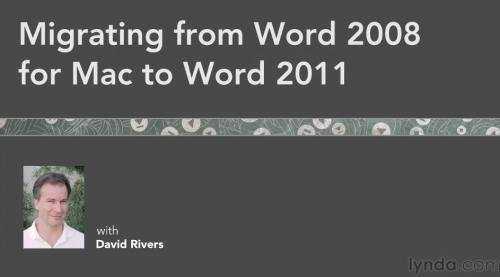
語言:英語
網址:http://www.lynda.com/training//77528-2.html
類別:教程
遷移Mac Word 2008到Word 2011,David Rivers演示升級到 微軟的文字處理器Word 2011 Mac技巧和策略。本課程討論了Word的界面和功能的變化,並演示在Word中如何執行Word 2011的共同任務。它還提供了移動版本之間的文件和兼容性問題的深入信息。
Course name:
Migrating from Word 2008 for Mac to Word 2011
Author:
David Rivers
Duration (hh:mm:ss):
01:02:00
Released on:
3/8/2011
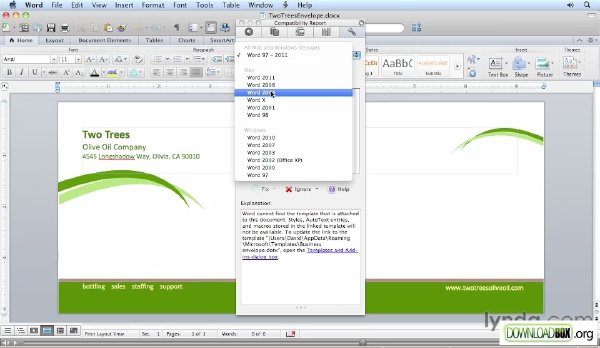
In Migrating from Word 2008 for Mac to Word 2011, David Rivers shows techniques and strategies for upgrading to Word 2011, Microsoft's word processor for the Mac. The course reviews changes to Word's interface and features, and shows how to perform common tasks in Word 2011. It also provides in-depth information on moving files between versions and dealing with file compatibility issues. Exercise files are included with the course.
Topics include:
Exploring the Ribbon interface
Controlling Word 2011 with shortcuts
Using the Compatibility Report
Changing the default file format
Using the Open XML converter
Automating tasks with macros
Formatting and using styles
Inserting media
Saving documents to the cloud
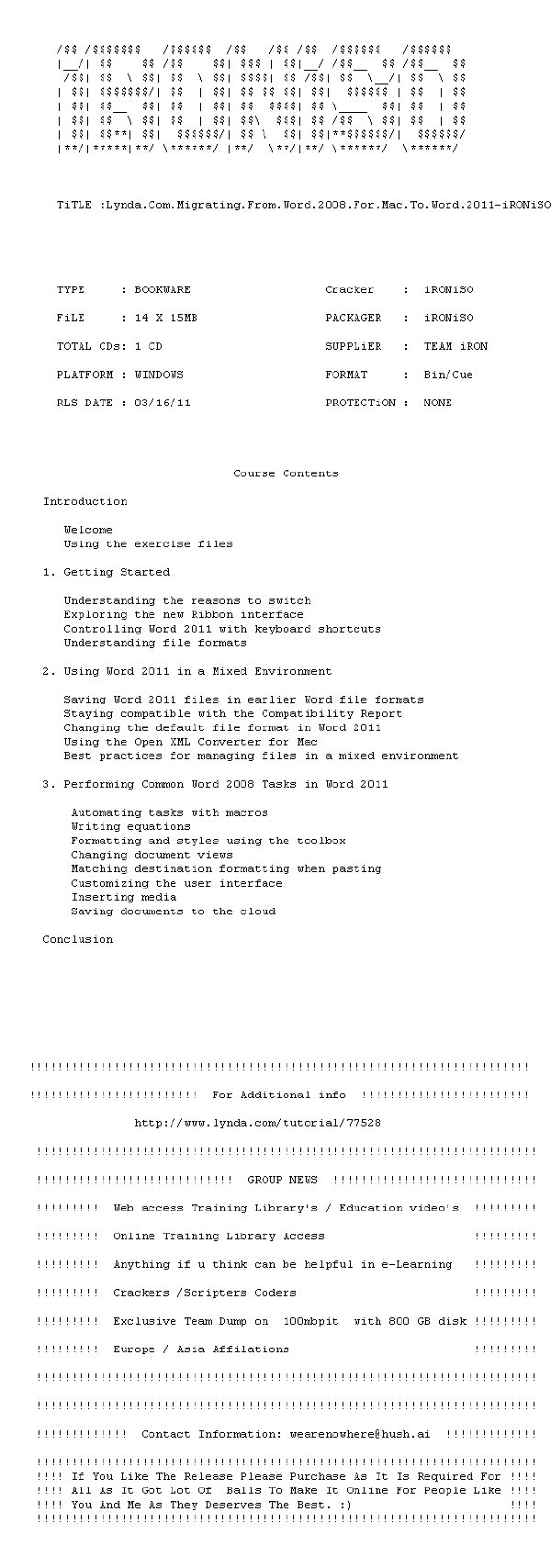
下載鏈接來自TLF ,
未經過安裝測試與安全檢測,使用者後果自負與本論壇無關
軟體版權歸原作者及其公司所有,如果你喜歡,請購買正版
目錄:
Introduction 00:01:39
Welcome 00:00:48
Using the exercise files 00:00:51
00:14:08
1. Getting Started Understanding the reasons to switch 00:02:16
Exploring the new Ribbon interface 00:05:38
Controlling Word 2011 with keyboard shortcuts 00:02:16
Understanding file formats 00:03:58
00:12:14
2. Using Word 2011 in a Mixed Environment Saving Word 2011 files in earlier Word file formats 00:03:51
Staying compatible with the Compatibility Report 00:02:59
Changing the default file format in Word 2011 00:01:30
Using the Open XML Converter for Mac 00:01:49
Best practices for managing files in a mixed environment 00:02:05
00:33:27
3. Performing Common Word 2008 Tasks in Word 2011 Automating tasks with macros 00:06:45
Writing equations 00:04:04
Formatting and styles using the toolbox 00:03:08
Changing document views 00:03:06
Matching destination formatting when pasting 00:02:48
Customizing the user interface 00:03:59
Inserting media 00:03:32
Saving documents to the cloud 00:06:05
00:00:39
Conclusion Next steps 00:00:39
英文名: Lynda Com Migrating From Word 2008 For Mac To Word 2011
資源格式: 光盤鏡像
學校: Lynda Com
主講人: David Rivers
發行日期: 2011年3月8日
對白語言: 英語
文字語言: 英文
簡介:
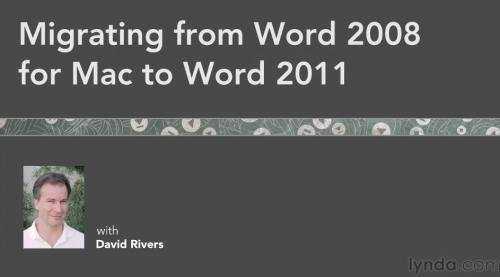
語言:英語
網址:http://www.lynda.com/training//77528-2.html
類別:教程
遷移Mac Word 2008到Word 2011,David Rivers演示升級到 微軟的文字處理器Word 2011 Mac技巧和策略。本課程討論了Word的界面和功能的變化,並演示在Word中如何執行Word 2011的共同任務。它還提供了移動版本之間的文件和兼容性問題的深入信息。
Course name:
Migrating from Word 2008 for Mac to Word 2011
Author:
David Rivers
Duration (hh:mm:ss):
01:02:00
Released on:
3/8/2011
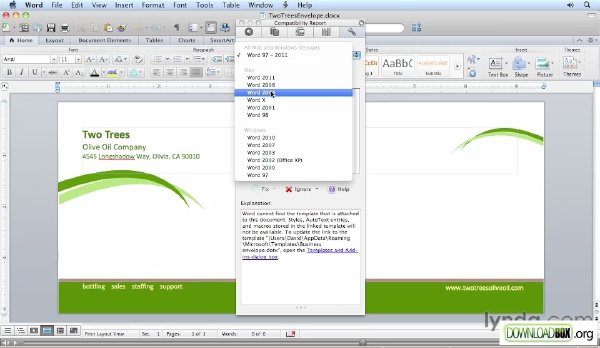
In Migrating from Word 2008 for Mac to Word 2011, David Rivers shows techniques and strategies for upgrading to Word 2011, Microsoft's word processor for the Mac. The course reviews changes to Word's interface and features, and shows how to perform common tasks in Word 2011. It also provides in-depth information on moving files between versions and dealing with file compatibility issues. Exercise files are included with the course.
Topics include:
Exploring the Ribbon interface
Controlling Word 2011 with shortcuts
Using the Compatibility Report
Changing the default file format
Using the Open XML converter
Automating tasks with macros
Formatting and using styles
Inserting media
Saving documents to the cloud
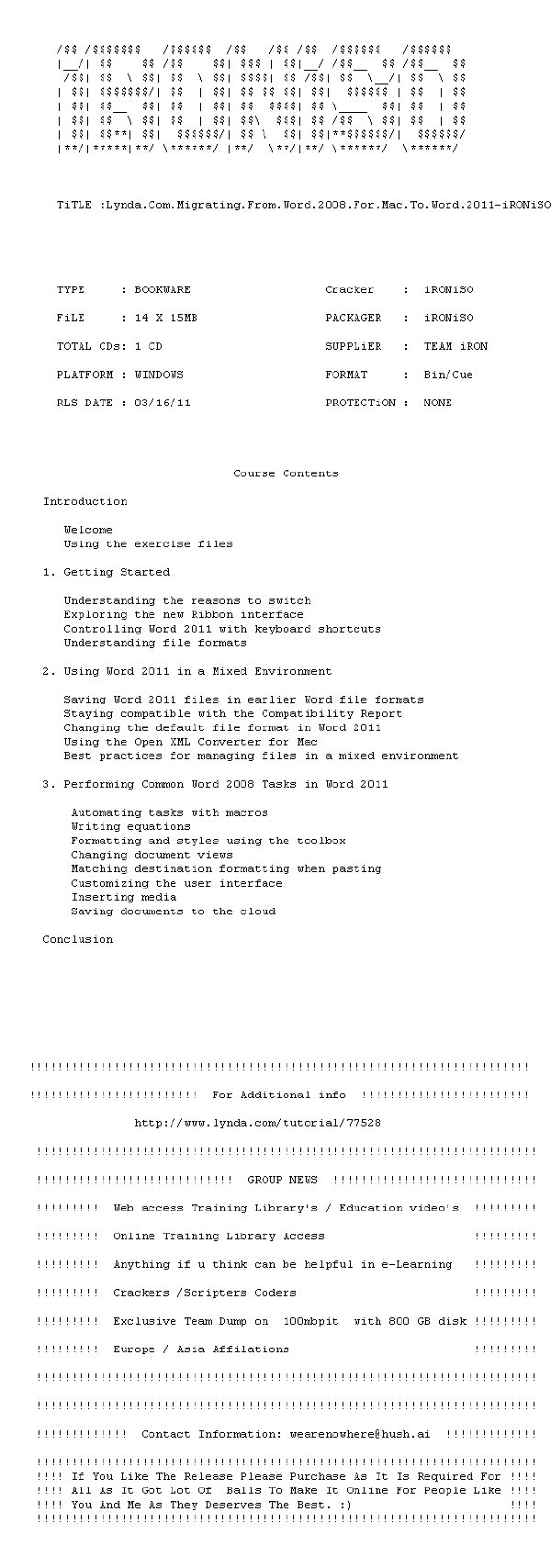
下載鏈接來自TLF ,
未經過安裝測試與安全檢測,使用者後果自負與本論壇無關
軟體版權歸原作者及其公司所有,如果你喜歡,請購買正版
目錄:
Introduction 00:01:39
Welcome 00:00:48
Using the exercise files 00:00:51
00:14:08
1. Getting Started Understanding the reasons to switch 00:02:16
Exploring the new Ribbon interface 00:05:38
Controlling Word 2011 with keyboard shortcuts 00:02:16
Understanding file formats 00:03:58
00:12:14
2. Using Word 2011 in a Mixed Environment Saving Word 2011 files in earlier Word file formats 00:03:51
Staying compatible with the Compatibility Report 00:02:59
Changing the default file format in Word 2011 00:01:30
Using the Open XML Converter for Mac 00:01:49
Best practices for managing files in a mixed environment 00:02:05
00:33:27
3. Performing Common Word 2008 Tasks in Word 2011 Automating tasks with macros 00:06:45
Writing equations 00:04:04
Formatting and styles using the toolbox 00:03:08
Changing document views 00:03:06
Matching destination formatting when pasting 00:02:48
Customizing the user interface 00:03:59
Inserting media 00:03:32
Saving documents to the cloud 00:06:05
00:00:39
Conclusion Next steps 00:00:39
- 上一頁:《JoeGunn3D系列3DSMAX特效教程(更新毛發部分)》(JoeGunn3D FX For 3DSMAX)3DSMAX[光盤鏡像]
- 下一頁:《動畫表情書籍-Stop Staring 第三版(含前兩版及項目文件)》(Stop Staring:Facial Modeling And Animation Done Right)1,2,3 Edition[光盤鏡像]
相關資源:
- [電腦基礎]《3G手機開發之Android應用開發》共8天課程/更新完畢[壓縮包]
- [生活百科]《打死我也不說:男人不想讓女人知道的事》掃描版[PDF] 資料下載
- [生活百科]《按摩推拿學》掃描版[PDF] 資料下載
- [其他資源綜合]《青城》浙江電台夜葉精彩AMY劇場廣播劇[MP3]
- [電腦基礎]《瘋狂渲染》(Crazy Render)[光盤鏡像]
- [生活百科]《得配本草》掃描版[PDF] 資料下載
- [其他資源綜合]《八卦掌快速入門不求人》掃描版[PDF] 資料下載
- [其他資源綜合]《關於愛與性的一切,你全錯了》[MP3]
- [電腦基礎]《了解Illustrator CS5的漸變網格視頻教程》(Digital.Tutors.Understanding.Gradient.Meshes.in.Illustrator.CS5)[光盤鏡像]
- [其他資源綜合]全視頻600例 中文版Photoshop CC實戰大全
- [英語學習資料]Amaranthe -《The Nexus》[MP3] 音樂下載
- [硬盤游戲]《去死去死戰斗隊》(Reckless Squad)英法雙語完整硬盤版v1.0[壓縮包]
- [小說圖書]《麵包樹出走了》繁體文字版[PDF]
- [人文社科]《公司絕不會告訴你的50大秘密》(50 Secrets Your Company Doesnt Want You to Know: And What to Do About Them)(辛西娅·夏皮羅)掃描版[PDF]
- [操作系統]《移動操作系統》(lucky8k-veket)3.78正式版[光盤鏡像]
- [多媒體類]《ACD Systems Canvas X 1000》(ACD Systems Canvas X 1000)[ISO]
- [其他圖書]《饑餓游戲三部曲》(The Hunger Games)文字版[EPUB]
- [行業軟件]《InsightII 生物分子模擬軟件》(ACCELRYS INSIGHT II 2005 LINUX READ NFO
- [電子雜志]攝影之友 16年2月號
- [文學圖書]《旅行的藝術》清晰掃描版[PDF]
- 《計算機密碼學資料26本(英文)》(Cryptography)[光盤鏡像]
- 《AMATEURMEDIA 電影特效字Cinema 4D 教程 》(AMATEURMEDIA Cinema 4D Tutorials)CINEMA 4D R11.5 不斷更新...[壓縮包]
- 《Windows 7 入門資料》(Windows 7 Guide for Starters)
- 《稅務系統網絡與信息安全技術培訓班教程》PPT
- 《MAYA渲染的藝術》(MAYA)隨書光盤[光盤鏡像]
- 《ZBrush 建築詳解教程》(Digital Tutors Architectural Detailing in ZBrush )[光盤鏡像]
- 《用多媒體學Visual FoxPro 9補充兩教學盤》[ISO]
- 《Learning Macromedia Flash MX 2004 英文教學光碟》(Lynda.com Learning Macromedia Flash MX 2004)[Bin]
- 《電腦愛好者》2013年第19期(你真的需要升級嗎?)PDF
- 《3Ds MAX 綜合全面教程》(Gnomonology Introduction To 3D Studio Max)[ISO]
- 《All+互動英語08年4月號》(LiveABC All Plus Interactive English 2008.04 No.041)[ISO]
- 《Apple Logic 8 視頻教程》(Groove3 Logic 8 Explained )[光盤鏡像]
免責聲明:本網站內容收集於互聯網,本站不承擔任何由於內容的合法性及健康性所引起的爭議和法律責任。如果侵犯了你的權益,請通知我們,我們會及時刪除相關內容,謝謝合作! 聯系信箱:[email protected]
Copyright © 電驢下載基地 All Rights Reserved