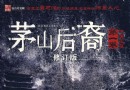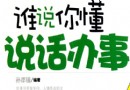| 《VMware View 虛擬桌面管理視頻教程》(VMware View Administration Training)[光盤鏡像] | |
|---|---|
| 下載分級 | 其他资源 |
| 資源類別 | 電腦基礎 |
| 發布時間 | 2017/7/13 |
| 大 小 | - |
《VMware View 虛擬桌面管理視頻教程》(VMware View Administration Training)[光盤鏡像] 簡介: 中文名 : VMware View 虛擬桌面管理視頻教程 英文名 : VMware View Administration Training 資源格式 : 光盤鏡像 發行日期 : 2011年 對白語言 : 英語 文字語言 : 英文 簡介 : 語言:英語 網址:http://www.trainsignal.com/VMware-View-Administration-Tr
電驢資源下載/磁力鏈接資源下載:
- 下載位址: [www.ed2k.online][VMware.View.虛擬桌面管理視頻教程].TLF-SOFT-TrainSignal.VMware.View.Administration.Training.DVD-YUM.iso
- 下載位址: [www.ed2k.online][VMware.View.虛擬桌面管理視頻教程].TLF-SOFT-TrainSignal.VMware.View.Administration.Training.DVD-YUM.nfo
全選
"《VMware View 虛擬桌面管理視頻教程》(VMware View Administration Training)[光盤鏡像]"介紹
中文名: VMware View 虛擬桌面管理視頻教程
英文名: VMware View Administration Training
資源格式: 光盤鏡像
發行日期: 2011年
對白語言: 英語
文字語言: 英文
簡介:
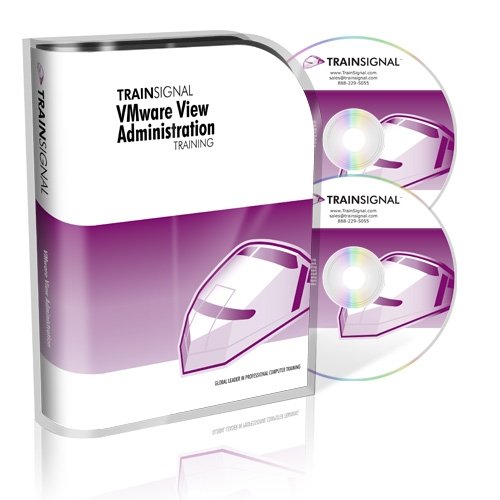
語言:英語
網址:http://www.trainsignal.com/VMware-View-Administration-Training.aspx
類別:教程
(xuehui@TLF)
TrainSignal 出品的 VMware View 虛擬桌面管理視頻教程。
內容:學習支持VMware View基礎架構所必需的知識與技能,包括定義、配置、監控,以及故障排除與維護用戶、庫、程序、數據、VDI system等等,有助於你准備VMware Certified Associate 4 Desktop (VCA4-DT)認證考試。2DVD內包含近9小時(8小時48分4秒)的VMware View虛擬桌面管理視頻培訓,多種文件格式方便你到任何地方去學習,並且支持即時在線訪問,PDF文件教程指導你跟隨視頻交互協作獲得更多的信息。
By virtualizing and centralizing the end user desktop IT organizations can dramatically reduce the cost of supporting the end user. This does, however, require a deep level of understanding of how the infrastructure works to avoid wide spread and long term outages. This course is designed to teach the knowledge and skills necessary to support a VMware View infrastructure. This includes defining, configuring, monitoring, troubleshooting and maintaining the users, pools, applications, data and components that make up the VDI system.
This course will help students to prepare for the VMware Certified Associate 4 Desktop (VCA4-DT) exam and certification.
A candidate for the VCA4-DT Certification has approximately six months experience with the VMware View product. Candidates are typically junior-level personnel with IT experience but not necessarily virtualization experience. The successful candidate will likely have experience administering Windows Desktop systems.
Professional Training
Nearly 9 Hours (8 Hours, 48 Minutes, 4 Seconds) of VMware View Administration Training Videos Jam Packed on 2 DVDs!
Multiple File Formats Make it convenient for you to learn anywhere you go! iPod Video, Mp3 Audio, .WMV & high quality .AVI video
PDF of Instructor Notes allow you to follow along with the videos and take more organized notes
Instant Access Online to the entire training course
下載鏈接來自TLF ,
未經過安裝測試與安全檢測,使用者後果自負與本論壇無關
版權歸原作者及其公司所有,如果你喜歡,請購買正版
目錄:
Lesson 1 - Getting Started with VMware View Administration Training
Lesson 2 - Lab Setup
Lesson 3 - The Course Scenario
Lesson 4 - View Components and Licensing
Lesson 5 - Installing View
Lesson 6 - Configuring Virtual Desktops
Lesson 7 - Maintaining Desktop Pools
Lesson 8 - User Profiles and Data
Lesson 9 - View Local Mode
Lesson 10 - View Kiosk Mode
Lesson 11 - Printing
Lesson 12 - Creating ThinApp Packages
Lesson 13 - Deploying ThinApp
Lesson 14 - Monitoring View
Lesson 15 - Troubleshooting View
Lesson 16 - Preparing for the VMware VCA4-DT Certification Exam
Lesson 17 - Next Steps
代碼
英文名: VMware View Administration Training
資源格式: 光盤鏡像
發行日期: 2011年
對白語言: 英語
文字語言: 英文
簡介:
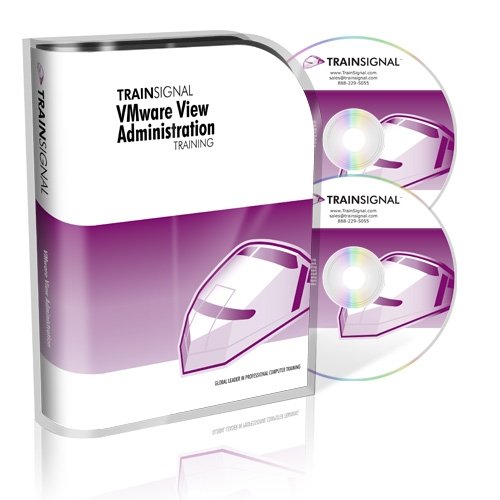
語言:英語
網址:http://www.trainsignal.com/VMware-View-Administration-Training.aspx
類別:教程
(xuehui@TLF)
TrainSignal 出品的 VMware View 虛擬桌面管理視頻教程。
內容:學習支持VMware View基礎架構所必需的知識與技能,包括定義、配置、監控,以及故障排除與維護用戶、庫、程序、數據、VDI system等等,有助於你准備VMware Certified Associate 4 Desktop (VCA4-DT)認證考試。2DVD內包含近9小時(8小時48分4秒)的VMware View虛擬桌面管理視頻培訓,多種文件格式方便你到任何地方去學習,並且支持即時在線訪問,PDF文件教程指導你跟隨視頻交互協作獲得更多的信息。
By virtualizing and centralizing the end user desktop IT organizations can dramatically reduce the cost of supporting the end user. This does, however, require a deep level of understanding of how the infrastructure works to avoid wide spread and long term outages. This course is designed to teach the knowledge and skills necessary to support a VMware View infrastructure. This includes defining, configuring, monitoring, troubleshooting and maintaining the users, pools, applications, data and components that make up the VDI system.
This course will help students to prepare for the VMware Certified Associate 4 Desktop (VCA4-DT) exam and certification.
A candidate for the VCA4-DT Certification has approximately six months experience with the VMware View product. Candidates are typically junior-level personnel with IT experience but not necessarily virtualization experience. The successful candidate will likely have experience administering Windows Desktop systems.
Professional Training
Nearly 9 Hours (8 Hours, 48 Minutes, 4 Seconds) of VMware View Administration Training Videos Jam Packed on 2 DVDs!
Multiple File Formats Make it convenient for you to learn anywhere you go! iPod Video, Mp3 Audio, .WMV & high quality .AVI video
PDF of Instructor Notes allow you to follow along with the videos and take more organized notes
Instant Access Online to the entire training course
下載鏈接來自TLF ,
未經過安裝測試與安全檢測,使用者後果自負與本論壇無關
版權歸原作者及其公司所有,如果你喜歡,請購買正版
目錄:
Lesson 1 - Getting Started with VMware View Administration Training
Lesson 2 - Lab Setup
Lesson 3 - The Course Scenario
Lesson 4 - View Components and Licensing
Lesson 5 - Installing View
Lesson 6 - Configuring Virtual Desktops
Lesson 7 - Maintaining Desktop Pools
Lesson 8 - User Profiles and Data
Lesson 9 - View Local Mode
Lesson 10 - View Kiosk Mode
Lesson 11 - Printing
Lesson 12 - Creating ThinApp Packages
Lesson 13 - Deploying ThinApp
Lesson 14 - Monitoring View
Lesson 15 - Troubleshooting View
Lesson 16 - Preparing for the VMware VCA4-DT Certification Exam
Lesson 17 - Next Steps
代碼
Name: VMware View Administration Training (Additional Content)
Extracted size: 1.7GB
Compressed size (m1): 1.5GB
URL: http://www.trainsignal.com/VMware–View–Administration–Training.aspx
Description:
View is VMware.s solution for Virtual Desktop Infrastructure (VDI).
This course is designed to teach the knowledge and skills necessary
to support a VMware View Infrastructure. This includes defining,
configuring, monitoring, troubleshooting and maintaining the users,
pools, applications, data, and components that make up the VDI system.
924e461726d984a678301222f2c1a81b
- 上一頁:《VMware vSphere安全設計視頻教程》(VMware vSphere Security Design Training)[光盤鏡像]
- 下一頁:《VMware View 虛擬桌面管理額外內容視頻教程》(VMware View Administration Training)[光盤鏡像]
相關資源:
- [其他資源綜合][吸引系列叢書 暗示].李勝傑[PDF]
- [其他資源綜合]《心理醫生手記:美版失樂園》[MP3]
- [電腦基礎]《RealFlow 5初級視頻教程》(Digital Tutors Getting Started with RealFlow 5)[光盤鏡像]
- [電腦基礎]《好萊塢大師級鏡頭教程_中文字幕》(WOOD.CAMERA.WORK.THE.MASTER.COURSE.)[DVDRip]
- [電腦基礎]《MSDN開發精選2005年02月第6輯》(MSDN.Magazine.Vol.6.Chinese)新增2004年12月第5輯
- [其他資源綜合]《連環畫(小人書)資源匯總 2014-8-4更新》掃描版[PDF]
- [其他資源綜合]《象棋實戰技法》(傅寶勝)掃描版[PDF] 資料下載
- [其他資源綜合]《甲組刀術圖解》掃描版[PDF] 資料下載
- [生活百科]《水針療法治百病》掃描版[PDF] 資料下載
- [電腦基礎]《CBT Nuggets VCP認證考試培訓教程》(CBT Nuggets VMware Certified Professional on vSphere 4)[光盤鏡像]
- [學習課件]《職業病.中毒與急救》掃描版[PDF] 資料下載
- [教育科技]《愛的教育》文字版[PDF]
- [人文社科]《人與自然:中國哲學生態觀》掃描版[PDF]
- [多媒體類]《Softube效果插件》(Softube)[壓縮包]
- [生活圖書]《千萬富翁的思維方式》掃描版[PDF]
- [應用軟件]《微軟 Office 2007 企業版
- [操作系統][IT業界] 螞蟻仔教你如何下載或者保存微信小視頻[視頻+文字教程]
- [其他資源綜合]《2014年《游戲機實用技術》》更新至11月下[PDF]
- [經濟管理]《博弈論教程》掃描版[PDF]
- [電子雜志]《2015年《體壇周報》》更新至06.26(國內外雜志最速更新)[PDF] 資料下載
- 《項目和產品管理視頻教程》(Lynda.com Pitching Projects and Products to Executives)[光盤鏡像]
- 《北風網牛牛講師LINQ入門到精通更新完畢--Nhibernate系列專題講座之NHibernate的五部曲(共4課時)》[壓縮包]
- 《Lynda com教程》(Mac OS X Server v10.4 Tiger Essential Training)[Bin]
- 《oeasy教你玩轉電腦系列之audition》[RMVB]
- 《Adobe Acrobat 9 Pro 創建多媒體項目教程》( Lynda.com Acrobat 9 Pro Creating Multimedia Projects)1CD[光盤鏡像]
- 《Photoshop CS6測試版預覽視頻教程》[光盤鏡像]
- 《InDesign CS5.5新功能視頻教程》(Lynda.com InDesign CS5.5 New Features)[光盤鏡像]
- 《LINUX內核源代碼情景分析》
- 《電腦上網新手指南針》掃描版[PDF]
- 《Outlook 2007 Excel 2007:Beyond the Manual》PDF
- 《C#4.0中文視頻教程》更新第20課/共20課[壓縮包]
- 《Solidworks課件視頻教程》(Solidworks Video Tutorial Lessons)[ISO]
免責聲明:本網站內容收集於互聯網,本站不承擔任何由於內容的合法性及健康性所引起的爭議和法律責任。如果侵犯了你的權益,請通知我們,我們會及時刪除相關內容,謝謝合作! 聯系信箱:[email protected]
Copyright © 電驢下載基地 All Rights Reserved