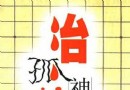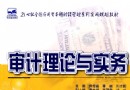| 《Maya面部表情動畫技術訓練教程》(Digital-Tutors Facial Animation in Maya)[光盤鏡像] | |
|---|---|
| 下載分級 | 其他资源 |
| 資源類別 | 電腦基礎 |
| 發布時間 | 2017/7/13 |
| 大 小 | - |
《Maya面部表情動畫技術訓練教程》(Digital-Tutors Facial Animation in Maya)[光盤鏡像] 簡介: 中文名 : Maya面部表情動畫技術訓練教程 英文名 : Digital-Tutors Facial Animation in Maya 資源格式 : 光盤鏡像 主講人 : Delano Athias 發行日期 : 2011年 對白語言 : 英語 文字語言 : 英文 簡介 : 中文名稱: Maya面部表情動畫技術訓練教程 外文名稱: Digital-Tutors Fac
電驢資源下載/磁力鏈接資源下載:
- 下載位址: [www.ed2k.online][Maya面部表情動畫技術訓練教程].TLF-SOFT-Digital.Tutors.Facial.Animation.in.Maya.DVD-iNKiSO.iso
- 下載位址: [www.ed2k.online][Maya面部表情動畫技術訓練教程].TLF-SOFT-Digital.Tutors.Facial.Animation.in.Maya.DVD-iNKiSO.nfo
全選
"《Maya面部表情動畫技術訓練教程》(Digital-Tutors Facial Animation in Maya)[光盤鏡像]"介紹
中文名: Maya面部表情動畫技術訓練教程
英文名: Digital-Tutors Facial Animation in Maya
資源格式: 光盤鏡像
主講人: Delano Athias
發行日期: 2011年
對白語言: 英語
文字語言: 英文
簡介:
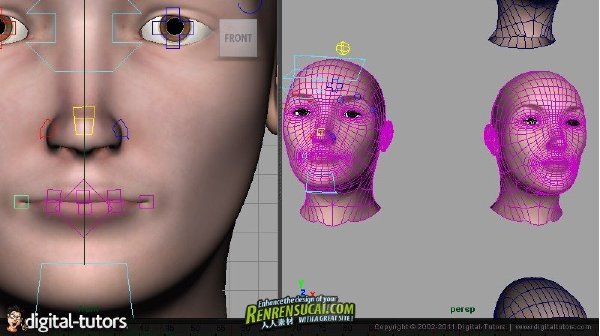
中文名稱: Maya面部表情動畫技術訓練教程
外文名稱: Digital-Tutors Facial Animation in Maya
資源分類: 教程
文件大小: 970MB
資源格式: FLV視頻格式 附工程文件
本教程是由Digital-Tutors機構出品的Maya面部表情動畫技術訓練教程,時長:2 hrs. 38 min,官方發布時間:July 2, 2011,作者:Delano Athias。
Maya 是目前世界上最為優秀的三維動畫的制作軟件之一,主要是為了影視應用而研發的,所以在出世後不久就在《精靈鼠小弟》、《恐龍》等這些大片中一展身手。除了影視方面的應用外Maya在三維動畫制作,影視廣告設計,多媒體制作甚至游戲制作領域都有很出色的表現。初識Maya 是目前世界上最為優秀的三維動畫的制作軟件之一,它是Alias|Wavefront公司在1998年才推出的三維制作軟件。雖然相對於其他老牌三維制作軟件來說Maya還是一個新生兒,但Maya憑借其強大的功能,友好的用戶界面和豐富的視覺效果,一經推出就引起了動畫和影視界的廣泛關注,成為頂級的三維動畫制作軟件。
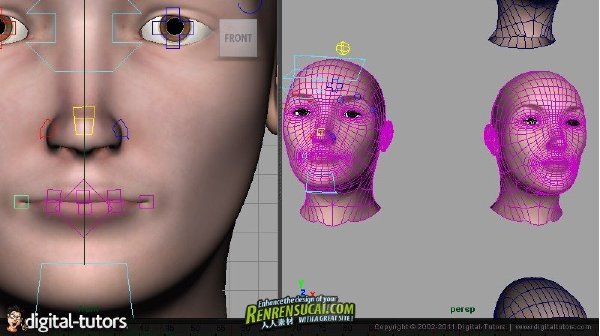
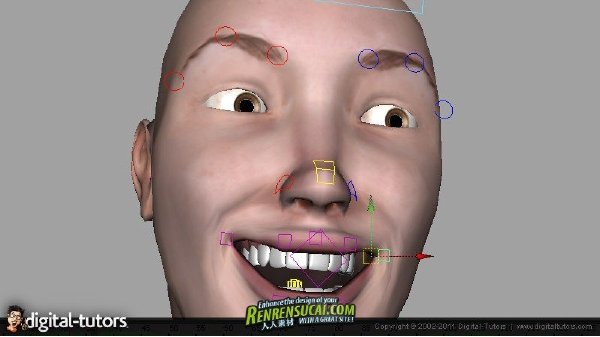
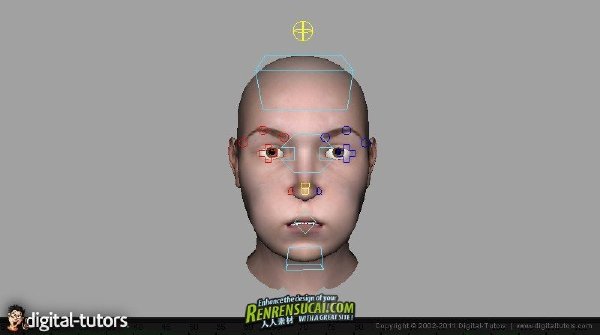
In this Maya tutorial we will learn tips an techniques for creating believable facial animations. This tutorial will cover the process of animating a face in Maya. We will build the animation step by step, covering time-saving and proficient techniques like smart blocking, using a checklist, how to work with reference, checking for arcs. We will even cover what to do when we encounter issues where an expression that was not anticipated calls for the control rig to be revised. By the end of this tutorial, you we will be equipped with the knowledge you need to build your own facial animations that are convincing and entertaining.
下載鏈接來自TLF,
未經過安裝測試與安全檢測,使用者後果自負與本論壇無關
軟體版權歸原作者及其公司所有,如果你喜歡,請購買正版
目錄:
1. Introduction and project overview
56 sec.
2. Helpful notes / reviewing the checklist
3 min. 8 sec.
3. Getting the scene ready for animation
5 min. 8 sec.
4. Studying the reference
1 min. 10 sec.
5. Modifying the cheek controls for an inhaling shape
1 min. 14 sec.
6. Starting on the extreme pass
7 min. 15 sec.
7. Blocking in the animation as the character starts to speak
6 min. 32 sec.
8. Blocking in frames 26 through 36
10 min. 25 sec.
9. Blocking in frames 44 through 65
9 min. 23 sec.
10. Blocking in frames 69 through 86
13 min. 32 sec.
11. Blocking in frames 98 through 103
9 min. 5 sec.
12. Finishing the extreme pass
18 min. 26 sec.
13. Creating controls for a more pronounced lip purse
14 min. 14 sec.
14. The breakdown pass
7 min. 37 sec.
15. Starting on the initial polish pass
6 min. 6 sec.
16. Correcting the arcs of the head
9 min. 49 sec.
17. Finishing the head pass
8 min. 8 sec.
18. Polishing the animation of the eyes
9 min. 33 sec.
19. Refining the brow animation
4 min. 8 sec.
20. Tweaking the mouth's animation
7 min. 27 sec.
21. Finalizing the animation
5 min. 12 sec.
英文名: Digital-Tutors Facial Animation in Maya
資源格式: 光盤鏡像
主講人: Delano Athias
發行日期: 2011年
對白語言: 英語
文字語言: 英文
簡介:
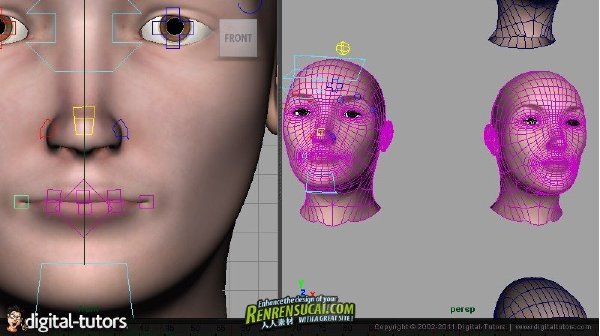
中文名稱: Maya面部表情動畫技術訓練教程
外文名稱: Digital-Tutors Facial Animation in Maya
資源分類: 教程
文件大小: 970MB
資源格式: FLV視頻格式 附工程文件
本教程是由Digital-Tutors機構出品的Maya面部表情動畫技術訓練教程,時長:2 hrs. 38 min,官方發布時間:July 2, 2011,作者:Delano Athias。
Maya 是目前世界上最為優秀的三維動畫的制作軟件之一,主要是為了影視應用而研發的,所以在出世後不久就在《精靈鼠小弟》、《恐龍》等這些大片中一展身手。除了影視方面的應用外Maya在三維動畫制作,影視廣告設計,多媒體制作甚至游戲制作領域都有很出色的表現。初識Maya 是目前世界上最為優秀的三維動畫的制作軟件之一,它是Alias|Wavefront公司在1998年才推出的三維制作軟件。雖然相對於其他老牌三維制作軟件來說Maya還是一個新生兒,但Maya憑借其強大的功能,友好的用戶界面和豐富的視覺效果,一經推出就引起了動畫和影視界的廣泛關注,成為頂級的三維動畫制作軟件。
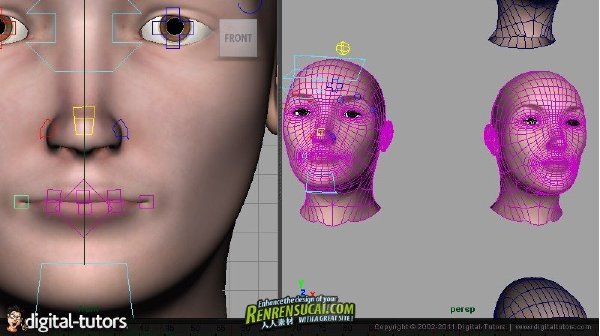
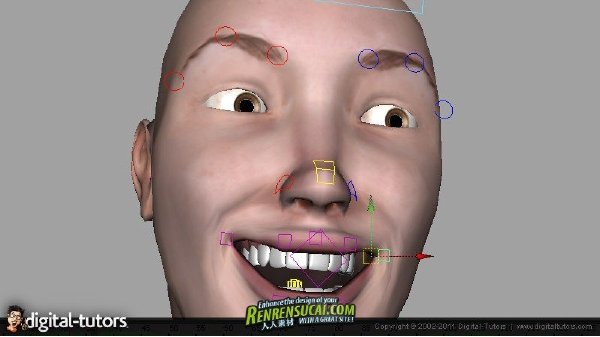
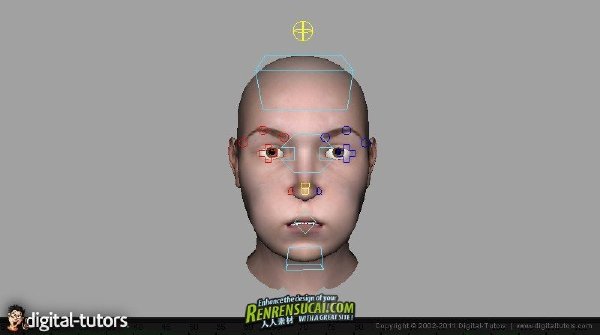
In this Maya tutorial we will learn tips an techniques for creating believable facial animations. This tutorial will cover the process of animating a face in Maya. We will build the animation step by step, covering time-saving and proficient techniques like smart blocking, using a checklist, how to work with reference, checking for arcs. We will even cover what to do when we encounter issues where an expression that was not anticipated calls for the control rig to be revised. By the end of this tutorial, you we will be equipped with the knowledge you need to build your own facial animations that are convincing and entertaining.
下載鏈接來自TLF,
未經過安裝測試與安全檢測,使用者後果自負與本論壇無關
軟體版權歸原作者及其公司所有,如果你喜歡,請購買正版
目錄:
1. Introduction and project overview
56 sec.
2. Helpful notes / reviewing the checklist
3 min. 8 sec.
3. Getting the scene ready for animation
5 min. 8 sec.
4. Studying the reference
1 min. 10 sec.
5. Modifying the cheek controls for an inhaling shape
1 min. 14 sec.
6. Starting on the extreme pass
7 min. 15 sec.
7. Blocking in the animation as the character starts to speak
6 min. 32 sec.
8. Blocking in frames 26 through 36
10 min. 25 sec.
9. Blocking in frames 44 through 65
9 min. 23 sec.
10. Blocking in frames 69 through 86
13 min. 32 sec.
11. Blocking in frames 98 through 103
9 min. 5 sec.
12. Finishing the extreme pass
18 min. 26 sec.
13. Creating controls for a more pronounced lip purse
14 min. 14 sec.
14. The breakdown pass
7 min. 37 sec.
15. Starting on the initial polish pass
6 min. 6 sec.
16. Correcting the arcs of the head
9 min. 49 sec.
17. Finishing the head pass
8 min. 8 sec.
18. Polishing the animation of the eyes
9 min. 33 sec.
19. Refining the brow animation
4 min. 8 sec.
20. Tweaking the mouth's animation
7 min. 27 sec.
21. Finalizing the animation
5 min. 12 sec.
- 上一頁:《ZBRUSH 4 蝙蝠怪物雕刻貼圖繪制教程(背景音樂版)》[WMV]
- 下一頁:《Illustrator和Photoshop之間協作共享作品教程》(Digital Tutors Sharing Artwork Between Illustrator and Photoshop)[光盤鏡像]
相關資源:
- [電腦基礎]《Maya MEL藝術、特效教程》(Gnomon MAYA MEL for Effects Artists )[ISO]
- [電腦基礎]《AutoCAD2007中文版機械制圖教程》2007[壓縮包]
- [其他資源綜合]《西藏喇嘛派剛槌八法.十字拳》文字版[PDF] 資料下載
- [其他資源綜合]《經典家常小炒一本通》掃描版[PDF]
- [電腦基礎]《吉大計算機遠程教育課程系列》
- [電腦基礎]《<<Visual C++開發入行真功夫>>原書配套視頻教程》(Visual C++)三揚科技編著[壓縮包]
- [生活百科]股市博弈論 (楊新宇)
- [電腦基礎]《CBT NUGGETS 考試教程》(Exam-Pack 259: Citrix Presentation Server 4.5 - Administration)[光盤鏡像]
- [生活百科]百度輸入法番外版app V6.8.1.4 安卓版 免費下載
- [電腦基礎]《Java程序設計語言教程》(Sun Microsystems Java Programming Language)[Bin]
- [系統工具]《磁盤整理工具》(OO Defrag Server v11.5.4065 )X32/X64[壓縮包]
- [生活圖書]《斗牛王:NBA超級巨星絕招系列分解》掃描版[
- [安全相關軟件]《RAR文件密碼恢復軟件》(RAR Password Unlocker)v4.2.0.0/含破解文件[壓縮包]
- [計算機與網絡]《彈指神功:漢字輸入一點通》掃描版[PDF]
- [行業軟件]《Punch Home Design Studio家居設計》(Punch Home Design Studio)V11.0,行業軟件、資源下載
- [行業軟件]《CINEMA 4D R11.5》英文正式版 Windows[壓縮包]
- [教育科技]《中醫望診測健康》(中醫望診測健康)2006年[PDF
- [生活圖書]《經方傳真:胡希恕經方理論與實踐》掃描版[
- [學習課件]《德國哲學十論》(張汝倫)掃描版[PDF] 資料下載
- [應用軟件]《CREO 筆まめ Ver.19 通常版 DVD
- 《Programming Microsoft Windows with Visual Basic .NET俄文版》(Programming Microsoft Windows with Visual Basic .NET Russian)
- 《聚光制造 SKETCHUP草圖大師高級建模與動畫方案實例詳解1》SKETCHUP[光盤鏡像]
- 《新電腦》2014年第2期(客廳裡的“盒”戰爭)PDF
- 《MAC OS X 10.4 TIGER教程》(VTC.MAC.OS.X.10.4.TIGER.TUTORIALS)[Bin]
- 《After Effects影視特效制作典型實例》隨書光盤[壓縮包]
- 《CBT Nuggets思科統一通信管理器考試培訓教程》(CBT Nuggets Cisco CCVP CIPT2 Exam Pack 642-456)[光盤鏡像]
- 《Dreamweaver CS5快速入門視頻教程》(VTC.com QuickStart Dreamweaver CS5 Tutorials)[光盤鏡像]
- 《RHCE教程,內附RHEL 4 DVD》(Red Hat Certified Engineering)
- 《由0晉身200%電腦高手系列》
- 《ZBrush 4.0新功能教程》(New features tutorial of ZBrush 4.0)官方版[FLV]
- 《Stash DVD 51視頻雜志期刊》(STASH ISSUE 51)[光盤鏡像]
- 《UMLChina講座錄音20040223DavidFrankel》[MP3]
免責聲明:本網站內容收集於互聯網,本站不承擔任何由於內容的合法性及健康性所引起的爭議和法律責任。如果侵犯了你的權益,請通知我們,我們會及時刪除相關內容,謝謝合作! 聯系信箱:[email protected]
Copyright © 電驢下載基地 All Rights Reserved