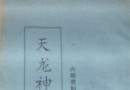電驢下載基地 >> 其他资源 >> 電腦基礎 >> 《Lynda.com 出品Mac用戶從Entourage 2008遷移到Outlook 2011 視頻教程》(Lynda.com.Migrating.from.Entourage.2008.for.Mac.to.Outlook.for.Mac.2011)[光盤鏡像]
| 《Lynda.com 出品Mac用戶從Entourage 2008遷移到Outlook 2011 視頻教程》(Lynda.com.Migrating.from.Entourage.2008.for.Mac.to.Outlook.for.Mac.2011)[光盤鏡像] | |
|---|---|
| 下載分級 | 其他资源 |
| 資源類別 | 電腦基礎 |
| 發布時間 | 2017/7/13 |
| 大 小 | - |
《Lynda.com 出品Mac用戶從Entourage 2008遷移到Outlook 2011 視頻教程》(Lynda.com.Migrating.from.Entourage.2008.for.Mac.to.Outlook.for.Mac.2011)[光盤鏡像] 簡介: 中文名 : Lynda.com 出品Mac用戶從Entourage 2008遷移到Outlook 2011 視頻教程 英文名 : Lynda.com.Migrating.from.Entourage.2008.for.Mac.to.Outlook.for.Mac.2011 資源格式 : 光盤鏡像 學校 : Lynda.com 主講人 : David Rivers 發行日期 : 2
電驢資源下載/磁力鏈接資源下載:
- 下載位址: [www.ed2k.online][Lynda.com.出品Mac用戶從Entourage.2008遷移到Outlook.2011.視頻教程].TLF-SOFT-Lynda.com.Migrating.from.Entourage.2008.for.Mac.to.Outlook.for.Mac.2011-QUASAR.iso
- 下載位址: [www.ed2k.online][Lynda.com.出品Mac用戶從Entourage.2008遷移到Outlook.2011.視頻教程].TLF-SOFT-Lynda.com.Migrating.from.Entourage.2008.for.Mac.to.Outlook.for.Mac.2011-QUASAR.nfo
全選
"《Lynda.com 出品Mac用戶從Entourage 2008遷移到Outlook 2011 視頻教程》(Lynda.com.Migrating.from.Entourage.2008.for.Mac.to.Outlook.for.Mac.2011)[光盤鏡像]"介紹
中文名: Lynda.com 出品Mac用戶從Entourage 2008遷移到Outlook 2011 視頻教程
英文名: Lynda.com.Migrating.from.Entourage.2008.for.Mac.to.Outlook.for.Mac.2011
資源格式: 光盤鏡像
學校: Lynda.com
主講人: David Rivers
發行日期: 2011年
地區: 美國
對白語言: 英語
文字語言: 英文
簡介:
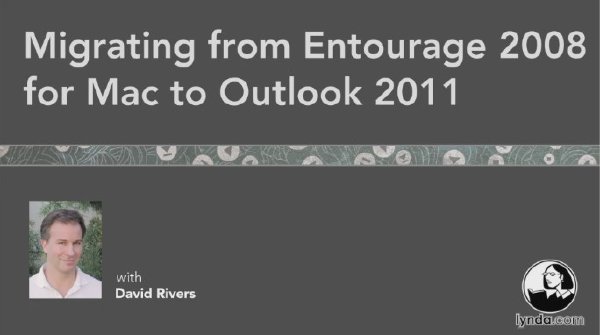
語言:英語
網址:http://www.lynda.com/home/DisplayCourse.aspx?lpk2=77531
類別:教程
(xuehui@TLF)
Lynda.com 出品的時長1小時04分鐘的 Mac用戶從Entourage 2008遷移到Outlook 2011 視頻教程。由David Rivers講述Mac用戶如何從Entourage過渡到Outlook 2011,並講解這兩個程序之間的主要區別(包括新的Ribbon用戶界面)。以及怎樣將Entourage信息轉移到Outlook中,如何在Outlook 2011中執行共同的Entourage任務。
In Migrating from Entourage 2008 for Mac to Outlook 2011 David Rivers shows Mac users how to make the transition from Entourage to Outlook 2011, explaining the key differences between the programs, including the new Ribbon interface. The course also demonstrates how to transfer Entourage information to Outlook and how to perform common Entourage tasks in Outlook 2011.
Topics include:
Creating accounts
Viewing email conversations
Archiving Entourage items
Importing email and contacts into Outlook
Synchronizing folders
Using smart folders
Setting rules for messages
Previewing attachments
Checking calendars when scheduling meetings
Backing up with Time Machine
Course name:
Migrating from Entourage 2008 for Mac to Outlook for Mac 2011
Author:
David Rivers
Duration (hr:min):
1:04
Released on:
1/20/2011
Exercise files:
No
Software works on:
Mac only
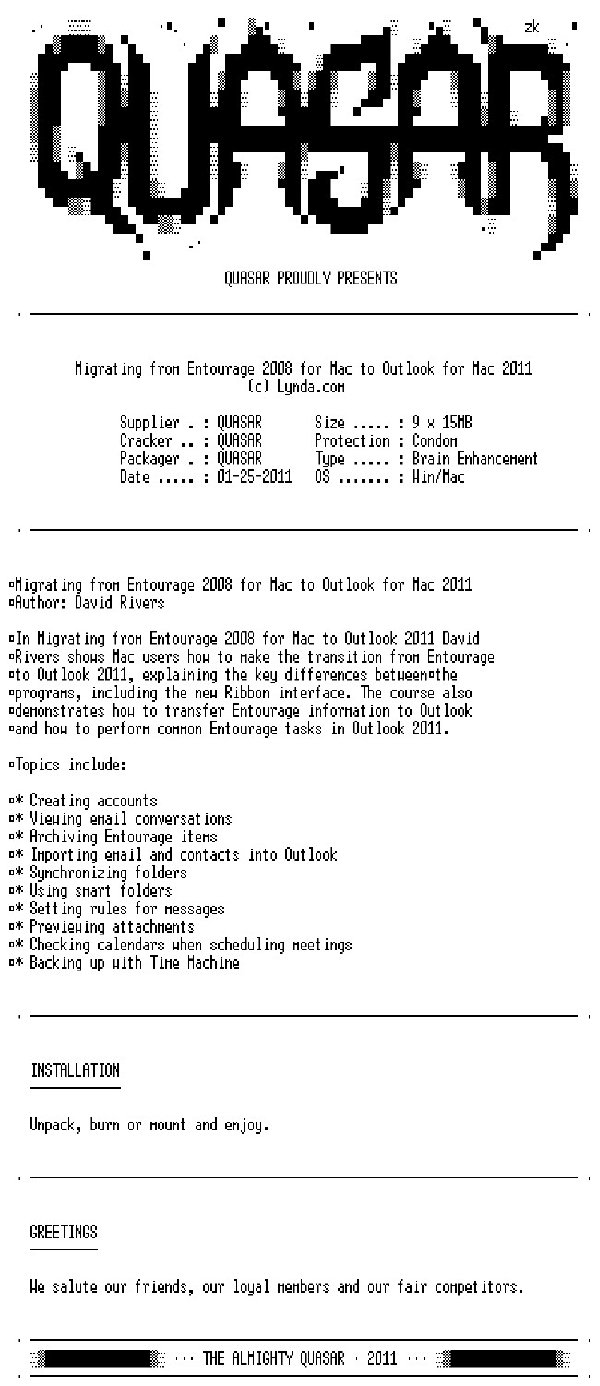
英文名: Lynda.com.Migrating.from.Entourage.2008.for.Mac.to.Outlook.for.Mac.2011
資源格式: 光盤鏡像
學校: Lynda.com
主講人: David Rivers
發行日期: 2011年
地區: 美國
對白語言: 英語
文字語言: 英文
簡介:
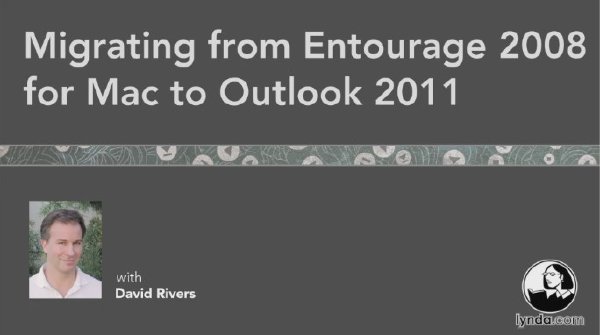
語言:英語
網址:http://www.lynda.com/home/DisplayCourse.aspx?lpk2=77531
類別:教程
(xuehui@TLF)
Lynda.com 出品的時長1小時04分鐘的 Mac用戶從Entourage 2008遷移到Outlook 2011 視頻教程。由David Rivers講述Mac用戶如何從Entourage過渡到Outlook 2011,並講解這兩個程序之間的主要區別(包括新的Ribbon用戶界面)。以及怎樣將Entourage信息轉移到Outlook中,如何在Outlook 2011中執行共同的Entourage任務。
In Migrating from Entourage 2008 for Mac to Outlook 2011 David Rivers shows Mac users how to make the transition from Entourage to Outlook 2011, explaining the key differences between the programs, including the new Ribbon interface. The course also demonstrates how to transfer Entourage information to Outlook and how to perform common Entourage tasks in Outlook 2011.
Topics include:
Creating accounts
Viewing email conversations
Archiving Entourage items
Importing email and contacts into Outlook
Synchronizing folders
Using smart folders
Setting rules for messages
Previewing attachments
Checking calendars when scheduling meetings
Backing up with Time Machine
Course name:
Migrating from Entourage 2008 for Mac to Outlook for Mac 2011
Author:
David Rivers
Duration (hr:min):
1:04
Released on:
1/20/2011
Exercise files:
No
Software works on:
Mac only
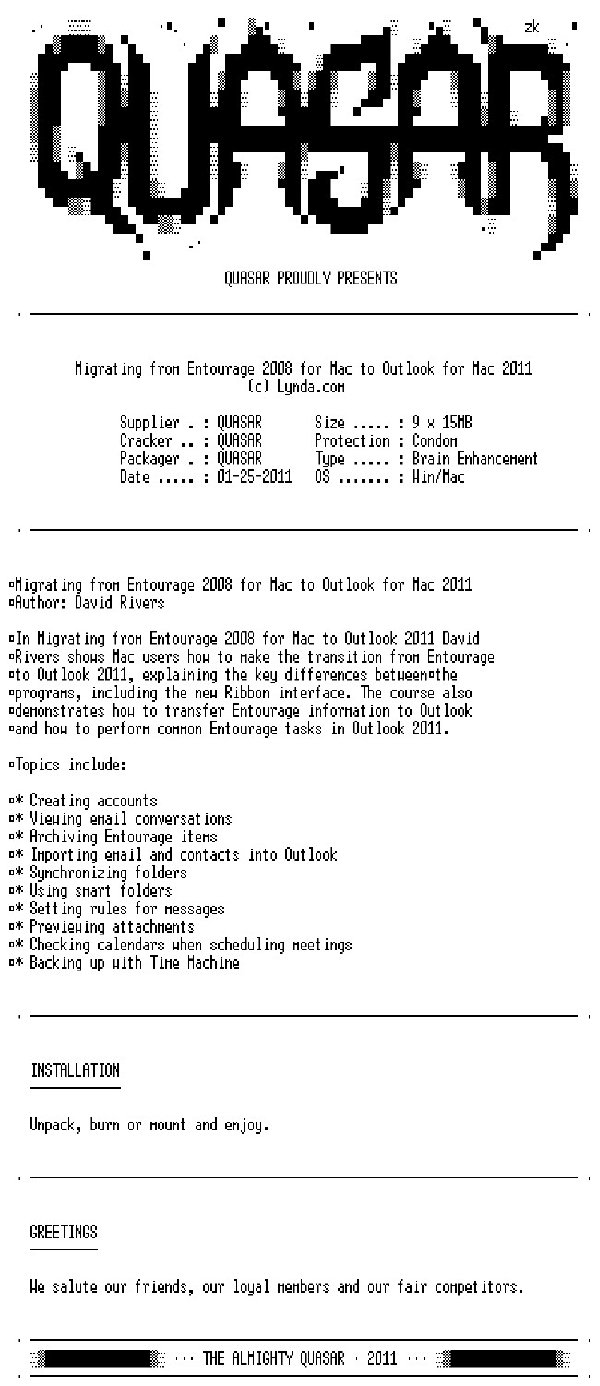
- 上一頁:《Gnomon工作室出品Adobe Photoshop數字創作電影、廣播和游戲關鍵技術 視頻教程》(The.Gnomon.Workshop.Adobe.Photoshop.for.Digital.Production.Essential.Techniques.Updated)[光盤鏡像]
- 下一頁:《Lynda.com 出品安裝Apache、MySQL和PHP 視頻教程》(Lynda.com.MySQL.Tutorials.Installing.Apache.MySQL.and.PHP)[光盤鏡像]
相關資源:
- [電腦基礎]《代碼閱讀方法與實踐》(Code Reading: The Open Source Perspective)中文版[更新CD-ROM]
- [生活百科]《蔡瀾談吃》(蔡瀾)掃描版[PDF] 資料下載
- [電腦基礎]《VisualC++實效編程百例》隨書光盤[ISO]
- [其他資源綜合]《鐵內衫修煉秘術》掃描版[PDF] 資料下載
- [電腦基礎]《Maya印象:角色綁定與動畫規律》隨書光盤[光盤鏡像]
- [其他資源綜合]《太極拳之研究》掃描版[PDF] 資料下載
- [電腦基礎]《Lynda.com出品Project 2010基礎視頻教程》(Lynda.com Project 2010 Essential Training)更新外掛英文字幕[光盤鏡像]
- [其他資源綜合]天體的秩序 (2014) 資料下載
- [電腦基礎]《數學軟件三巨頭(Matlab/Mathematica/Maple)教程精選》PDF
- [其他資源綜合]《九陰真經》正本
- [應用軟件]《PDF文件閱讀軟件專業版》(Tracker Software PDF-XChange Viewer Pro)v2.042.9多語言版/破解版[壓縮包]
- [學習教程]《Lick Library主音藍調吉他》(Lick library learn to play Blues Lead Guitar)[WMV]
- [人文社科]《圖說中國文化:民俗卷》掃描版[PDF]
- [應用軟件]《海底鲨魚屏保》(Atlantis3D Sharkvisions v2.0),應用軟件、資源下載
- [學習教程]《探索Maya 2011動畫制作:攀登牆的過程視頻教程》(Digital Tutors Exploring Animation in Maya 2011: Climbing A Wall )[光盤鏡像
- [計算機與網絡]《Photoshop CS4數碼照片專業處理技法》掃描版
- [經濟管理]《微博贏銷》掃描版[PDF]
- [軟件綜合]《開源圖形處理器 MIAOW》(Open Source GPGPU MIAOW)[壓縮包]
- [生活圖書]《百粥治百病》文字版[PDF]
- [操作系統]《PC
- 好爽C++2012版本_龍天帝國首發
- 計算機應用文摘·觸控》2014年3月上(微軟.3.0)
- 《未來視覺大師Scott robertson 最新手繪教學》
- 《計算機視頻教程系列—中央電大—計算機組成原理和匯編》
- 《黑客攻擊秘技大曝光》電腦迷編輯推薦[ISO]
- 《after effects教程:Create a MoGraph Urban Jungle PART 2中文字幕外語原音教程》CG天下中文字幕組版本[RMVB]
- 《Excel 2007 VBA辦公范例應用》(Excel 2007 )隨書光盤[壓縮包]
- 《Java API文檔中文版》(Java 2 Platform Standard Edition 5.0 API Specification )[CHM]
- 《CGS原創教程_剪輯軟件_Eyeon Generation_中文視頻教程【更新於09.7.19】》(CGSoft_Eyeon Generation_Chinese Video Tutorials)高清版
- 《J2ME和移動電話開發系列課程》(Sun Microsystems J2ME and Mobile Phone Development Topics CDJ 460)[Bin]
- 《Acrobat 9 Pro Essential Training》(Acrobat 9 Pro Essential Training)[ISO]
- 《火鳥網CG教程系列之VRAY篇》vray1.53 rc 2 英文版講解[壓縮包]
免責聲明:本網站內容收集於互聯網,本站不承擔任何由於內容的合法性及健康性所引起的爭議和法律責任。如果侵犯了你的權益,請通知我們,我們會及時刪除相關內容,謝謝合作! 聯系信箱:[email protected]
Copyright © 電驢下載基地 All Rights Reserved