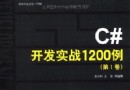電驢下載基地 >> 软件资源 >> 應用軟件 >> 《北美導航地圖2010.40版》(Garmin City Navigator North America NT 2010.40)[更新至2010.40版][30版停止供源][壓縮包]
| 《北美導航地圖2010.40版》(Garmin City Navigator North America NT 2010.40)[更新至2010.40版][30版停止供源][壓縮包] | |
|---|---|
| 下載分級 | 软件资源 |
| 資源類別 | 應用軟件 |
| 發布時間 | 2017/7/11 |
| 大 小 | - |
《北美導航地圖2010.40版》(Garmin City Navigator North America NT 2010.40)[更新至2010.40版][30版停止供源][壓縮包] 簡介: 中文名 : 北美導航地圖2010.40版 英文名 : Garmin City Navigator North America NT 2010.40 別名 : 任我游 資源格式 : 壓縮包 版本 : [更新至2010.40版][30版停止供源] 發行時間 : 2010年 制作發行 : Garmin 地區 : 美國,加拿大 語言 : 英文,法文,意大利文,德文,西班牙文 簡介
電驢資源下載/磁力鏈接資源下載:
全選
"《北美導航地圖2010.40版》(Garmin City Navigator North America NT 2010.40)[更新至2010.40版][30版停止供源][壓縮包]"介紹
中文名: 北美導航地圖2010.40版
英文名: Garmin City Navigator North America NT 2010.40
別名: 任我游
資源格式: 壓縮包
版本: [更新至2010.40版][30版停止供源]
發行時間: 2010年
制作發行: Garmin
地區: 美國,加拿大
語言: 英文,法文,意大利文,德文,西班牙文
簡介:
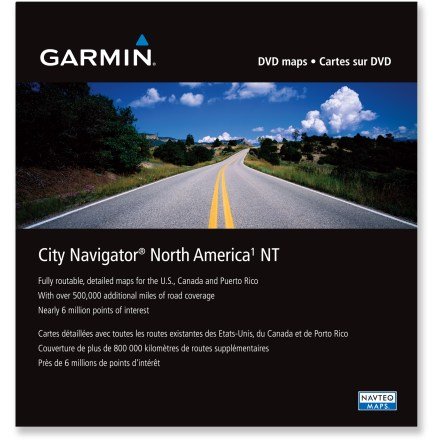
軟件類型:行業軟件-交通運輸
軟件性質:免費軟件
操作系統:windows
網站鏈接:http://www.garmin.com
軟件介紹:
City Navigator 北美洲 NT 內建近六百萬個興趣點並涵蓋美國、加拿大和波多黎各境內大小道路,能為您提供在北美洲導航所需的所有資料。City Navigator 網羅了最詳盡的街道地圖,以便您能精確地依各個路口轉彎指示導航到任何地址或交叉路口。您也可以導航至餐廳、加油站、飯店、旅游景點等等地方。技術係由領先全球的優質電子地圖供應商 NAVTEQ 提供。
* 顯示近 6 百萬個興趣點,包括飯店、餐廳、停車場、娛樂、加油站、購物等等。
* 內含高速公路、國道以及在都市和鄉村地區的商業和住宅道路。
* 內含詳細的資訊,例如轉彎限制、圓環行駛提示、道路限速及其他導航功能。
* 在您的相容裝置上提供路口轉彎提示。
* 內含對加拿大郵遞區號的支援。
* 包含使用路況資訊接收器之相容裝置所適用的交通路況資料。
* 提供更強大的發音資料給能播報路名 (例如「在大路上右轉。」) 的相容裝置。
* (僅限 DVD) 內含 MapSource 電腦軟體,幫助您在電腦上規劃旅程,以及在電腦和裝置之間傳輸航點、航線和航跡。
發布說明:
此壓縮包為原版DVD鏡像經解包加入幾個破解程序後,為方便共享,用7-Zip極限壓縮重新打包而成,沒有修改任何Windows原版文件(Mac版也許被精簡了,無法測試),可以和正版用戶一樣自由選擇傳輸哪些州的地圖到設備中。理論上手機用戶和導航儀用戶通用,導航儀具體兼容設備列表請訪問Garmin官網。
經實際測試,該地圖確實較新,一些2009年末變更的街道在地圖上均有更新,強烈推薦所有在北美的Garmin用戶更新!
安裝說明:
代碼
代碼
代碼
[已通過安全檢測]Avira AntiVir Personal 9.0.0.419
[病毒庫發布日期]2010-02-05
[已通過安裝測試]Windows 7 Ultimate 32Bit
共享服務時間:7×24
共享服務器:eDonkeyServer No2
軟件版權歸原作者及原軟件公司所有 如果喜歡 請購買正版軟件

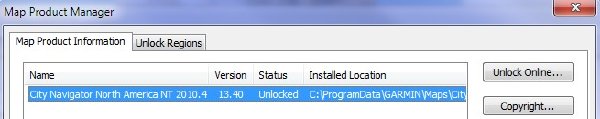
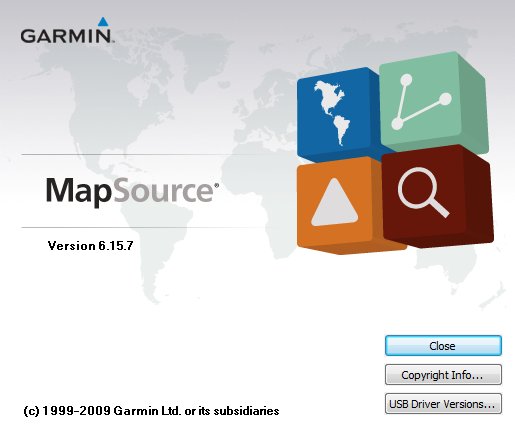
英文名: Garmin City Navigator North America NT 2010.40
別名: 任我游
資源格式: 壓縮包
版本: [更新至2010.40版][30版停止供源]
發行時間: 2010年
制作發行: Garmin
地區: 美國,加拿大
語言: 英文,法文,意大利文,德文,西班牙文
簡介:
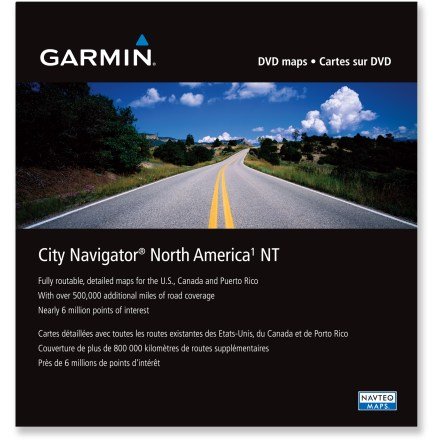
軟件類型:行業軟件-交通運輸
軟件性質:免費軟件
操作系統:windows
網站鏈接:http://www.garmin.com
軟件介紹:
City Navigator 北美洲 NT 內建近六百萬個興趣點並涵蓋美國、加拿大和波多黎各境內大小道路,能為您提供在北美洲導航所需的所有資料。City Navigator 網羅了最詳盡的街道地圖,以便您能精確地依各個路口轉彎指示導航到任何地址或交叉路口。您也可以導航至餐廳、加油站、飯店、旅游景點等等地方。技術係由領先全球的優質電子地圖供應商 NAVTEQ 提供。
* 顯示近 6 百萬個興趣點,包括飯店、餐廳、停車場、娛樂、加油站、購物等等。
* 內含高速公路、國道以及在都市和鄉村地區的商業和住宅道路。
* 內含詳細的資訊,例如轉彎限制、圓環行駛提示、道路限速及其他導航功能。
* 在您的相容裝置上提供路口轉彎提示。
* 內含對加拿大郵遞區號的支援。
* 包含使用路況資訊接收器之相容裝置所適用的交通路況資料。
* 提供更強大的發音資料給能播報路名 (例如「在大路上右轉。」) 的相容裝置。
* (僅限 DVD) 內含 MapSource 電腦軟體,幫助您在電腦上規劃旅程,以及在電腦和裝置之間傳輸航點、航線和航跡。
發布說明:
此壓縮包為原版DVD鏡像經解包加入幾個破解程序後,為方便共享,用7-Zip極限壓縮重新打包而成,沒有修改任何Windows原版文件(Mac版也許被精簡了,無法測試),可以和正版用戶一樣自由選擇傳輸哪些州的地圖到設備中。理論上手機用戶和導航儀用戶通用,導航儀具體兼容設備列表請訪問Garmin官網。
經實際測試,該地圖確實較新,一些2009年末變更的街道在地圖上均有更新,強烈推薦所有在北美的Garmin用戶更新!
安裝說明:
代碼
City Navigator North America NT 2010.30
Install Instructions
01. use imei.exe found in ...\tools\imei to generate
your Garmin UNIT ID to get your IMEI from
your phone press *#06#
02. open ...\tools\key and run key.exe...
03. copy the UNIT ID generated by imei.exe to
the top input box in key.exe.
04. press the top GENERATE button
05. copy the Software Unlock Code to the file sw.unl
save and close sw.unl.
06. in the lower option "Select Map Product"
go to the very bottom of the select box
you will see select that!
when the little window pops up enter -> 2051
in the first input field. Press OK
07. press the bottom GENERATE button
08. copy the Map Set Unlock Code to the file
gmapsupp.unl save and close gmapsupp.unl.
09. close imei.exe, close key.exe
10. open the folder ...\img
11. run CNNANT2010_30Update_ENU.msi
12. let it install mapsource in the default
install diretory.
13. after it is done installing open mapsource.
14. when it tells you North America NT 2010.30
is locked press "SKIP"!
15. go to the top menu and select Utilites
16. select "Manage Map Products".
17. select "Unlock Regions"
18. highlight... (by clicking on it)
City Navigator North America NT 2010.30...
19. on the left click on "Add"
20. open "gmapsupp.unl" copy that key into
the top input field. Click "OK" the map
set is now unlocked!
21. now connect your usb cable to your computer
in "data mode" copy the two files "sw.unl" &
"gmapsupp.unl" to the "Garmin" folder on your
mobile phone.
22. select the regions you want to transfer to your
phone and then use the "Transfer" option at the
top of the mapsource application to transfer
the regions you have selected.
Enjoy...
Sonia / fataqui
代碼
2010.30版安裝說明翻譯+心得:
01. 在解壓文件夾\tools\imei中打開imei.exe,輸入要使用該地圖的手機串號(撥號*#06#獲得),點擊Convert轉換成Garmin設備ID
02. 打開\tools\key\文件夾中的key.exe
03. 拷貝剛獲得的Garmin設備ID到上面的輸入框裡
04. 點擊上面的Generate
05. 不要關閉key.exe,拷貝生成的軟件解鎖碼到同文件夾的sw.unl文件中,sw.unl可用記事本打開,修改後保存
06. 回到key.exe,現在打開下面的下拉菜單,選擇最後一項,然後在彈出窗口中輸入2051,點擊OK
07. 點擊底部的Generate
08. 拷貝新生成的地圖解鎖碼到gmapsupp.unl中,方法同上,修改後保存
09. 關閉imei.exe和key.exe
10. 打開解壓文件夾\img目錄
11. 運行CNNANT2010_30Update_ENU.msi
12. 按默認路徑安裝地圖程序
13. 安裝完成後打開MapSource(可在開始菜單-程序-Garmin中找到)
14. 當提示“North America NT 2010.30 is locked”時點擊SKIP跳過
15. 在程序菜單欄打開Utilites
16. 選擇Manage Map Products
17. 在彈出窗口選擇Unlock Regions頁
18. 這一步我遇到的實際情況和英文說明不同,和我安裝2009版地圖時相同,所以按我的操作講解,跳過無用
19. 單擊右側Add按鈕
20. 在彈出的輸入框中的第一個(靠上那個),拷貝進剛才生成的地圖解鎖碼,即gmapsupp.unl文件中那一組數字,第二個輸入框可以不填,點擊OK,至此,本地圖宣告解鎖
21. sw.unl和gmapsupp.unl兩個解鎖文件視不同手機拷貝到相應的位置,具體請根據各自手機系統操作,如有不懂請到相應手機論壇咨詢。Garmin導航設備同理,自行解決這一步驟
22. 在軟件中選擇想要的地圖區域,利用Transfer菜單下的Send To Device把地圖傳送到手機或導航儀中,此步驟壓縮包中有視頻教程
代碼
2010.40版安裝方法與30版大致相同,需要注意的幾個地方:
01. 運行key.exe輸入custom mapset時輸入2201
02. 安裝完CNNANT2010_40Update_ENU.msi後,不要打開程序,繼續安裝Tools目錄下的MapSource_6157.exe
03. 安裝到最後一步詢問“Launch MapSource Now”,取消選中框,即不要立即運行MapSource程序
04. 最後,不要用安裝後開始菜單裡的快捷方式打開程序,而是用Tools目錄下的MapSource(cracked).exe來啟動,也可以將此文件改名替換安裝目錄中的原文件以後就可以用快捷方式啟動了
[已通過安全檢測]Avira AntiVir Personal 9.0.0.419
[病毒庫發布日期]2010-02-05
[已通過安裝測試]Windows 7 Ultimate 32Bit
共享服務時間:7×24
共享服務器:eDonkeyServer No2
軟件版權歸原作者及原軟件公司所有 如果喜歡 請購買正版軟件

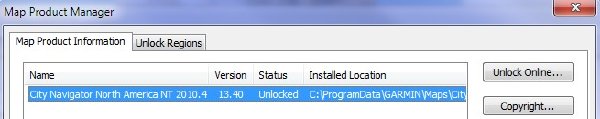
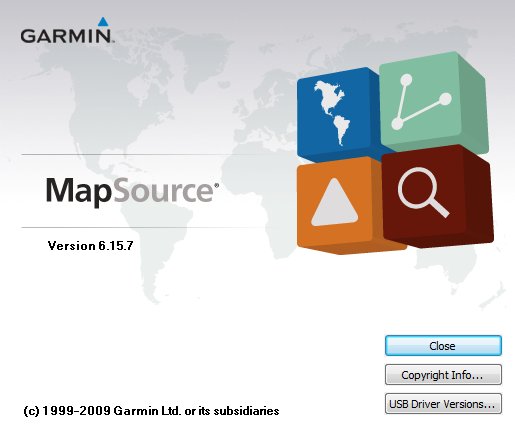
- 上一頁:《族譜制作軟件》(FAMILY.TREE.MAKER)2010[光盤鏡像]
- 下一頁:《阿香婆刻錄軟件》(Ashampoo Burning Studio) v9.21 多國語言/簡體中文版 (含注冊機,支持光雕)[安裝包]
相關資源:
- [網絡軟件]《埃及的預言:第一章》(Egypt The Prophecy: Part 1)完整硬盤版[壓縮包] 免費下載
- [多媒體類]《音樂創作與演出音序工作站系統》(Ableton Suite)v8.2.1/含授權文件[光盤鏡像]
- [應用軟件]《化妝軟件》(CHANGES.BEAUTY.STUDIO)[Bin],應用軟件、資源下載
- [網絡軟件]《瘋狂機器2》(Crazy Machines 2)完整硬盤版資料下載
- [應用軟件]《德國CADMAI關系型CAD系統》(Cadmai )V3.11[壓縮包],應用軟件、資源下載
- [行業軟件]《服務器作業系統》(Xandros Standard Server Applications)v1.0 For LINUX[Bin]
- [多媒體類]《軟件模擬合成器》(Camel Audio Cameleon 5000 VSTi RTAS)v1.6(最新版)
- [軟件綜合]《流體動力學模擬軟件》(NextLimit RealFlow 2013 Unlimited Pack)[壓縮包]
- [行業軟件]《三維浮雕》(DELCAM ArtCAM Pro V9.126)[Bin],行業軟件、資源下載
- [行業軟件]《多用途實體和平面建模軟件》(FORMZ.RADIOZITY.V5.0)[Bin]
- [行業軟件]《建築信息建模 (BIM) 軟件》(Tekla Structures)V18.1[壓縮包]
- [操作系統]《紅帽子Linux 5.3操作系統》(RHEL_5.3.i386.DV.iso)5.3.i386[光盤鏡像],操作系統、資源下載
- [多媒體類]《鼓音替代器》(WaveMachine Labs Drumagog Platinum)更新v5.11白金版[壓縮包]
- [硬盤游戲]《鐵路大亨II》
- [學習材料]《唐詩宋詞鑒賞大典》(Appreciation for tangshi songci)典藏版[PDF] 資料下載
- [電腦基礎]《偉谷州立大學開放課程 :Android應用程序開發》(Open Valley course : Developing Android Applications) [中英字幕][oCourse][開放式課程]更新完畢[MP4]
- [英語學習資料]《日本語能力測試2級詞匯必備 第二版 MP3版本》華東理工出版社 [壓縮包]
- [人文社科]《領導者素質分析與測評讀本》文字版[PDF]
- [學習課件]《漢娜·阿倫特:政治、歷史與公民身權》(菲利普.漢森)掃描版[PDF] 資料下載
- [人文社科]《國家地理-視覺的世界神話史》(Essential Visual History Of World Mythology)(National Geographic)英文文字版[PDF]
- 《北美導航地圖2010.40版》(Garmin City Navigator North America NT 2010.40)[更新至2010.40版][30版停止供源][壓縮包]
- 《批量圖片水印添加工具》( TSR Watermark Image)v2.2.0.7 Multilingual[壓縮包]
- 《終端仿真》(WRQ.Reflections.Suite.v12.Multi.READ.NFO)
- (14)photoshop教程_星光燦爛燦指甲效果_51RGB
- Vista優化大師 V3.05 免費正式版
- 《高性能仿真器》(Fintronic Super FinSim)v8.0.6[Bin]
- 《屏幕錄像軟件》(TechSmith Camtasia Studio v6.0.2)[壓縮包],應用軟件、資源下載
- 《MindJet.MindManager.Pro.v6.2.399.SP2》最新版,支持Vista和MS office 2007,應用軟件、資源下載
- 《萬能攝像頭驅動+VP
- 《宗族系譜軟件》(RootsMagic Version 3.0)[ISO],應用軟件、資源下載
- 羅塞塔石碑語言學習軟件 v4.1.15 完全版 帶破解
- 《電子幻燈片制作軟件》(Photodex Proshow Producer)v4.5.2949/含注冊機[壓縮包]
免責聲明:本網站內容收集於互聯網,本站不承擔任何由於內容的合法性及健康性所引起的爭議和法律責任。如果侵犯了你的權益,請通知我們,我們會及時刪除相關內容,謝謝合作! 聯系信箱:[email protected]
Copyright © 電驢下載基地 All Rights Reserved