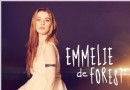《3D游戲測幀錄制軟件》(Beepa.Fraps)v3.4.7.13808 簡介: 中文名 : 3D游戲測幀錄制軟件 英文名 : Beepa.Fraps 版本 : v3.4.7.13808 發行時間 : 2011年 制作發行 : Beepa Pty Ltd 語言 : 英文 簡介 : 軟件類型:軟件>應用軟件 軟件性質:破解軟件 操作系統:Windows 應用平台:Windows 2000, XP, 2003, Vista and Windows
電驢資源下載/磁力鏈接資源下載:
- 下載位址: [www.ed2k.online][3D游戲測幀錄制軟件].Beepa.Fraps.3.2.7.Retail.rar
- 下載位址: [www.ed2k.online][3D游戲測幀錄制軟件].Beepa.Fraps.v3.2.9.Build.12344.Retail.exe
- 下載位址: [www.ed2k.online][3D游戲測幀錄制軟件].Beepa.Fraps.3.4.0.[RH].rar
- 下載位址: [www.ed2k.online][3D游戲測幀錄制軟件].Beepa.Fraps.v3.4.1.Build.13142.Retail.exe
- 下載位址: [www.ed2k.online][3D游戲測幀錄制軟件].Beepa.Fraps.3.4.2.Build.13202.Portable.regged.exe
- 下載位址: [www.ed2k.online][3D游戲測幀錄制軟件].Beepa.Fraps.v3.4.3.13411.Retail.exe
- 下載位址: [www.ed2k.online][3D游戲測幀錄制軟件].Beepa.Fraps.v3.4.6.retail-FOSI.zip
- 下載位址: [www.ed2k.online][3D游戲測幀錄制軟件].Beepa.Fraps.v3.4.7.13808.Retail-ZWT.zip
- 下載位址: [www.ed2k.online]Fraps.v3.4.2.Build.13202.Retail.rar
全選
"《3D游戲測幀錄制軟件》(Beepa.Fraps)v3.4.7.13808"介紹
中文名: 3D游戲測幀錄制軟件
英文名: Beepa.Fraps
版本: v3.4.7.13808
發行時間: 2011年
制作發行: Beepa Pty Ltd
語言: 英文
簡介:

軟件類型:軟件>應用軟件
軟件性質:破解軟件
操作系統:Windows
應用平台:Windows 2000, XP, 2003, Vista and Windows 7
問題反饋: http://www.fraps.com/faq.php
網站鏈接: http://www.fraps.com/
軟件介紹:
一款顯示3D游戲幀數(FPS)的小工具。支持應用DirectX和OpenGL加速的3D游戲 ,有了它你就不必再找專業測試工具了,用它你就可以輕松了解自己的機器在運行3D游戲時的幀數,從而了解機器的3D性能.而且還附加了在游戲中截圖和抓取游戲視頻的實用功能!
Fraps是一款專為DirectX和OpenGL 3D游戲設計的顯示跳幀數的小工具。有了它你就不必再找專業工具測試機器的3D功能,用它可以輕松了解機器在運行3D游戲的跳幀數,從而了解機器的3D性能!新版本加入了游戲視頻和聲音一起截取的功能,支持分辨率達到1024x768的30幀/m截屏,支持Frame-skipping,完全的gamma修正不會截取偏黑的圖像。
Fraps是為DirectX和OpenGL游戲設計的通用工具。 在目前版本的Fraps可以執行許多任務!
具體如下:
-測試軟件:可以在屏幕角上看到每秒桢數。 可以執行用戶定義的測試和測量任意兩點間的桢數。 可以儲存統計結果到磁盤並用以你自己對看法和應用程序中。
-抓屏軟件:按一下鍵就可以抓屏。 當你抓屏時不用再打開繪圖程序。 你的抓屏會被自動命名和加上時間標簽。
-實時視頻捕捉軟件:可以在打游戲的時候捕捉視頻。
v3.2.9
- 修正了在磁盤剩余空間少於4GB時錄制會導致的崩潰問題;
- 強化了聲音錄制引擎;
- 修正了與一些支持3D的網頁浏覽器的兼容問題;
- 修正了對UDK的一些檢測問題;


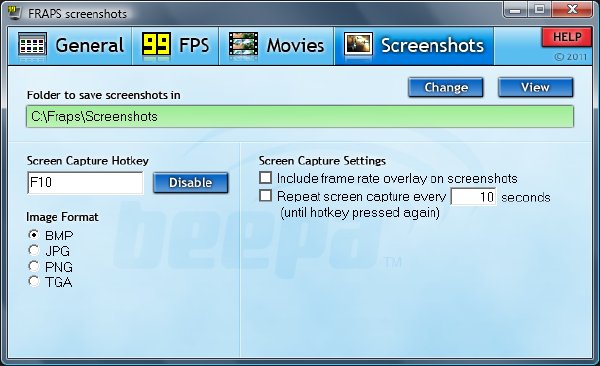
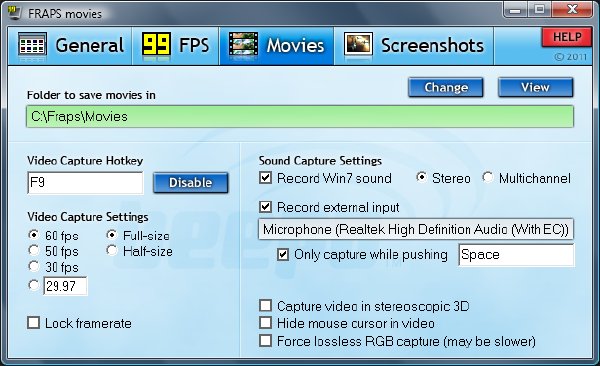
Fraps 3.2.9 - 10th Feb 2011
- Fixed crash if recording to drive with less than 4 gigabytes free
- Improved sound capture engine for those suffering sync issues
- Fixed 3D browser apps not being correctly monitored in Firefox 3
- Fixed detection of UDK viewport sizes
代碼
代碼
代碼
英文名: Beepa.Fraps
版本: v3.4.7.13808
發行時間: 2011年
制作發行: Beepa Pty Ltd
語言: 英文
簡介:

軟件類型:軟件>應用軟件
軟件性質:破解軟件
操作系統:Windows
應用平台:Windows 2000, XP, 2003, Vista and Windows 7
問題反饋: http://www.fraps.com/faq.php
網站鏈接: http://www.fraps.com/
軟件介紹:
一款顯示3D游戲幀數(FPS)的小工具。支持應用DirectX和OpenGL加速的3D游戲 ,有了它你就不必再找專業測試工具了,用它你就可以輕松了解自己的機器在運行3D游戲時的幀數,從而了解機器的3D性能.而且還附加了在游戲中截圖和抓取游戲視頻的實用功能!
Fraps是一款專為DirectX和OpenGL 3D游戲設計的顯示跳幀數的小工具。有了它你就不必再找專業工具測試機器的3D功能,用它可以輕松了解機器在運行3D游戲的跳幀數,從而了解機器的3D性能!新版本加入了游戲視頻和聲音一起截取的功能,支持分辨率達到1024x768的30幀/m截屏,支持Frame-skipping,完全的gamma修正不會截取偏黑的圖像。
Fraps是為DirectX和OpenGL游戲設計的通用工具。 在目前版本的Fraps可以執行許多任務!
具體如下:
-測試軟件:可以在屏幕角上看到每秒桢數。 可以執行用戶定義的測試和測量任意兩點間的桢數。 可以儲存統計結果到磁盤並用以你自己對看法和應用程序中。
-抓屏軟件:按一下鍵就可以抓屏。 當你抓屏時不用再打開繪圖程序。 你的抓屏會被自動命名和加上時間標簽。
-實時視頻捕捉軟件:可以在打游戲的時候捕捉視頻。
v3.2.9
- 修正了在磁盤剩余空間少於4GB時錄制會導致的崩潰問題;
- 強化了聲音錄制引擎;
- 修正了與一些支持3D的網頁浏覽器的兼容問題;
- 修正了對UDK的一些檢測問題;


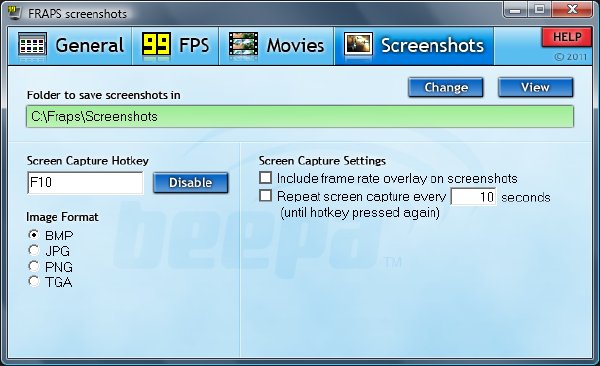
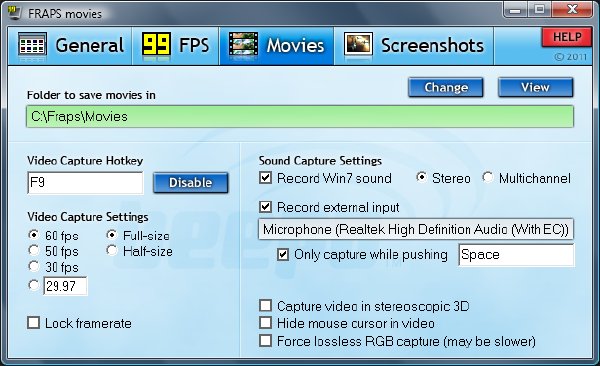
Fraps 3.2.9 - 10th Feb 2011
- Fixed crash if recording to drive with less than 4 gigabytes free
- Improved sound capture engine for those suffering sync issues
- Fixed 3D browser apps not being correctly monitored in Firefox 3
- Fixed detection of UDK viewport sizes
+-----------------------+
|Fraps 3.2.7 Retail-[HB]|
+-----------------------+
Fraps - a program designed to count the number of FPS (frames per second) in the applications running in OpenGL and Direct3D. The utility is able to take screenshots and record video with the image on the screen. This is a universal Windows application that can work with all games using DirectX technology or OpenGL. Manage the program can not exit the game, with the help of hot keys. Above all, in advance, make sure that the keyboard shortcuts Fraps does not coincide with the keys used in the game. With Fraps can capture the best moments not only in the form of single frames, but in motion with sound. Users can see the statistics of the parameter frames per second, recorded it in a file, or display the counter in one corner of the screen. Your screen captures are automatically named and timestamped.
+-----------+
|Basic Fraps|
+-----------+
- Testirovanie performance - displays the number of frames per second (FPS), can measure the performance between the two points during the game;
- A tool for capturing images - allows you to capture a single frame in 3D applications (by pressing a hot key), which are automatically stored in the selected folder;
- Capture video in real time - enables you to record video at resolutions up to 1152x864 and 100 frames per second.
+---------------------+
|3.2.7 - 19th Jan 2011|
+---------------------+
- Fixed large pause between split AVI segments
- Fixed stuttering when using loop recording on Vista/Win7
- Other minor bug fixes
代碼
°±±±±±±±±±±±±±±±±±±±
²²²±²²²²²²²²²²²²²²²²²²²²²± ²°° °
°±²²±±±±±±±±±±±±±±±±±°°±±²² ²
°±±±²±±±²±²²²²²²²²²²²²±±±± ² ±
°²° °²±²²±²²±±±±±±±±±±±±²²±± ²
² ±± ²±±²±°°±±²²²²²±²±² ° ±²± ° ²
° ² ±° ²²±²²²²²²²±±±²²±±±±±±²²°²± °± ±± ±°
± ° °² ²²²±±²²±±²² ± °°
° ° ° ° °²² ²²±² ²²± °°±±
± ± ² ² ° ±² ²²² ²²²±² ±
± ° °±° °² °° ² ²² °°° ²²²
°± °² °±±±° ² ²²² ±²² ²²²
°° °²°° ² ±² ²² ° °±²
± °²² ±²² ²² °²² ² ±±²
²²± °° ° ± ²²°±²±±²²
²±±±±²° °±±±° ± ²²²²²²²²²²²²±
² ±±±±±±°° ²²²²²²²²²²²²²²²²²±²²²²²²²
±±±±±±±±±± ²²²²²²²²²²²²²²²²²±²²²²²²²²²
°±±±±±±±±±± ±²²²²²²²²²²²²²²²±²²²²²²²²²²²°
² ±±±±±±±±±±±° ±²²²²²²²²²²²²±²²²²²²²²²²²±²
°±±±±±±±±±±±±° °²²²²±±²²²²²²²²²²²²²²±°
°±±±±±±±±±±±±±±° ²²²±±±²²²²²²²²²²²²²²²²²±²
° ±±±±±±±±±±±±±±±±±° °±±±±±±±±±±±±±±±±±±²²²²²²²²
± °±±±±±±±±±±°° °±²²²²²²²²²²²²²±±±±±±±±²
°±±±±±°° °±²²²±²
² ±°° °°²²²²²²²²²²²²²²²²²²²²²±²²
± °° ±²²²²²²²²²²±±±°°²²²²²²²²²²²²²² °²
± ± ²²²²²²²²²²²²²²²±±±±±±±±±²²±²²²²²²²²²²²²²° ±²
² °± ±²²²²²²²²²²²²²²²±±±²²²²²²²²²²²²²²° ±
² ±±° ²²²²²²²²²²²²²±²²°±±±²²²²²²² ±±
°±±±° ±²²²²²²²²±±±±±±²° ²²²
°±±±±° ±²° ²²±
±±±±±±±±²± ²²²²
²²²²²²²²²²²²²²²²²
±±±±±±± ²±±±±±±±±±±±±±±²²±±±±±±±
±±±±±±°°°°°°±± ²²²²²²²²²² ²²±±±±±±±±°±± ² ²²
²²±±±±°°°°±±±°°°°°±± ²²±±±²²±± ²²²±±
²²±±°°±±±²²±±±±±± ²²²²²²² ²²±±°± ²²±± ²²²±±°±
² ²²±±±± ²²²²²² ²²²² ²²±±± ²± ²² ²²²±±°± ²
²²±±± ±± ² ²²±±°±± ²² ²²²²±
² ²²±±± ± ²²±±±±±±± ²²±±°±± ²²²²²²² ± ²
² ²²±±± ± ²²±±°±±±±°°±± ² ²²±±°±± ²²
²²±±°±±±±±± ²²±±°±²²±°±± ²²±±°±± ²²± ² ²
²² ² ²²±±°°±±±± ²²±±°± ²²±°±± ² ²²±±°±± ²²±°± °²
²²² ² ²²±±± ²²±±± ±±± ²²±±± ²±± ²² ²²±±°±± ²²±°± ²²²
²²² ²²²² ²²±±±± ²² ²²±±°± ²²±°±± ²±±± ²²±±°±± ²²±°± ²²²²²
²²²² ²²² ²²±±±± ²±² ²²±±°±²²±°±± ²²±±±±²²±±°°±± ²²±°± ²²²²²
²²²²²² ² ²²±±±± ±±± ²²±±±±±±±±±±± ²²±±±±±±±±±±±± ± ²²±±°±± ²²²
²²²²²²² ²²²²²²² ± ²²²²²²²²² ²²²²²²²²²² ²²²²²±± ²
²²²²²²² ²²²² ²²²²²
²²²
² F.O.S.I. - P R E S E N T S
Beepa.Fraps.v3.2.7.retail-FOSI
²° ±°
±² RLS DATE ..............:19th Jan 2011 °
± RLS SiZE ..............: 01 * 5,00 MB ± ±²
² RLS NAME ..............: fo-fr326.zip ² °±
² ° ° ²
² ° ± PROTECTiON ............: N/A ±° °
²²² ²° REQUiREMENTS ..........: Windows OS °² ²²±
± ² ± ±±²
° ²±
²° ± ±
°
² ² ° ±° ² ± ²
°²±± DESCRiPTiON N' iNSTALLATiON
Fraps software was designed to be a universal Windows application
that can be used with games using DirectX or OpenGL graphic
technology. In its current form Fraps performs many tasks and can
best be described as:
Benchmarking Software - Show how many Frames Per Second (FPS) you
are getting in a corner of your screen. Perform custom benchmarks
and measure the frame rate between any two points. Save the
statistics out to disk and use them for your own reviews and
applications.
Screen Capture Software - Take a screenshot with the press of a
key! There's no need to paste into a paint program every time you
want a new shot. Your screen captures are automatically named and
timestamped.
Realtime Video Capture Software - Have you ever wanted to record
video while playing your favourite game? Come join the Machinima
revolution! Throw away the VCR, forget about using a DV cam, game
recording has never been this easy! Fraps can capture audio and
video up to 2560x1600 on dual-core CPUs (1152x864 single-core) at
up to 100 frames per second!
²± °²
± ± NFO LAST UPDATED ²° ² ±
± ±± ° ± 06-11-2004 ± ° ²
² ----- ²
±± °²° °²²° °
± ± ± °°
²²± ± ²° ±²
± ± ± ²² ° ±
° ° ² ± ° ²
± ² ± ±
°± ± ² ² ² ² ±
² ° ±° ±
°± ±± ² ± °² ±²±°
² ° ± ±
± ±
° ± ²
²
°
²
²
代碼
Fraps v3.4.0 (Full Registered Version)
Release date Fraps v3.4.0.13130: 29th Mar 2011
Fraps (from "Frames per second") is a universal benchmarking, screen capture,
and real-time video capture Windows application that can be used with games
using DirectX or OpenGL graphic technology. It is commonly used to determine
a computer's performance with a game, as well as record gaming footage.
The program is very popular in the making of amateur machinima films.
Fraps can take screenshots in various formats: BMP, TGA, JPEG, and PNG.
(However, only the BMP format is available in the freeware version.)
In its current form Fraps performs many tasks and can best be described as:
- Realtime Video Capture Software - Have you ever wanted to record video while
playing your favourite game? Come join the Machinima revolution! Throw away
the VCR, forget about using a DV cam, game recording has never been this easy!
Fraps can capture audio and video up to 2560x1600 with custom frame rates from
10 to 100 frames per second!
- Benchmarking Software - Show how many Frames Per Second (FPS) you are getting
in a corner of your screen. Perform custom benchmarks and measure the frame
rate between any two points. Save the statistics out to disk and use them for
your own reviews and applications.
- Screen Capture Software - Take a screenshot with the press of a key!
There's no need to paste into a paint program every time you want a new shot.
Your screen captures are automatically named and timestamped.
The lossless Fraps codec allows decoding of Fraps-encoded videos (using a media
player capable of decoding the AVI container format) or transcoding to other
video formats (with the use of the right software). The Fraps video codec manages
to capture videos with minimal impact on game performance, as it has been
optimized to achieve compression higher than uncompressed RGB, resulting in
smaller filesizes, though the lossless format is considerably less space-efficient
than more heavily compressed lossy video formats such as DivX. This is because
encoding on-the-fly to a high-compression format such as DivX would have a large
negative impact on game performance (as of 2007) and only a very fast hard drive
could record the immense amount of data produced in using uncompressed video.
The Fraps format is a compromise of the two.
Fraps 3 - New features and a new look!
- Fraps is now compatible with Windows 7 and the latest DirectX 11 games.
- Ventrilo & TeamSpeak users have long wanted a way to record their microphone
and speakers at the same time.
- For Windows 7 and Vista we've added realtime sound mixing to our video recording
so you can now capture both sides of the conversation!
NVIDIA have recently included stereoscopic 3D support directly into their drivers.
If you play your DirectX9 (D3D9) game with 3D Vision enabled you can use Fraps to
record the game in full 3D too! You'll get a side-by-side stereo AVI recording
that you can drop straight in to a stereoscopic 3D player!
Finally, we are aware that more and more people are putting Fraps to professional
use. We've added a new option to force lossless RGB compression to ensure that you
always have the highest quality video output to work with.
Changes in Fraps 3.4.0 - 29th Mar 2011:
***************************************
- Added configurable buffer size for loop recording mode.
- Increased video capture performance at high resolutions.
- Fixed slow recording of Minecraft at default window size.
- Fixed benchmark crashing when configured to stop automatically after 1 second.
System Requirements:
********************
- DirectX 9.0c or DirectX 10
- Requires Administrator rights
- Supports all modern CPU's (Pentium 3 and above)
- Captures fastest with an NVIDIA GeForce or ATI Radeon graphics card
- Windows 2000, XP, 2003, Vista and Windows 7
代碼
Fraps 3.4.2 - 14th Apr 2011
- Improved OpenGL capture speed
- Fixed freeze when clicking on Minimize button
- Fixed GL state not being restored properly
- Fixed blank video showing in some AVIs
Fraps 3.4.3 - 12th May 2011
- Improved DirectDraw capture speed
- Fixed recording crash on single CPU systems
- Fixed invalid colors/crashing recording from 16-bit color games
- Fixed corrupt/oversized AVIs being written at high resolutions
- Fixed Dirt not loading with Fraps running
- Other minor bug fixes and optimizations
相關資源:
- [編程開發]《CSS設計輔助工具》(Topstyle)v4.0.0.66.Cracked[壓縮包]
- [應用軟件]《遠程監控》(Danware.NetOp.Remote.Control.Gateway.And.Host)v9.5.2009348[壓縮包]
- [行業軟件]《電子工業應用軟件》(DownStream CAM350)v10.0.1.314-NULL[壓縮包]
- [編程開發]《IBM軟件開發》(IBM Rational Software Architect)V6.0[Bin],編程開發、資源下載
- [多媒體類]《網頁設計輔助軟件》(H&M Software StudioLine Web)v3.70.44.0.Multilingual[壓縮包]
- [應用軟件]《Pro/E 2.0 機械設計高級應用實例配套光盤》[ISO],應用軟件、資源下載
- [應用軟件]《預見未來寶寶的樣子》(BabyMaker) 1.5 雲龍綠化漢化破解版[壓縮包]
- [系統工具]《數據恢復工具軟件》(Active Partition Recovery Professional)v7.1[壓縮包]
- [軟件綜合]《CSF科健流式媒體文件播放器》(ScenicPlayer)[安裝包]
- [應用軟件]《常用電子辭典軟件集合》新編全醫藥學大詞典 2008、金山詞霸 2.0 / 2009 牛津版[安裝包]
- [其他圖書]《格斗新技》掃描版[PDF]
- [生活圖書]《實戰拿法招招絕》掃描版[PDF]
- [其他圖書]《GO,憋屁的話,屁就會消失嗎》掃描版[PDF]
- [多媒體類]《Saxlab管樂合成器》(Linplug Saxlab)1.02[壓縮包]
- [人文社科]《影片拷貝轉檔工具》(Corel DVD Copy 6 Plus Multilingual)
- [學習材料]語文中考沖刺考典
- [教育科技]《中國近代史》插圖版[PDF]
- [計算機與網絡]《液晶顯示器維修技能實訓》掃描版[PDF]
- [編程開發]易語言高級實戰開發YY群發推廣工具
- [系統工具]《系統診斷工具》(WhoCrashed Professional)v3.03[壓縮包]
- 《硬盤復制工具》(Miray HDClone Professional)更新專業版v4.0.7/含注冊碼[壓縮包]
- 《電腦管理》(Matrix42 Empirum Pro 2008 v11.1 HF5 Multilanguage)[Bin]
- 《文字處理軟件》(Atlantis.Word.Processor )v1.6.5.9 beta a0[壓縮包]
- 《精致小鬧鐘2004 V1.4 BUILD 20040116綠色版》,應用軟件、資源下載
- 《全球機場與航路數據軟件》(Jeppesen JeppView 3)0720[ISO],應用軟件、資源下載
- 《歐特克建築信息模型化軟件2010 (簡體中文32位版)》(Autodesk Revit Architecture 2010 Simplified Chinese WIN 32bit)[安裝包]
- 《Adobe Reader V7.09 官方簡體中文版》,應用軟件、資源下載
- 《環球百科全書 2009》(Encyclopaedia Universalis 2009)14[光盤鏡像]
- 《ACDSee》(ACDSee Photo Manager 2009 v11.0.113)[壓縮包]
- 《大學英語詞匯課堂》[ISO]
- 《科學制圖與數據分析》(OriginLab OriginPro)v8.5 SR1[壓縮包]
- 《終極解碼2007賀歲版》2007賀歲版,應用軟件、資源下載
免責聲明:本網站內容收集於互聯網,本站不承擔任何由於內容的合法性及健康性所引起的爭議和法律責任。如果侵犯了你的權益,請通知我們,我們會及時刪除相關內容,謝謝合作! 聯系信箱:[email protected]
Copyright © 電驢下載基地 All Rights Reserved