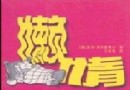《創建帶菜單的自動播放光盤和U盤》(Ashampoo MyAutoplay Menu)v1.0.5.106[壓縮包] 簡介: 中文名 : 創建帶菜單的自動播放光盤和U盤 英文名 : Ashampoo MyAutoplay Menu 資源格式 : 壓縮包 版本 : v1.0.5.106 發行時間 : 2011年 制作發行 : Ashampoo GmbH & Co. KG 地區 : 德國 語言 : 簡體中文,繁體中文,英文,日文,多語言 簡介 : 軟件類型:應用軟件 - 光驅工具 軟件性質:免費
電驢資源下載/磁力鏈接資源下載:
全選
"《創建帶菜單的自動播放光盤和U盤》(Ashampoo MyAutoplay Menu)v1.0.5.106[壓縮包]"介紹
中文名: 創建帶菜單的自動播放光盤和U盤
英文名: Ashampoo MyAutoplay Menu
資源格式: 壓縮包
版本: v1.0.5.106
發行時間: 2011年
制作發行: Ashampoo GmbH & Co. KG
地區: 德國
語言: 簡體中文,繁體中文,英文,日文,多語言
簡介:
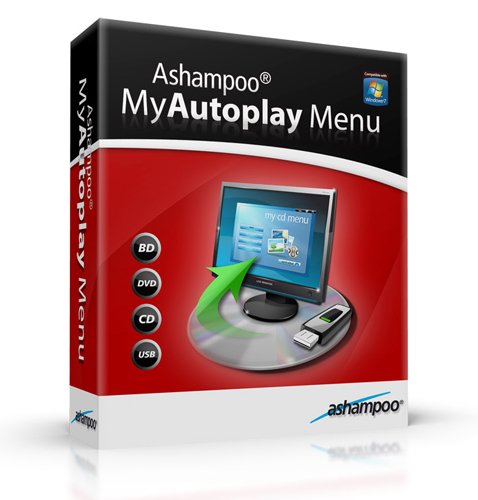
軟件類型:應用軟件 - 光驅工具
軟件性質:免費破解軟件
操作系統:Windows
應用平台:Windows XP/Vista/7
問題反饋: http://www.ashampoo.com/frontend/contact/p...angid=18
網站鏈接: http://www.ashampoo.com/en/usd/pin/0069/Mu...lay-Menu
軟件介紹:
親自創建帶菜單的自動播放光盤和U盤
當您插入商業軟件的光盤時,它常常會自動播放,自動打開一個圖形菜單程序,您可以方便的進行選擇,例如安裝程序、顯示網頁、查看文檔或材料信息等。
手工創建這些光盤和自動播放程序通常需要很多工作,且需要有編程技術 – 而且即使您有這些技能,也往往需要很長時間。
Ashampoo MyAutoplay Menu 可以輕松創建自動播放光盤,只需要在界面上簡單選擇點擊。它還包含了 CD、DVD 刻錄功能,使用本程序即可完成所有工作。
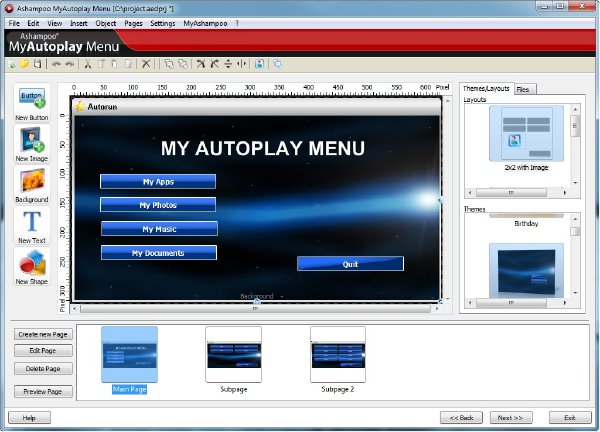
創建自動播放 CD、DVD 或 U 盤
除了使用 CD 和 DVD 外,Ashampoo MyAutoplay Menu 還可以創建自動播放的 U 盤,插入 U 盤時會自動顯示交互式多頁面菜單 。您可以帶多頁幻燈片展示的光盤或帶導航菜單的電影光盤。還可以創建包含多種便攜式應用程序的 U 盤,直接通過導航菜單選擇啟動程序。
除此之外,您還可以把自動播放內容保存到硬盤中的文件夾裡,以後直接復制到光盤中或進一步處理相應的文件。
獨立程序或基於浏覽器顯示的菜單
Ashampoo MyAutoplay Menu 提供了兩種方式顯示自動播放的導航菜單:插入光盤或 U 盤時以獨立程序方式自動啟動,它可以在所有 Windows 系統的計算機上使用,或是作為 HTML 文件,在任何浏覽器中顯示。所有程序功能,除顯示啟動畫面外,在兩種顯示方式下都有效。
功能和特性
當插入光盤或 U 盤時自動顯示圖形菜單供用戶選擇。您可以自行設計“啟動畫面” – 在程序菜單出現前顯示的一段短的圖形閃屏。您可以創建多頁面菜單,裡面包含功能按鈕執行相應功能和導航按鈕切換菜單頁面,頁面間轉換時會顯示過渡效果。按鈕的功能包括啟動程序、打開文檔、打開網頁、創建 Email 以及大量頁面導航相關選項。您可以添加背景音樂和聲音,選擇只播放一次或在顯示菜單時循環播放,支持多種格式音頻文件。
內容
創建的光盤或 U 盤可以包含任何喜歡的內容 – 可以定義文件夾結構選擇要包含的文件和文件夾。它事實上是一個外帶創建自動播放程序和菜單的數據 CD 創建程序。
選擇點擊式編輯器和光盤刻錄
創建自已的菜單相當容易:您只需要選擇並點擊即可添加和定位對象。程序精選了大量預置圖形主題和按鈕布局,直接就可用來快速創建自動播放程序。除了按鈕,您還可以添加文本、幾何圖形、背景圖片、附加圖片和表格等,表格編輯器可以編輯對應的格式信息。
程序還可以直接從掃描儀、數碼相機、Internet 網頁、本地文件或其它來源獲取圖片,用作背景或其它菜單組件。

需求
操作系統:
Windows® XP,Windows Vista®,Windows® 7
計算機:
能夠以合理速度運行以上操作系統之一的任何計算機,需要顯卡支持,最小分辨率 800 x 600,支持 16 位增強色。
為達最佳性能,推薦:顯卡 GPU 支持 DirectX 9,且支持 Hardware Pixel Shader v2.0。
CPU:
1200 MHz (或更高) x86/x64 CPU。
內存和硬盤空間:
45 MB 硬盤空間。
為達最佳性能,推薦:512 MB 內存 (或更多)
代碼
英文名: Ashampoo MyAutoplay Menu
資源格式: 壓縮包
版本: v1.0.5.106
發行時間: 2011年
制作發行: Ashampoo GmbH & Co. KG
地區: 德國
語言: 簡體中文,繁體中文,英文,日文,多語言
簡介:
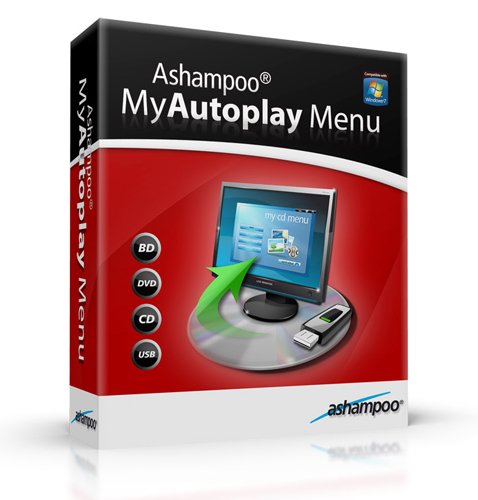
軟件類型:應用軟件 - 光驅工具
軟件性質:免費破解軟件
操作系統:Windows
應用平台:Windows XP/Vista/7
問題反饋: http://www.ashampoo.com/frontend/contact/p...angid=18
網站鏈接: http://www.ashampoo.com/en/usd/pin/0069/Mu...lay-Menu
軟件介紹:
親自創建帶菜單的自動播放光盤和U盤
當您插入商業軟件的光盤時,它常常會自動播放,自動打開一個圖形菜單程序,您可以方便的進行選擇,例如安裝程序、顯示網頁、查看文檔或材料信息等。
手工創建這些光盤和自動播放程序通常需要很多工作,且需要有編程技術 – 而且即使您有這些技能,也往往需要很長時間。
Ashampoo MyAutoplay Menu 可以輕松創建自動播放光盤,只需要在界面上簡單選擇點擊。它還包含了 CD、DVD 刻錄功能,使用本程序即可完成所有工作。
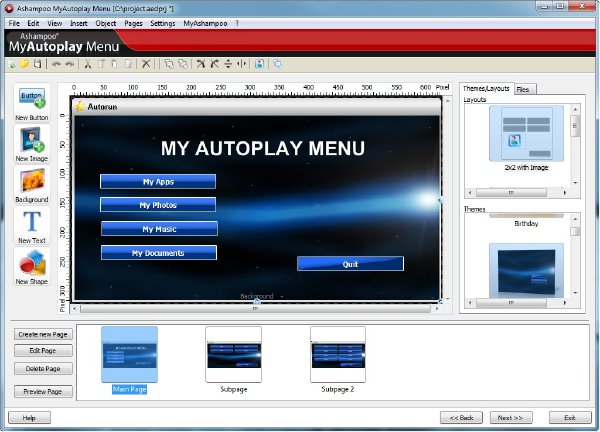
創建自動播放 CD、DVD 或 U 盤
除了使用 CD 和 DVD 外,Ashampoo MyAutoplay Menu 還可以創建自動播放的 U 盤,插入 U 盤時會自動顯示交互式多頁面菜單 。您可以帶多頁幻燈片展示的光盤或帶導航菜單的電影光盤。還可以創建包含多種便攜式應用程序的 U 盤,直接通過導航菜單選擇啟動程序。
除此之外,您還可以把自動播放內容保存到硬盤中的文件夾裡,以後直接復制到光盤中或進一步處理相應的文件。
獨立程序或基於浏覽器顯示的菜單
Ashampoo MyAutoplay Menu 提供了兩種方式顯示自動播放的導航菜單:插入光盤或 U 盤時以獨立程序方式自動啟動,它可以在所有 Windows 系統的計算機上使用,或是作為 HTML 文件,在任何浏覽器中顯示。所有程序功能,除顯示啟動畫面外,在兩種顯示方式下都有效。
功能和特性
當插入光盤或 U 盤時自動顯示圖形菜單供用戶選擇。您可以自行設計“啟動畫面” – 在程序菜單出現前顯示的一段短的圖形閃屏。您可以創建多頁面菜單,裡面包含功能按鈕執行相應功能和導航按鈕切換菜單頁面,頁面間轉換時會顯示過渡效果。按鈕的功能包括啟動程序、打開文檔、打開網頁、創建 Email 以及大量頁面導航相關選項。您可以添加背景音樂和聲音,選擇只播放一次或在顯示菜單時循環播放,支持多種格式音頻文件。
內容
創建的光盤或 U 盤可以包含任何喜歡的內容 – 可以定義文件夾結構選擇要包含的文件和文件夾。它事實上是一個外帶創建自動播放程序和菜單的數據 CD 創建程序。
選擇點擊式編輯器和光盤刻錄
創建自已的菜單相當容易:您只需要選擇並點擊即可添加和定位對象。程序精選了大量預置圖形主題和按鈕布局,直接就可用來快速創建自動播放程序。除了按鈕,您還可以添加文本、幾何圖形、背景圖片、附加圖片和表格等,表格編輯器可以編輯對應的格式信息。
程序還可以直接從掃描儀、數碼相機、Internet 網頁、本地文件或其它來源獲取圖片,用作背景或其它菜單組件。

需求
操作系統:
Windows® XP,Windows Vista®,Windows® 7
計算機:
能夠以合理速度運行以上操作系統之一的任何計算機,需要顯卡支持,最小分辨率 800 x 600,支持 16 位增強色。
為達最佳性能,推薦:顯卡 GPU 支持 DirectX 9,且支持 Hardware Pixel Shader v2.0。
CPU:
1200 MHz (或更高) x86/x64 CPU。
內存和硬盤空間:
45 MB 硬盤空間。
為達最佳性能,推薦:512 MB 內存 (或更多)
代碼
▄▄ ▄ █▄▄
▄███▓▓▄ ▀█▀ ▄▄▄▄▄█████ █████
▄▄█ ███▓▀ ▄▄▄▄▓███████▀▀▀▀▀██▄███▌
███▓▌ ▄▄▄██▄██████████▀▀▄███▄ ▀████▀ ▀█▄
▐██▓▄███████████████▓▀ ▀▀▀▀█████▄▄ ▄██▌ ▐█▌
▐██▀████▀▀▀▀▄▄███▓ █▓▄ ▄▄██▓▓▓▀▀ ▀▀█▄ ▄█▀
███▓▄ ▀███▓▌ ██ ▄███▓▓▀█▌ ██▀██▄ ▀▀▀▀ ▄
▄██▀▀█▓▄ ▀██▄██▓ ▐█▌ ▐███▓▓ ▐▓ ██ ▐██▓▓▄▄ ▀▓▀
▄ ▐▓▓▌ ████▀ ░█▌ ████▓▌ █▒ ▓▓ ███▓▓▀█▄
▀▓▀ ▄▓▓▀ █▌ ▐███████▓ ████▓▓ ▐▓ ▒▒ ███▓▌ █▌ ▀▄
▄▄▓▓▀ ▄█▀ ▐███▓▌░▄█ ▐████▓▓▄█▌ ░░ ███▓▌▐█ ▐█
▄██▀█▓ ██ ▐███▓▌ ██ ▀████████ ░░ ▐██▓▓▀▀ ██▌
███▌▐▓▌ ▐█▀▀▀▄ ███▓▓ ▐█▌ ▄▀▀▀▀▀███▄ ██▓▀ ▄███▓
▀▀█▄█▓ ▐▌ ▐▌ ▓██▓▓ ▐█▓ ▀█▀▄▄▄▄ ▀██▄██▓ ▄▄██▀▀ ▀█▓▄
▀▓▓▄ ▀ ▄▄▀ ▒███▓▓▄█▓▓██▓▓▀█▀▀▄ ▀███░▄▄██▀▀ ▄▄▄▄▄▀█▓▓▄▄
▀▀▀▀ ▄▄▄██████▀▀▀█▓▓▌▐▌ ▐███▀▀ ▄▓▓▓▓█▀▀███▓▓▀
▀████▀▀▀▀ ▄▄▄▀▀▀█▓▓▄█▄ ▄█▀ ▄▓▓▀▄█▀ ▀▓▀
▄█▌ ▄▓▄ ▀ ▄▄██▀▀ ▀▀▓▓▓███▀▀ ▐█▓▌░▓▌
▄████▄ ▀ ▄▄▄██▀▀▀ ▀▓▓▄▀▓▄
▄█ ▀█▄▀████▀▀ ▀▀▀██▄▄▄█▀ █▄
▄███ ▐█▌ ▄ TE 2011 PRESENTS ▄ ▐█▌ ███▄
███ ▄█▀ ▀▓▀ ▀▓▀ ▀█▄ ███
███▀▀▀ ▄█▀ ▄█▀▀▀ ▀▀▀█▄ ▀█▄ ▀▀▀███
▄▄▄███▄▄ ▄▄ ██▄▄▄██ ANOTHER FINE RELEASE ██▄▄▄██ ▄▄ ▄▄███▄▄▄
▀█▄▄ ▄▄█▀
Release: Ashampoo MyAutoplay Menu v1.0.5.106 (c) 2011 Ashampoo
Date: 04/01/2011
Cracked By: Twisted EndZ
Release Type:
[ ] Registration/Serial Crack
[ ] Activation Crack
[ ] Trial Crack
[ ] Server Check Crack
[X] Serial
[ ] Hidden/Added Features Enabler
[X] Other: Server Check Bypass
[ ] Loader Patcher [ ] Patch [ ] Precracked [X] RegFile
[ ] Keygen
▄ ▄
▄▓▄ ▀▓▀ ▀▓▀ ▄▓▄
▄▓▓███▄ ▀▀▄▄▄▄ ▄▄█▀▀▀ ▀▀▀█▄▄ ▄▄▄▄▀▀ ▄███▓▓▄
▀▀▓▓█▄▀▀██▄▄▄ ▄▄▄██ RELEASE NOTES ██▄▄▄ ▄▄▄██▀▀▄█▓▓▀▀
▀▓█▄ ▄█▄ ▀█▄▄ ▄▄█▀ ▄█▄ ▄█▓▀
▄ ▐▓█▌ ▀ ▀ ▐█▓▌ ▄
▄▓▓▄▄██▀ ▀██▄▄▓▓▄
▀▀ ▀▀
Build your own Autoplay discs and thumb drives with menus!
Use for: Multimedia discs with navigation menus, demo and
incentive discs, portable application collections on thumb
drives, unusual gifts and moreЕ
When you insert a commercial program disc it will often start
automatically with a graphical menu that lets you make choices
like installing a program, displaying a web page, viewing
documentation or information material and so on.
Building these discs and menus manually is a lot of work and
requires programming skills Ц and even if you have the skills it
takes a long time.
Ashampoo MyAutoplay Menu takes all the work out of building
autoplay discs with a simple point-and-click interface. And it
includes CD and DVD burning so that you can create your finished
discs without leaving the program.
Build autoplay CDs, DVDs or thumb drives:
In addition to CDs and DVDs, Ashampoo MyAutoplay Menu can also
build USB thumb drives that УautoplayФ directly on insertion,
complete with interactive multi-page menus. You can build discs
with multiple slide shows and movies with a navigation menu. Or
you can create USB thumb drives with a collection of portable
applications and a navigation menu for selecting them.
Alternatively, you can also build your content to a folder on
your hard drive that you can then copy or process further
yourself.
Stand-alone or browser-based menus:
Ashampoo MyAutoplay Menu gives you two different ways to display
the autoplay navigation menus that display when the disc or drive
is inserted: As a stand-alone application that will run on all
Windows computers, or as HTML files that display in a normal web
browser. All the functions except the splash screen are available
in both versions.
Functions and features:
When the disc or USB thumb drive is inserted a graphical menu is
displayed for user interaction. You can also design and display a
Уsplash screenФ Ц a graphical page that displays for a short
definable period before the menu appears. You can create
multi-page menus with buttons for executing functions and
navigating between the menu pages, with animated transitions
between the pages. Button functions include starting programs,
opening documents, opening web pages, creating emails and a wide
range of options for navigating between your menu screens. You
can add background music or sounds in a wide variety of formats
to play once or loop while the menus are displayed.
Content:
The disc or USB drive you create can contain anything you like Ц
you define the folder structure and select the files and folders
you want to include. ItТs effectively a data CD building program
with added options for autoplay functions and menus.
Point-and-click editor and disc burner:
Creating your menus couldnТt be easier: You just point and click
to add objects and position them. A selection of themes with
images and ready-to-use button layouts are included for even
faster results. In addition to buttons you can add text,
geometric shapes, background images, additional images and tables
for formatted information with a full-featured table editor.
Images for backgrounds and other menu components can be acquired
directly from a scanner, digital camera, online web page, file on
your hard drive or other sources.
For More Info on Ashampoo MyAutoplay Menu Visit:
http://www.ashampoo.com/en/eur/pin/0069/
TE Release Filename: tamm105x.zip
▄ ▄
▄▓▄ ▀▓▀ ▀▓▀ ▄▓▄
▄▓▓███▄ ▀▀▄▄▄▄ ▄▄█▀▀▀ ▀▀▀█▄▄ ▄▄▄▄▀▀ ▄███▓▓▄
▀▀▓▓█▄▀▀██▄▄▄ ▄▄▄██ INSTALLATION NOTES ██▄▄▄ ▄▄▄██▀▀▄█▓▓▀▀
▀▓█▄ ▄█▄ ▀█▄▄ ▄▄█▀ ▄█▄ ▄█▓▀
▄ ▐▓█▌ ▀ ▀ ▐█▓▌ ▄
▄▓▓▄▄██▀ ▀██▄▄▓▓▄
▀▀ ▀▀
Install ashampoo_myautoplay_menu_1.0.5_sm.exe. Do not launch
Ashampoo MyAutoplay Menu yet. Next import the registration.reg
file into your registry, which can be found in the Reg folder.
Make sure you have administator mode if you have problems
importing the regfile. Ashampoo MyAutoplay Menu is now fully
registered and activated!
Thats it! Enjoy.
▄█▓▓▄ ▄ ▄ ▄▓▓█▄
▀ ▐▓▓▌ ▄▓▓▀█▀▀▀ ▀▓▀ ▀█▀ ▀▀▀█▀▓▓▄ ▐▓▓▌ ▀
▄▄▄▄▄▓▓▀ ▄ ▐▓▓▌▐▌ ▐▌▐▓▓▌ ▄ ▀▓▓▄▄▄▄▄
▄████▓▓▓▀ ▄█▓▓▄ ▀█▓▄█▄ T E 2 0 1 1 ▄█▄▓█▀ ▄▓▓█▄ ▀▓▓▓████▄
▓██▀▄▓▀ ▒ ▀█▓▓▓▓▓▄▄ ▀████▄ ▄████▀ ▄▄▓▓▓▓▓█▀ ▒ ▀▓▄▀██▓
▐██▌░▓▌ ░ ▐█▓▌ ▀▀██▓▄▄▀▀██▓ ▓██▀▀▄▄▓██▀▀ ▐▓█▌ ░ ▐▓░▐██▌
▀██▄▀▓▄ ▄█▓▓ ▀▀██▓▄██▓ ascii ▓██▄▓██▀▀ ▓▓█▄ ▄▓▀▄██▀
▀▀▓▓███▄▄█▓▓▀ ░░▒▒▓▓█▄████▓▓ by mx ▓▓████▄█▓▓▒▒░░ ▀▓▓█▄▄███▓▓▀▀
▀▀▀▀▀ ▄ ▀ ▒ ▒ ▀ ▄ ▀▀▀▀▀
▓▀▀▀▀▀▀▀ ▀▀▀▀▀ ░ ▀▀▀▀▀▀▀ ░ ▀▀▀▀▀▀▀ ▀▀▀▀▀▓
▄ Don't Hate The Hacker, Hate The Code ▀░
▀▓▄▄ ▄▄▄▄▄▄▄▄▄▄▄▄▄▄ ▄▄▄▄▄▄▄▄▄▄▄▄ ▄▄▄▄▄▄▄▄▓▀
▄ ▀▓
░ ▀
- 上一頁:《桌面時鐘軟件》(Alchemy Mindworks Ultimate Screen Clock)v2.0a44/含注冊機[壓縮包]
- 下一頁:《音樂收藏管理軟件》(Collectorz.com Music Collector Pro)v9.3.2[壓縮包]
相關資源:
- [應用軟件]《3D設計》(Nemetschek_Allplan_BIM_v2008_MULTiLANGUAGE)[Bin],應用軟件、資源下載
- [安全相關軟件]《郵件傳輸安全防護》(MCAFEE EMAIL GATEWAY INSTALLATION and RECOVERY for BLADE and APPLIANCE)V7.0.2[壓縮包]
- [編程開發]《Xtreme編程套件》(Codejock Xtreme Toolkit Pro)v15.0.1零售版/含注冊機[壓縮包]
- [編程開發]《LoadRunner 8.0 工業級測試工具》(LoadRunner 8.0)8
- [編程開發]【3】網頁設計教程_dreamweaver教程_認識div+css樣式03_51RGB
- [操作系統]《雨林木風 Ghost XP SP3 裝機版 YN11.0》11.0[光盤鏡像],操作系統、資源下載
- [行業軟件]《窗戶設計軟件》(Minutes Matter Studio )V3.0.8/9月22日添加更新版本v3.1.0.0[壓縮包],行業軟件、資源下載
- [應用軟件]《PPC軟件合集》(PPC software)Pocketpc wm2003/wm5,應用軟件、資源下載
- [應用軟件]《RescuePRO數據恢復解決方案多國語言版》(RescuePRO 3.2)3.2[ISO],應用軟件、資源下載
- [應用軟件](23)photoshop教程_ 通道基本概念_51RGB
- [硬盤游戲]仙劍奇俠傳98柔情版(官方原版)
- [藝術體育]《王瑩減肥美體健身操—美胸、瘦腰、瘦腿、美臀》(PRIVATE COACH)[RMVB]
- [生活百科]街頭生意經 (布羅茨基)
- [電視游戲]《迪斯尼公主:魔法世界》(Disney Princess: Enchanted Journey)美版[光盤鏡像][PS2]
- [教育科技]《病理生理學彩色圖譜》(Color Atlas of Pathophysiol
- [考研復習資料]2012年考研數學歷年試題解析(數學三)掃描版[PDF ]
- [人文社科]《我們時代的病態人格》((美)卡倫·霍妮)掃描版[PDF]
- [電腦基礎]《組建局域網技術視頻教學》中文
- [光盤游戲]《詛咒世界大冒險》(Nihilumbra)七國語言版[光盤鏡像]
- [光盤游戲]《霹雳嬌娃》[ISO]
- 《屏幕錄制軟件》(Wondershare DemoCreator)v3.0.3/含破解文件[壓縮包]
- 《IMSL.C.Numerical.Library.v6.0 數值程式庫》
- 《Brockhaus 多媒體百科全書 2007》(Der Brockhaus Multimedial Premium 2007),應用軟件、資源下載
- 《福昕閱讀器3.0》(Foxit Reader Pro 3.0 Build 1506)綠色版[安裝包]
- 《書籍搜集和整理工具》(Book Label 2010)更新v3.0.1.246/含破解文件[壓縮包]
- 《書籍掃描軟件》(WiseBook)2.0.100 含破解文件[壓縮包]
- 6款宅男必備軟件
- 《數碼時代光盤》(DIGITAL ERA)[ISO]
- 《Serv
- 《數碼照片相框工作室》(Mojosoft Photo Frame Studio)v2.91多國語言版[壓縮包]
- 《TOPdesk服務管理軟件》(TOPdesk Professional V3.7)[Bin]
- 《文本編輯軟件》(IDM UltraEdit)v18.20.0.1028 [壓縮包]
免責聲明:本網站內容收集於互聯網,本站不承擔任何由於內容的合法性及健康性所引起的爭議和法律責任。如果侵犯了你的權益,請通知我們,我們會及時刪除相關內容,謝謝合作! 聯系信箱:[email protected]
Copyright © 電驢下載基地 All Rights Reserved