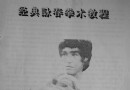| 《阿香婆數碼照片誤刪除恢復軟件》(Ashampoo GetBack Photo)更新v1.0.1/含破解注冊表[壓縮包] | |
|---|---|
| 下載分級 | 软件资源 |
| 資源類別 | 應用軟件 |
| 發布時間 | 2017/7/11 |
| 大 小 | - |
《阿香婆數碼照片誤刪除恢復軟件》(Ashampoo GetBack Photo)更新v1.0.1/含破解注冊表[壓縮包] 簡介: 中文名 : 阿香婆數碼照片誤刪除恢復軟件 英文名 : Ashampoo GetBack Photo 資源格式 : 壓縮包 版本 : 更新v1.0.1/含破解注冊表 發行時間 : 2011年 制作發行 : © 1999–2011 – Ashampoo GmbH & Co. KG 地區 : 德國 語言 : 英文 簡介 : Ashampoo.GetBack.Photo
電驢資源下載/磁力鏈接資源下載:
- 下載位址: [www.ed2k.online][阿香婆數碼照片誤刪除恢復軟件].Ashampoo.GetBack.Photo.v1.0.0-TE.zip
- 下載位址: [www.ed2k.online][阿香婆數碼照片誤刪除恢復軟件].Ashampoo.GetBack.Photo.v1.0.0.Multilingual.Keygen.and.Patch.Only-BRD.zip
- 下載位址: [www.ed2k.online][阿香婆數碼照片誤刪除恢復軟件].Ashampoo.GetBack.Photo.v1.0.1-TE.zip
全選
"《阿香婆數碼照片誤刪除恢復軟件》(Ashampoo GetBack Photo)更新v1.0.1/含破解注冊表[壓縮包]"介紹
中文名: 阿香婆數碼照片誤刪除恢復軟件
英文名: Ashampoo GetBack Photo
資源格式: 壓縮包
版本: 更新v1.0.1/含破解注冊表
發行時間: 2011年
制作發行: © 1999–2011 – Ashampoo GmbH & Co. KG
地區: 德國
語言: 英文
簡介:
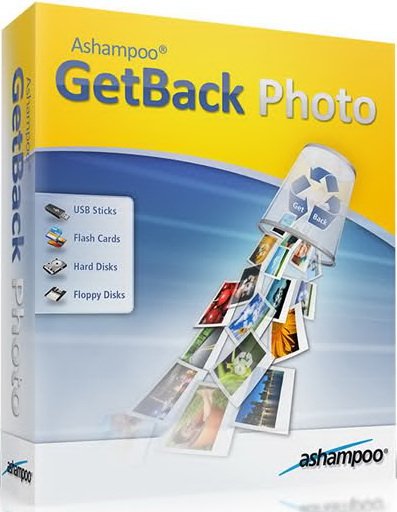
軟件性質:破解軟件
應用平台:Windows
操作系統:Windows® XP,Windows Vista® 和 Windows® 7
問題反饋: https://www.ashampoo.com/cn/rmb/sup
網站鏈接: https://www.ashampoo.com/cn/rmb/pin/0073/Multimedia_Software/Ashampoo-GetBack-Photo
軟件介紹:
照片往往滿載著您的回憶,是一份無價的財產,珍貴的感情。如果發現那珍貴的數碼照片,特別像是自己的婚禮,孩子們的生日,或是上次度假的照片丟失了,而且又沒有備份,那將特別痛苦。
丟失數碼照片可能有很多原因,如下面所列出的一些:
* 不小心誤刪除了照片
* 數碼相機的記憶卡出錯了
* U 盤被格式化了,或是失效了
* 智能手機的記憶卡被誤刪除了
* 系統文件損壞了
* 包含照片的 PDF 或 Word 文件被誤刪除了
有了 Ashampoo GetBack Photo,就可能可以找回丟失的數碼照片了。程序可快速從各種存儲設備中恢復數碼照片,這些只需要簡單的幾步就能完成。
與其它許多傳統的數據恢復軟件相比,Ashampoo GetBack Photo 不僅能恢復“常規”方式刪除的照片,也能從已被格式化的存儲設備中恢復圖像。
你知道嗎,硬盤、U 盤等存儲設備被寫入或刪除的數據越多,那麼能成功恢復數據的概率就越低!現在就下載 Ashampoo GetBack Photo 吧,防止萬一出現情況,那就能及時恢復您的照片,有備無患!
程序特性:
* 恢復已被刪除或已損壞的圖像文件
* 掃描系統中的所有存儲設備
* 即使存儲設備被格式化了,也能找到裡面的照片
* 能同時恢復元數據,如 EXIF 和 IPTC
* 支持所有常用文件格式,如 JPG、PNG、BMP、GIF、RAW
* 還能發現其它格式文件如 PDF 和 Word 文檔中包含的圖片
* 縮略圖形式顯示可恢復的照片
代碼
軟件未經過安全檢測和安裝測試。部分注冊機和破解補丁殺軟可能誤報。
軟件版權歸原作者及原軟件公司所有,如果你喜歡,請購買正版軟件。
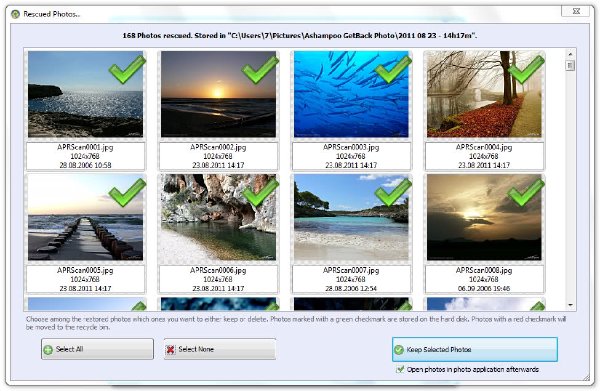
英文名: Ashampoo GetBack Photo
資源格式: 壓縮包
版本: 更新v1.0.1/含破解注冊表
發行時間: 2011年
制作發行: © 1999–2011 – Ashampoo GmbH & Co. KG
地區: 德國
語言: 英文
簡介:
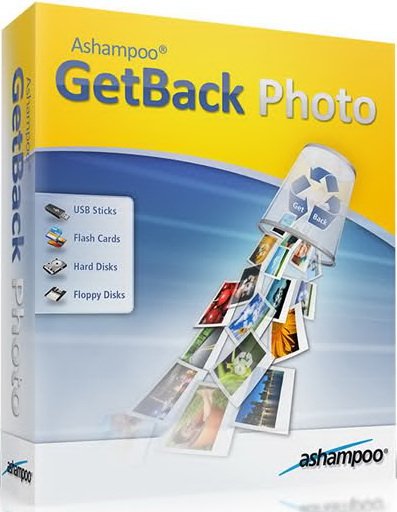
Ashampoo.GetBack.Photo.v1.0.0.Multilingual.Keygen.and.Patch.Only-BRD破解安裝說明:
Install program, apply patch and use our keygen.
軟件類型:軟件>應用軟件
Ashampoo.GetBack.Photo.v1.0.0-TE破解安裝說明:
Install ashampoo_getback_photo_e1.0.0_sm.exe. 安裝ashampoo_getback_photo_e1.0.0_sm.exe
Do not launchAshampoo GetB ack Photo. 安裝後暫不要啟動程序
Next import the Registration.reg file into your registry, which can be found in the Reg folder (just double click the file). 導入注冊表文件Registration.reg
Make sure you have administator mode if you have problems importing the regfile. 如果導入出現阻礙,請使用管理員模式
Ashampoo GetBack Photo is now fully registered and activated!
Thats it! Enjoy.
軟件性質:破解軟件
應用平台:Windows
操作系統:Windows® XP,Windows Vista® 和 Windows® 7
問題反饋: https://www.ashampoo.com/cn/rmb/sup
網站鏈接: https://www.ashampoo.com/cn/rmb/pin/0073/Multimedia_Software/Ashampoo-GetBack-Photo
軟件介紹:
照片往往滿載著您的回憶,是一份無價的財產,珍貴的感情。如果發現那珍貴的數碼照片,特別像是自己的婚禮,孩子們的生日,或是上次度假的照片丟失了,而且又沒有備份,那將特別痛苦。
丟失數碼照片可能有很多原因,如下面所列出的一些:
* 不小心誤刪除了照片
* 數碼相機的記憶卡出錯了
* U 盤被格式化了,或是失效了
* 智能手機的記憶卡被誤刪除了
* 系統文件損壞了
* 包含照片的 PDF 或 Word 文件被誤刪除了
有了 Ashampoo GetBack Photo,就可能可以找回丟失的數碼照片了。程序可快速從各種存儲設備中恢復數碼照片,這些只需要簡單的幾步就能完成。
與其它許多傳統的數據恢復軟件相比,Ashampoo GetBack Photo 不僅能恢復“常規”方式刪除的照片,也能從已被格式化的存儲設備中恢復圖像。
你知道嗎,硬盤、U 盤等存儲設備被寫入或刪除的數據越多,那麼能成功恢復數據的概率就越低!現在就下載 Ashampoo GetBack Photo 吧,防止萬一出現情況,那就能及時恢復您的照片,有備無患!
程序特性:
* 恢復已被刪除或已損壞的圖像文件
* 掃描系統中的所有存儲設備
* 即使存儲設備被格式化了,也能找到裡面的照片
* 能同時恢復元數據,如 EXIF 和 IPTC
* 支持所有常用文件格式,如 JPG、PNG、BMP、GIF、RAW
* 還能發現其它格式文件如 PDF 和 Word 文檔中包含的圖片
* 縮略圖形式顯示可恢復的照片
代碼
轉貼自sharethefiles/sharevirus。
TE 2011 PRESENTS
ANOTHER FINE RELEASE
Release: Ashampoo GetBack Photo v1.0.0 (c) 2011 Ashampoo
Date: 07/28/2011
Cracked By: Twisted EndZ
INSTALLATION NOTES
Install ashampoo_getback_photo_e1.0.0_sm.exe. Do not launch
Ashampoo GetBack Photo. Next import the Registration.reg file
into your registry, which can be found in the Reg folder (just
double click the file). Make sure you have administator mode if
you have problems importing the regfile. Ashampoo GetBack Photo
is now fully registered and activated!
Thats it! Enjoy.
軟件未經過安全檢測和安裝測試。部分注冊機和破解補丁殺軟可能誤報。
軟件版權歸原作者及原軟件公司所有,如果你喜歡,請購買正版軟件。
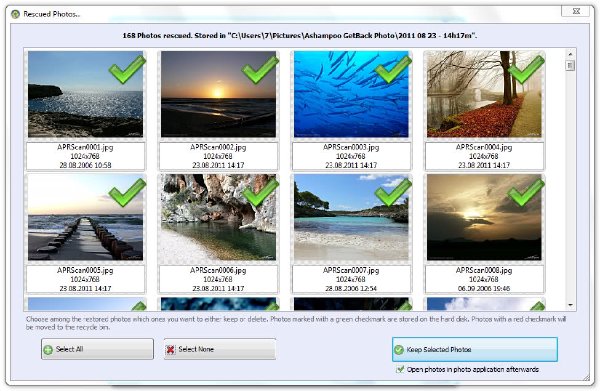
相關資源:
- [多媒體類]《多媒體信息收集管理軟件》(Librarian Pro) v2.0.0 / v1.5.2 [安裝包]
- [行業軟件]《Maple 10.04 升級文件安裝版》(Maple 10.04)英文[ISO]
- [多媒體類]《小狐狸DVD拷貝刻錄軟件》(SlySoft CloneDVD™ 2)2.9.2.8 簡體中文/多語言[壓縮包]
- [行業軟件]《歐特克設計決策展示軟件》(Autodesk Showcase Professional)2010 R1 [光盤鏡像],行業軟件、資源下載
- [操作系統]《SUSE Linux企業級服務器版9》(SUSE Linux Enterprise Server 9)9[ISO],操作系統、資源下載
- [行業軟件]《CST Studio Suite 2006 3D電磁仿真豪華套裝》(CST Studio Suite 2006)英文[ISO]
- [行業軟件]《流體力學模擬計算》(ADVANCED CFD V2008.2)[光盤鏡像],行業軟件、資源下載
- [多媒體類]《Airplay3 音樂播放器》(Airplay3)綠色版
- [應用軟件]《Simply Accounting 會計軟件》(Simply Accounting )Pro 2006[Bin],應用軟件、資源下載
- [安全相關軟件]《ZoneAlarm網絡防火牆軟件》(ZoneAlarm Pro)v9.1.603.000破解版[壓縮包]
- [行業軟件]《靈圖領航者最新升級包》[壓縮包]
- [生活圖書]《向宇宙下訂單(《秘密》真人實證版)》文字
- [其他圖書]《普通心理學(心理學叢書)》(孟昭蘭)掃描版[PDF]
- [操作系統]《Fedora Core 3 多國語言版》(Fedora Core 3)Linux 個人版操作系統[ISO]
- [經濟管理]《博弈論與信息經濟學》(張維迎)掃描版[PDF]
- [學習課件]《高中數學,物理,化學,生物課件全集》
- [行業軟件]《CEI科學工程虛擬系統》(CEI EnSight Gold v9.0)[光盤鏡像]
- [多媒體類]《品尼高9.0簡體中文版(免卡版)》(Pinnacle Studio)9
- [其他圖書]《五子棋初步》((日)坂田吾朗)掃描版[PDF]
- [多媒體類]《Roxio重量級燒錄軟件之王Roxio WinonCD 6.0DVD Editio》(6.02.1041 Sp2)內附SP2+漢化補丁+注冊機[ISO]
- 《日語詞典類軟件大全集》(My Japanese Dicts Big Collecting)第二版,應用軟件、資源下載
- 《韓文XP Home SP2》[ISO],應用軟件、資源下載
- 《星際譯王》(StarDict)3.0.1 綠色整合版
- 《網頁設計工具》(H&M Software StudioLine Web v3.60.2.0 Multilingual)3月17日更新 v3.60.2.0[壓縮包],應用軟件、資源下載
- 《最強磁盤維護專家》(Acronis Disk Director Suite v10.0.2089)10.0.2089,應用軟件、資源下載
- 《福昕PDF電子文檔套件[綠色中文純淨版]》(Foxit Phantom)2.0.0.0330[壓縮包]
- 《e-learning課件制作工具Articulate Studio 09 Pro》(Articulate Studio 09 Pro)2009 Pro[安裝包]
- 51rgb-ps教程:美國隊長盾牌制作上
- 《常用軟件集成光盤》[ISO],應用軟件、資源下載
- 《新雲網站管理系統1.0 18.6M》[ISO]
- 《officeXP破解版/含word文檔密碼破解程序》中文破解版[ISO],應用軟件、資源下載
- 《裝機一條龍》[ISO],應用軟件、資源下載
免責聲明:本網站內容收集於互聯網,本站不承擔任何由於內容的合法性及健康性所引起的爭議和法律責任。如果侵犯了你的權益,請通知我們,我們會及時刪除相關內容,謝謝合作! 聯系信箱:[email protected]
Copyright © 電驢下載基地 All Rights Reserved