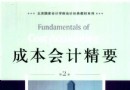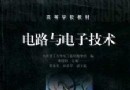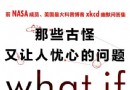《制作安裝文件工具》(Centurion Setup) v21.0[壓縮包] 簡介: 中文名 : 制作安裝文件工具 英文名 : Centurion Setup 資源格式 : 壓縮包 版本 : v21.0 發行時間 : 2010年 制作發行 : Gammadyne Corp 語言 : 英文 簡介 : Centurion Setup是一款可用來制作安裝文件的工具,軟件提供多種語言的操作界面,用戶可以自定義安裝界面,同時還能自定義密碼保護、dll安裝以及補丁
"《制作安裝文件工具》(Centurion Setup) v21.0[壓縮包]"介紹
中文名: 制作安裝文件工具
英文名: Centurion Setup
資源格式: 壓縮包
版本: v21.0
發行時間: 2010年
制作發行: Gammadyne Corp
語言: 英文
簡介:

Centurion Setup是一款可用來制作安裝文件的工具,軟件提供多種語言的操作界面,用戶可以自定義安裝界面,同時還能自定義密碼保護、dll安裝以及補丁安裝等,具體操作很簡單,請參照幫助文件。
Centurion Setup(安裝文件制作工具)是一款安裝文件制作工具,支持多語言,自定義安裝界面,dll安裝,密碼保護,補丁安裝等等。
多種語言和界面定制
安裝程序是出示有關英語,法語,德語,西班牙語的用戶界面的能力,荷蘭,挪威,意大利,葡萄牙,瑞典,丹麥,芬蘭和南非荷蘭語。所有這一切都是在用戶界面中顯示可編輯字符串。整個語言可以被添加。

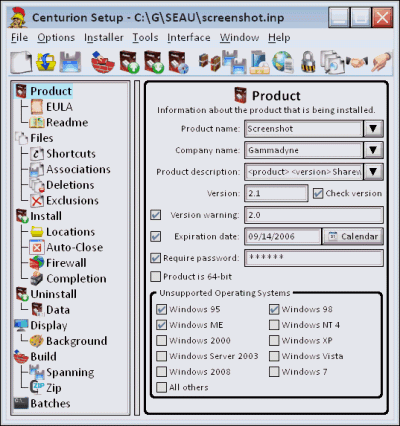
Centurion Setup
Ready to distribute your software masterpiece? Don't wrestle for weeks with a complicated installation builder. Spend just a few minutes with Centurion Setup, and it will build a professional software installer for Windows in a self-contained, compressed executable.
Key Features
Self-Contained Executable
Centurion Setup creates executable installation programs that are self-contained in a single file. A single file is easily downloaded, requires no software such as WinZip to decompress, and ensures that all installation files are present.
The installer's overhead is only 645 KB and the compression engine achieves a very high compression ratio. You will be amazed at how small Centurion Setup can make the installer. A small installer will reduce load on your web server.
Uninstall Support
Centurion Setup can optionally provide support for uninstalling the product. The user will be able to uninstall the product by one of the following methods:
The "Add/Remove Programs" option in Control Panel.
A Start Menu shortcut (optional).
A Desktop shortcut (optional).
Multilingualism and Interface Customization
The installer is capable of presenting the user interface in English, French, German, Spanish, Dutch, Norwegian, Italian, Portuguese, Swedish, Danish, Finnish, and Afrikaans. All strings that are displayed in the user interface can be edited. Entire languages can be added.
Shared File Support
The installer can install operating system DLL's (such as those required by Visual Basic). If a DLL is currently in use, the user will be instructed to reboot the computer to complete the installation. Version and date checking is performed on DLL's according to Microsoft guidelines.
The installer can install reference counted shared files in a company directory. Shared files can be used by multiple applications, and are only replaced by more recently dated files. Only when uninstalling the last program using a shared file will the file be uninstalled.
File Associations
The installer can install an association between a file type and one of your programs, like the way .TXT files are associated with Notepad. Once the file type is associated, the user can double click on any file of that type to launch your program. Or, the user can right click on the associated file for a menu of options.
If there happens to be an existing association for the file type, the installer will create a backup that is restored by the uninstaller. Also, you are permitted to install context options for a common file type, such as .TXT files.
||||||||||||||||||||||||||||||||||||||||||||||||||||||||||||||||||||||||||||||||||||||||||||||||||||||||||||||||||||||||||||||||||||||||||||||||||||||||||||||||||||||||||||||||||||||||||||||||||
更多資訊請點擊訪問
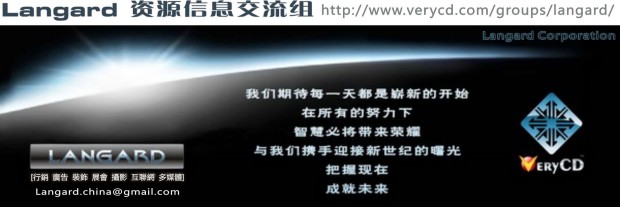
||||||||||||||||||||||||||||||||||||||||||||||下載前必讀||||||||||||||||||||||||||||||||||||||||||||||
[安全檢測]
★未通過安全檢測
[安裝測試]
★未經過安裝測試,使用者後果自負與本論壇無關。
英文名: Centurion Setup
資源格式: 壓縮包
版本: v21.0
發行時間: 2010年
制作發行: Gammadyne Corp
語言: 英文
簡介:

Centurion Setup是一款可用來制作安裝文件的工具,軟件提供多種語言的操作界面,用戶可以自定義安裝界面,同時還能自定義密碼保護、dll安裝以及補丁安裝等,具體操作很簡單,請參照幫助文件。
Centurion Setup(安裝文件制作工具)是一款安裝文件制作工具,支持多語言,自定義安裝界面,dll安裝,密碼保護,補丁安裝等等。
多種語言和界面定制
安裝程序是出示有關英語,法語,德語,西班牙語的用戶界面的能力,荷蘭,挪威,意大利,葡萄牙,瑞典,丹麥,芬蘭和南非荷蘭語。所有這一切都是在用戶界面中顯示可編輯字符串。整個語言可以被添加。

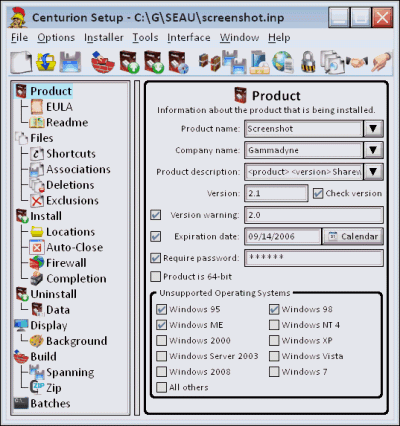
Centurion Setup
Ready to distribute your software masterpiece? Don't wrestle for weeks with a complicated installation builder. Spend just a few minutes with Centurion Setup, and it will build a professional software installer for Windows in a self-contained, compressed executable.
Key Features
Self-Contained Executable
Centurion Setup creates executable installation programs that are self-contained in a single file. A single file is easily downloaded, requires no software such as WinZip to decompress, and ensures that all installation files are present.
The installer's overhead is only 645 KB and the compression engine achieves a very high compression ratio. You will be amazed at how small Centurion Setup can make the installer. A small installer will reduce load on your web server.
Uninstall Support
Centurion Setup can optionally provide support for uninstalling the product. The user will be able to uninstall the product by one of the following methods:
The "Add/Remove Programs" option in Control Panel.
A Start Menu shortcut (optional).
A Desktop shortcut (optional).
Multilingualism and Interface Customization
The installer is capable of presenting the user interface in English, French, German, Spanish, Dutch, Norwegian, Italian, Portuguese, Swedish, Danish, Finnish, and Afrikaans. All strings that are displayed in the user interface can be edited. Entire languages can be added.
Shared File Support
The installer can install operating system DLL's (such as those required by Visual Basic). If a DLL is currently in use, the user will be instructed to reboot the computer to complete the installation. Version and date checking is performed on DLL's according to Microsoft guidelines.
The installer can install reference counted shared files in a company directory. Shared files can be used by multiple applications, and are only replaced by more recently dated files. Only when uninstalling the last program using a shared file will the file be uninstalled.
File Associations
The installer can install an association between a file type and one of your programs, like the way .TXT files are associated with Notepad. Once the file type is associated, the user can double click on any file of that type to launch your program. Or, the user can right click on the associated file for a menu of options.
If there happens to be an existing association for the file type, the installer will create a backup that is restored by the uninstaller. Also, you are permitted to install context options for a common file type, such as .TXT files.
||||||||||||||||||||||||||||||||||||||||||||||||||||||||||||||||||||||||||||||||||||||||||||||||||||||||||||||||||||||||||||||||||||||||||||||||||||||||||||||||||||||||||||||||||||||||||||||||||
更多資訊請點擊訪問
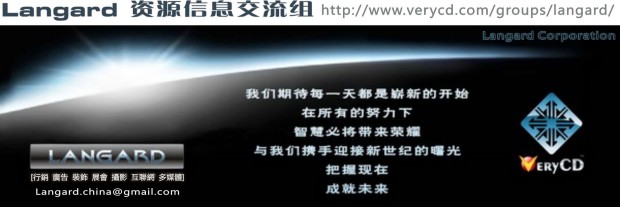
||||||||||||||||||||||||||||||||||||||||||||||下載前必讀||||||||||||||||||||||||||||||||||||||||||||||
[安全檢測]
★未通過安全檢測
[安裝測試]
★未經過安裝測試,使用者後果自負與本論壇無關。
- 上一頁:《Photoshop CS5 Extend 12.0.1 綠色加強版》軟件街dragonsman原創綠色加強版 [1009更新][壓縮包]
- 下一頁:Adobe Acrobat Professional 7.0簡體中文正式版.rar
相關資源:
- [編程開發]《Infragistics.NetAdvantage.AppStylist.2007.Vol.2》,編程開發、資源下載
- [安全相關軟件]《Ad-Aware 網絡安全軟件 2011》(Ad-Aware Free Internet Security 2011)9.0.0.0[安裝包]
- [軟件綜合]《Symantec's Norton Utilities for Macintosh》V8.0
- [軟件綜合]【Adobe 軟件合集】【Adobe Fireworks CS6】【圖片編輯工具】
- [應用軟件]《世界三極管查詢系統1》,應用軟件、資源下載
- [多媒體類]《MKV視頻轉換器》(Bigasoft MKV Converter )v3.5.19.4356[壓縮包]
- [行業軟件]《CAD圖紙高級創建工具》(CADian 2008)v6.2.36
- [應用軟件]金山打字通
- [應用軟件]《強悍的.PS托盤廠》(PS Tray Factory)3.0[安裝包]
- [行業軟件]《Solid Edge最新升級包》(UGS Solid Edge v19 Update 4),行業軟件、資源下載
- [計算機與網絡]《Spring技術內幕:深入解析Spring架構與設計原理(第2版)》掃描版[PDF]
- [生活圖書]《食物是最好的醫藥》掃描版[PDF]
- [人文社科]《力量》(The Power)掃描版[PDF]
- [計算機與網絡]《算法設計與數據結構》(Algorithm Design)英文掃描
- [人文社科]Sylvain Luc -《Joko》[FLAC]
- [人文社科]《elle日文原版2011年》(elle)全12刊 [壓縮包]
- [電視游戲]《空樓快打》(Dino Strike)NTSC & PAL[光盤鏡像][Wii]
- [文學圖書]《先嫁書後嫁人》(蘭格格)文字版[PDF]
- [光盤游戲]《真人快打4》( Mortal Kombat 4)
- [硬盤游戲]《TV電視夢工廠》(TV Dream Works)繁體中文硬盤版[安裝包]
- 《虛擬工作站Linux版》(VMware.Workstation.v5.5.1.19175.Linux)v5.5.1.19175 Linux,應用軟件、資源下載
- 《GUI設計工具》(Caretta GUI Design Studio Professional)v4.2.116.0[壓縮包]
- 《聖經研究 8》(Bible Works 8)[光盤鏡像]
- 《微軟百科全書2005.DVD鏡像》(MICROSOFT.ENCARTA.REFERENCE.LIBRARY.PREMIUM.2005.D)2005[ISO],應用軟件、資源下載
- 《商品化材料數據庫》(MSC Enterprise Mvision v2006 R1.3 UNIX)[Bin],應用軟件、資源下載
- 《Adobe After Effects6.5Pro》6.5Pro 光盤版,應用軟件、資源下載
- 《匯編汽車資料庫》(Vivid WorkshopData ATI)v10.2/含破解文件/3國語言版[光盤鏡像]
- 《相片管理》(AlbumPlus)[Bin]
- 《瑞星個人防火牆2004 V2.0 官方正式版 內含破解》(ruixingfanghuoqiang)[RAR]
- 《學習工具》(Memostation 2011 incl Learning pack Multilingual)v7.0.4 build 3515/含破解補丁[壓縮包]
- 《Windows 7 登錄背景更換軟件》(Win7 Logon Background Changer)[壓縮包]
- 《PDF制作轉換軟件》(Nuance ScanSoft PDF Converter Professional v4.1)MultiLanguage[Bin]
免責聲明:本網站內容收集於互聯網,本站不承擔任何由於內容的合法性及健康性所引起的爭議和法律責任。如果侵犯了你的權益,請通知我們,我們會及時刪除相關內容,謝謝合作! 聯系信箱:[email protected]
Copyright © 電驢下載基地 All Rights Reserved