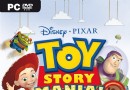| 《USB加密工具》(Wondershare USB Drive Encryption/含注冊碼)V1.0.0[壓縮包] | |
|---|---|
| 下載分級 | 软件资源 |
| 資源類別 | 應用軟件 |
| 發布時間 | 2017/7/11 |
| 大 小 | - |
《USB加密工具》(Wondershare USB Drive Encryption/含注冊碼)V1.0.0[壓縮包] 簡介: 中文名 : USB加密工具 英文名 : Wondershare USB Drive Encryption/含注冊碼 資源格式 : 壓縮包 版本 : V1.0.0 發行時間 : 2010年05月31日 制作發行 : Wondershare公司 地區 : 美國 語言 : 英文 簡介 : 安裝說明 解壓正常安裝,含注冊碼 軟件類型:網絡軟件 軟件性質:免費軟件 操作系統:
"《USB加密工具》(Wondershare USB Drive Encryption/含注冊碼)V1.0.0[壓縮包]"介紹
中文名: USB加密工具
英文名: Wondershare USB Drive Encryption/含注冊碼
資源格式: 壓縮包
版本: V1.0.0
發行時間: 2010年05月31日
制作發行: Wondershare公司
地區: 美國
語言: 英文
簡介:
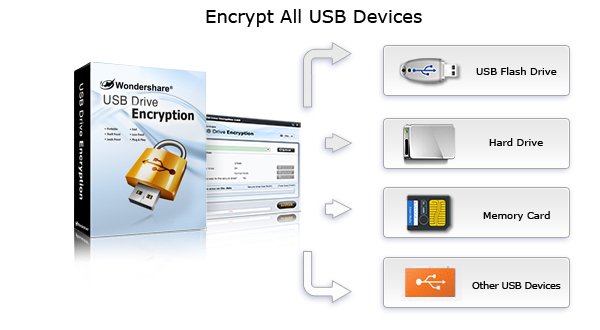
安裝說明
解壓正常安裝,含注冊碼
軟件類型:網絡軟件
軟件性質:免費軟件
操作系統:Windows XP VISTA
問題反饋:[email protected]
軟件簡介
Wondershare USB Drive Encryption is cost effective encryption tool designed to password protect USB devices for storing vital data. Its 256 bit AES encryption allows you to achieve military level security with easy and affordable solution. With Wondershare USB Drive Encryption, youll never worry about losing your vital data stored on USB storage media.
• Password protect USB storage media, including USB flash sticks, hard drives, memory cards, camera cards, etc.
• Support the maximum USB storage capacity of 2TB
• Compatible with Windows 2000/2003/Vista/7
• Encryption is automatic, real time, and transparent.
• Divide USB Drive into two areas after encryption: secure area and public area.
• Files are well password protected on secure area while files are unencrypted on public area.
• Set the size of secure area according to needs.
• Provide 256 bit encryption support, the highest level of protection used in Internet communications now.
• Under read only mode, files on secure area are read only and antivirus.
• Delete the access to secure area to hide the encrypted area.
• Easily get back the access to secure area by Recover button.
• Uninstall the encryption software from USB drive to decrypt the USB drive
• Drag files that need decrypting out of the secure area and save to other destinations.
Note:
When uninstalling of USB Drive Encryption, USB drive will be formatted. So we strongly recommend you to backup your data on USB drive before the operation.
通過 卡巴2010 殺毒測試
24小時不定供源,可能有點慢,請驢友放心,絕對長期有源
免責聲明
★ 本帖介紹的內容轉自網絡,凡摘自網絡相關圖文介紹內容的本帖不另行標注出處,版權所有者如有異議請告知以便刪除。
★關於軟件破解及注冊機可能被殺毒軟件報病毒或間諜木馬(若已檢測到的則將在帖中特別標注),請自行甄別和取捨,不另行加以解釋。
★資源下載後請對文件做必要的安全檢測,該下載內容僅限於個人測試學習之用,不得用於商業用途,並且請在下載後24小時內刪除。
★各計算機系統環境各不相同,因此不保證該軟件完全兼容於你的計算機系統,最終解決軟件安裝運行問題請聯絡官方站點尋求相關技術支持。
★資源版權歸其所有者所有,如果你喜歡,請購買正版。
PS: 本人熱愛音樂,文章,計算機,創建了個“詩樂般的PC” QQ群“43765586” ,驢友有興趣可加入跟我一起討論,同時共同分享VC資源。
英文名: Wondershare USB Drive Encryption/含注冊碼
資源格式: 壓縮包
版本: V1.0.0
發行時間: 2010年05月31日
制作發行: Wondershare公司
地區: 美國
語言: 英文
簡介:
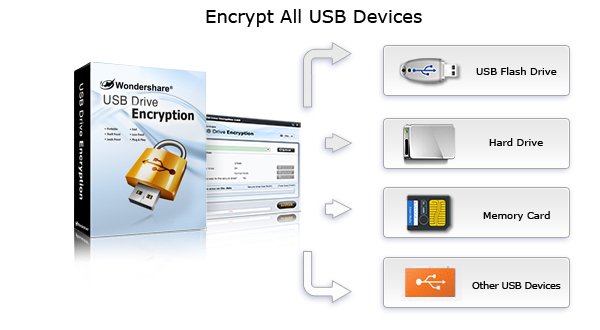
安裝說明
解壓正常安裝,含注冊碼
軟件類型:網絡軟件
軟件性質:免費軟件
操作系統:Windows XP VISTA
問題反饋:[email protected]
軟件簡介
Wondershare USB Drive Encryption is cost effective encryption tool designed to password protect USB devices for storing vital data. Its 256 bit AES encryption allows you to achieve military level security with easy and affordable solution. With Wondershare USB Drive Encryption, youll never worry about losing your vital data stored on USB storage media.
• Password protect USB storage media, including USB flash sticks, hard drives, memory cards, camera cards, etc.
• Support the maximum USB storage capacity of 2TB
• Compatible with Windows 2000/2003/Vista/7
• Encryption is automatic, real time, and transparent.
• Divide USB Drive into two areas after encryption: secure area and public area.
• Files are well password protected on secure area while files are unencrypted on public area.
• Set the size of secure area according to needs.
• Provide 256 bit encryption support, the highest level of protection used in Internet communications now.
• Under read only mode, files on secure area are read only and antivirus.
• Delete the access to secure area to hide the encrypted area.
• Easily get back the access to secure area by Recover button.
• Uninstall the encryption software from USB drive to decrypt the USB drive
• Drag files that need decrypting out of the secure area and save to other destinations.
Note:
When uninstalling of USB Drive Encryption, USB drive will be formatted. So we strongly recommend you to backup your data on USB drive before the operation.
通過 卡巴2010 殺毒測試
24小時不定供源,可能有點慢,請驢友放心,絕對長期有源
免責聲明
★ 本帖介紹的內容轉自網絡,凡摘自網絡相關圖文介紹內容的本帖不另行標注出處,版權所有者如有異議請告知以便刪除。
★關於軟件破解及注冊機可能被殺毒軟件報病毒或間諜木馬(若已檢測到的則將在帖中特別標注),請自行甄別和取捨,不另行加以解釋。
★資源下載後請對文件做必要的安全檢測,該下載內容僅限於個人測試學習之用,不得用於商業用途,並且請在下載後24小時內刪除。
★各計算機系統環境各不相同,因此不保證該軟件完全兼容於你的計算機系統,最終解決軟件安裝運行問題請聯絡官方站點尋求相關技術支持。
★資源版權歸其所有者所有,如果你喜歡,請購買正版。
PS: 本人熱愛音樂,文章,計算機,創建了個“詩樂般的PC” QQ群“43765586” ,驢友有興趣可加入跟我一起討論,同時共同分享VC資源。
- 上一頁:《Photoshop專業圖像銳化濾鏡》(FocalBlade)v2.01[壓縮包]
- 下一頁:《Avanquest 完整的商業PDF解決方案》(Avanquest Expert PDF Professional)V7.0.880.0[壓縮包]
相關資源:
- [應用軟件]《電子書閱讀工具》(FBReader)0.12.1[安裝包]
- [多媒體類]《3D虛擬現實工具》(EON Studio 5.11)[Bin]
- [多媒體類]《動畫圖書》(Living Books)Windows 3.x產品,需要將顯示設置為640X480X256色才能運行
- [多媒體類]《游戲開發引擎》(3D GameStudio A6 6.22)[ISO]
- [應用軟件]《漢王文本王文豪7600完美全功能專業版》[ISO],應用軟件、資源下載
- [系統工具]《Diskeeper® 磁盤整理軟件》(Diskeeper® 2009 Professional Edition & EnterpriseServer)V13官方中文破解版[壓縮包]
- [應用軟件]《CyberLink MagicSports 2.0 體育賽事視頻個性化DIY編輯軟件》
- [軟件綜合]《3D CAD 設計工程軟件》(SolidWorks v2010)SP2.1 Multilingual UpDate Only Win32/64
- [操作系統]《《CentOS 5.6》 x86 光盤鏡像》(CentOS 5.6 i386 bin DVD.iso)CentOS5.6[光盤鏡像]
- [行業軟件]《DNA測序:寡核苷酸搜索選擇軟件》(Oligo) v7.37 [安裝包]
- [電腦基礎]《Learnflash.Com Actionscript 3.0功能介紹教程》(Learnflash.Com Introduction To Actionscript 3.0)[光盤鏡像]
- [電腦基礎]《無極黑PS藝術繪畫教程》(Massive Black Jason Chan Digital Illustration Photoshop Training)[Bin]
- [人文社科]《佃農理論:應用於亞洲的農業和台灣的土地改革》掃描版[PDF]
- [學習材料]《德魯克管理思想漫畫叢書》(11冊) 資料下載
- [文學圖書]《無規則游戲中的女人》(加·謝爾馬科娃)掃描版[PDF]
- [其他圖書]《Photoshop人像修飾密碼》掃描版[PDF]
- [光盤游戲]《環球拉力大獎賽》(Rally Trophy)[光盤鏡像]
- [學習課件]《漢語音韻》(王力)掃描版[PDF] 資料下載
- [編程開發]《英特爾® C++ 編譯器 》(Intel CPP Compiler Professional )v11.1.058 MACOSX,編程開發、資源下載
- [計算機與網絡]《Flash CS4動畫設計案例集錦》掃描版[PDF]
- 《塑料模具設計》(JvMsdNet2008_V3.10)簡繁體中文版[ISO]
- 《Adobe Acrobat 3D》正式版,應用軟件、資源下載
- 《酒精120 1952722企業版》(alcohol120 1952722)企業版無需注冊。個人版破解,應用軟件、資源下載
- 《視頻字幕編輯軟件》(Subtitle Edit)2.8.3/2.8.4/2.8.7/2.90/2.91/2.92/2.93/3.0/3.0.1/3.10[壓縮包]
- 《面向上網本環境的辦公套裝》(Corel Home Office)v5.0.119/多國語言版含中文/含注冊機[壓縮包]
- 《圖片無損放大》(BenVista PhotoZoom Pro)v4.0.6專業版/多國語言含簡體中文/含注冊機[壓縮包]
- 《IBM Cognos 8 商業智能系統 8 Series 》(IBM Cognos 8 Business Intelligence)[5月24日更新][壓縮包]
- 《大型服務器端解決方案》(VMware ESX Server)2.5.3[Bin],應用軟件、資源下載
- 《把搖桿模擬成鍵盤和鼠標的工具》(Xpadder)v2011.02.09多國語言零售版[壓縮包]
- 《電腦輔助繪圖》(Punch! ViaCAD 2D/3D v6.0.0.786),應用軟件、資源下載
- 《系統布線設計分析》(CIM Team E3 Series )v2006.540[Bin]
- 《贏證股市分析軟件》贏證4.0(2006)新春高級破解版,無一年數據限制。,應用軟件、資源下載
免責聲明:本網站內容收集於互聯網,本站不承擔任何由於內容的合法性及健康性所引起的爭議和法律責任。如果侵犯了你的權益,請通知我們,我們會及時刪除相關內容,謝謝合作! 聯系信箱:[email protected]
Copyright © 電驢下載基地 All Rights Reserved