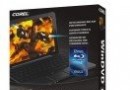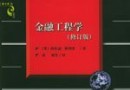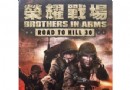《高級測量勘測軟件》(MicroSurvey CAD )2010 Premium[壓縮包],應用軟件、資源下載 簡介: 簡介: 官方網站 http://www.microsurvey.com/ MicroSurvey CAD 是一個完全為勘測人員、承包商和工程師量身定做的桌面測量和設計軟件,無需任何額外的插件或者模塊。測量所需的繪圖功能 --- COGO,DTM,以及DESIGN 是內置在MicroSurvey CAD 的。 MicroSurvey CAD 同目前所有主流的工作站數據格式相兼容,
電驢資源下載/磁力鏈接資源下載:
- 下載位址: [www.ed2k.online][高級測量勘測軟件].MicroSurvey.CAD.2010.Premium-NULL.rar
- 下載位址: [www.ed2k.online][高級測繪軟件].MicroSurvey.CAD.2010.v10.0-RiFT.iso
- 下載位址: [www.ed2k.online][高級測繪軟件].MicroSurvey.CAD.2010.v10.0-RiFT.nfo
全選
"《高級測量勘測軟件》(MicroSurvey CAD )2010 Premium[壓縮包],應用軟件、資源下載"介紹
簡介:
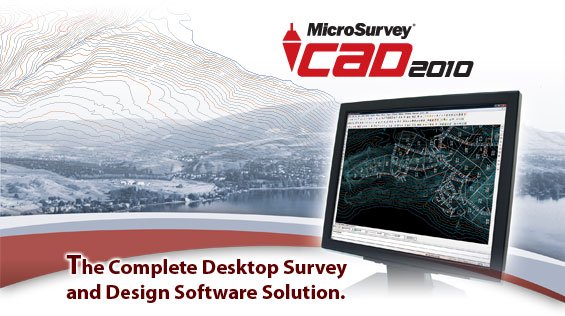
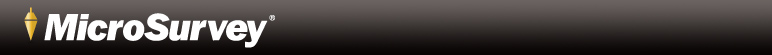
官方網站 http://www.microsurvey.com/
MicroSurvey CAD 是一個完全為勘測人員、承包商和工程師量身定做的桌面測量和設計軟件,無需任何額外的插件或者模塊。測量所需的繪圖功能 --- COGO,DTM,以及DESIGN 是內置在MicroSurvey CAD 的。
MicroSurvey CAD 同目前所有主流的工作站數據格式相兼容,因此不存在數據交換的問題。使用MicroSurvey FieldGenius data collector能夠自動下載數據。MicroSurvey CAD 甚至能夠直接讀寫AutoCAD R2.5-2009任意版本所產生的數據文件。
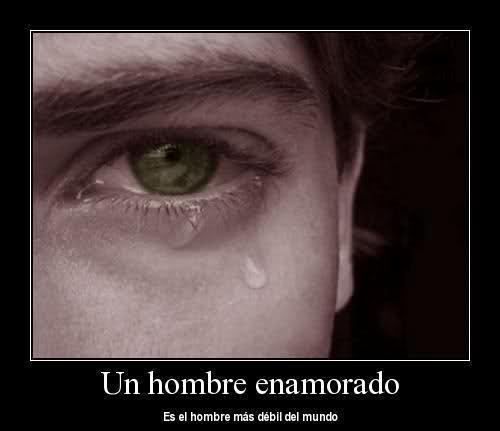
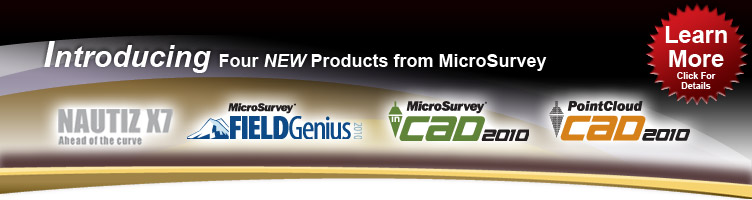
MicroSurvey CAD is a Complete Desktop Survey and Design Program Created for Surveyors, Contractors and Engineers.
No plug-ins or modules are necessary. Complete Survey Drafting, COGO, DTM, Traversing, Volumes, Contouring and Data Collection interfacing are included. MicroSurvey CAD is compatible with field data from all major total stations and data collectors and is fully compatible with AutoCAD.
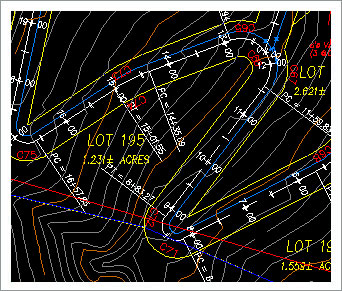

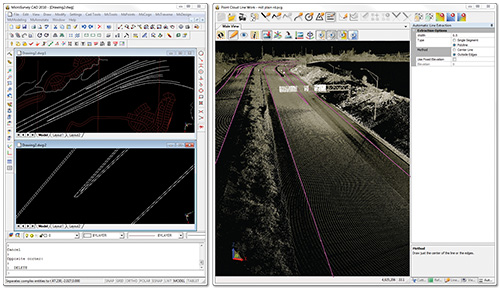
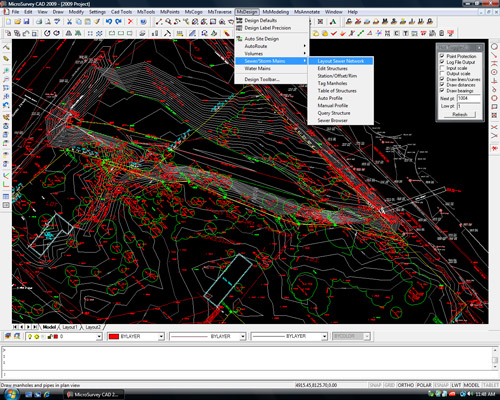
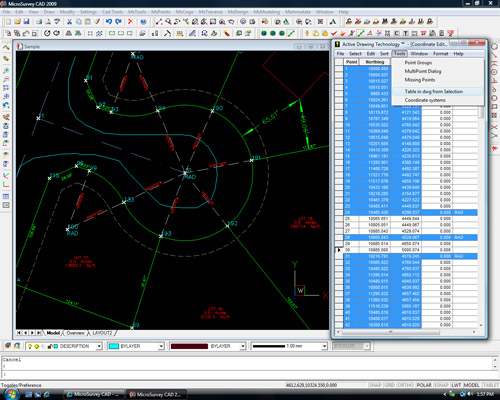
Surveyors all over the world use MicroSurvey CAD to complete their infrastructure and design projects. MicroSurvey has been building software for the surveying industry for over 20 years and with all this experience, we are able to offer the best surveying CAD software package available today.
We understand that not everyone needs a full featured package, so we offer 3 different options. Our Basic version has core surveying computation tools and just enough CAD tools to draft a plan. The Standard version has all the features of Basic, plus a full CAD engine. Completing the line is the Premium version, which has everything you expect in a Survey software package including advanced design capabilities.
MicroSurvey has been developing its desktop software on the IntelliCAD engine for over 4 years. MicroSurvey CAD opens and saves AutoCAD drawing files (V2.5 through 2009) and uses DWG as its native format. IntelliCAD’s command set, toolbar and menu structure is very similar to AutoCAD so you can install MicroSurvey CAD into existing AutoCAD environments with ease!
We value and listen to our customers and we support what we build. MicroSurvey’s technical support has been ranked number one by industry professionals and our customer service is world class. MicroSurvey CAD includes over 12 hours of extensive training movies, which equates to reading thousands of pages of manuals. Learning while you work has never been this easy.
:: MicroSurvey CAD System Requirements
Hardware Requirements
MicroSurvey CAD operates entirely within Windows, and has no hardware requirements over and above those of Windows itself except as noted below. We suggest the following basic system as a minimum for efficient operation:
• Pentium processor - 500MHz minimum - the faster the better!
• 512 megabytes RAM (1GB or more if you are working in large drawings most of the time)
• 250 megabytes free hard disk space (500MB if you wish to install all of the movies.)
• SVGA or better monitor (XGA Recommended)
• Video resolution set to 1024x768 or better (lower resolutions may result in part of the pull down menus running off the bottom of the screen)
• Mouse, digitizing tablet or other pointing device
• Available USB port for the USB Security Key
In order to use the data collector communication features, your system will also need an external RS-232 serial port or a USB connection for best performance with MicroSurvey FieldGenius.
In order to get printed output, you will require a printer or plotter configured to work in your Windows environment. We recommend obtaining the most up-to-date printer/plotter drivers off of the manufacturers Internet web site.
Software Requirements
MicroSurvey CAD is designed for use with Windows 2000, Windows XP, or Windows Vista. Note: On Windows XP and Vista machines you will require Administrative rights to install the software.
Note for Windows 98, ME, NT Users
Windows 98, 95, ME and NT are no longer supported operating systems.
Network License Use
The new MicroSurvey License Server software is installed on one computer in the office. This computer must have the USB Security key plugged into it. We have had good success testing this on multiple machines.
本資源包含破解
======================================================
點擊訪問


[安全檢測]
已通過安全檢測
安全檢測軟件:F-Secure Client Security
版本:8.40 build 128
病毒庫發布時間:更新到即時
[安裝測試]
未經過安裝測試,使用者後果自負與本論壇無關
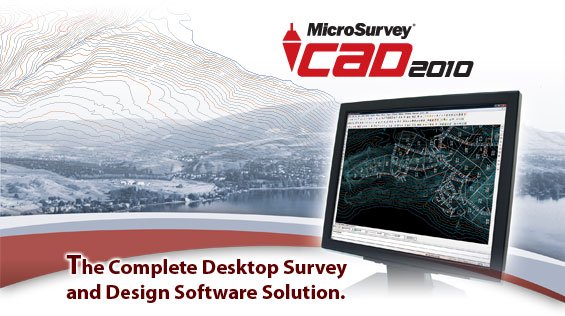
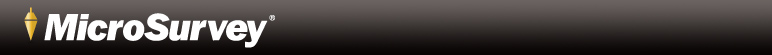
官方網站 http://www.microsurvey.com/
MicroSurvey CAD 是一個完全為勘測人員、承包商和工程師量身定做的桌面測量和設計軟件,無需任何額外的插件或者模塊。測量所需的繪圖功能 --- COGO,DTM,以及DESIGN 是內置在MicroSurvey CAD 的。
MicroSurvey CAD 同目前所有主流的工作站數據格式相兼容,因此不存在數據交換的問題。使用MicroSurvey FieldGenius data collector能夠自動下載數據。MicroSurvey CAD 甚至能夠直接讀寫AutoCAD R2.5-2009任意版本所產生的數據文件。
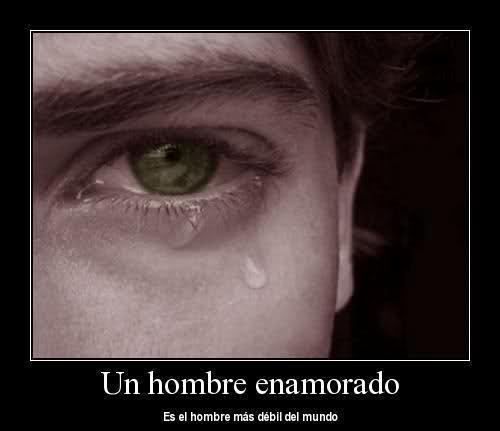
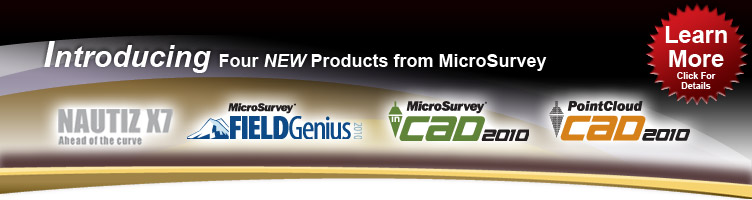
MicroSurvey CAD is a Complete Desktop Survey and Design Program Created for Surveyors, Contractors and Engineers.
No plug-ins or modules are necessary. Complete Survey Drafting, COGO, DTM, Traversing, Volumes, Contouring and Data Collection interfacing are included. MicroSurvey CAD is compatible with field data from all major total stations and data collectors and is fully compatible with AutoCAD.
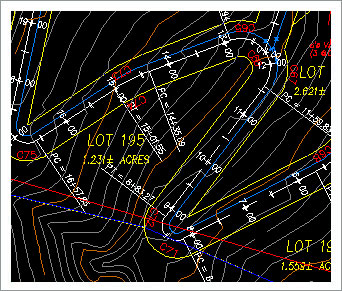

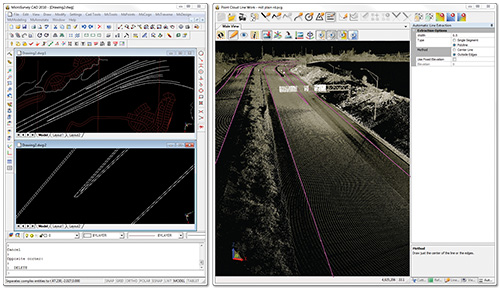
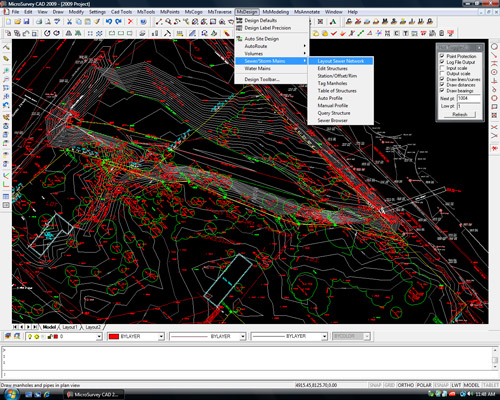
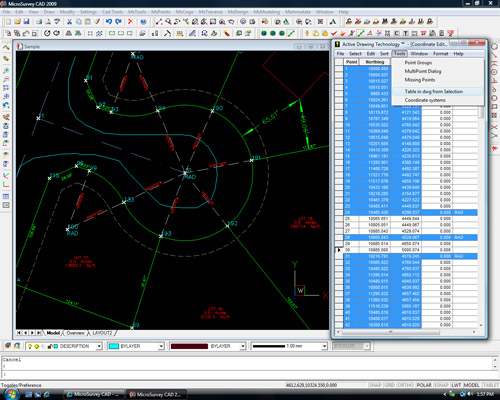
Surveyors all over the world use MicroSurvey CAD to complete their infrastructure and design projects. MicroSurvey has been building software for the surveying industry for over 20 years and with all this experience, we are able to offer the best surveying CAD software package available today.
We understand that not everyone needs a full featured package, so we offer 3 different options. Our Basic version has core surveying computation tools and just enough CAD tools to draft a plan. The Standard version has all the features of Basic, plus a full CAD engine. Completing the line is the Premium version, which has everything you expect in a Survey software package including advanced design capabilities.
MicroSurvey has been developing its desktop software on the IntelliCAD engine for over 4 years. MicroSurvey CAD opens and saves AutoCAD drawing files (V2.5 through 2009) and uses DWG as its native format. IntelliCAD’s command set, toolbar and menu structure is very similar to AutoCAD so you can install MicroSurvey CAD into existing AutoCAD environments with ease!
We value and listen to our customers and we support what we build. MicroSurvey’s technical support has been ranked number one by industry professionals and our customer service is world class. MicroSurvey CAD includes over 12 hours of extensive training movies, which equates to reading thousands of pages of manuals. Learning while you work has never been this easy.
:: MicroSurvey CAD System Requirements
Hardware Requirements
MicroSurvey CAD operates entirely within Windows, and has no hardware requirements over and above those of Windows itself except as noted below. We suggest the following basic system as a minimum for efficient operation:
• Pentium processor - 500MHz minimum - the faster the better!
• 512 megabytes RAM (1GB or more if you are working in large drawings most of the time)
• 250 megabytes free hard disk space (500MB if you wish to install all of the movies.)
• SVGA or better monitor (XGA Recommended)
• Video resolution set to 1024x768 or better (lower resolutions may result in part of the pull down menus running off the bottom of the screen)
• Mouse, digitizing tablet or other pointing device
• Available USB port for the USB Security Key
In order to use the data collector communication features, your system will also need an external RS-232 serial port or a USB connection for best performance with MicroSurvey FieldGenius.
In order to get printed output, you will require a printer or plotter configured to work in your Windows environment. We recommend obtaining the most up-to-date printer/plotter drivers off of the manufacturers Internet web site.
Software Requirements
MicroSurvey CAD is designed for use with Windows 2000, Windows XP, or Windows Vista. Note: On Windows XP and Vista machines you will require Administrative rights to install the software.
Note for Windows 98, ME, NT Users
Windows 98, 95, ME and NT are no longer supported operating systems.
Network License Use
The new MicroSurvey License Server software is installed on one computer in the office. This computer must have the USB Security key plugged into it. We have had good success testing this on multiple machines.
本資源包含破解
======================================================

點擊訪問


[安全檢測]
已通過安全檢測
安全檢測軟件:F-Secure Client Security
版本:8.40 build 128
病毒庫發布時間:更新到即時
[安裝測試]
未經過安裝測試,使用者後果自負與本論壇無關
- 上一頁:《思科網絡管理》(Cisco Emergency Responder V7.0.1)[光盤鏡像],應用軟件、資源下載
- 下一頁:《智能化專業CAD設計軟件》(Bricsys Bricscad Pro)V9.2.16.15292/更新v9.3.9.15715/v9.3.11.15912[壓縮包],應用軟件、資源下載
相關資源:
- [多媒體類]《圖像管理軟件》(Ashampoo Photo Commander 9)v9.4.1[壓縮包]
- [多媒體類]《世界上最好的DVB軟件》(DVBviewer)破解版(持續更新至4.95)[壓縮包]
- [編程開發]《開發工具》(Apple.Xcode)v4.2 and iOS.SDK v4-5 for lion/snow leopard[光盤鏡像]
- [操作系統]《Fedora Core 5》(Fedora Core 5)Released[ISO],操作系統、資源下載
- [行業軟件]《達索CAD/CAM軟件》(DASSAULT SYSTEMES CATIA V5R14 SP5)更新一個P3平台版本[Bin]
- [多媒體類]《仿機架式綜合音源》(E-MU Proteus VX)[壓縮包]
- [應用軟件]《Intelli CAD 軟件》(Intelli CAD)v6.3[Bin]
- [應用軟件]office2007 密鑰(key、注冊碼) 激活方法
- [編程開發]《SQLSERVER4IN1簡體中文版》[ISO],編程開發、資源下載
- [應用軟件]《書籍搜集和整理工具》(Book Label 2010)更新v3.0.1.246/含破解文件[壓縮包]
- [其他圖書]《意大利文藝復興藝術》PDF
- [行業軟件]《服務器作業系統》(Xandros Standard Server Applications)v1.0 For LINUX[Bin],行業軟件、資源下載
- [其他圖書]《查拳精粹.開封查拳》掃描版[PDF]
- [生活圖書]《楊式太極拳術述真》掃描版[PDF]
- [生活圖書]《家常海鮮》掃描版[PDF]
- [人文社科]《網絡輿情研究概論》掃描版[PDF]
- [電腦基礎]龍天Direct培訓系列教程
- [人文社科]《美國笑話100篇》(蔡惠婷)掃描版[PDF]
- [教育科技]《婦科病中藥療法》(彭靜山)影印版[PDF]
- [網絡游戲]《口袋西游》V1.1.9 客戶端[壓縮包]
- 《電腦硬體檢測》(Geek Squad MRI 5.0.0.0)[ISO]
- 新星周易c軟件
- 《VRay 1.49.02 頂渲中英文雙語切換版 + SUAPP for SketchUp 6_7_8》1.49.02[壓縮包]
- 《工作日程計劃工具》(WorkWeek)v2.1.0.0/含注冊機[壓縮包]
- 《IBM業務系統管理器》(IBM Tivoli System Automation)(V2.1)[Bin],應用軟件、資源下載
- L&H PowerTranslator Pro70英法德意日西葡多國語言互譯軟件iso[光盤鏡像]
- 《40種華康超可愛字體 280款電子雜志字體》[壓縮包]
- 《Adobe Illustrator 10.0 繁體中文版》(ISO)
- 《北美導航地圖2009版》(Garmin City Navigator North America NT 2009)[光盤鏡像]
- 《圖形處理軟件》(3DVIA Composer v6R2009X v6.3.31389)[光盤鏡像]
- 《創建本地化軟件》(Sisulizer.Enterprise.2008)v2.0.300[壓縮包]
- 《語音識別》(Dragon Naturally Speaking Professional)V8.0-TDA[Bin]
免責聲明:本網站內容收集於互聯網,本站不承擔任何由於內容的合法性及健康性所引起的爭議和法律責任。如果侵犯了你的權益,請通知我們,我們會及時刪除相關內容,謝謝合作! 聯系信箱:[email protected]
Copyright © 電驢下載基地 All Rights Reserved