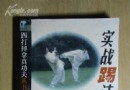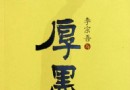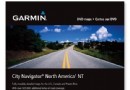《mindmanager&jcv》(mindmanager&JCVGantt)注冊破解版,應用軟件、資源下載 簡介: 簡介: mindmanager(思維) jcv(項目) [已通過安全檢測]SYMANTEC.ANTIVIRUS.CORPORATE.V10.0.2.2000(請下載以後再殺毒,以保證安全 [通過安裝測試]以傳上圖片 軟件版權歸原作者及原軟件公司所有,如果你喜歡,請購買正版軟件 共享服務時間:每天 共享服務器:DonkeyServer No3 軟件介紹 mindmanager(思維導圖
"《mindmanager&jcv》(mindmanager&JCVGantt)注冊破解版,應用軟件、資源下載"介紹
簡介:
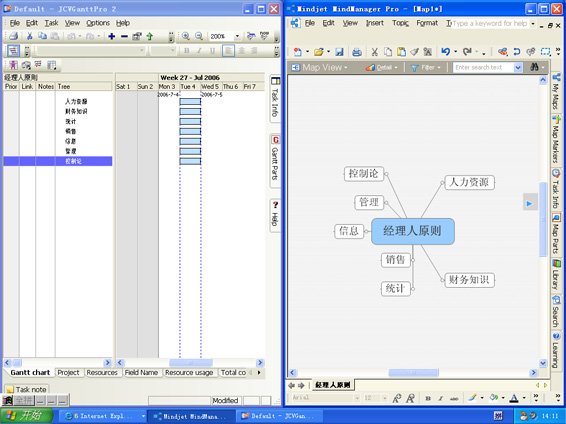
mindmanager(思維) jcv(項目)
[已通過安全檢測]SYMANTEC.ANTIVIRUS.CORPORATE.V10.0.2.2000(請下載以後再殺毒,以保證安全
[通過安裝測試]以傳上圖片
軟件版權歸原作者及原軟件公司所有,如果你喜歡,請購買正版軟件
共享服務時間:每天
共享服務器:DonkeyServer No3
軟件介紹
mindmanager(思維導圖)
Quickly capture Ideas
Easy-to-use graphical map interface designed for rapid documentation of your ideas.
Easily organize information
Drag-and-drop capabilities allow you to easily move map content around to quickly develop your ideas and build better plans - faster.
Create visually rich maps
Draw relationships between ideas, add callouts and color to highlight important information, group similar ideas with boundaries and insert icons and images to help you and others see the big picture.
Deliver powerful presentations
Present your maps to others using MindManager Presentation Mode or quickly export map contents to Microsoft® PowerPoint® - effective communication of complex ideas and information has never been easier.
Seamless integration with Microsoft Office
Seamless integration with Microsoft applications enables quick import and export of data to Microsoft Word, PowerPoint®, Excel®, Outlook®, Project and Visio®.
Easily share your maps
E-mail your maps to friends and colleagues or publish in HTML and post to your intranet or Web site.
Supported Operating Systems:
Microsoft® Windows® XP Professional, Home or Tablet PC Editions
Microsoft® Windows® 2000 Professional
Microsoft® Windows® Server 2003
System Requirements:
IBM or compatible Pentium® processor (700 MHz or greater)
256 MB RAM or greater
150 MB disk space and 50 MB more during installation
SVGA (800 x 600 or greater) with 256 colors (1024 x 768 with 16-bit color recommended)
Additional requirements to use certain features:
Microsoft® Office 2000, XP or 2003
Microsoft Project® 2000, 2002 or 2003 / 2003 Multilingual User Interface Packs
Microsoft Visio® 2002 or 2003
Microsoft® Internet Explorer® 5.5 or greater. Mozilla® Firefox® 1.0 or greater
JCVGantt?/span Pro 2
Reduce the time it takes to plan.
Business gurus like Stephen Covey and Brian Tracey recommend that you spend at least a day each week planning.
If you manage projects, you may spend your entire week planning.
So, how much time would you save if you could plan faster?

JCVGantt Pro 2 takes project planning into a new realm that will reduce the time it takes to plan projects, guaranteed, or return it for your money back.
Try it free for 21 days and prove it to yourself

How can we guarantee a reduction in planning time?
Every feature in JCVGantt 2.0 has been designed to let you think once , and then use again .
Reuse project information and jump-start your thinking with Gantt Parts?/font
Simply drag a reusable Gantt Part?/font onto your chart and all outline, phase, task, resource costing and dependency information is transferred, instantly. Costing reports change instantly. Create your own Gantt parts in seconds using snippets from your own projects
You ll find Gantt parts included for Six Sigma, Military Missions (SMEAC), Naval Situation Analysis (SOS), Risk Analysis, Extreme Programming, Strategic Planning, Project initiation and MANY more...

Re-use Resource Information
All the resource information you ve already entered for the last project can be reused, effortlessly.

Create plans automatically while you brainstorm
Mindmanager users can use our exclusive Mindmanager X5 and Pro 6 Integration to synchronize all project information in the world s top brainstorming tool which means plans can be created automatically while you brainstorm

Track project completion with a click and a drag
There s no need to key in tracking information. Click to the right of any task bar and you can drag the percent done

Track project cost with a click and a drag
Size any task bar using your mouse to both increase the duration of a task while simultaneously showing you the increase in cost for that task

Enter task information rapidly
Floating property panes let you user your mouse to enter task priority, date information, percent done without ever waiting for a dialog to popup.

Calculate project duration accurately
Advanced Calendaring allows you to match schedules for those odd-ball employees who don t work Thursdays, or have the night shift from 3am t 11am.

Create and re-use your own project metrics
User Sheets allow you to create your own project management calculations using the same formulas you ve come to know and love in Excel, to export then in Excel format and import them into your next project.

Enter an entire project plan without ever using a keyboard
Ink entry allows Tablet PC users to enter an entire project plan using ONLY the stylus. All project tasks and resource information supports ink as does the task note feature allowing you to scribble notes or technical drawings related to each task

Tablet PC, and Mindmanager X5 and Pro 6 Compatible
Use it with Windows for Tablet PC for Pen-Only project planning
If you run Windows for Tablet PC, you may never touch a keyboard again while you plan projects with JCVGantt 2.0 s ink entry mode which permits an entire project plan to be sketched in using your stylus.
Use with Mindmanager 6 for the Ultimate Project Solution
Mindmanager 6 is a fantastic way to brainstorm ideas.
What it lacks, is a way to represent time . For that, the best visual way is called a Gantt chart which represents both a task and the time it takes to complete a task....

Simply type tasks into Mindmanager, or JCVGantt 2.0 and you ll instantly produce professional Gantt charts while you brainstorm.
Enter resource information such as hourly fees for various workers and it can instantly estimate project cost too

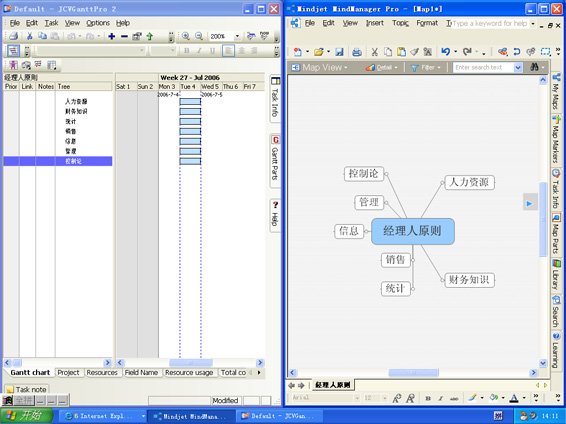
mindmanager(思維) jcv(項目)
[已通過安全檢測]SYMANTEC.ANTIVIRUS.CORPORATE.V10.0.2.2000(請下載以後再殺毒,以保證安全
[通過安裝測試]以傳上圖片
軟件版權歸原作者及原軟件公司所有,如果你喜歡,請購買正版軟件
共享服務時間:每天
共享服務器:DonkeyServer No3
軟件介紹
mindmanager(思維導圖)
Quickly capture Ideas
Easy-to-use graphical map interface designed for rapid documentation of your ideas.
Easily organize information
Drag-and-drop capabilities allow you to easily move map content around to quickly develop your ideas and build better plans - faster.
Create visually rich maps
Draw relationships between ideas, add callouts and color to highlight important information, group similar ideas with boundaries and insert icons and images to help you and others see the big picture.
Deliver powerful presentations
Present your maps to others using MindManager Presentation Mode or quickly export map contents to Microsoft® PowerPoint® - effective communication of complex ideas and information has never been easier.
Seamless integration with Microsoft Office
Seamless integration with Microsoft applications enables quick import and export of data to Microsoft Word, PowerPoint®, Excel®, Outlook®, Project and Visio®.
Easily share your maps
E-mail your maps to friends and colleagues or publish in HTML and post to your intranet or Web site.
Supported Operating Systems:
Microsoft® Windows® XP Professional, Home or Tablet PC Editions
Microsoft® Windows® 2000 Professional
Microsoft® Windows® Server 2003
System Requirements:
IBM or compatible Pentium® processor (700 MHz or greater)
256 MB RAM or greater
150 MB disk space and 50 MB more during installation
SVGA (800 x 600 or greater) with 256 colors (1024 x 768 with 16-bit color recommended)
Additional requirements to use certain features:
Microsoft® Office 2000, XP or 2003
Microsoft Project® 2000, 2002 or 2003 / 2003 Multilingual User Interface Packs
Microsoft Visio® 2002 or 2003
Microsoft® Internet Explorer® 5.5 or greater. Mozilla® Firefox® 1.0 or greater
JCVGantt?/span Pro 2
Reduce the time it takes to plan.
Business gurus like Stephen Covey and Brian Tracey recommend that you spend at least a day each week planning.
If you manage projects, you may spend your entire week planning.
So, how much time would you save if you could plan faster?

JCVGantt Pro 2 takes project planning into a new realm that will reduce the time it takes to plan projects, guaranteed, or return it for your money back.
Try it free for 21 days and prove it to yourself

How can we guarantee a reduction in planning time?
Every feature in JCVGantt 2.0 has been designed to let you think once , and then use again .
Reuse project information and jump-start your thinking with Gantt Parts?/font
Simply drag a reusable Gantt Part?/font onto your chart and all outline, phase, task, resource costing and dependency information is transferred, instantly. Costing reports change instantly. Create your own Gantt parts in seconds using snippets from your own projects
You ll find Gantt parts included for Six Sigma, Military Missions (SMEAC), Naval Situation Analysis (SOS), Risk Analysis, Extreme Programming, Strategic Planning, Project initiation and MANY more...

Re-use Resource Information
All the resource information you ve already entered for the last project can be reused, effortlessly.

Create plans automatically while you brainstorm
Mindmanager users can use our exclusive Mindmanager X5 and Pro 6 Integration to synchronize all project information in the world s top brainstorming tool which means plans can be created automatically while you brainstorm

Track project completion with a click and a drag
There s no need to key in tracking information. Click to the right of any task bar and you can drag the percent done

Track project cost with a click and a drag
Size any task bar using your mouse to both increase the duration of a task while simultaneously showing you the increase in cost for that task

Enter task information rapidly
Floating property panes let you user your mouse to enter task priority, date information, percent done without ever waiting for a dialog to popup.

Calculate project duration accurately
Advanced Calendaring allows you to match schedules for those odd-ball employees who don t work Thursdays, or have the night shift from 3am t 11am.

Create and re-use your own project metrics
User Sheets allow you to create your own project management calculations using the same formulas you ve come to know and love in Excel, to export then in Excel format and import them into your next project.

Enter an entire project plan without ever using a keyboard
Ink entry allows Tablet PC users to enter an entire project plan using ONLY the stylus. All project tasks and resource information supports ink as does the task note feature allowing you to scribble notes or technical drawings related to each task

Tablet PC, and Mindmanager X5 and Pro 6 Compatible
Use it with Windows for Tablet PC for Pen-Only project planning
If you run Windows for Tablet PC, you may never touch a keyboard again while you plan projects with JCVGantt 2.0 s ink entry mode which permits an entire project plan to be sketched in using your stylus.
Use with Mindmanager 6 for the Ultimate Project Solution
Mindmanager 6 is a fantastic way to brainstorm ideas.
What it lacks, is a way to represent time . For that, the best visual way is called a Gantt chart which represents both a task and the time it takes to complete a task....

Simply type tasks into Mindmanager, or JCVGantt 2.0 and you ll instantly produce professional Gantt charts while you brainstorm.
Enter resource information such as hourly fees for various workers and it can instantly estimate project cost too

相關資源:
- [系統工具]《創建個性化桌面應用程序》(Ashampoo Gadge It)v1.0.0[壓縮包]
- [應用軟件]《合成字幕特效軟件》(BorisFX Boris Red)v5.1.1/含破解補丁+注冊碼[壓縮包]
- [多媒體類]《Addictive Drums現代爵士擴展包(Brushes)》(XLN.Audio.ADpak.Modern.Jazz.Brushes)1.0[光盤鏡像]
- [系統工具]《Acronis® Backup & Recovery™ 10 Workstation》(Acronis® Backup & Recovery™ 10 Workstat
- [應用軟件]《交互原型設計工具》(Axure RP Pro)v6.0.0.2911[壓縮包]
- [操作系統]《Microsoft Windows Server 2003 Service Pack 1 Final》(Microsoft Windows Server 2003 Service Pack 1 Final),操作系統、資源下載
- [行業軟件]《繪圖軟件》(Serif DrawPlus X3 v10.0)[光盤鏡像],行業軟件、資源下載
- [應用軟件]《FME Suite數據解決方案》(Safe Software FME v2006 GB 2651)[Bin]
- [行業軟件]《UGS Tecnomatix eM-POWER 7.5 制造過程管理》(UGS Tecnomatix eM-POWER 7.5)英文[ISO]
- [編程開發]《ARM集成開發工具》(RealView Developer Suite)v2.2[ISO],編程開發、資源下載
- [人文社科]《五千年中外文化交流史》(李喜所 & 劉景泉)影印
- [人文社科]《國際思想之父:政治理論的遺產》((美國)肯尼思
- [教育科技]《反敗為勝-訴訟成功策略》掃描版[PDF]
- [光盤游戲]《命令與征服3:凱恩之怒》(Command & Conquer 3 Kanes Wrath)官方繁體中文Clone版/破解補丁
- [生活圖書]《女性排毒坊》掃描版[PDF]
- [人文社科]Daniil Shafran -《巴赫:大提琴與大鍵琴》(Bach Sonatas BWV1027-1029)Andrei Volkonsky[APE]
- [其他資源綜合]《董海川八卦掌72擒拿法》掃描版[PDF] 資料下載
- [學習教程]《Music Tech Magazine出品音樂教程:第94期》[光盤鏡像]
- [光盤游戲]《忍者神龜2——並肩作戰》(Teenage Mutant Ninja Turtles2-Battle Nexus)[ISO]
- [軟件綜合]wps2012zy專業版(重新做種)
- 《Adobe Reader 7.05 簡體中文版》(Adobe Reader)7.05,應用軟件、資源下載
- 《PS 柔化景深濾鏡》(OnOne Software FocalPoint v1.1)[壓縮包]
- 《O&O Defrag Pro v8.0 And O&O Defrag Server Edition v8.0》(O&O Defrag Pro v8.0 And O&O Defrag Server Edition v8.0)8.0 Build 1341,應用軟件、資源下載
- 《3D設計》(Nemetschek_Allplan_BIM_v2008_MULTiLANGUAGE)[Bin],應用軟件、資源下載
- 《數據庫服務器》(FileMaker Server 8)增強版[Bin]
- 《智能狂拼3》無時間限制的全功能版本
- 《SPX Capture (最強屏幕截圖軟件)》(SPX Capture)SPX Instant Screen Capture 5.0 和SPX Studio 2.1,應用軟件、資源下載
- 《電腦攝像機》(3hpcnxji)[壓縮包],應用軟件、資源下載
- 《PDF制作編輯審閱軟件》(PDF Pro 10)更新v10.4.0000/含注冊機[壓縮包]
- 《占星術制圖軟件》(Astro Wonder)v1.0[壓縮包]
- 《金山詞霸》,應用軟件、資源下載
- 《水晶報表11程序員版》(Crystal Reports XI Release2 Developer Edition)[ISO]
免責聲明:本網站內容收集於互聯網,本站不承擔任何由於內容的合法性及健康性所引起的爭議和法律責任。如果侵犯了你的權益,請通知我們,我們會及時刪除相關內容,謝謝合作! 聯系信箱:[email protected]
Copyright © 電驢下載基地 All Rights Reserved