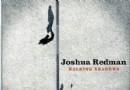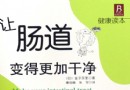- 下載位址: [www.ed2k.online][文件對比工具].DiffVue.v4.7.1.180-LAXiTY[www.xuexi111.com].zip
- 下載位址: [www.ed2k.online][文件對比工具].DiffVue.v4.7.4.197-LAXiTY[www.xuexi111.com].zip
- 下載位址: [www.ed2k.online][文件對比工具].DiffVue.v4.7.4.198-LAXiTY[www.xuexi111.com].zip
資料介紹
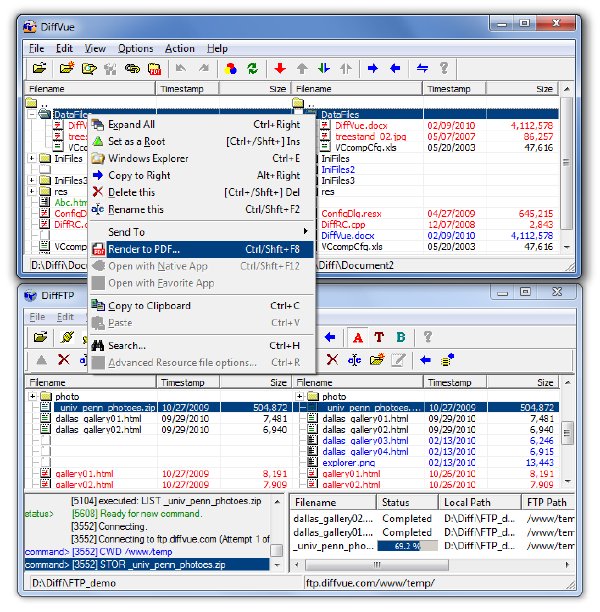
軟件類型:應用軟件-文件管理
軟件性質:破解軟件
操作系統:Windows
應用平台:Winll
問題反饋:[email protected]
網站鏈接:http://www.diffvue.com/
軟件介紹:
DiffVue是一個方便的應用程序,目的是為了幫助您方便地比較和查看文件和目錄之間的差異。它包含七個主要應用:DiffVue,DiffFTP,DiffEditor,FullVue,DiffSearch,DiffVueUpdate和HexCompare,而且都是Unicode應用程序。
DiffVue is a folder and file compare/differencing utility;
This contains 7 main applications; DiffVue, DiffFTP, DiffEditor, FullVue, DiffSearch, DiffVueUpdate and HexCompare and they are all Unicode applications.
Synchronizes files and folders between two PC's
Displays folder trees side-by-side with mismatches highlighted
Displays text files side-by-side with changes highlighted
Merges differences between two text files, Allows editing any text file including Unicode files
Generates a single PDF file for the existing folder(s)
Provides a search tool for files and for contents of the text files
Displays Non-text files such as graphics, word-processor, spreadsheet, presentation files
Compares the local files against FTP server and transmits them
Displays Hexadecimal/ASCII values for any file and provides a content search using either Hex string or normal text string (It is a Hex Editor.)
Platform: Windows XP/2003, Windows Vista/2008 and Windows 7
Change history in v 4.7
All: Revisited Windows 7 (x86 & x64) UAC handling. Unlocked all features for trial version
DiffVue: Added Filtered view, PDF orientation bug fix, Re-designed multi-rename, PDF Output enhancement, Simplified Undo
DiffFTP - DiffVue for FTP: Enhanced logging & Performance.
FullVue: Library change to enhance viewing
DiffEditor: Easier UI, Tab-size change, Ability to open Unicode text file in case of missing BOM
DiffSearch: Now available for trial version, Various convenient and simple search options, highlighting the matched strings
HexCompare: Now available for trial version, A "Hex Compare" utility / Hex editor. It also provides the Unicode hex conversion tool.
DiffVue Update: Completely re-designed automatic update mechanism
下載鏈接來自Sharevirus
未經過安裝測試與安全檢測,使用者後果自負與本論壇無關
軟體版權歸原作者及其公司所有,如果你喜歡,請購買正版
- 上一頁:《電子書設計編輯制作軟件》(Anthemion Jutoh)v1.42<持續更新>[壓縮包]
- 下一頁:《日歷軟件》(Alchemy Mindworks Pagan Daybook 3)v5.0a32[壓縮包]
- [行業軟件]《偶特克二維機械工程設計》(Aotodesk AotoCAD Mechanical v2010 x86 x64)[光盤鏡像]
- [應用軟件]《Autodesk數字雕刻軟件》(Autodesk MudBox 2009 SP2)Mac OSX/Win x32Bit&x64Bit[壓縮包]
- [應用軟件]《雪狐日歷精靈》(CalSprite)Ver1.5,應用軟件、資源下載
- [編程開發]《磨皮去噪濾鏡》(Neat Image)[壓縮包],行業軟件、資源下載
- [系統工具]《系統優化設置》(Ashampoo WinOptimizer 8)v8.13.Multilingual.Keygen.and.Patch.Only[壓縮包]
- [安全相關軟件]《病毒防護軟件》(Sophos Antivirus)V4.1[Bin]
- [編程開發]《torque 3D 2009 sc1游戲引擎 》(Torque 3D Engine 2009 sc1 ) SC1[壓縮包],編程開發、資源下載
- [操作系統]《DeepinXP Lite V5.7RC1》(DeepinXP Lite V5.7RC1)[ISO],操作系統、資源下載
- [操作系統]《雨林木風 Ghost XP SP3 裝機版 YN11.0》11.0[光盤鏡像],操作系統、資源下載
- [行業軟件]《創建漂亮的分形圖片》(gnofract4d for veket)3.13(盜夢空間的那分形)[安裝包]
- [多媒體類]《索尼克合成器二代》(Sonic Reality Sonik Synth 2)
- [文學圖書]《群書治要》影印版[PDF]
- [教育綜合]《葉問宗師一脈 詠春拳體系教學 (補充李小龍截拳道 訓練與實戰) 【精武道館 匯聚天下功夫】》(Wing Chun an
- [光盤游戲]《造物主》(Reus)[光盤鏡像]
- [計算機與網絡]《Amazon EC2 編程》(Programming Amazon EC2: Survive Your Success)英文文字版/EPUB/MOBI/更新源代碼[PDF]
- [人文社科]《隱形的力量:心靈秘密與內省之道》清晰掃描
- [其他資源綜合]《標准西班牙語語音入門文本》[PDF]資料下載
- [經濟管理]《100個可操作的網絡賺錢方法》掃描版[PDF]
- [多媒體類]《REALVIZ Stitcher V4.0》(全景圖制作軟件)
- [行業軟件]《測繪軟件》(MicroSurvey CAD 2009 v9.2)[光盤鏡像]
- 《掃描軟件》(ORPALIS PaperScan) v1.4.0.2 Professional Edition [壓縮包]
- 《300多款常用中文字體及多款中文書法字體》(font)[RAR]
- 《刺繡設計》(Corel DRAWings X3 Pro Multilanguage)含中文
- 《壓縮、解壓縮軟件》(WinArchiver)v2.7/多國語言版/含注冊機[壓縮包]
- 《概念化建築性能分析》(Autodesk Ecotect Analysis 2010 x86)[壓縮包]
- 《計算機隱私保護軟件》(Giant Matrix Anti Tracks)v7.1.6.1/含破解補丁[壓縮包]
- 《巨量綠色軟件集》[ISO],應用軟件、資源下載
- Adobe Acrobat 9 Pro Extended原版軟件下載
- 《尼康相機控制中心 - 數碼圖片編輯和處理》(Nikon.Camera.Control.Pro - Nikon.Capture.NX)v2.7.1 - 2.2.4[壓縮包]
- 《歐特克演示制作軟件》(Autodesk Showcase 2009)[ISO]
- 《十六進制編輯軟件》(X-Ways WinHex)v16.8[壓縮包]
- 《萬興在線測試生成軟件》(Wondershare QuizCreator )3.2[壓縮包]
免責聲明:本網站內容收集於互聯網,本站不承擔任何由於內容的合法性及健康性所引起的爭議和法律責任。如果侵犯了你的權益,請通知我們,我們會及時刪除相關內容,謝謝合作! 聯系信箱:[email protected]
Copyright © 電驢下載基地 All Rights Reserved