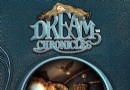《CAD設計綜合軟件》(IMSI TurboCAD Pro Platinum )v19.0[壓縮包] 簡介: 中文名 : CAD設計綜合軟件 英文名 : IMSI TurboCAD Pro Platinum 資源格式 : 壓縮包 版本 : v19.0 發行時間 : 2012年 制作發行 : IMSI/Design, LLC 語言 : 英文 簡介 : TurboCAD Pro 為頂級專業設計人員提供了終極設計解決方案。 它在 TurboCAD Pro 的強大功
電驢資源下載/磁力鏈接資源下載:
全選
"《CAD設計綜合軟件》(IMSI TurboCAD Pro Platinum )v19.0[壓縮包]"介紹
中文名: CAD設計綜合軟件
英文名: IMSI TurboCAD Pro Platinum
資源格式: 壓縮包
版本: v19.0
發行時間: 2012年
制作發行: IMSI/Design, LLC
語言: 英文
簡介:
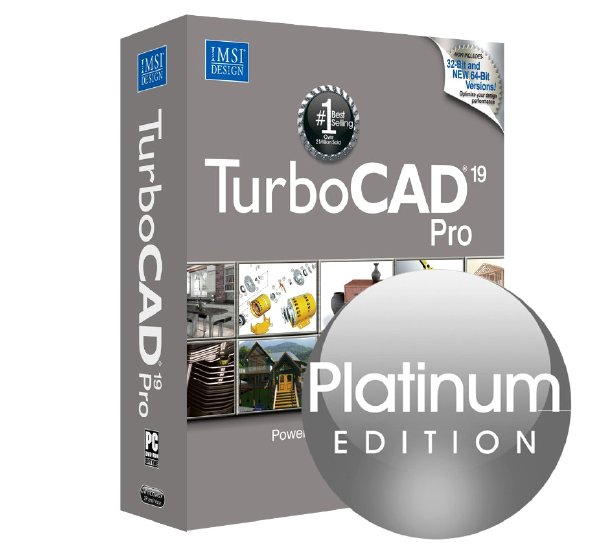
官方網站 http://www.turbocad.com/TurboCAD/TurboCADW...tinum19/
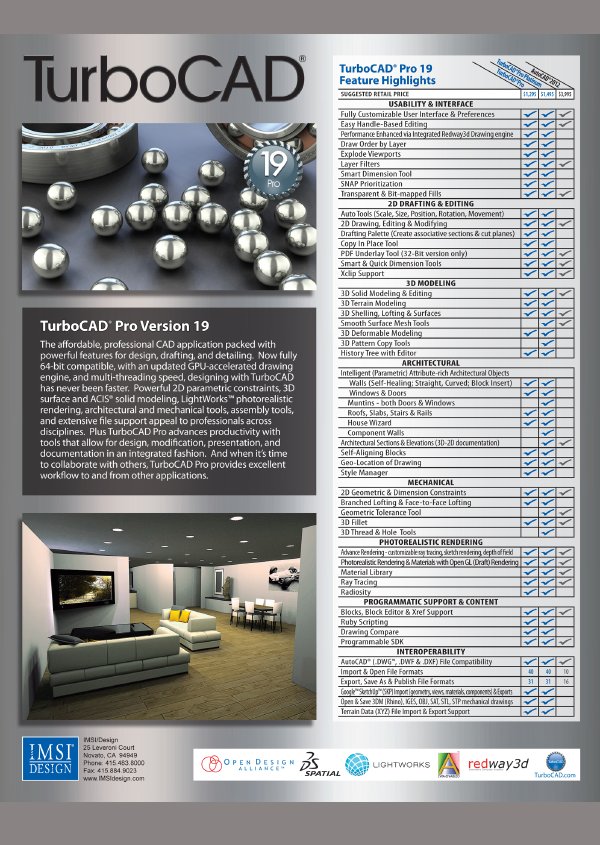
門窗清單
在圖形中添加一扇窗或一扇門會動態更新圖表清單。 用戶可完全控制文本顯示方式。
改進的樣式管理器用於建築設計
為建築對象的類型、圖表、文本和 ACE 標注直至最後的細節定制或修改樣式和參數。 定義樣式向導,並管理對象的定義方式、外觀及行為。
牆體
牆體自動創建參數化門窗的開口。 TurboCAD 還提供了一系列牆體支持工具。
牆體標注工具——快速地給任何直牆分配標注,包括厚度標注。 使標注與牆體平行或保持任意角度。
接合/拆分/修改/標注牆體——智能牆體能在安放門窗時自動接合、交叉和拆分,甚至能在您編輯標注後自動更新標注。
智能牆體——自我修復交叉線和端頭,以快速布局平面圖。
轉換為牆體——將現有直線、折線,圓圈和曲線轉換為牆體。
門和窗
將門窗拖放到牆體中。 從成百上千種可能的建築樣式和材質組合中進行挑選。
20 種參數化的門類型——單扇門*,雙扇門,單懸門,雙懸門,雙扇反向開門,子母門,子母懸門,子母反向開門,雙折門,雙折雙扇門,匣門,雙扇匣門,雙扇滑門,三扇滑門,升降門,旋轉門,門洞,多折門,格板門以及雙開門。
7 種參數化的門形狀——矩形、半圓、四分之一圓、拱形、哥特式、瘦五邊形以及定制。
15 種參數化窗類型——景窗,單懸窗,雙懸窗,篷式子窗,雙扇平開窗,滑移窗,底開子窗,窗洞,單扇平開窗,單扇底開窗,單扇篷窗,立轉窗,平轉窗,子母單懸窗以及子母雙懸窗。
14 種參數化窗形狀——矩形、圓形、半圓、四分之一圓、橢圓、拱形、梯形、哥特式、等腰三角形、直角三角形、瘦五邊形、八邊形、六邊形以及定制。
高級機械工具 :
彎曲
創建從距邊緣的特定距離處測量的准確彎角。 設置軸、角度和半徑,剩下的交給 TurboCAD 來完成。
拉直
對於钣金制造車間相當有用,創建新的拉伸對象的同時,初始對象保持原樣。
彎管工具
使圓柱體變得不可思議地靈活。 只需選擇您所希望的彎曲位置即可創建先前無法完成的模型。
圓管凸緣工具
只需數下點擊,即可輕松地拉伸管道並使其彎曲。
凸緣工具
快速創建平整和彎曲的凸緣,使用智能標注工具以確保精准性。
凸台孔類型的參數化孔眼
通過一些簡單的步驟在對象中創建參數化孔眼,並可隨時修改屬性,包括簡易的參數化圓柱形凸台選項。
壓印
選擇將布爾運算與擠壓混合及倒角工具整合成單個過程,可節省多達 3 個步驟。
水平及垂直約束*
將線段鎖定於垂直或者水平模式,從而在設計過程中增強了可控性。
展開表面
展開多種 ACIS 對象的表面,例如:圓錐,甚至那些以倒圓角後的矩形為基底的對象。 這也被稱為獲取曲面的漸伸線,若用於钣金或者織物,效果非常好。
端面偏移工具
更新所有連接的曲面時,將每個端面移入或者移出當前位置。
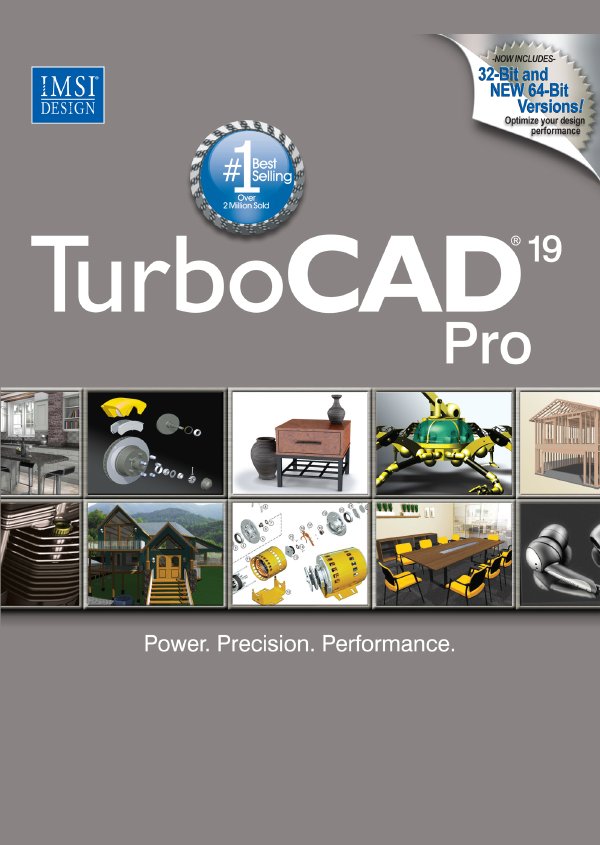
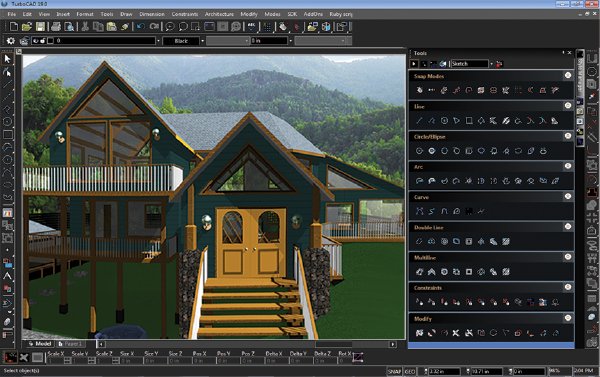
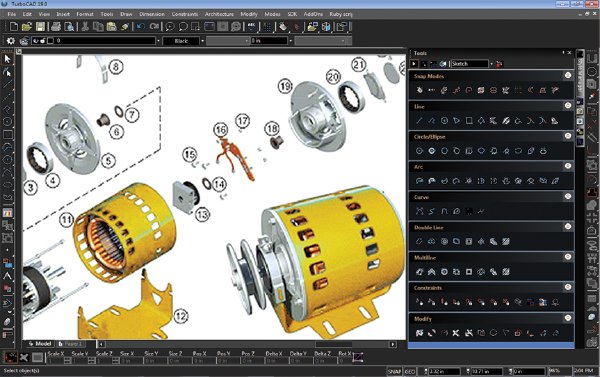
=========================================
Advanced Architectural Design
Speed design with the extensive collection of parametric object types and shapes for walls and compound walls, doors, windows, stairs, railings, roofs, and slabs. Use the style manager to create and manage how objects are defined, look and behave, or choose from the many pre-configured styles. Accurately manage data with dynamic window and door schedules and use the sections/elevation tool to examine custom cross sections of architectural designs.
Advanced Mechanical Design Tools
TurboCAD Pro Platinum offers advanced tools for 3D solid and surface modeling, including new smooth surface mesh 3D modeling tools. The thread tool, twisted extrude, extrude to face, imprint tool, parametric holes, imprint and more enable the easy creation of your more complicated professional designs.
Advanced Modification Tools
TurboCAD Pro Platinum includes a number of tools that enhance 3D modification for facet editing, lofting, bending and unbending of objects. These tools become even more powerful when combined with the Advanced Part Tree.
Advanced Part Tree
TurboCAD Pro Platinum greatly expands o n the Part Tree technology in TurboCAD Pro. Often referred to as history-based editing, the Part Tree can be used as a selective UNDO/REDO tool. And unlike with TurboCAD Pro basic, each of the design and modification tools, and most of the 3D primitives, may be driven by this Advanced Part Tree.
Pattern Tools
TurboCAD patterns are arrays of solid ACIS 3D objects copied in specific arrangements and controlled parametrically. Apply patterns to spheres and cylinders, radial patterns, 3D arrays, along a curve, and on polyline for shapes that couldn’t easily be drawn. Patterns are solid objects and they and/or their elements can be manipulated by 3D tools, like Bend; and patterns can be modified with Boolean operations with other 3D objects.
Platinum Constraints
TurboCAD Pro constraints are enhanced in the TurboCAD Pro Platinum with two additional constraints. The first is a Midpoint Constraint, and the second is the ability to create pattern constraints.
Plus All TurboCAD Pro Features & Tools
TurboCAD Pro Platinum is our most comprehensive CAD product for 2D and 3D design, documentation, detailing, and modeling. In addition to the tools above for greater control and flexibility, it includes all the tools found in TurboCAD Pro.
Performance Features
Drafting & Detailing
Drafting Palette
Architectural Tools
Mechanical Tools & 3D Modeling
Parametric Constraints
Annotation
Symbol Library
Parametric Parts Manager
Design Director
Rendering & Visualization
Lighting & Materials
External References
Software Developers Kits
File Interoperability
System Requirements new
Minimum TurboCAD Pro 32-bit System Requirements:Pentium® IV Processor
Microsoft® Windows® XP with 512 MB RAM, or Windows Vista or Windows 7 with 1024 MB RAM
300 MB of free hard disk space
Super VGA (1024 x768) display
High Color (16 bit) graphics support
Minimum TurboCAD Pro 64-bit System Requirements:
Pentium® IV Processor
Microsoft ® Windows Vista 64 bit or Windows 7 64 bit with 2 GB RAM
1 GB of free hard disk space
Super VGA (1024 x768) display
High Color (16 bit) graphics support
代碼
t h e c r a c k e r s o f
²² ² ² ²²²
²²²² ²²
² ²
² ²
² ² ²²
²² [rAD!s] ² ² ² ²
²²² ²²
² ² ²² ² ²²² ²²
²² ²
² ²
p r e s e n t t h e 2 0 k - c o l l e c t i o n
² ² ² ²
IMSI TurboCAD Pro Platinum v19.0 *INCL.KEYMAKER*
Cracked by....: KaiZer SoZe Release-Name..: CR-SFI01.ZIP
Supplied......: CORE Release-Date..: 2012/04/15
Packaged......: Bergelmir Release-Type..: Util
² Protection....: Serial OS............: Windows ²
Crack/SN......: Keymaker Language......: English Rating........: [You decide!] Disks.........: 50
² ²
² ²
² ²
² ²
°² ²°
±± ±±
² ²² ²² ²
²± ²² ²² ±²
²²²² ² ² ²²²²
° °
°
°² ²°
²
² ² ²
²± ±² ²°
°² ²²²² ²²²²
²°
°² ²
² ..: DESCRiPTiON :.. ²
² ²
² ²
² TurboCAD Pro Platinum is a premium, professional CAD package. It ²
² includes all the speed and technology of TurboCAD Pro for 2D/3D ²
² drafting, detailing, modeling, rendering, and extensive file ²
² sharing. Plus get advanced tools for greater control and ²
² flexibility with architectural and mechanical design. ²
² ²
² ²
° °
± ±
² ²
°² ²°
°² ..: iNSTALL/REGiSTER NOTES :.. ²°
² ²
² ²
² ²
² Use our keymaker to register the application. Activate via phone. ²
² ²
² ²
² ²
² ²
² Thanks for choosing ²
² (C)hallenge (O)f (R)everse (E)ngineering! ²
² ²
² ²
² ²
² ²²
² ²
²± ±² ²°
°² ²²²² ²²²²
²°
°² ²
..: CORE NEWS AND iNFOS :..
² ²
² - not available - ²
²² ²²
² ²
² ²
² ²
² ²
²
² ²
² ²
² ²
² ²
² ²
² ²
² ²
² ²
² ² ² ²
² ²
² ²
² ²
² ²
lAYOUt & hEADER bY. [rAD!s]
nfO UPdATED ON [2012/01/13]
(c) C.O.R.E. 2 0 1 2
ת CRC 80B6:0120
相關資源:
- [系統工具]《文件搜索》(Mythicsoft FileLocator Pro)v6.0.1235 x86 x64[壓縮包]
- [行業軟件]《三維流體分析》(STAR-LT 2005 SR1 )SR1[Bin]
- [多媒體類]《媒體播放器》(GOM Player)v2.1.36.5083便攜版[安裝包]
- [多媒體類]《名片制作軟件》( Mojosoft Software BusinessCards MX )v4.74 Multilanguage[壓縮包]
- [行業軟件]《業務協作》(IBM DB2 Access for Lotus Domino v8.0)[Bin]
- [軟件綜合]《反間諜應急中心 》(NETGATE Spy Emergency)v11.0.605.0 Multilingual[壓縮包]
- [多媒體類]《但丁管弦樂系列音色庫》(Dan Dean ORCHESTRAL Library)包含銅管、木管群奏獨奏、弦樂等(不斷更新中)
- [多媒體類]《CorelDRAW Graphics Suite X3》
- [多媒體類]《2D動畫制作軟件》(Anime Studio Pro)更新專業版v8.0.1/多語言版/含注冊機[壓縮包]
- [軟件綜合]尚學堂馬士兵JavaSE教學視頻—第三章
- [多媒體類]《視頻水印制作軟件》(AoaoPhoto Digital Studio Video Watermark Software Pro)專業版v2.4/含破解文件[壓縮包]
- [小說圖書]《綁架游戲》(ゲームの名は誘拐)中譯本,文字版[PDF]
- [應用軟件]《有聲語音計算器 》 v5.3.22.0 去廣告優化版 [安裝包]
- [小說圖書]《魯班的詛咒2》掃描版[PDF]
- [經濟管理]《指尖上的營銷 網絡時代的營銷暗戰》掃描版[PDF]
- [應用軟件]《灰鴿子黑防2008賀歲版》2008[壓縮包],應用軟件、資源下載
- [軟件綜合]《數據加密工具》(Secomba BoxCryptor Unlimited)v1.5.405.136[壓縮包]
- [生活圖書]《國際競賽》掃描版[PDF]
- [光盤游戲]《戰地1942:秘密武器》(Battlefield 1942:Secret Weapons of WW2 )(多國語言版)
- [硬盤游戲]《重返狼穴3:悍馬攻擊》(Humvee Assault)簡體中文硬盤版
- 《RecurDyn 多體動力學分析軟件》( RecurDyn) v6.3 SP4[Bin]
- 《UGS Tecnomatix eM
- 《天正道路9.0破解及源程序》[壓縮包],行業軟件、資源下載
- 《Altera (FPGA)電子設計軟件》(Altera Quartus II)v9.1[光盤鏡像]
- 《Solid PDF Tools 破解版》(Solid PDF Tools )6.0 Build 549[安裝包]
- 《Visual Jockey專業軟件ArKaos VJ》3.5 FC 1,行業軟件、資源下載
- 《小學數學學習》(Primary-Mathematics for veket)1to6 中文版[安裝包]
- 《交互式GIS和影像處理》(IDRISI Andes V15.0)英文[光盤鏡像],行業軟件、資源下載
- 《DriveWorks出品SolidWorks工程設計插件》(DriveWorks Solo)v8.2.0.137/x86+x64/含授權文件[壓縮包]
- 《計算機輔助藥物設計軟件》(Molegro Vitual Docker)v4.0.2 For Windows And Linux[壓縮包]
- 《巴西渲染器 Brazil 2.1.0 for 3ds max /design 2009/2010/2011 32位/64位 頂渲簡體中文版》[壓縮包]
- 《天正建築8注冊版(附注冊機)》(TArch8)天正建築 8 for 2008 (破解版)[壓縮包]
免責聲明:本網站內容收集於互聯網,本站不承擔任何由於內容的合法性及健康性所引起的爭議和法律責任。如果侵犯了你的權益,請通知我們,我們會及時刪除相關內容,謝謝合作! 聯系信箱:[email protected]
Copyright © 電驢下載基地 All Rights Reserved