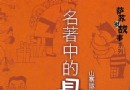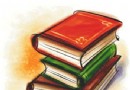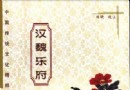《3D場景創建軟件》(Simlab Composer)v2.1/含patcher[壓縮包] 簡介: 中文名 : 3D場景創建軟件 英文名 : Simlab Composer 資源格式 : 壓縮包 版本 : v2.1/含patcher 發行時間 : 2010年 制作發行 : Simulation Lab Software 地區 : 美國 語言 : 英文 簡介 : 軟件類型: 軟件>行業軟件 軟件性質: 破解軟件 操作系統: Windows 應用平台:
"《3D場景創建軟件》(Simlab Composer)v2.1/含patcher[壓縮包]"介紹
中文名: 3D場景創建軟件
英文名: Simlab Composer
資源格式: 壓縮包
版本: v2.1/含patcher
發行時間: 2010年
制作發行: Simulation Lab Software
地區: 美國
語言: 英文
簡介:
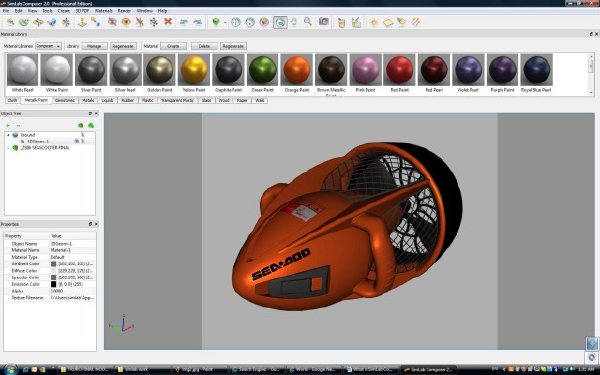
軟件類型:軟件>行業軟件
軟件性質:破解軟件
操作系統:Windows
應用平台:Windows XP, 2003, Vista and Windows 7
問題反饋: http://www.simlab-soft.com/contact-simlab.aspx
網站鏈接: http://www.simlab-soft.com/
軟件介紹:
功能特性:
*易於操作控制
*釋放CAD模型
*多操作系統支持
*正確的工具來創建你的場景
*分享你的場景
*樹狀功能
*復制和創建示例
*場景打包
*紋理生成
*3D文字
*壞模型修復
Simlab Composer Capabilities
Import/Export
SimLab composer supports importing 3D models from many of the standard file formats, including: SketchUp, Rhino, STEP, IGES, Collada, 3D PDF, 3D XML, FBX, Obj, 3DS, DXF, U3D, STL, DWG , and SolidWorks.
3D models and scenes can be exported to the following files formats, OBJ, FBX, Collada, STL, U3D, BIP and OSG
Please click here for a full list of supported 3D file formats
Building 3D Scenes
SimLab Composer provides the user with all the needed tools to build 3D senses from existing models. In addition to the draggers found in modern 3D applications to place models in the scene, SimLab Composer offers unique tools like snap to object and snap to ground to make building 3D scenes intuitive and fast.
SimLab Composer maintains the assembly structure of imported 3D models, this enable the user to select the level to work on (face, body, part, subassembly or assembly).
For models with no texture coordinates, SimLab Composer gives the user the needed tools to generate texture coordinates. Simlab Composer also provides the user with the ability to add 3D text to any scene.
Creating 3D PDF files
* Sample 3D PDF Output from Simlab Composer
3D Scenes created in SimLab Composer, can be exported as a 3D PDF files, a 3D PDF file is a PDF file (that can be opened using a free version of Acrobat reader), which includes 3D Data.
The recipient of the file will be able to view, rotate, and interact with the 3D scene.
3D PDF was designed to be very easy to use for none technical users.
SimLab Composer enables the user to customize the generated 3D PDf file, customizations supported include:
* Selecting the page size and margins
* Selecting optional page background (image and music)
* Adding Header/Footer text
* Selecting the 3D background
* Adding optional automatic camera animation
* Selecting rendering styles from solid, Illustration, transparent, and other styles
* Selecting the light system from CAD Optimized, night, highlight and other light systems
Please click here for sample 3D PDF files created using SimLab Composer
Rendering Photorealistic Images
* Sample 3D PDF Output from Simlab Composer
SimLab Composer includes a licensed version of Luxion Renderer, a high quality, accurate and extremely fast global illumination renderer, which enables the user to create high quality photorealistic images quickly.
* Simlab Composer Material Samples
Assigning materials can be done by dragging materials from the material library supplied with SimLab Composer and dropping them on the 3D objects.
http://www.simlab-soft.com/Simlabimages/Simlab-Composer/simlab-composer-screenshot1b.jpg
http://www.simlab-soft.com/Simlabimages/Simlab-Composer/simlab-composer-screenshot2b.jpg
http://www.simlab-soft.com/Simlabimages/Simlab-Composer/simlab-composer-screenshot3b.jpg
Simlab Composer 2.1 Sample Renders
http://www.simlab-soft.com/Simlabimages/Simlab-Composer/simlab-composer-render4b.jpg
http://www.simlab-soft.com/Simlabimages/Simlab-Composer/simlab-composer-render5b.jpg
http://www.simlab-soft.com/Simlabimages/Simlab-Composer/simlab-composer-render6b.jpg
http://www.simlab-soft.com/Simlabimages/Simlab-Composer/simlab-composer-render7b.jpg
http://www.simlab-soft.com/Simlabimages/Simlab-Composer/simlab-composer-render9b.jpg
http://www.simlab-soft.com/Simlabimages/Simlab-Composer/simlab-composer-render2b.jpg
代碼
★未經過安全檢測
[安裝測試]
★未經過安裝測試,使用者後果自負與本論壇無關。
英文名: Simlab Composer
資源格式: 壓縮包
版本: v2.1/含patcher
發行時間: 2010年
制作發行: Simulation Lab Software
地區: 美國
語言: 英文
簡介:
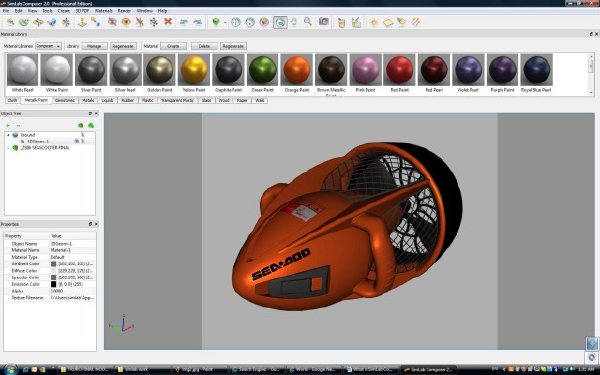
軟件類型:軟件>行業軟件
軟件性質:破解軟件
操作系統:Windows
應用平台:Windows XP, 2003, Vista and Windows 7
問題反饋: http://www.simlab-soft.com/contact-simlab.aspx
網站鏈接: http://www.simlab-soft.com/
軟件介紹:
Unpack, Install.
Copy patcher from /iNViSiBLE dir to the
installation directory.
Run patcher and apply it.
Enjoy!
If you like this app, BUY iT!
Supported 3D Formats:
http://www.simlab-soft.com/3d-products/sim...ats.aspx
Simlab Composer System Requirements
* Windows 7
* Windows XP
* Windows Vista
* Windows 2003 Server Edition
Simlab 的 Composer 能夠幫助創建高級3D場景,允許用戶整合來自不同平台/格式的幾何物體,以方便快速地創建各種場景。允許的平台/格式包括: Rhino, IGES, STEP, Solidwords, SketchUp, 3DXML, FBX, 3DS, OBJ, U3D, 和 3D PDF。這個特性能夠極大的幫助開發者互動地創建高級3D場景模型, 並借助COLLADA實現資源共享, 以及通過PDF 3D 格式維護場景創建的組合結構。
New tools in version 2.1 include:
* Viewing the environment image (HDR), and the background image (back plate) from inside Composer, which takes out the guess work of placing the 3D scene to appear in a good position in the environment, and to make it match the background image.
* Simlab Composer is easily mastered
* Rotating the environment image: this capability enables the user to get optimal lighting from the environment image.
* Render Preview: using render preview the user will be able to make quick adjustments on selected materials, brightness and other rendering parameters, without the need to wait for creating the full scale image.
* Simlab Composer is easily mastered
* Adding alphas support to the created images: in addition to jpeg output format, the user can select TIFF which includes alpha channel information. This will enable the user to use images rendered in SimLab Composer with other image processing application to create stunning effects.
* Adding ground reflection
* Adding support for importing and exporting material libraries: starting from version 2.1 users will be able to easily exchange materials they created in SimLab Composer. A material library can be exported as a single mlb file which includes material definitions, texture images used by the library, and preview images of the materials.
The recipient of the mlb file can import the contents of the material library by using the import material library button.
Creating 3D PDF files
SimLab Composer automatically exports the object tree to the 3D PDF files it creates. Version 2.1 provides the user with tools to organize the object tree; changes made to the objet tree in SimLab Composer are automatically reflected in the generated 3D PDF file. The recipient of the file can use the organized tree to hide/show different parts of the model to have a better understanding of the 3D scene.
Building 3D Scenes
Version 2.1 provides the user with a new tool to break geometry, which automatically breaks unconnected parts in a 3D model; this functionality will make many 3D models imported in flat file formats usable for building 3D Scenes.
Import\Export enhancements
DWG/DXF import is now supported on Mac and Windows.
Version 2.1 offers significantly faster import time for step files.
功能特性:
*易於操作控制
*釋放CAD模型
*多操作系統支持
*正確的工具來創建你的場景
*分享你的場景
*樹狀功能
*復制和創建示例
*場景打包
*紋理生成
*3D文字
*壞模型修復
Simlab Composer Capabilities
Import/Export
SimLab composer supports importing 3D models from many of the standard file formats, including: SketchUp, Rhino, STEP, IGES, Collada, 3D PDF, 3D XML, FBX, Obj, 3DS, DXF, U3D, STL, DWG , and SolidWorks.
3D models and scenes can be exported to the following files formats, OBJ, FBX, Collada, STL, U3D, BIP and OSG
Please click here for a full list of supported 3D file formats
Building 3D Scenes
SimLab Composer provides the user with all the needed tools to build 3D senses from existing models. In addition to the draggers found in modern 3D applications to place models in the scene, SimLab Composer offers unique tools like snap to object and snap to ground to make building 3D scenes intuitive and fast.
SimLab Composer maintains the assembly structure of imported 3D models, this enable the user to select the level to work on (face, body, part, subassembly or assembly).
For models with no texture coordinates, SimLab Composer gives the user the needed tools to generate texture coordinates. Simlab Composer also provides the user with the ability to add 3D text to any scene.
Creating 3D PDF files
* Sample 3D PDF Output from Simlab Composer
3D Scenes created in SimLab Composer, can be exported as a 3D PDF files, a 3D PDF file is a PDF file (that can be opened using a free version of Acrobat reader), which includes 3D Data.
The recipient of the file will be able to view, rotate, and interact with the 3D scene.
3D PDF was designed to be very easy to use for none technical users.
SimLab Composer enables the user to customize the generated 3D PDf file, customizations supported include:
* Selecting the page size and margins
* Selecting optional page background (image and music)
* Adding Header/Footer text
* Selecting the 3D background
* Adding optional automatic camera animation
* Selecting rendering styles from solid, Illustration, transparent, and other styles
* Selecting the light system from CAD Optimized, night, highlight and other light systems
Please click here for sample 3D PDF files created using SimLab Composer
Rendering Photorealistic Images
* Sample 3D PDF Output from Simlab Composer
SimLab Composer includes a licensed version of Luxion Renderer, a high quality, accurate and extremely fast global illumination renderer, which enables the user to create high quality photorealistic images quickly.
* Simlab Composer Material Samples
Assigning materials can be done by dragging materials from the material library supplied with SimLab Composer and dropping them on the 3D objects.
http://www.simlab-soft.com/Simlabimages/Simlab-Composer/simlab-composer-screenshot1b.jpg
http://www.simlab-soft.com/Simlabimages/Simlab-Composer/simlab-composer-screenshot2b.jpg
http://www.simlab-soft.com/Simlabimages/Simlab-Composer/simlab-composer-screenshot3b.jpg
Simlab Composer 2.1 Sample Renders
http://www.simlab-soft.com/Simlabimages/Simlab-Composer/simlab-composer-render4b.jpg
http://www.simlab-soft.com/Simlabimages/Simlab-Composer/simlab-composer-render5b.jpg
http://www.simlab-soft.com/Simlabimages/Simlab-Composer/simlab-composer-render6b.jpg
http://www.simlab-soft.com/Simlabimages/Simlab-Composer/simlab-composer-render7b.jpg
http://www.simlab-soft.com/Simlabimages/Simlab-Composer/simlab-composer-render9b.jpg
http://www.simlab-soft.com/Simlabimages/Simlab-Composer/simlab-composer-render2b.jpg
代碼
[安全檢測]
Simlab Composer 2.1
(c)
Simulation Lab Software
Release Date ......................[ 10/07/2010 ]
OS Type: ..........................[ Windows ]
Release Type: .....................[ Crack ]
Supports importing 3D models from many of the
standard file formats, including: SketchUp,
Rhino, STEP, IGES, Collada, 3D PDF, 3D XML, FBX,
Obj, 3DS, DXF, U3D, STL, and DWG. 3D models and
scenes can be exported to the following files
formats, OBJ, FBX, Collada, STL, U3D, BIP and OSG.
Building 3D Scenes: SimLab Composer provides the
user with all the needed tools to build 3D senses
from existing models. In addition to the draggers
found in modern 3D applications to place models
in the scene, SimLab Composer offers unique tools
like snap to object and snap to ground to make
building 3D scenes intuitive and fast.
SimLab Composer maintains the assembly structure
of imported 3D models, this enable the user to
select the level to work on (face, body, part,
subassembly or assembly).
http://www.simlab-soft.com/
Unpack, Install.
Copy patcher from /iNViSiBLE dir to the
installation directory.
Run patcher and apply it.
Enjoy!
If you like this app, BUY iT!
Experienced reversers, coders and suppliers wanted.
iNViSiBLE
2010
aSCii by yool, diRECT FroM sTARS!
★未經過安全檢測
[安裝測試]
★未經過安裝測試,使用者後果自負與本論壇無關。
相關資源:
- [操作系統]《番茄花園 Windows All In One DVD 特別版》[ISO],操作系統、資源下載
- [多媒體類]《Adobe Photoshop Elements 3》
- [網絡軟件]《電子郵件群發和市場營銷工具》(Lmhsoft e-Campaign)v7.7/含注冊碼[壓縮包]
- [應用軟件]《Alien電腦個性美化精選》(AlienGUIse™ Theme Manager )[更新系統音頻組件]FOR XP ONLY[安裝包],應用軟件、資源下載
- [應用軟件]《Roxio RecordNow Premier 8.0》[Bin],應用軟件、資源下載
- [操作系統]《番茄花園 Windows XP Pro SP2 免激活 V 2.8》[ISO],操作系統、資源下載
- [行業軟件]《UG NX4 CAST》(UG NX4 CAST)[Bin]
- [軟件綜合]應求重發 Ansys 14 32位 disk1
- [應用軟件]《音樂綜合處理效果器》(iZotope Nectar)VST VST3 RTAS v1.00 x86/VST.DX.RTAS.v1.0[壓縮包]
- [編程開發]《XML下集成開發環境工具軟件 企業套裝》(Stylus Studio 2010 XML Enterprise Suite)v11.1.1540b/多語言版/帶注冊機[壓縮包]
- [小說圖書]《牛鄉》(Cow-Country)文字版[PDF]
- [硬盤游戲]《國際象棋弗裡茨12》(Fritz Twelve)硬盤版[安裝包]
- [應用軟件]《PUNCH家居設計》(PUNCH HOME DESIGN ARCHITECTURAL SERIES 4000 V10)[ISO],應用軟件、資源下載
- [光盤游戲]《荒野大镖客》(Dead Mans Hand)破解版[光盤鏡像]
- [網絡軟件]《FTP工具》(CrossFTP Professional)v1.86.6 LINUX[壓縮包]
- [生活百科]馬克.吐溫自傳 馬克·吐溫
- [電腦基礎]《【雪狐網分享】PHP100教程2012版》更新至73講[AVI]
- [人文社科]《世俗之路》(Worldly Ways and Byways)((美)埃利奧特·格雷戈裡)英文文字版[PDF]
- [電腦基礎]《圖形圖像編程精粹》(Graphic Gems Series)[PDF]
- [電腦基礎]《J2EE Platform Overview for Managers教程》(Sun Microsystems Java 2 Platform Overview for Managers CDJ 310)[Bin]
- 《Allegro系統互連設計平台》(Cadence Spb 15.2)15.2
- 《Zend Studio 4 專業版 2005 Server + Client》(Zend Studio 4 Professional 2005 Server + Client)
- 《CAE建模與預後處理》(MSC.PATRAN)V2011-MAGNiTUDE[光盤鏡像]
- 《AutoMapa歐洲導航地圖》(AutoMapa)v6.9 FINAL Europe[光盤鏡像]
- 《2009年初級會計電算化考試練習系統》[光盤鏡像]
- 《生物分子建模軟件》(BioSolveIT LeadIT) v1.1.0 [安裝包]
- 《CorelDRAW Graphics Suite X4簡體中文正式版.7z》(CorelDRAW Graphics Suite X4)CorelDRAW Graphics Suite X4簡體中文正式版14.0.0.701[壓縮包],行業軟件、資源下載
- 《電機管理系統參數化軟件》(Siemens Simocode ES 2007 Premium with SP1)[Bin]
- 《澳汰爾CAE創新平台》(Altair HyperWorks v9.0)[ISO]
- 《Nemetschek建築設計》(Nemetschek Allplan v2006 1.5 Multilanguage)v2006 1.5[Bin],行業軟件、資源下載
- 《強大完整的建模環境》(WinDesign 7.0)國外軟件 / 零售版 / 制造行業,行業軟件、資源下載
- 品勝在線商城
免責聲明:本網站內容收集於互聯網,本站不承擔任何由於內容的合法性及健康性所引起的爭議和法律責任。如果侵犯了你的權益,請通知我們,我們會及時刪除相關內容,謝謝合作! 聯系信箱:[email protected]
Copyright © 電驢下載基地 All Rights Reserved