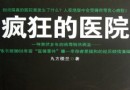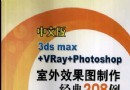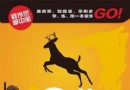- 下載位址: [www.ed2k.online][飛思RAW圖像處理軟件].Phase.One.Capture.One.PRO.v5.0.2.34838.Multilingual-EAT[www.xuexi111.com].zip
- 下載位址: [www.ed2k.online][飛思RAW圖像處理軟件].Phase.One.Capture.One.PRO.v5.1.1.37310.Multilingual-EAT[www.xuexi111.com].zip
資料介紹
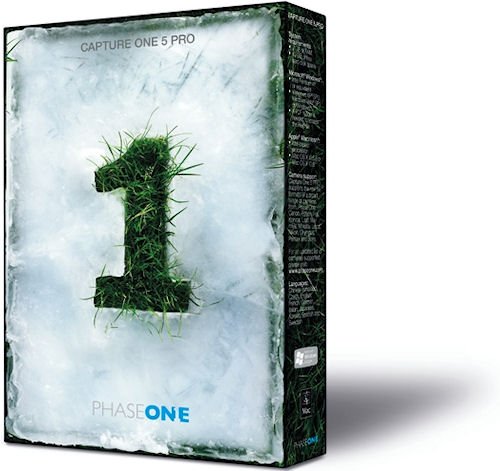
Phase One Capture One Pro (飛思RAW處理軟件)是目前最好的RAW轉換工具軟件。處理raw文件的利器,色彩細節方面強於PS ,而且支持相同處理方案批量raw文件轉換功能和佳能處理軟件Canon File Viewer Utility 丶尼康處理軟件Nikon Capture。
很多攝影師為了提高圖像品質而把大把的金錢花在硬件設備的購置上,例如購買更好的鏡頭,買像素更高的相機,其實很多時候大多數攝影師都忽略了一個很重要的東西,那就是一個好的處理軟件。只有一個好的軟件才可以完全發揮你的單反數碼相機的品質。往往同一張數碼單反相機拍攝的RAW文件經過一個好的RAW處理軟件處理的結果要大大優於用一個普通的RAW處理軟件處理的結果。很多時候你只要通過一個好的RAW處理軟件你就可以獲得你所想要的結果,為你省下大把的購買鏡頭或其它設備的錢。
飛思推出的Capture One軟件就是這樣一款可以大大提升拍攝效果得RAW處理軟件,該軟件是丹麥飛思數碼機背工廠用源於專門替數碼機背處理圖像得Capture One演化而來得,所以其本身就帶有很強得專業性,同時軟件在設計時邀請攝影師參與其中,因此操作習慣符合攝影師習慣。在下面得文章裡我們會具體解釋軟件得特點和為什麼可以提升圖像品質。
什麼是RAW格式
為什麼一個好的RAW處理軟件對圖像有這麼大的改善呢?在這之前我們必須先解釋下為什麼要使用RAW格式拍攝,我們經常稱RAW文件為“數碼底片”,它是通過相機的傳感器拍攝直接生成的文件,沒有經過壓縮和處理。當你的相機使用JPEG去拍攝設定去拍攝時,它會進行壓縮和減小色彩動態范圍(從12bit到8bit)同時還會進行一些調整,例如白平衡和銳化。在使用RAW文件格式時相機會保留12bit的色彩動態范圍,不進行任何壓縮。當把文件傳輸到電腦上時可以用RAW沖洗軟件進行這些處理,因為這樣圖像無需用相機進行處理,你可以在後期通過處理軟件更多的去控制曝光丶色彩丶銳化,因此你可以得到更好的最終結果。
弄清了為什麼使用RAW文件拍攝可以提高拍攝質量後,就可以講講為什麼使用好的RAW處理軟件處理可以提升拍攝質量。首先每個不同的RAW處理軟件都采用不同的處理和調整方法,這樣導致最終結果各不相同,好的RAW處理采用較好的處理和調整方法。其次軟件的簡單易用對你來說至關重要它不僅可以讓你知道有什麼功能而且可以讓你掌握怎麼使用這些功能,它是得到完美圖像的鑰匙。關於軟件的界面,所有的RAW處理軟件各不相同,但是多數都基於同一個基本樣式。
提高拍攝圖像的品質 ——使用Capture One可以顯著改善RAW文件的圖像質量 。
攝影師參與設計的專門提供攝影師使用的軟件——飛思設計Capture One軟件時邀請攝影師一起參與, 整個軟件的工作方式符合攝影的習慣。
節省你花在電腦前的時間——Capture One軟件處理RAW程序時智能化程度很高,節省了攝影師很多時間,可以使你把更多的時間花在拍攝上。
實時預覽修改效果——當對圖像進行修改後,Capture One可以實時預覽調整效果,該效果與最終結果一致。
處理raw文件的利器,色彩細節方面強於PS ,而且支持相同處理方案批量raw文件轉換功能和佳能處理軟件Canon File Viewer Utility 丶尼康處理軟件Nikon Capture。
強大的軟件功能
1丶飛思專利的RAW轉化運算技術,大大提升圖像品質
2丶先進噪音抑制功能
3丶抑制色階分離功能
4丶RGB曲線多通道同時調整
5丶雙窗口預覽模式可以用來比較選擇相似的圖像
6丶可以把圖像直接轉化為黑白圖像
7丶靈活的白平衡調整,可以校正相機前期測取得不正確得白平衡
8丶色溫調整,後期任意調整色溫
9丶調色版調整圖像色彩
10丶飽和度調整
11丶對比度調整
12丶16Bit色彩深度輸出
13丶飛思特別的銳化運算法則
14丶色階和曲線的調整
15丶曝光補償(+/-2.5EV)
16丶曝光過渡或者欠曝區域警告
17丶曝光過渡在色階柱狀圖中警告
18丶可以對裁切比例進行定制
19丶自動對曝光進行調整
20丶旋轉圖像(正負90度)
21丶元數據信息
22丶放大預覽工具
23丶圖像自動適配到窗口大小工具
24丶4通道色階柱狀圖顯示
25丶聚焦預覽視窗支持100%放大
26丶自動的軟件在線式升級
27丶色彩噪音抑制
Capture One 5是飛思的下一代的RAW格式處理軟件,新一代的軟件將繼續專注於專業相機的需要,它包括下面的這些創新:
最高等級的圖像質量
增強了RAW轉換的運算方式來保證獲得“最高等級”的圖像質量,內嵌的色彩管理流程包括每台飛思後背以及所支持的RAW格式文件的相機色彩曲線和輸出曲線來適應專業相機的需求。
速度提升300%
至少提升300%的運算速度來確保獲得更快的圖像轉換速度,圖像立即預覽和實時圖像調整和編輯預覽,Capture One 5的目標是給專業攝影師提供最快的RAW文件處理速度和最好的輸出品質。
新設計的用戶操作界面
新設計的用戶操作界面更為直觀,Windows和Mac版會采用同樣的界面,同樣的參數設定方式,會和Capture One以前的軟件保持連續性。
新增的工具
新軟件新增工具具有更好的靈活性例如可以導入圖像,每個功能的撤銷和重復以及對DNG格式的支持,所有現有的工具會優化後方便直觀操作,性能上也會更高。
結構設計考慮適應將來研發的更高象素的數碼後背
Capture One 5最優化了處理速度和工具性能以及輸出質量來適應將來會發布的更高象素的數碼後背(5千萬以上象素)
更多資源請請訪問:http://www.VeryCD.com/groups/langard/
引用
± SINCE 2000 ±
E A T P R E S E N T S
Phase.One.Capture.One.PRO.v5.0.2.34838.Multilingual.Cracked-EAT
±²² ²²±
²²°² RELEASE INFO ²°²²
² ² ² ²
² ²
² ² ² ²
²² ± ± ²²
² ²
²² ²²
±²² ²²±
±² ² ² ²±
± ± ± ±
° ± ± °
° ± SUPPLIER ....: TEAM EAT ± °
± PROG TYPE ...: UTILITY ±
° LANGUAGE ....: ENGLISH CHINESE CZECH FRENCH GERMAN ITALIAN °
° JAPANESE KOREAN SPANISH SWEDISH °
RELEASE DATE.: 2010-01-08
° °
° CRACKER ......: TEAM EAT °
PROTECTION ...: NA
DIFFICULTY ...: GUESS!
PACKAGER ....: TEAM EAT
FORMAT ......: ZIP/RAR
ARCHIVE NAME.: eatc58
No OF DISKS .: [XX/20]
REQUIREMENTS .: 2K/XP/2K3/Vista/2K8/7
PRICE ........: $399.00
WEBSITE.......: http://www.phaseone.com
° °±
²² ²²
²² ° ²²
²
² ² ²² ²
° ²² ±²±
² °²²° °²²° ²
° ²° °² °
² ²
² ²
² ²
±²² ²²±
²²°² RELEASE NOTES ²°²²
² ² ² ²
² ²
² ² ² ²
²² ± ± ²²
² ²
²² ²²
°²² ²²°
°² ² ² ²°
° ² ² °
° ± ± °
° °
° °
° °
Capture One 5.0.2 updates:
Fixed an issue that occurs in rare cases when using
EIP in combination with LCC.
Capture Your Creativity and Deliver Superior Image
Quality
Capture One 5 is a raw converter and workflow
software which enables photographers to reduce the
time and effort required to deliver stunning
ready-to-use images with excellent color and detail.
Capture One is designed to create the best image
quality in the market and holds a series of
easy-to-use tools created to match the professional
photographer's daily workflow.
New and enhanced features
Capture One 5 offers you new and enhanced features
which will allow you to enhance and develop RAW
files with excellent color and detail reproduction.
Capture One 5 is designed with an easy workflow in
mind, and the simplified new user interface leaves
more of the screen area to your images.
Focus Mask
Accelerate your image selection by using the Focus
Mask for fast verification of image sharpness and
focus. The Focus Mask is applied both to the
image(s) in the viewer and to the thumbnails in the
image browser. The Focus Mask is perfectly suited
for portrait, wedding and fashion shoots.
Remove Dust Spots
Easily remove dust spots with a single click. Select
a group of images and remove dust spots from all
images with just one click.
Workflow Accelerators Enhanced
Enhanced Image Package is a convenient way of
packing your master file for smooth cooperation with
your customers. When the .EIP file is opened by
Capture One on your client’s computer the image file
will be seen exactly as you created it. The original
untouched RAW file will be packed with your setting
file and LCC profile.
Metadata Editing Enhanced
In Capture One, metadata refers to data that
describes your image and how it was taken. You are
now able to access and edit an expanded set of
metadata fields.
Camera SupportEnhanced
Capture One supports image files from the most
popular DSLRs from Canon, Epson, Fuji, Konica
Minolta, Leica, Nikon, Olympus, Pentax and Sony, as
well as Phase One digital backs and selected Leaf
and Mamiya digital backs.
Skin Tone Enhancer
Achieve perfect, smooth and soft appearing skin
tones with the Skin Tone Enhancer.
Watermark
Enhance image rights protection and watermark your
images. You are able to add a watermark with your
logo or other information to every photo you output.
Advanced Color Editor Enhanced
Adjust colors in a smooth way with the Color Editor
– and keep changes all natural with Smart
Saturation. You have the opportunity to adjust
colors either in larger areas using the basic tool,
or select a narrow color space in the advanced color
editor tool. The Color Editor can also be used to
tweak ICC color profiles.
Focus Tool
Get an instant, true view of image sharpness with
the Focus tool. Use it as part of your fixed tool
tab or drag it out as a floating tool.
Live Preview
Speed up image composition, lighting, and focusing
with Live Preview. Makes it possible for the
photographer, art director, client, and others to
easily view an image on a computer screen at the
same time, in real-time. Especially useful with
technical cameras. Live Preview is now available for
both Mac and Windows and comes with improved
performance.
Multi-monitor Enhanced
Support for multiple monitors enables you to
configure your workspace to manage image workflow
and presentation more efficiently. The new Preview
Image Size Preference allows a better and faster
workflow when using large screens.
LCC based Light Falloff
With LCC based Light Falloff you are able to even
out color and intensity differences in the light and
compensate for lens fall off.
Local Copy and Apply
Easily copy and apply individual image tool
adjustments to other images and save time.
Completely integrated with the Adjustments Clipboard
for a seamless experience and improved efficiency.
Viewer Margin
Improve evaluation of image composition and colors
by setting a viewer margin (and proof margin).
Workspaces and Tool Tabs Enhanced
Customize your Workspace, Tools and Tool Tabs to
make your personal workflow more efficient. Included
in Capture One is a selection of best practice
default workspaces.
Creative Vignetting Tool
Add vignettes to the edges of your images for
artistic effect (follows crop).
RGB Levels and Curves
RGB Levels and Curves provide a tool, which enables
you to adjust individual color channels easily and
to be creative with colorsWith LCC based Light
Falloff you are able to even out color and intensity
differences in the light and compensate for lens
fall off.
Web Contact Sheet Enhanced
Share your images easily. With the Web Contact Sheet
you are able to generate all the thumbnails, full
sized previews and HTML code required for the
finished contact sheet. All the elements are stored
on the desktop in a single folder for uploading to a
website or sending to clients. The Web Contact Sheet
now supports larger image sizes.
.EIPEnhanced
Enhanced Image Package is a convenient way of
packing your master file for smooth cooperation with
your customers. When the .EIP file is opened by
Capture One on your client’s computer, the image
file will be seen exactly as you created it. The
original untouched RAW file will be packed with your
setting file and LCC profile. You now also have the
opportunity to include ICC camera profiles in the
.EIP package.
° °±
²² ²²
²² ° ²²
²
² ² ²² ²
° ²² ±²±
² °²²° °²²° ²
° ²° COMMENTS °² °
² ²
² ²
² ²
Do NOT distribute this release outside of the scene
Keep the scene alive and secure!
All good progs start as freeware,
then things get worse ... ;-)
²° °²
²° °²
² ²
² ²
² ²
±²² ²²±
²²°² INSTALLATION NOTES ²°²²
² ² ² ²
² ²
² ² ² ²
² ²² ± ± ²² ²
² ²
²² ²²
±²² ²²±
±² ² `TLB' ² ²±
± ± Try it, Like it, Buy it! ± ±
° ± ± °
° °
° °
° °
° °
1. After installing replace `CaptureOne.exe' with the
one in the crack directory.
2. Firewall: Always allow `ImgCoreProcess.exe' to
connect to localhost/127.0.0.1, if not the program
won't work.
3. Block `CaptureOne.exe' from connecting to the
internet.
*Note: There is no need to click the `Activate'
button- it's fully functional
[enob] but the license nfo is blank
[cia] you want your name on it... um, then buy it
Capture One 5.0.2 Release Notes:
http://80.237.159.100/330a3505-0085-4247-a029-
d396cc74c3c8/1c4ced3a-1d91-440b-8f2b-c214934252df/
Capture%20One%205.0.2%20Release%20Notes.pdf
Capture One 5.0 User Guide:
http://80.237.159.100/330a3505-0085-4247-a029-
d396cc74c3c8/22944442-4fe4-4bb0-93f3-2895fc8143d9/
Capture%20One%20User%20Guide%20uk-us%20Hi-res.pdf
___________________________________________________________________
Always remember to block applications (or go off line) from calling
home 'during install'. Once installed, disable 'check for automatic
updates' option if available, so that you don't get it blacklisted.
[介紹及截圖摘自互聯網,未經過安裝測試,後果使用者自負]
共享服務時間:每天不定時
共享服務器:隨機
軟件版權歸原作者及原軟件公司所有,如果你喜歡,請購買正版軟件!
- 上一頁:《弦樂音源》(AudioBro.LA.Scoring.Strings.KONTAKT)1.0[光盤鏡像]
- 下一頁:《模擬風格數字仿音器》(PSP VintageWarmer2)更新v2.5.1 for PC 破解版[壓縮包]
- [操作系統]《Linux Knoppix 6.0 》(Linux Knoppix 6.0 )ADRIANE V1.1 - Live CD[光盤鏡像]
- [應用軟件]《nokia6708行貨隨機光盤》[ISO],應用軟件、資源下載
- [多媒體類]《CG數字資產管理》(Avid Alienbrain Studio 7.5.1)英文[Bin]
- [行業軟件]洛克王國東哥輔助最新版 v9.93 綠化免費官方版
- [應用軟件]《辦公套件》(iWork)09.MAC.OSX[光盤鏡像]
- [應用軟件]《用友ERP_V852》
- [多媒體類]美女匯客戶端(原愛新聞)聊伴
- [多媒體類]《Topaz 10 plugins Collecttion》(Topaz Photoshop Bundle)[壓縮包]
- [行業軟件]《三維動畫軟件》(AUTODESK SOFTIMAGE V2012)更新V2012 SP1 WIN32[光盤鏡像]
- [多媒體類]《龍卷風網絡收音機3.0.1.3》3.0.1.3[安裝包]
- [人文社科]《知識分子的鴉片》((法)阿隆)掃描版[PDF]
- [行業軟件]《歐特克三維機械設計》(Autodesk Inventor Professional 2009 x86_x64)[ISO]
- [應用軟件]《工程圖文件查看軟件》(Trix Systems DrawingCenter)v6.5/含破解文件[壓縮包]
- [人文社科]hitomi -《Love Angel》單曲[MP3!]
- [學習課件]《充分理由:能動的實用主義和經濟制度的含義》((美國)布羅姆利)掃描版[PDF] 資料下載
- [文學圖書]《信仰治療:揭開巫醫神功的面紗》掃描版[PDF]
- [經濟管理]《管理研究方法:原理與應用》掃描版[PDF]
- [編程開發]《編程》,編程開發、資源下載
- [安全相關軟件]《病毒防護與內容過濾》(SYMANTEC.CLIENT.SECURITY)10.0.2.2000[Bin]
- [多媒體類]《采樣坦克中國民樂音色庫(更新采樣器2.5.2版本)》(Chinese insturments for sampletank2)RAR高壓版[壓縮包]
- 《錄音軟件》(NCH RecordPad Sound Recorder)v4.18[壓縮包]
- 《Dimension Pro混合合成器》(Dimension Pro )1.2[ISO]
- 《TrackTeam Audio出品效果器套裝》(TrackTeam Audio PACK LiVE)[壓縮包]
- 《三維繪圖軟件3D影武》(Shade Professional v8.5.1)[Bin]
- 《CorelDRAW X4(14.0)、X3(13.0)、12.0、9.0 簡體中文版 之 永不重裝版 全套收集》(CorelDRAW Cloud Edition Complete Collection)[雲端資源包]
- 《圖片浏覽/轉換器》(Aha-soft AhaView)v4.42[壓縮包]
- 《綜合效果器插件》(Bitsonic Godlike VST)v1.0[壓縮包]
- 《音頻編輯軟件彎音輪》(QuikQuak Pitchwheel)v4.0[壓縮包]
- 《Caligari Truespace v7》(Caligari Truespace v7)
- 《模擬合成器》(TerraTec Komplexer VSTi)v1.0.3[壓縮包]
- 《阿香婆刻錄軟件》(Ashampoo Burning Studio 11)更新v11.0.4/多語言含中文/含注冊文件[壓縮包]
- 《STRATA 3D三維動畫模型開發套件》(STRATA 3D CX&3.9)3.9或者更高
免責聲明:本網站內容收集於互聯網,本站不承擔任何由於內容的合法性及健康性所引起的爭議和法律責任。如果侵犯了你的權益,請通知我們,我們會及時刪除相關內容,謝謝合作! 聯系信箱:[email protected]
Copyright © 電驢下載基地 All Rights Reserved