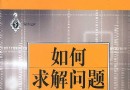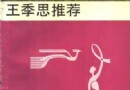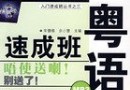《虹軟電子相冊制作工具》(ArcSoft Album)v4.3[壓縮包] 簡介: 中文名 : 虹軟電子相冊制作工具 英文名 : ArcSoft Album 資源格式 : 壓縮包 版本 : v4.3 發行時間 : 2013年 制作發行 : ArcSoft, Inc. 地區 : 美國 語言 : 英文 簡介 : 軟件類型:軟件>多媒體類 軟件性質:破解軟件 操作系統:windows 應用平台:W
"《虹軟電子相冊制作工具》(ArcSoft Album)v4.3[壓縮包]"介紹
中文名: 虹軟電子相冊制作工具
英文名: ArcSoft Album
資源格式: 壓縮包
版本: v4.3
發行時間: 2013年
制作發行: ArcSoft, Inc.
地區: 美國
語言: 英文
簡介:
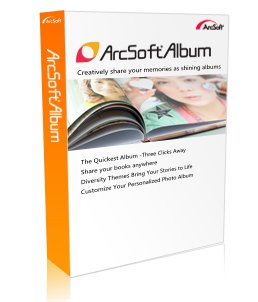
軟件類型:軟件>多媒體類
軟件性質:破解軟件
操作系統:windows
應用平台:Windows 8, Windows 7 x86/x64, Windows Vista, Windows XP x86(SP2 or SP3)
問題反饋:http://www.arcsoft.com/support/index.html
網站鏈接:http://www.arcsoft.com/album/
軟件介紹:
ArcSoft Album注冊版是一款非常好用的電子相冊制作工具,程序內置了精美的專業設計的創意模版,打開程序,導入照片,選擇所喜歡的模版,再打印出來就能制作出令人拍案叫絕的電子相冊影集了!
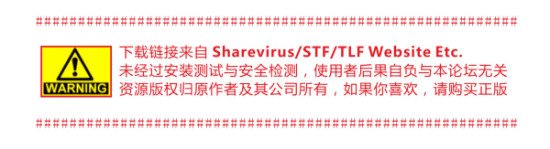
資源更新列表
http://www.VeryCD.com/i/5190747/create/fol...postTime
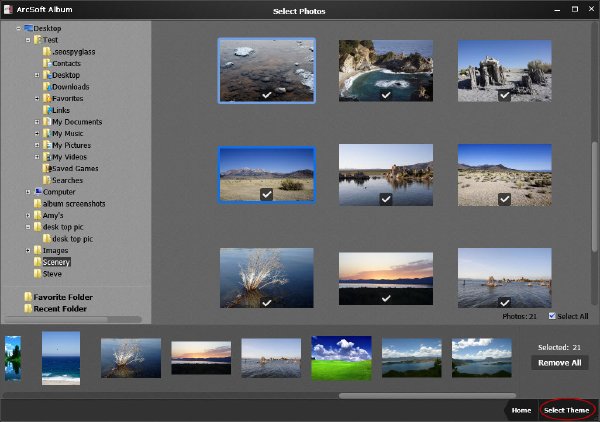
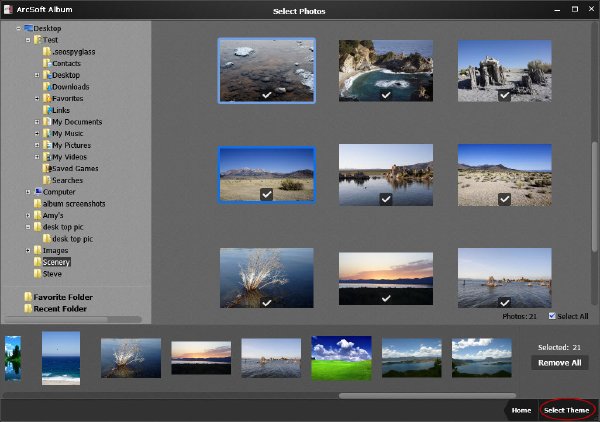
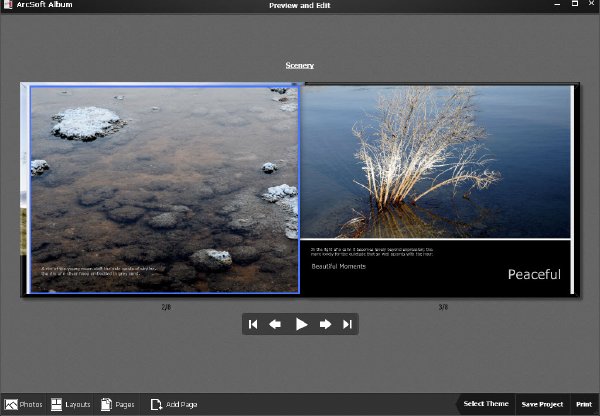
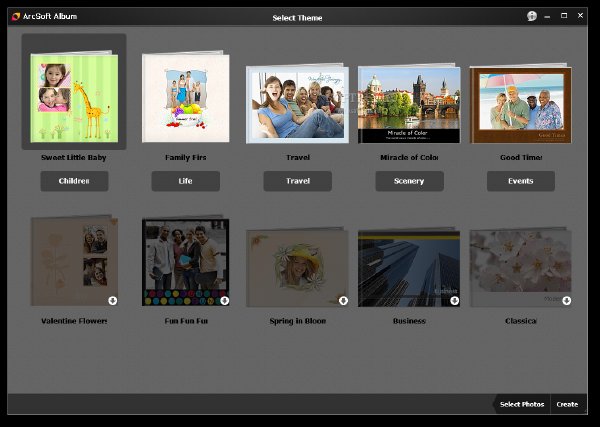
Creatively share your memories as shining albums
Make a stunning photo album in just three easy steps
Provides professionally designed and creative templates
Share your books everywhere, such as Facebook, Twitter or Flickr
Personalize your photo album to your taste
Support Windows 8
Why ArcSoft Album?
It has never been so easy to show off your photos! From your Facebook Wall to your Twitter, Flickr, to your best friend's email and your own computer. Do more with your photos than you ever thought possible without efforts. Enjoy photo books with elegant themes instead of watching dull photos one by one. And do it all in two minutes, or three clicks in one place ArcSoft Album, which is fully equipped with ArcSoft's World's advanced technology of smart face recognition, smart photo grouping, intelligent scene analysis, smart page layout, and accelerated graphics rendering etc.
The Quickest Album Three Clicks Away
Make your albums from mass photos in just three clicks. When photos and themes are selected, ArcSoft Album will generate gorgeous albums for you. A smart path is to choose create Photo album with ArcSoft Album from right-click menu of your photo folder. Create and Done!
Share Your Books Everywhere
ArcSoft Album offers a variety of ways to share your digital album -- share it on Facebook, Twitter or Flickr, via email, or post the album link online. All these options are available directly within the program. Your friends and family can view your album by clicking on your link. Besides, they can view your album on multi-platform, PC, Mac, iPad, iPhone etc. For those who enjoy the touch of a real book, a professionally-printed album can be ordered.
Diversity Themes Bring Your Stories to Life
From baby growth life to vocations, school life, family, travel logs, business, wedding, or an annual photo collection, ArcSoft Album is the all occasion and perfect place to hold and display your treasured memories by beautiful themes!
Customize Your Personalized Photo Album
Though ArcSoft Album will do all in two minutes for you, you can also release your own creativity! Polish your photo with flexible photo tools. Move, rotate, pan & zoom, enhance photo or add black and white effects. Change layouts and pages to get your favorite book. Add texts and captions to your albums.
System Requirements
Supported OS: Windows 8, Windows 7 x86/x64, Windows Vista, Windows XP x86(SP2 or SP3)
Processor: 1.0GHz or faster
Hard Disk Space: 20GB or above
RAM: 1GB or above
Graphics: VGA card with 128MB graphics memory
HDD: 400MB
Screen Resolution: 1024x768
Language Support
English
代碼
英文名: ArcSoft Album
資源格式: 壓縮包
版本: v4.3
發行時間: 2013年
制作發行: ArcSoft, Inc.
地區: 美國
語言: 英文
簡介:
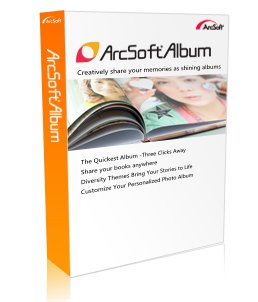
軟件類型:軟件>多媒體類
軟件性質:破解軟件
操作系統:windows
應用平台:Windows 8, Windows 7 x86/x64, Windows Vista, Windows XP x86(SP2 or SP3)
問題反饋:http://www.arcsoft.com/support/index.html
網站鏈接:http://www.arcsoft.com/album/
軟件介紹:
ArcSoft Album注冊版是一款非常好用的電子相冊制作工具,程序內置了精美的專業設計的創意模版,打開程序,導入照片,選擇所喜歡的模版,再打印出來就能制作出令人拍案叫絕的電子相冊影集了!
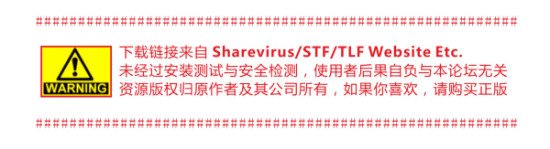
資源更新列表
http://www.VeryCD.com/i/5190747/create/fol...postTime
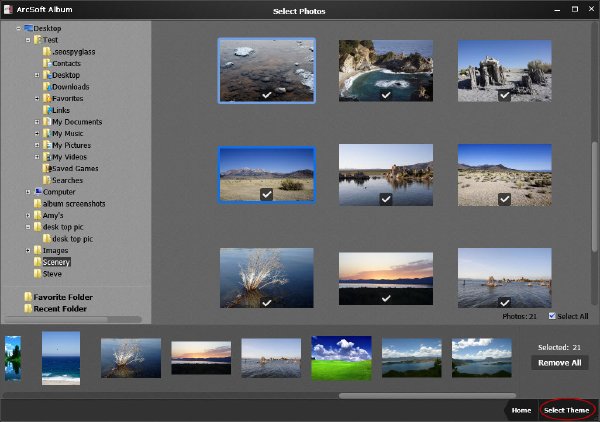
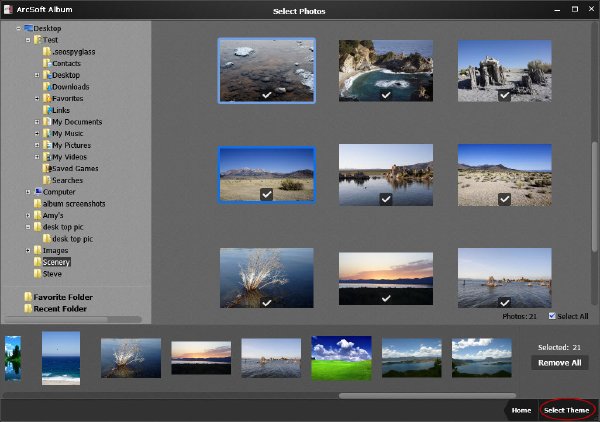
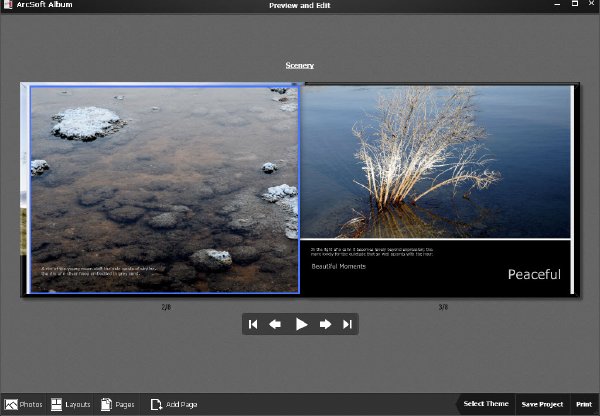
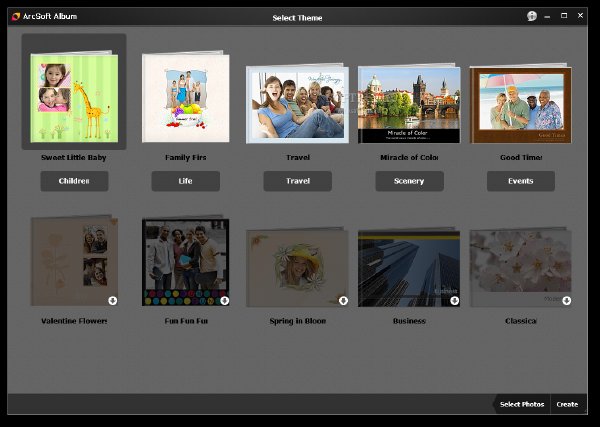
Creatively share your memories as shining albums
Make a stunning photo album in just three easy steps
Provides professionally designed and creative templates
Share your books everywhere, such as Facebook, Twitter or Flickr
Personalize your photo album to your taste
Support Windows 8
Why ArcSoft Album?
It has never been so easy to show off your photos! From your Facebook Wall to your Twitter, Flickr, to your best friend's email and your own computer. Do more with your photos than you ever thought possible without efforts. Enjoy photo books with elegant themes instead of watching dull photos one by one. And do it all in two minutes, or three clicks in one place ArcSoft Album, which is fully equipped with ArcSoft's World's advanced technology of smart face recognition, smart photo grouping, intelligent scene analysis, smart page layout, and accelerated graphics rendering etc.
The Quickest Album Three Clicks Away
Make your albums from mass photos in just three clicks. When photos and themes are selected, ArcSoft Album will generate gorgeous albums for you. A smart path is to choose create Photo album with ArcSoft Album from right-click menu of your photo folder. Create and Done!
Share Your Books Everywhere
ArcSoft Album offers a variety of ways to share your digital album -- share it on Facebook, Twitter or Flickr, via email, or post the album link online. All these options are available directly within the program. Your friends and family can view your album by clicking on your link. Besides, they can view your album on multi-platform, PC, Mac, iPad, iPhone etc. For those who enjoy the touch of a real book, a professionally-printed album can be ordered.
Diversity Themes Bring Your Stories to Life
From baby growth life to vocations, school life, family, travel logs, business, wedding, or an annual photo collection, ArcSoft Album is the all occasion and perfect place to hold and display your treasured memories by beautiful themes!
Customize Your Personalized Photo Album
Though ArcSoft Album will do all in two minutes for you, you can also release your own creativity! Polish your photo with flexible photo tools. Move, rotate, pan & zoom, enhance photo or add black and white effects. Change layouts and pages to get your favorite book. Add texts and captions to your albums.
System Requirements
Supported OS: Windows 8, Windows 7 x86/x64, Windows Vista, Windows XP x86(SP2 or SP3)
Processor: 1.0GHz or faster
Hard Disk Space: 20GB or above
RAM: 1GB or above
Graphics: VGA card with 128MB graphics memory
HDD: 400MB
Screen Resolution: 1024x768
Language Support
English
代碼
:::==== :::==== :::====
::: === ::: === ::: ===
=== === === === ========
=== === === === === ===
======= ====== === ===
Dead On Arrival
Presentz :
ArcSoft.Album.v4.3
size 05 * 4,77MB
date 13/01/13
Creatively share your memories as albums
Registration : see key.txt
Note : As usual, block app with fw when registering!
http://www.arcsoft.com
DEAD ON ARRIVAL : we sure acknowledge that what
we do may be questionnable, but considering a lot
of people seem to like our releases (no matter if
they expire or not), we shall keep on releasing
cause it seems our stuff is way more appreciated
than what is usually done scenewide. Now instead
of logging onto your coolest ftpd and grab last
update of some soft nobody gives a shit about, maybe
show your talent in removing the i-net checks of
our apps and/or keygening them. That will be really
useful for everybody!
Today, some apps can't be cracked/keygened the old
way, that's why we're here.
Contax : n/a
=== ::: === :::=== :::==== ===
==== === ::: === ::: ::: === === ====
=== === === ===== ======== ===
==== === === === === === === === ====
=== ====== ====== === === ===
- 上一頁:《MAGIX 影音編輯軟件》(MAGIX Video Pro X4 )v11.0.5.26[壓縮包]
- 下一頁:《MAGIX桌面出版物設計軟件》(MAGIX Page and Layout Designer 2013)v8.1.4.24911[壓縮包]
相關資源:
- [行業軟件]《AstroMB 智能型天文數據庫》(AstroMB Computer Aided Astronomy )V2.7P[光盤鏡像]
- [多媒體類]《Maxwell渲染器 V1.1 無限版本》(Maxwell Render 1.1 Final Unlimited Version)加所有軟件接口(包括最新的Rhinov4.0)
- [安全相關軟件]《企業級安全防護》(Symantec Endpoint Protection Small Business Edition)12.1 Tools[光盤鏡像]
- [多媒體類]《MAGIX視頻編輯軟件》(MAGIX Movie Edit Pro MX Premium)v11.0.1.4[壓縮包]
- [行業軟件]《機械設計(制圖)》(AutoCAD)2010[壓縮包]
- [行業軟件]《中望CAD2006i專業版》(ZwCAD 2006i Pro 3 in 1)提供中簡/中繁/英文版本
- [網絡軟件]《文件傳輸軟件》(South River WebDrive Enterprise Edition)v10.00.2521 x86|x64[壓縮包]
- [行業軟件]《MasterCAM X》(MasterCAM X)正式版[Bin]
- [多媒體類]《SONiVOX DVI系列音源(已更新至38款)》(SONiVOX DVI )[壓縮包]
- [應用軟件]《跨平台的辦公室軟件套件》(Oracle Open Office)v3.2.1[壓縮包]
- [生活百科]周總理傳記 權延赤
- [電腦基礎]《Flash Cards教程》(Cisco Press CCSP CCDP Flash Cards and Exam Practice Pack)[Bin]
- [學習材料]《Windows 8中文版操作系統從入門到精通》電子書[PDF]免費下載
- [經濟管理]《三湘股神——邱力原》(蔡建文 & 周婷)掃描版[PDF]
- [應用軟件]《名片制作軟件》(Mojosoft Software BusinessCards MX)v4.71 Multilanguage[壓縮包]
- [生活百科]《120個自我不敗暗示術》(邱浩志)掃描版[PDF] 資料下載
- [文學圖書]《日本教育的文化透視》(於洪波)掃描版[PDF]
- [行業軟件]《電子傳動控制》(Bosch Rexroth Indraworks v7.04)[ISO],行業軟件、資源下載
- [編程開發]《JAVA IDE開發平台》(JetBrains IntelliJ IDEA)v11.1.4 Ultimate Edition[壓縮包]
- [生活圖書]《1821成功密碼》掃描版[PDF]
- 《頂尖巨型軟音源包-Decatom Expansion 工具擴展包》(FXpansion BFD2 Decatom Expansion Kit WiN)[壓縮包]
- 《顏色校正插件》(Color Finesse PI)v3.0.4[壓縮包]
- 《多軌音頻編輯軟件》(Acoustica Mixcraft )v6.0.180[壓縮包]
- 去馬賽克工具Video Enhancer 1.9.5
- 《PS插件系列》(AutoFX Mystical Focus And FocalBlade)v2.0[壓縮包]
- 《PDF文件制作工具》(Solid Documents Solid PDF Tools)v7.3.2038[壓縮包]
- 《視頻編輯軟件》(MAGIX Movie Edit Pro 17 Plus HD)10.0.0.33[壓縮包]
- 《Native Instruments出品喬治公爵靈歌珍品音色工具庫》(Native Instruments George Duke Soul Treasures KONTAKT)[光盤鏡像]
- 《格式工廠》(Format Factory)V2.50[安裝包]
- 《Hip Hop eJay 街舞音樂制作6正式版》(Hip Hop eJay 6)v6[Bin]
- 《音樂綜合處理插件包》(iZotope Nectar VST VST3 RTAS)v1.12 x86/x64[壓縮包]
- 《斯坦伯格采樣器及原廠音色》(Steinberg HALion )3.5[壓縮包]
免責聲明:本網站內容收集於互聯網,本站不承擔任何由於內容的合法性及健康性所引起的爭議和法律責任。如果侵犯了你的權益,請通知我們,我們會及時刪除相關內容,謝謝合作! 聯系信箱:[email protected]
Copyright © 電驢下載基地 All Rights Reserved