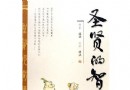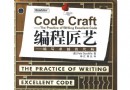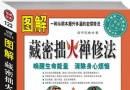《WAV音量調節工具》(Volume Balancer)v1.9/WinALL/已注冊版[壓縮包] 簡介: 中文名 : WAV音量調節工具 英文名 : Volume Balancer 資源格式 : 壓縮包 版本 : v1.9/WinALL/已注冊版 發行時間 : 2010年 地區 : 英國 語言 : 英文 簡介 : 軟件類型:多媒體類-音頻處理 軟件性質:破解軟件 操作系統:Windows 應用平台:WinAll 問題反饋: [email protected] 網站鏈接:
電驢資源下載/磁力鏈接資源下載:
全選
"《WAV音量調節工具》(Volume Balancer)v1.9/WinALL/已注冊版[壓縮包]"介紹
中文名: WAV音量調節工具
英文名: Volume Balancer
資源格式: 壓縮包
版本: v1.9/WinALL/已注冊版
發行時間: 2010年
地區: 英國
語言: 英文
簡介:
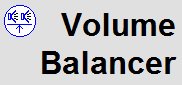
軟件類型:多媒體類-音頻處理
軟件性質:破解軟件
操作系統:Windows
應用平台:WinAll
問題反饋: [email protected]
網站鏈接:http://www.delback.co.uk/
軟件簡介:Volume Balancer是一款針對WAV格式文件峰值與平均值的調節工具,讓音量能一致化,避免大小落差過大。
發布說明:適用Windows所有作業平台,已注冊版本。
Volume Balancer is a shareware utility which adjusts the peak and average levels of WAV files so that they have the same perceived loudness. It is a 32 bit program that runs on all versions of Windows from Windows 98 onwards. It is primarily intended for use as a final step before burning a compilation CD from a variety of sources. Note that Volume Balancer works only on CD-format WAV files (ie. 44.1kHz, 16-bit, stereo). It does not work on MP3 files; if you wish to balance the loudness of these, it is necessary to convert them to WAV files first.
As many people have found to their frustration, simple normalization of the peak levels of WAV files does not make them sound equally loud. Perceived loudness is also influenced by the dynamic range of the file. To balance the loudness of a set of WAV files requires experimentation with varying degrees of dynamic range compression, and this can be very tedious.
Volume Balancer automates this process and is exceptionally easy to use. It is aimed squarely at the user who prefers not to have to bother with the intricacies of dynamic range compression and just wants an easy way to get their files sounding equally loud. Simply select the set of WAV files in question, choose a reference loudness level, and press the "Prepare & Balance" button. Volume Balancer then normalizes the peak levels of all the files and applies the appropriate amount of amplification and/or dynamic range compression to each of the files in order to bring their perceived loudness up to that of the reference. The results are written to new files with a name derived from the source files. Note: The source files are never modified.
More advanced features allow the user to set things such as the maximum allowed dynamic range compression, normalisation level, correlation between tracks whose relative loudness should not be altered, etc.
代碼
[安全檢測]
★未經過安全檢測
[安裝測試]
★未經過安裝測試,使用者後果自負與本論壇無關。
英文名: Volume Balancer
資源格式: 壓縮包
版本: v1.9/WinALL/已注冊版
發行時間: 2010年
地區: 英國
語言: 英文
簡介:
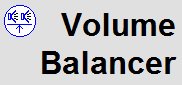
軟件類型:多媒體類-音頻處理
軟件性質:破解軟件
操作系統:Windows
應用平台:WinAll
問題反饋: [email protected]
網站鏈接:http://www.delback.co.uk/
Run VB19.EXE and follow instructions.
Use these reginfos to unlock the program...
****** ****** ************
軟件簡介:Volume Balancer是一款針對WAV格式文件峰值與平均值的調節工具,讓音量能一致化,避免大小落差過大。
發布說明:適用Windows所有作業平台,已注冊版本。
Volume Balancer is a shareware utility which adjusts the peak and average levels of WAV files so that they have the same perceived loudness. It is a 32 bit program that runs on all versions of Windows from Windows 98 onwards. It is primarily intended for use as a final step before burning a compilation CD from a variety of sources. Note that Volume Balancer works only on CD-format WAV files (ie. 44.1kHz, 16-bit, stereo). It does not work on MP3 files; if you wish to balance the loudness of these, it is necessary to convert them to WAV files first.
As many people have found to their frustration, simple normalization of the peak levels of WAV files does not make them sound equally loud. Perceived loudness is also influenced by the dynamic range of the file. To balance the loudness of a set of WAV files requires experimentation with varying degrees of dynamic range compression, and this can be very tedious.
Volume Balancer automates this process and is exceptionally easy to use. It is aimed squarely at the user who prefers not to have to bother with the intricacies of dynamic range compression and just wants an easy way to get their files sounding equally loud. Simply select the set of WAV files in question, choose a reference loudness level, and press the "Prepare & Balance" button. Volume Balancer then normalizes the peak levels of all the files and applies the appropriate amount of amplification and/or dynamic range compression to each of the files in order to bring their perceived loudness up to that of the reference. The results are written to new files with a name derived from the source files. Note: The source files are never modified.
More advanced features allow the user to set things such as the maximum allowed dynamic range compression, normalisation level, correlation between tracks whose relative loudness should not be altered, etc.
代碼
²² ° Volume Balancer v1.9 ²
² ±
release date: 2010-01-21 supplier: TEAM BLZ ²
disks: 1 cracker: TEAM BLZ ²
° protection: Registration os: WinALL ±
² ²°
Volume Balancer is a shareware utility which adjusts the peak and
average levels of WAV files so that they have the same perceived
loudness. It is a 32 bit program that runs on all versions of
Windows from Windows 98 onwards. It is primarily intended for use
as a final step before burning a compilation CD from a variety of
sources. Note that Volume Balancer works only on CD-format WAV
files (ie. 44.1kHz, 16-bit, stereo). It does not work on MP3
files; if you wish to balance the loudness of these, it is
necessary to convert them to WAV files first.
As many people have found to their frustration, simple
normalization of the peak levels of WAV files does not make them
sound equally loud. Perceived loudness is also influenced by the
dynamic range of the file. To balance the loudness of a set of
WAV files requires experimentation with varying degrees of
dynamic range compression, and this can be very tedious.
Volume Balancer automates this process and is exceptionally easy
to use. It is aimed squarely at the user who prefers not to have
to bother with the intricacies of dynamic range compression and
just wants an easy way to get their files sounding equally loud.
Simply select the set of WAV files in question, choose a
reference loudness level, and press the "Prepare & Balance"
button. Volume Balancer then normalizes the peak levels of all
the files and applies the appropriate amount of amplification
and/or dynamic range compression to each of the files in order to
bring their perceived loudness up to that of the reference. The
results are written to new files with a name derived from the
source files. Note: The source files are never modified.
More advanced features allow the user to set things such as the
maximum allowed dynamic range compression, normalisation level,
correlation between tracks whose relative loudness should not be
altered, etc.
Run VB19.EXE and follow instructions.
Use these reginfos to unlock the program...
****** ****** ************
[安全檢測]
★未經過安全檢測
[安裝測試]
★未經過安裝測試,使用者後果自負與本論壇無關。
- 上一頁:《傳奇木吉他》(Vir2.Instruments.Acoustic.Legends.HD)
- 下一頁:《視頻縮略圖抓取工具》(SUU-Design Video Thumbnails Maker)v3.0.0.2/含注冊機[壓縮包]
相關資源:
- [應用軟件]《塔多思 2009》(SDL Trados Studio 2009 SP1 Bundle DVD )trados 2009[光盤鏡像]
- [軟件綜合]《CSS網頁開發+下拉菜單工具》(PVII CSS Affinity plus Drop Menu Magic)v1.08[壓縮包]
- [行業軟件]《Siemens NX 7.0/6.0+Unigraphics NX (UG NX) 5.0/4.0/3.0 簡體中文版 之 永不重裝版 全套收集》(NX Cloud Edition Complete
- [行業軟件]《建模環境》(Cecima WinDesign v9.0.0)[壓縮包]
- [多媒體類]《ExifPro RAW 照片查看軟件》 v1.0.11 [安裝包]
- [應用軟件]《臨床醫師實踐技能應試指南》2005年考試[ISO],應用軟件、資源下載
- [軟件綜合]協誠多行語音計算器 V13.03 [多行語音計算器]
- [應用軟件]《vmware6》,應用軟件、資源下載
- [行業軟件]《Autodesk.Inventor.Professional 9 10 11簡體中文版.iso》,行業軟件、資源下載
- [應用軟件]《光學OCR識別》(ABBYY FineReader 9.0.0.1042 Corporate Edition Multilingual Incl Loader)[光盤鏡像],應用軟件、資源下載
- [多媒體類]《NI LabVIEW圖形化開發環境》(NI LabVIEW v8.5)[Bin]
- [經濟管理]《馭上之道:如何與不同類型的上司相處》掃描版【PDF】
- [人文社科]《活著就為改變世界 史蒂夫·喬布斯傳》掃描版
- [應用軟件]《產品工藝規格》(LECTRA GRAPHICSPEC FURNITURE)V2R5[Bin]
- [網絡軟件]《網絡文件傳輸軟件》(JSCAPE MFT Server )v8.4.1.52 x86|x64[壓縮包]
- [其他圖書]《快樂和成就感的秘密》(Happier: Learn the Secrets
- [硬盤游戲]《小鸠鸠丘高校女子拳斗部 》(Gleam of Force)硬盤版[壓縮包]
- [生活百科]《女人好命不如好心態》掃描版[PDF] 資料下載
- [文學圖書]《外星人就在月球背面》(李衛東)清晰掃描版[P
- [網絡軟件]《Serv-U FTP服務器軟件》(Serv-U File Server)更新黃金企業v9.3.0.1多國語言破解版Repack[壓縮包]
- 《GenHead三維頭像建模》(Genemation GenHead v3.1)
- 《Corel Paint Shop Pro X 零售版》(Corel Paint Shop Pro X Retail)10.00
- 《德國MAGIX MP3音樂制作軟件》(MAGIX MP3 Maker 15 )v10.00.317 [壓縮包]
- 《編解碼器 (聲碼器)》(Sonic Charge Bitspeek VST)v1.0.2 x86/x64[壓縮包]
- 《Maya Vray 渲染插件》(Vray Adv)Vray for Autodesk Maya 7.0-2012 更新2.00.04 For Maya 2011/2012版本[壓縮包]
- 《InterVideo WinDVD工作室豪華版》(InterVideo WinDVD Suite Platinum)非官方版本[ISO]
- 《虛擬視頻調音台(VJ軟件+媒體服務器)》(Resolume Arena) v4.1.1[壓縮包]
- 《PC音效增強軟件》(SRS Audio Sandbox)更新v1.10.2.0破解版[壓縮包]
- 《SPEEDLINGUA PROFESSIONAL US-MAGNiTUDE 外語學習》(SPEEDLINGUA PROFESSIONAL US-MAGNiTUDE)美式V1.51.014[Bin]
- 《三維動畫設計》(Autodesk 3ds Max)v2013 WIN32[光盤鏡像]
- 《數碼相片浏覽查看/組織管理/編輯美化/共享展示軟件》(Ashampoo Photo Commander 9)更新v9.2.1注冊機+破解補丁/更新v9.2.1含破解注冊表[壓縮包]
- 《攝像頭監控工具》(WOLFCODERS SecurityCam )v1.4.0.8[壓縮包]
免責聲明:本網站內容收集於互聯網,本站不承擔任何由於內容的合法性及健康性所引起的爭議和法律責任。如果侵犯了你的權益,請通知我們,我們會及時刪除相關內容,謝謝合作! 聯系信箱:[email protected]
Copyright © 電驢下載基地 All Rights Reserved