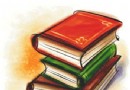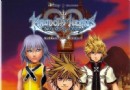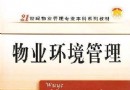《焦點堆迭軟件》(Zerene Stacker)v1.02/含注冊碼/32位+64位/Windows版[壓縮包] 簡介: 中文名 : 焦點堆迭軟件 英文名 : Zerene Stacker 資源格式 : 壓縮包 版本 : v1.02/含注冊碼/32位+64位/Windows版 發行時間 : 2010年 制作發行 : Zerene Systems, LLC. 地區 : 加拿大 語言 : 英文 簡介 : 軟件類型:圖形圖像 - 圖像處理 軟件性質:免費破解軟件 操作系統:Windows 應用
電驢資源下載/磁力鏈接資源下載:
- 下載位址: [www.ed2k.online][焦點堆迭軟件].Zerene.Stacker.v1.02.32bit-FOSI.zip
- 下載位址: [www.ed2k.online][焦點堆迭軟件].Zerene.Stacker.v1.02.64bit-FOSI.zip
全選
"《焦點堆迭軟件》(Zerene Stacker)v1.02/含注冊碼/32位+64位/Windows版[壓縮包]"介紹
中文名: 焦點堆迭軟件
英文名: Zerene Stacker
資源格式: 壓縮包
版本: v1.02/含注冊碼/32位+64位/Windows版
發行時間: 2010年
制作發行: Zerene Systems, LLC.
地區: 加拿大
語言: 英文
簡介:
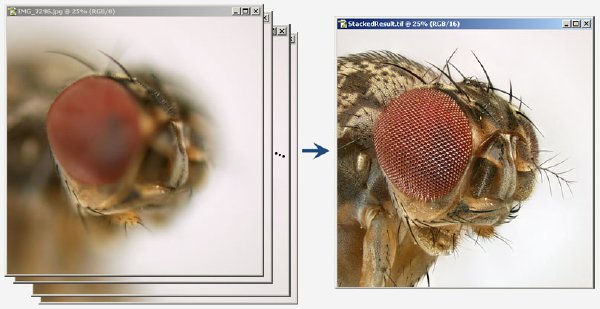
軟件類型:圖形圖像 - 圖像處理
軟件性質:免費破解軟件
操作系統:Windows
應用平台:Windows
問題反饋: [email protected]
網站鏈接: http://zerenesystems.com/stacker/
更新日志:
What is Zerene Stacker?
Zerene Stacker is a “focus stacking” program designed specifically for challenging macro subjects and discerning photographers.
Of course it works great with simpler subjects, close-ups, and landscapes also!
This subject is a common fruit fly, as seen through a 100X microscope. Individual image on the left, stacked result on the right.
Why use it?
Zerene Stacker has several advantages over other commonly used stacking programs:
o Highest quality output images, especially in difficult cases
o Accurate and robust alignment and interpolation
o Advanced stacking algorithms
o Clean handling of hairs and bristles -- no halos or contour lines
o Preserves low contrast detail and avoids "stacking mush" with deep stacks
o Fast and flexible retouching makes it easy to combine the best features of multiple algorithms as well as original frames
o Supports 8- and 16-bit input and output files
o Can generate stereo and 3-D rocking animations from a single stack, even for difficult subjects with structural overlaps and bristles.
o Designed to fully utilize modern multi-core processors and multi-processor computers
o Runs on all major computer systems: Microsoft Windows®, Macintosh OS X®, Linux®.
http://zerenesystems.com/stacker/docs/ImageGallery_files/image001.jpg
http://zerenesystems.com/stacker/docs/ImageGallery_files/image003.jpg
http://zerenesystems.com/stacker/docs/ImageGallery_files/image011.jpg
http://zerenesystems.com/stacker/docs/ImageGallery_files/image012.jpg
代碼
★未經過安全檢測
[安裝測試]
★未經過安裝測試,使用者後果自負與本論壇無關。
英文名: Zerene Stacker
資源格式: 壓縮包
版本: v1.02/含注冊碼/32位+64位/Windows版
發行時間: 2010年
制作發行: Zerene Systems, LLC.
地區: 加拿大
語言: 英文
簡介:
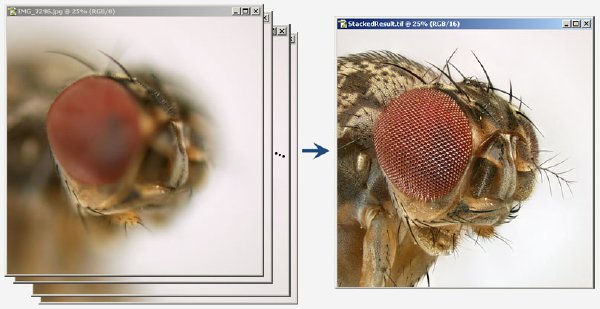
軟件類型:圖形圖像 - 圖像處理
軟件性質:免費破解軟件
操作系統:Windows
應用平台:Windows
問題反饋: [email protected]
網站鏈接: http://zerenesystems.com/stacker/
更新日志:
Improvements in T200912272255 (Version 1.02)
- Options > Preferences now allows to save and load preferences.
- Batch scripts can now be saved and loaded.
- When a directory or zip archive is loaded that contains
a file named "ZereneBatch.xml", that file is automatically
executed as a batch script.
- Command line arguments have been added to:
. suppress the usual splash screen,
. run with the GUI minimized,
. force execution of a specified batch script,
. automatically exit on completion of a batch script.
These arguments and program-generated batch files provide
a basic API (application programming interface) that allows
other programs to launch and control Zerene Stacker,
essentially using it to extend their own operations.
- Order of processing (front to back, back to front) is now
automatically determined to avoid "streaky edges".
- Image pre-sizing and pre-rotation can now be changed
when a project is open.
- Rules for generating output image names can now be specified
by flexible templates for selecting and rearranging timestamp,
method, source image names, output sequence numbers,
and user-provided text.
- When a project that contains multiple output images is opened,
now none of them is selected automatically. This avoids
unnecessary delay, particularly with large images.
- Configuration is not saved if exit is forced while operation
is in progress.
- The amount of physical memory can now be provided by hand,
even it was determined automatically. This allows manual
correction of the rare case where an incorrect value is
determined by the automatic process.
- In batch mode, output image disposition can now be set
independently for each task to be performed.
- Tooltips have been added for Options > Preferences > Image Saving.
- Clickable links are now supported in update notifications.
- Priority of computational threads is reduced one more notch
to improve responsiveness of interactive programs running
at the same time.
- Batch tweak: output images disposed as "Save in source folders",
will be placed with the first source image if the operation is
specified as applying to "%CurrentProject%".
- Bug fix: when retouching, pressing the shift key now
does not clear the selection of an output image as source,
unless the cursor is dragged.
- Bug fix: properly handle scale change on new project in batch.
- Bug fix: clear output window when project closed.
- Bug fix: parameters were not always saved properly after
"Reset to default".
- Bug fix: incorrect version was shown by Mac OS X system menu.
Zerene Stacker是一個為巨型挑戰的工作和挑有洞察力的攝影師設計的 “焦點堆迭” 程序。在辨識圖像困難的時候,使用它能夠輸出最高質量的圖片,其高級堆迭算法可以還原真實圖像。
建議配置
We recommend using a computer with a modern multi-core processor (e.g. Intel® Core™ 2) and at least 2 GB of memory. The software will run correctly on older and smaller machines, but processing will take longer and you may be limited to something less than the full resolution of your camera.
What is Zerene Stacker?
Zerene Stacker is a “focus stacking” program designed specifically for challenging macro subjects and discerning photographers.
Of course it works great with simpler subjects, close-ups, and landscapes also!
This subject is a common fruit fly, as seen through a 100X microscope. Individual image on the left, stacked result on the right.
Why use it?
Zerene Stacker has several advantages over other commonly used stacking programs:
o Highest quality output images, especially in difficult cases
o Accurate and robust alignment and interpolation
o Advanced stacking algorithms
o Clean handling of hairs and bristles -- no halos or contour lines
o Preserves low contrast detail and avoids "stacking mush" with deep stacks
o Fast and flexible retouching makes it easy to combine the best features of multiple algorithms as well as original frames
o Supports 8- and 16-bit input and output files
o Can generate stereo and 3-D rocking animations from a single stack, even for difficult subjects with structural overlaps and bristles.
o Designed to fully utilize modern multi-core processors and multi-processor computers
o Runs on all major computer systems: Microsoft Windows®, Macintosh OS X®, Linux®.
http://zerenesystems.com/stacker/docs/ImageGallery_files/image001.jpg
http://zerenesystems.com/stacker/docs/ImageGallery_files/image003.jpg
http://zerenesystems.com/stacker/docs/ImageGallery_files/image011.jpg
http://zerenesystems.com/stacker/docs/ImageGallery_files/image012.jpg
代碼
[安全檢測]
² F.O.S.I. - P R E S E N T S
Zerene.Stacker.v1.02.32bit-FOSI
²° ±°
±² RLS DATE ..............: 02-Mar-2010 °
± RLS SiZE ..............: 05 * 5,00 MB ± ±²
² RLS NAME ..............: fo-zs32.zip ² °±
² ° ° ²
² ° ± PROTECTiON ............: Key ±° °
²²² ²° REQUiREMENTS ..........: Windows OS °² ²²±
± ² ± ±±²
° ²±
²° ± ±
°
² ² ° ±° ² ± ²
°²±± DESCRiPTiON N' iNSTALLATiON
Zerene Stacker is a “focus stacking” program designed specifically
for challenging macro subjects and discerning photographers.
Use an info from key.txt to register the program
★未經過安全檢測
[安裝測試]
★未經過安裝測試,使用者後果自負與本論壇無關。
- 上一頁:《數碼相機照片自動拷貝軟件》(ImageIngester Pro)更新v3.5.04/含注冊碼[壓縮包]
- 下一頁:《k-lite解碼器》(The K-Lite Mega Codec Pack )Mega 5.8.0 Final [壓縮包]
相關資源:
- [應用軟件]《萬興在線測試生成軟件》(Wondershare QuizCreator )3.2[壓縮包]
- [應用軟件]《賀卡制作》(HALLMARK CARD STUDIO)2007 DELUXE[Bin]
- [行業軟件]《密碼經理》(Password Manager)4[Bin]
- [應用軟件]《力克紡織品設計》(Lectra U4IA GRAPHIC v7R1C9)[Bin]
- [應用軟件]《力克紡織品銷售支持軟件》(Lectra Catalog v2.1C1)[Bin]
- [系統工具]《超級硬盤數據恢復2.7》簡體中文綠色版[壓縮包]
- [應用軟件]《Carrera Studio3D制作》(Carrera Studio)v3.0.3[Bin]
- [安全相關軟件]《MCAFEE殺毒軟件》(MCAFEE VIRUS-SCAN PLUS 2007)[Bin]
- [行業軟件]《逆向工程軟件》(Inus Rapidform Xor3)2011 (x32/x64)[光盤鏡像]
- [操作系統]《低調發布英文系統軟件》[ISO],操作系統、資源下載
- [其他圖書]《變態心理學與心理治療(第3版)》(Abnormal Ps
- [硬盤游戲]《國王的恩賜:陰暗面》(Kings Bounty: Dark Side)免安裝硬盤版[壓縮包]
- [人文社科]《音樂是不會死亡的——托斯卡尼尼的生平和指
- [應用軟件]Microsoft SQL Server 2005 簡體中文開發版
- [硬盤游戲]《狙擊手幽靈戰士2整合突襲西伯利亞DLC》(Sniper Ghost Warrior 2 Siberian Strike DLC)免安裝硬盤版[壓縮包]
- [其他圖書]《每天說一點玩轉生活口語》掃描版[PDF]
- [學習教程]《CSS入門視頻教程》(Lynda.com CSS Fundamentals)[光盤鏡像]
- [文學圖書]《中國香艷全書》掃描版[PDF]
- [生活百科]《象棋殘局大全》掃描版[PDF] 資料下載
- [人文社科]《南極-我們來了》(Antarctic,we come)[mkv]
- 《AVS視頻剪輯器》(AVS Video ReMaker )v4.0.2.126[壓縮包]
- 《FabFilter One 軟樂器》(FabFilter One)3.05 - AiR[壓縮包]
- 《失真效果音頻插件》(IZotope Trash )v2.0 VST RTAS[壓縮包]
- 《圖形圖象》(Corel Snapfire )Repack[Bin]
- 《媒體編解碼轉換》(Rhozet Carbon Coder V3.02.16)3.02.16[光盤鏡像]
- 超級解霸 3500 全功能完美版
- 《攝影圖像後期降噪插件軟件》(Niksoftware Dfine)v2.107 for Adobe Photoshop & Lightroom[壓縮包]
- 《嘻哈舞曲鼓音源》(ELAB Obsession)[壓縮包]
- 《AVID FX字幕系統》(AVID FX)5.1[Bin]
- 《音頻編輯母版處理軟件》(Steinberg WaveLab v6.1)v6.1[光盤鏡像]
- 《Luxology公司modo501配套Moofe攝影公司HDRE景觀工具包》(Luxology.HDRE03.Moofe.Kit)for.modo501.WIN[光盤鏡像]
- 《虛擬攝像頭》(Video2Webcam)v3.2.8.6<持續更新>[壓縮包]
免責聲明:本網站內容收集於互聯網,本站不承擔任何由於內容的合法性及健康性所引起的爭議和法律責任。如果侵犯了你的權益,請通知我們,我們會及時刪除相關內容,謝謝合作! 聯系信箱:[email protected]
Copyright © 電驢下載基地 All Rights Reserved