| 《音頻修復還原軟件》(MAGIX Audio Cleaning Lab)v17.0.0.2+ MX V18.00 German[壓縮包] | |
|---|---|
| 下載分級 | 软件资源 |
| 資源類別 | 多媒體類 |
| 發布時間 | 2017/7/11 |
| 大 小 | - |
《音頻修復還原軟件》(MAGIX Audio Cleaning Lab)v17.0.0.2+ MX V18.00 German[壓縮包] 簡介: 中文名 : 音頻修復還原軟件 英文名 : MAGIX Audio Cleaning Lab 資源格式 : 壓縮包 版本 : v17.0.0.2+ MX V18.00 German 發行時間 : 2011年 制作發行 : MAGIX AG 地區 : 德國 語言 : 英文 簡介 : MAGIX Audio Cleaning Lab 17 Deluxe 近乎完美的音頻修復還
電驢資源下載/磁力鏈接資源下載:
- 下載位址: [www.ed2k.online][音頻修復還原軟件].MAGIX.Audio.Cleaning.Lab.17.Deluxe.v17.0.0.2-ASSiGN.zip
- 下載位址: [www.ed2k.online][音頻修復還原軟件].Magix.Audio.Cleaning.Lab.17.Deluxe.rar
- 下載位址: [www.ed2k.online][音頻修復還原軟件].MAGIX.Audio.Cleaning.Lab.Deluxe.v17.00-EQUiNOX.zip
- 下載位址: [www.ed2k.online][音頻修復還原軟件].MAGIX.Audio.Cleaning.Lab.MX.v18.00.German.Cracked-MESMERiZE.rar
全選
"《音頻修復還原軟件》(MAGIX Audio Cleaning Lab)v17.0.0.2+ MX V18.00 German[壓縮包]"介紹
中文名: 音頻修復還原軟件
英文名: MAGIX Audio Cleaning Lab
資源格式: 壓縮包
版本: v17.0.0.2+ MX V18.00 German
發行時間: 2011年
制作發行: MAGIX AG
地區: 德國
語言: 英文
簡介:
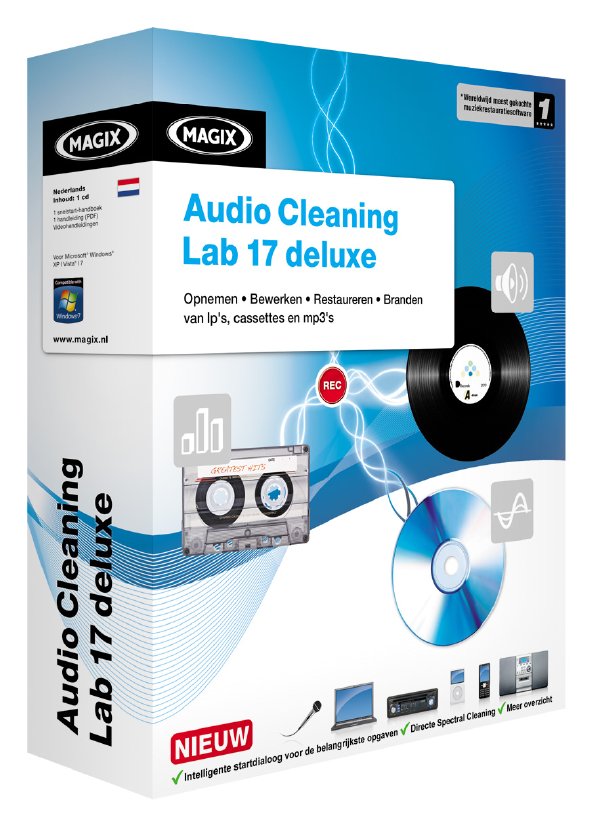
MAGIX Audio Cleaning Lab 17 Deluxe 近乎完美的音頻修復還原軟件
MAGIX 推出的軟件Cleaning Lab,它用於將老式唱片機、磁帶或者舊CD中的音樂重新修復,具有24-bit高音質、新的環繞聲轉化、全自動消“嘶”功能,MAGIX的Audio Cleaning Lab幫助你對曾經最愛的音樂進行清理,讓它們煥然一新,而後燒錄在CD、DVD中欣賞,甚至還可以做成DVD編碼的音頻格式。
它可以自動清除暴音、跳音、嘈雜等,淨化從大碟、磁帶和MP3文件中得到的音樂。只需要一次輕輕點擊,即可得到完美音樂,並支持刻錄功能!從唱片、磁帶、CD到網上的MP3,MAGIX Audio Cleaning Lab都能讓其閃出新的火花。

MAGIX Audio Cleaning Lab 用“Spectral Cleaning(頻譜清理)”的方法消除由廣播電台或古典音樂現場錄音帶來的背景噪音和旁白等無用內容。使用環繞聲系統的用戶可以利用此軟件刻錄DVD編碼的音頻格式,基於Surround Editor和新的環繞聲轉化(Surround Transitions),MAGIX Audio Cleaning Lab 10與各種DVD機和Dolby Pro Logic系統都保持良好的兼容,提供了諸如在樂曲結束時自動創建漸出的平滑效果等功能。
Audio Cleaning Lab 還具有“Tape Simulation(磁帶模擬)”功能,提供了被大眾用戶所喜愛的模擬環境下更溫暖的音色。對單薄的MP3音質,Audio Cleaning Lab提供了“Chorus Filter”的增強功能。除躁方面,具有手動點擊、DeHisser 2.0、DeNoiser 2.0工具除躁三種方式,能有效地定位和修正煩人的噪音。
關鍵特性:
直接錄制
一鍵清理
MAGIX激勵器
創建podcast
多段立體聲增強器
畫外音功能
視頻清理
掌聲識別
聲音克隆
ID3標簽編輯器
MAGIX音樂管理器


MAGIX Audio Cleaning Lab - a powerful package for compiling, cleaning and management of audio data of all kinds. Allows the use of sound sources of various types: from tape to discs and MP3. Allows you to create the compilation with the imposition of the effects of high-quality, clean and burn to CD. With this program you can clean up the sound of crackling, clicks and noise, as well as record cleansed data to a CD, thereby protecting them from further deterioration. The program has a set of algorithms for treatment, as well as Compressor, Equalizer, Expander stereo and more. Be connected to the DirectX plug-ins. Has a user-friendly interface and easy operation.
Features:
* Cleaning and audio processing;
* Removal of noise;
* Manual removal of clicks;
* Import / Export;
Burn songs to CD / DVD discs;
* Use the built-in effects;
* Easy to use software;
* Built-in equalizer;
* Record web radio stations;
* Automatically search for the optimal level of sound for each track;
* Edit audio with MAGIX Music Editor 2.0;
* Automatic detection of the beginning of the song.
New and even better: MAGIX Audio Cleaning Lab 17 deluxe:
* NEW! Intelligent start dialog: Presets let users immediately begin any task;
* NEW! Spectral cleaning directly in the track: Select audio distortions graphically and remove them;
* NEW! Click to get an overview: One-click project layout is accessible from any interface screen;
* IMPROVED! Easy-to-use effects: Equalizer, compressor, DeHisser, etc;
* IMPROVED! Info Box with many tips & tricks related to the program and its effects;
* IMPROVED! More presets for effects such as DeNoiser, StereoFX, etc;
* IMPROVED! Overview track for a detailed and effective workflow;
* Many more improvements to details.
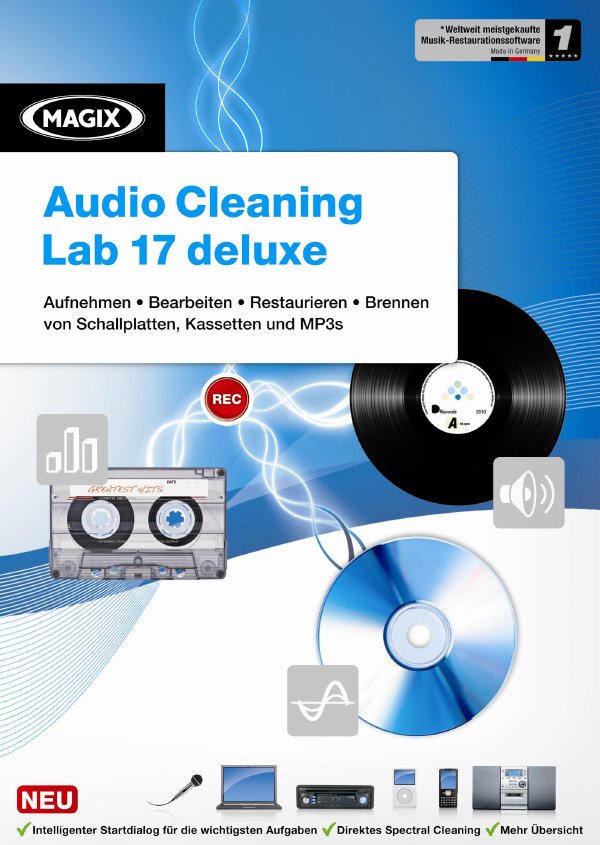
System requirements
For Microsoft® Windows® XP | Vista® | 7
For 32bit and 64bit systems
Minimum configuration:
1 GHz processor or higher
512 MB RAM
500 MB free hard disk space
Graphics card resolution 1024 x 768
16-bit sound card
CD-ROM drive
Optional:
Burn CDs/DVDs with CD/DVD±R(W) recorder
Supported formats:
Import: WAV, MP3, WMA, AIFF, OGG Vorbis, M3U, CUE, CD-A, FLAC, AAC; video sound import: AVI, WMV, MXV, MOV, DV-AVI, MPEG-2²),
Export: WAV, MP31), MP3 Surround1), WMA, AIFF, OGG Vorbis, CD-A, FLAC, MP3 DVD, AAC²), Audio DVD, Data DVD; video sound export: AVI
1) Activate MP3 encoder for free
2) Fee-based activation
Legal notice:
Copyrights and laws against exploitation of accomplishments of artists and publishers shall be observed. Only non copy-protected audio CDs can be imported.
Home Page - - http://www.magix.com/us/audio-cleaning-lab/detail/

代碼
破解使用Crack覆蓋,附序列號,不保證所有機器順利通過!
下載鏈接來自NET,感謝LANGARD組長!
未經過安裝測試與安全檢測,使用者後果自負與本論壇無關
軟體版權歸原作者及其公司所有,如果你喜歡,請購買正版
英文名: MAGIX Audio Cleaning Lab
資源格式: 壓縮包
版本: v17.0.0.2+ MX V18.00 German
發行時間: 2011年
制作發行: MAGIX AG
地區: 德國
語言: 英文
簡介:
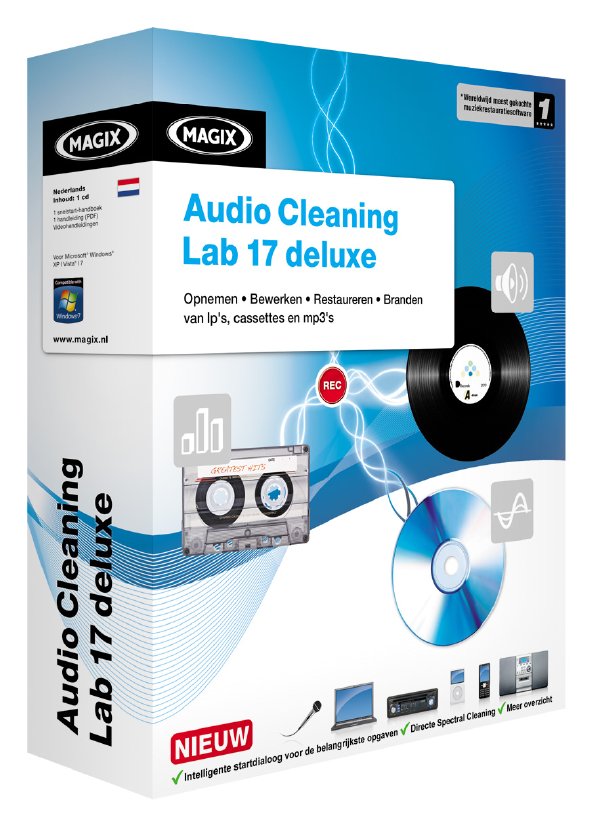
MAGIX Audio Cleaning Lab 17 Deluxe 近乎完美的音頻修復還原軟件
MAGIX 推出的軟件Cleaning Lab,它用於將老式唱片機、磁帶或者舊CD中的音樂重新修復,具有24-bit高音質、新的環繞聲轉化、全自動消“嘶”功能,MAGIX的Audio Cleaning Lab幫助你對曾經最愛的音樂進行清理,讓它們煥然一新,而後燒錄在CD、DVD中欣賞,甚至還可以做成DVD編碼的音頻格式。
它可以自動清除暴音、跳音、嘈雜等,淨化從大碟、磁帶和MP3文件中得到的音樂。只需要一次輕輕點擊,即可得到完美音樂,並支持刻錄功能!從唱片、磁帶、CD到網上的MP3,MAGIX Audio Cleaning Lab都能讓其閃出新的火花。

MAGIX Audio Cleaning Lab 用“Spectral Cleaning(頻譜清理)”的方法消除由廣播電台或古典音樂現場錄音帶來的背景噪音和旁白等無用內容。使用環繞聲系統的用戶可以利用此軟件刻錄DVD編碼的音頻格式,基於Surround Editor和新的環繞聲轉化(Surround Transitions),MAGIX Audio Cleaning Lab 10與各種DVD機和Dolby Pro Logic系統都保持良好的兼容,提供了諸如在樂曲結束時自動創建漸出的平滑效果等功能。
Audio Cleaning Lab 還具有“Tape Simulation(磁帶模擬)”功能,提供了被大眾用戶所喜愛的模擬環境下更溫暖的音色。對單薄的MP3音質,Audio Cleaning Lab提供了“Chorus Filter”的增強功能。除躁方面,具有手動點擊、DeHisser 2.0、DeNoiser 2.0工具除躁三種方式,能有效地定位和修正煩人的噪音。
關鍵特性:
直接錄制
一鍵清理
MAGIX激勵器
創建podcast
多段立體聲增強器
畫外音功能
視頻清理
掌聲識別
聲音克隆
ID3標簽編輯器
MAGIX音樂管理器


MAGIX Audio Cleaning Lab - a powerful package for compiling, cleaning and management of audio data of all kinds. Allows the use of sound sources of various types: from tape to discs and MP3. Allows you to create the compilation with the imposition of the effects of high-quality, clean and burn to CD. With this program you can clean up the sound of crackling, clicks and noise, as well as record cleansed data to a CD, thereby protecting them from further deterioration. The program has a set of algorithms for treatment, as well as Compressor, Equalizer, Expander stereo and more. Be connected to the DirectX plug-ins. Has a user-friendly interface and easy operation.
Features:
* Cleaning and audio processing;
* Removal of noise;
* Manual removal of clicks;
* Import / Export;
Burn songs to CD / DVD discs;
* Use the built-in effects;
* Easy to use software;
* Built-in equalizer;
* Record web radio stations;
* Automatically search for the optimal level of sound for each track;
* Edit audio with MAGIX Music Editor 2.0;
* Automatic detection of the beginning of the song.
New and even better: MAGIX Audio Cleaning Lab 17 deluxe:
* NEW! Intelligent start dialog: Presets let users immediately begin any task;
* NEW! Spectral cleaning directly in the track: Select audio distortions graphically and remove them;
* NEW! Click to get an overview: One-click project layout is accessible from any interface screen;
* IMPROVED! Easy-to-use effects: Equalizer, compressor, DeHisser, etc;
* IMPROVED! Info Box with many tips & tricks related to the program and its effects;
* IMPROVED! More presets for effects such as DeNoiser, StereoFX, etc;
* IMPROVED! Overview track for a detailed and effective workflow;
* Many more improvements to details.
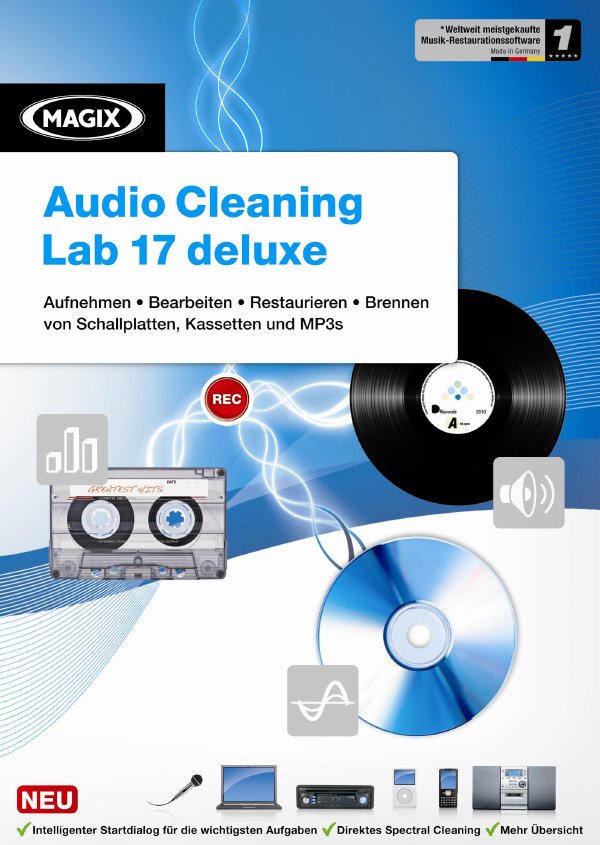
System requirements
For Microsoft® Windows® XP | Vista® | 7
For 32bit and 64bit systems
Minimum configuration:
1 GHz processor or higher
512 MB RAM
500 MB free hard disk space
Graphics card resolution 1024 x 768
16-bit sound card
CD-ROM drive
Optional:
Burn CDs/DVDs with CD/DVD±R(W) recorder
Supported formats:
Import: WAV, MP3, WMA, AIFF, OGG Vorbis, M3U, CUE, CD-A, FLAC, AAC; video sound import: AVI, WMV, MXV, MOV, DV-AVI, MPEG-2²),
Export: WAV, MP31), MP3 Surround1), WMA, AIFF, OGG Vorbis, CD-A, FLAC, MP3 DVD, AAC²), Audio DVD, Data DVD; video sound export: AVI
1) Activate MP3 encoder for free
2) Fee-based activation
Legal notice:
Copyrights and laws against exploitation of accomplishments of artists and publishers shall be observed. Only non copy-protected audio CDs can be imported.
Home Page - - http://www.magix.com/us/audio-cleaning-lab/detail/

代碼
MX V18.00 German
INSTALL NOTES
All discs and extract the application . install
In the installation directory Folder "protein" and with the Protein.dll our substitute.
When you export audio in offline mode with a any serial number to register.
Have fun with another smart MESMERiZE release.
破解使用Crack覆蓋,附序列號,不保證所有機器順利通過!
下載鏈接來自NET,感謝LANGARD組長!
未經過安裝測試與安全檢測,使用者後果自負與本論壇無關
軟體版權歸原作者及其公司所有,如果你喜歡,請購買正版
- 上一頁:《數字音頻工作站》(Avid Pro Tools)9.0 Full Install incl Loader crack [MAC]
- 下一頁:《數字媒體套裝》(Roxio Creator)2012 Pro[光盤鏡像]
相關資源:
- [操作系統]《精簡Windows 98 克隆版》,操作系統、資源下載
- [軟件綜合]《文件管理工具》(SpeedComander)v14.50.7100 x86+x64[壓縮包]
- [應用軟件]ps教程:平面設計、ps基礎、ps眩光效果特效圖制作上【51rgb出品】
- [應用軟件]《After..Effects..CS4》CS4[壓縮包]
- [應用軟件]《文本編輯器》(EmEditor Professional)v10.0.5零售版/多國語言含簡體中文/含注冊碼[壓縮包]
- [編程開發]《正式版 PhpEd 3.3.0.3338 for Windows/Linux》(NusPhere PhpEd 3.3 bulid 3338)非試用版本!激活提示可以忽略
- [安全相關軟件]《反間諜軟件》(Spyware Terminator)v3.0.0.54 PORTABLE[安裝包]
- [軟件綜合]ug8.0產品設計入門精通視頻教學(立時工作室原創)
- [軟件綜合]《視頻攝像頭應用程序》(ArcSoft Magic I Visual Effects 2 HD)v2.0[壓縮包]
- [多媒體類]《圖標編輯制作》(Newera Software Technology IconCool Studio 7 Pro)v7.26[壓縮包]
- [學習教程]《新火星人 - Adobe Photoshop CS火星課堂》 資料下載
- [光盤游戲]《死亡醫生》(You Dont Know Jack)[光盤鏡像]
- [應用軟件][QQ空間輔助系列]我愛QQ記牌器v4.02.029 最新免費版,更新歡樂斗地主 l新添加下載地址.
- [系統工具]All.in.One.Runtimes.v2.1.6 for.Win
- [人文社科]《異常》(Gurotesuku)原創中文字幕[DVDScr]
- [應用軟件]《珠峰》(Everest Ultimate Edition /含注冊機)v 5.30.1999 Beta[壓縮包]
- [電腦基礎]《Stash DVD 50視頻雜志期刊》(STASH ISSUE 50)第50期[光盤鏡像]
- [其他圖書]《太平天國興亡:揭示天國盛衰的歷史真相》掃描版[PDF]
- [游戲綜合]《寄生前夜3:第三次生日》巴士劇情漢化版[PSP]
- [電腦基礎]《C語言程序設計:現代方法-英文版》(C_Programming_A_Modern_Approach 2nd)第二版
- 《制譜軟件》(Capella Professional 2010)v7.1.01[壓縮包]
- 《Camtasia錄像大師》(TechSmith Camtasia Studio)V4.02 漢化綠色版[壓縮包]
- 《光影渲染引擎》(Next Limit Maxwell Render)v2.0.1 With Plugins x86 x64[壓縮包]
- 《全功能模塊式現場視頻工具》(Aestesis Elektronika Live)V2.68英文注冊版[壓縮包]
- 《聲音編輯,播放,錄制,和轉換的音頻工具》(GoldWave for veket)5.55(增加windows版本)[安裝包]
- 《刻錄軟件》(Engelmann CDRWin)更新v9.0.11.304/含注冊機[壓縮包]
- 《高端三維制作 XSI 7.0》(SOFTIMAGE.XSI.v7.0.609 )更新了注冊機
- 《三維動畫制作軟件》(NewTek LightWave 3D)v11.0.build.2238[壓縮包]
- 《音樂綜合處理插件包》(iZotope Nectar VST VST3 RTAS)v1.12 x86/x64[壓縮包]
- 《VJ即興配影像創作工具》(Resolume Arena / Avenue)v4.1.4 / v4.6.6[壓縮包]
- 《foobarV1.1.7中文版》(foobarV1.1.7)v1.1.7 Final 漢化版[安裝包]
- 《阿香婆刻錄軟件》(Ashampoo Burning Studio 10)10.0.7 簡體中文免注冊版[壓縮包]
免責聲明:本網站內容收集於互聯網,本站不承擔任何由於內容的合法性及健康性所引起的爭議和法律責任。如果侵犯了你的權益,請通知我們,我們會及時刪除相關內容,謝謝合作! 聯系信箱:[email protected]
Copyright © 電驢下載基地 All Rights Reserved



