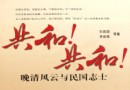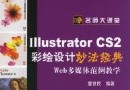《DVD電影備份》(Ideal DVD Copy)v3.2.5[壓縮包] 簡介: 中文名 : DVD電影備份 英文名 : Ideal DVD Copy 資源格式 : 壓縮包 版本 : v3.2.5 發行時間 : 2011年 語言 : 英文 簡介 : 軟件類型:軟件>多媒體類 軟件性質:破解軟件 操作系統:Windows 應用平台:Windows XP/2000/2003/Vista/window 7 問題反饋:http://www.ideald
"《DVD電影備份》(Ideal DVD Copy)v3.2.5[壓縮包]"介紹
中文名: DVD電影備份
英文名: Ideal DVD Copy
資源格式: 壓縮包
版本: v3.2.5
發行時間: 2011年
語言: 英文
簡介:
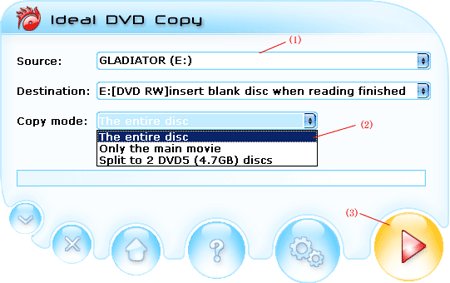
軟件類型:軟件>多媒體類
軟件性質:破解軟件
操作系統:Windows
應用平台:Windows XP/2000/2003/Vista/window 7
問題反饋:http://www.idealdvdcopy.com/support.htm
網站鏈接:http://www.idealdvdcopy.com/dvd-copy.htm
軟件介紹:
你是否擔心您最喜愛的和珍貴的DVD電影將抓傷或損失?您是否仍然在尋找一種工具,使一本他們呢?來到這裡,理想的DVD拷貝將幫助您。與DVD拷貝的理想在的地方,您可以輕松地備份任何DVD電影,即使你是初級用戶。
使用Ideal DVD Copy,你可以輕松的備份DVD電影。即使你是一個新手,你也可以在防止劃傷盤片的情況下,復制DVD,在家用DVD播放器或者計算機上DVD播放其觀看。
Ideal DVD Copy is a simple and great DVD Copy Software. It can help you copy any copy protected DVDs to DVD directly, or copy your DVD to computer hard drive as DVD folders or ISO file, so that you can appreciate your DVDs on your computer without the original one. It also can burn DVD from hard drive to blank DVD.
Ideal DVD Copy is a powerful dvd copy tool to remove dvd copy protection and we always keep up with the development of dvd copy protection, so that we can remove the new copy protection at the first time. With internet service, Ideal DVD Copy is more efficient on copying new released encrypted DVDs. Once we fixed one and ulpoaded the decryption file to our server, Ideal DVD Copy will automatically access it to remove the new copy protection, which save your time and money to re-rent the DVD.
With Ideal DVD Copy in hand, you may appreciate your favorite DVDs on computer or home DVD players without the risk of damage or scratches to the original DVD.
Key features:
Remove all copy restrictions of DVD - Automatically make region free, remove UOPs and all DVD copy protections (CSS, Sony ARccOS, PuppetLock, etc.). Constantly updating program to overcome any new copy protections. Enable internet service, which can automatically download decryption file from our server to user's local computer for copying the new protected dvds.
True 1:1 DVD Copy without losing any quality - Copy entire DVD to 4.7GB disc or 8.5 GB dual layer disc with 1:1 mode. The copied DVD is completely the same as the original DVD you bought.
Copy DVD-9 movie to a 4.7GB disc - Shrink DVD-9 movie to fit on a 4.7GB disc in near perfect quality. Save your money to purchase expensive dual layer discs.
Copy main movie only - Remove menus, trailers, unwanted audios and subtitles.
Copy episodic DVD and TV Show - You may choose any or multiple episodes you wanted from a TV Show DVD or episodic DVD to copy with "Selected episodes" dvd copy mode.
Copy DVD-9 movie to two 4.7GB discs - Split a DVD-9 movie to two 4.7GB discs without losing any quality. Save your expensive dual layer discs and keep the original DVD quality.
Copy DVD movie to hard drive - Store your favorite DVDs to computer hard drive, so that you can enjoy DVD from your computer hard drive without original DVD. If there's a need, you also can burn the copied dvd to blank DVD disc later.
Copy DVD to ISO file - Copy DVD to your hard disk with only one .iso file, needn't puzzled about the .ifo, .bup and .vob files. But you need virtual drive tool to playback the iso file.
Burn DVD from hard drive to blank DVD - Save space of your computer.
Fast dvd copying speed - Copy a DVD within 20-40 minutes, depending on your system performance.
Very easy to use - Simple user interface, backup your DVD just by one click.
High Compatibility - Support almost all DVD Writers and blank discs (DVD-R, DVD-RW, DVD+R, DVD+RW, DVD+R DL, DVD-R DL). The copied DVD can be played back on stand-alone dvd player or computer DVD players.
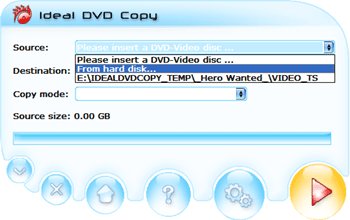
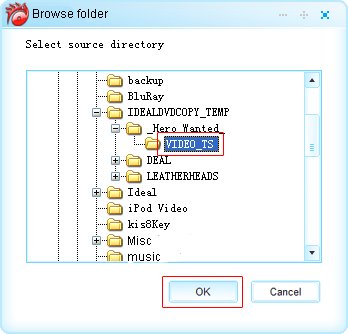
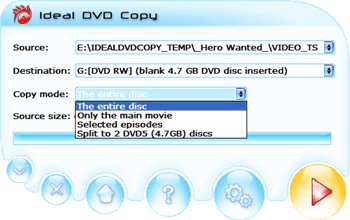
System Requirement:
Windows XP/2000/2003/Vista/window 7
512 MB of RAM
8 GB of Free Hard Disk Space
A DVD Writer (for burning DVDs)
英文名: Ideal DVD Copy
資源格式: 壓縮包
版本: v3.2.5
發行時間: 2011年
語言: 英文
簡介:
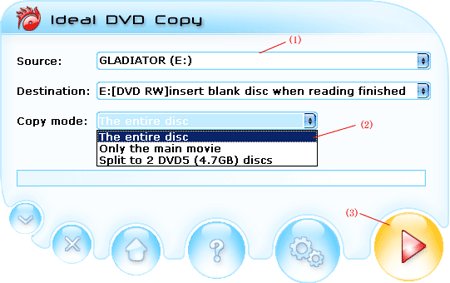
軟件類型:軟件>多媒體類
軟件性質:破解軟件
操作系統:Windows
應用平台:Windows XP/2000/2003/Vista/window 7
問題反饋:http://www.idealdvdcopy.com/support.htm
網站鏈接:http://www.idealdvdcopy.com/dvd-copy.htm
軟件介紹:
你是否擔心您最喜愛的和珍貴的DVD電影將抓傷或損失?您是否仍然在尋找一種工具,使一本他們呢?來到這裡,理想的DVD拷貝將幫助您。與DVD拷貝的理想在的地方,您可以輕松地備份任何DVD電影,即使你是初級用戶。
使用Ideal DVD Copy,你可以輕松的備份DVD電影。即使你是一個新手,你也可以在防止劃傷盤片的情況下,復制DVD,在家用DVD播放器或者計算機上DVD播放其觀看。
Ideal DVD Copy is a simple and great DVD Copy Software. It can help you copy any copy protected DVDs to DVD directly, or copy your DVD to computer hard drive as DVD folders or ISO file, so that you can appreciate your DVDs on your computer without the original one. It also can burn DVD from hard drive to blank DVD.
Ideal DVD Copy is a powerful dvd copy tool to remove dvd copy protection and we always keep up with the development of dvd copy protection, so that we can remove the new copy protection at the first time. With internet service, Ideal DVD Copy is more efficient on copying new released encrypted DVDs. Once we fixed one and ulpoaded the decryption file to our server, Ideal DVD Copy will automatically access it to remove the new copy protection, which save your time and money to re-rent the DVD.
With Ideal DVD Copy in hand, you may appreciate your favorite DVDs on computer or home DVD players without the risk of damage or scratches to the original DVD.
Key features:
Remove all copy restrictions of DVD - Automatically make region free, remove UOPs and all DVD copy protections (CSS, Sony ARccOS, PuppetLock, etc.). Constantly updating program to overcome any new copy protections. Enable internet service, which can automatically download decryption file from our server to user's local computer for copying the new protected dvds.
True 1:1 DVD Copy without losing any quality - Copy entire DVD to 4.7GB disc or 8.5 GB dual layer disc with 1:1 mode. The copied DVD is completely the same as the original DVD you bought.
Copy DVD-9 movie to a 4.7GB disc - Shrink DVD-9 movie to fit on a 4.7GB disc in near perfect quality. Save your money to purchase expensive dual layer discs.
Copy main movie only - Remove menus, trailers, unwanted audios and subtitles.
Copy episodic DVD and TV Show - You may choose any or multiple episodes you wanted from a TV Show DVD or episodic DVD to copy with "Selected episodes" dvd copy mode.
Copy DVD-9 movie to two 4.7GB discs - Split a DVD-9 movie to two 4.7GB discs without losing any quality. Save your expensive dual layer discs and keep the original DVD quality.
Copy DVD movie to hard drive - Store your favorite DVDs to computer hard drive, so that you can enjoy DVD from your computer hard drive without original DVD. If there's a need, you also can burn the copied dvd to blank DVD disc later.
Copy DVD to ISO file - Copy DVD to your hard disk with only one .iso file, needn't puzzled about the .ifo, .bup and .vob files. But you need virtual drive tool to playback the iso file.
Burn DVD from hard drive to blank DVD - Save space of your computer.
Fast dvd copying speed - Copy a DVD within 20-40 minutes, depending on your system performance.
Very easy to use - Simple user interface, backup your DVD just by one click.
High Compatibility - Support almost all DVD Writers and blank discs (DVD-R, DVD-RW, DVD+R, DVD+RW, DVD+R DL, DVD-R DL). The copied DVD can be played back on stand-alone dvd player or computer DVD players.
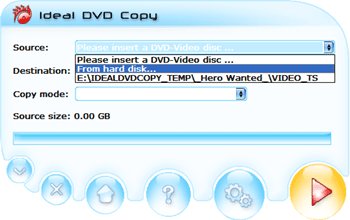
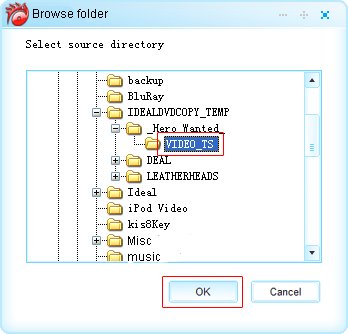
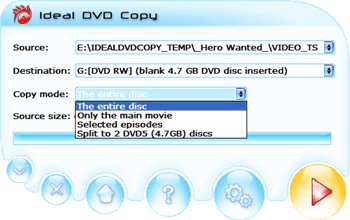
System Requirement:
Windows XP/2000/2003/Vista/window 7
512 MB of RAM
8 GB of Free Hard Disk Space
A DVD Writer (for burning DVDs)
破解未測試
- 上一頁:《三維立體(3D)包裝盒設計制作軟件》(True BoxShot Cover Editor)v2.2.0.246[壓縮包]
- 下一頁:《語音識別軟件》(Nuance Dragon NaturallySpeaking Premium)V11 [英語/荷蘭語/意大利語/法語/德語]版
相關資源:
- [多媒體類]《電影視覺特效》(SideFX Houdini Master v9.5.303)[壓縮包]
- [操作系統]《用於舊PC的 Microsoft Windows XP 基礎版》(Microsoft Windows Fundamentals for Legacy PCs)多國語言版[ISO],操作系統、資源下載
- [軟件綜合]《編程環境》(ROBOLAB.V2.5.4.MAC.OSX)MacOS平台[Bin]
- [行業軟件]《ArtiosCAD包裝結構設計軟件》(Esko Graphics ArtiosCAD v7.2)[ISO]
- [多媒體類]《友立DVD拍拍燒4》(Ulead.CD.and.DVD.PictureShow.v4.0)[Bin]
- [多媒體類]《佳博雪DVD拷貝備份工具》(Joboshare DVD Copy )v2.8.6.0625 簡體中文/英文[壓縮包]
- [應用軟件]《阿香婆照片優化軟件》(Ashampoo Photo Optimizer 4)更新v4.0.1注冊機+破解補丁/更新v4.0.0含破解注冊表文件/多國語言含中文[壓縮包]
- [行業軟件]《嵌入式模塊ARM微控制器》(LabVIEW v8.5.1 Embedded Module for ARM Microcontrollers v1.1)[光盤鏡像]
- [行業軟件]《三菱PLC專業編程軟件中文完整版VC首發》(MITSUBISHI)7[ISO]
- [多媒體類]《多軌音頻編輯軟件》(Acoustica.Mixcraft)v5.0.130[壓縮包]
- [學習課件]《藝術大師 後腦勺的冥想者》資料下載
- [英語學習資料]JAY-Z -《Magna Carta... Holy Grail》[iTunes Plus AAC] 音樂下載
- [人文社科]《歷史與階級意識》((匈)盧卡奇)中譯本,掃描版[PDF]
- [電腦基礎]《2007網絡安全精品黃皮書》[EXE]
- [游戲綜合]《七大王朝:征服》(Seven Kingdoms: Conquest)v1.04繁體中文硬盤版[安裝包]
- [學習課件]《浙江大學信息安全原理全套講稿》[rar]
- [文學圖書]《易作霖:國音學講義》[PDF]
- [光盤游戲]《好旅程:企鵝先生的信》(Great Journey Mr Penguins Letter)[Bin]
- [光盤游戲]《守日人》(Day Watch)[ISO]
- [其他資源綜合]《龍形八卦游身掌》掃描版[PDF] 資料下載
- 《大師級DJ軟音源素材(DJ搓盤采樣素材)》(Native Instruments Traktor Scratch Library)1.24[壓縮包]
- 《數碼照片修飾/特效工具》( AMS Software Framing Studio)3.17[壓縮包]
- 《ToneBoosters所有插件包》(ToneBoosters All Plugins Bundle VST)v2.3.0 x86/x64[壓縮包]
- 《影碟克隆軟件》(Tipard DVD Cloner)v6.1.16/含破解補丁[壓縮包]
- 《Adobe After Effects 6.5 Pro for MAC 專業級影視合成Mac版》
- 網絡114中國品牌榜~~~~~
- 《圖標編輯軟件》(IcoFX Software IcoFX )v2.2[壓縮包]
- 《歐特克3DS MAX 2011&3DS MAX Design2011英文版(含32位及64位)&Sample文件(更新完畢)》(Aotodesk 3ds Max 2011 )[光盤鏡
- 《YOYOPlayer播放器》(YOYOPlayer)1.2[安裝包]
- 《Cakewalk Music Creator 作曲大師》v4.0 ADDICTION[ISO]
- 《電影合成軟件》(Eyeon DIGITAL Fusion V5.02)更新至V5.02[ISO]
- 《After Effects 7.0 最新插件集》(After Effects 7.0Plus)英文[ISO]
免責聲明:本網站內容收集於互聯網,本站不承擔任何由於內容的合法性及健康性所引起的爭議和法律責任。如果侵犯了你的權益,請通知我們,我們會及時刪除相關內容,謝謝合作! 聯系信箱:[email protected]
Copyright © 電驢下載基地 All Rights Reserved