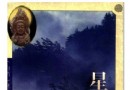| 《數字照片後期曲線調整濾鏡》(Curvemeister)v3.3.3 32/64bit for Adobe Photoshop[壓縮包] | |
|---|---|
| 下載分級 | 软件资源 |
| 資源類別 | 多媒體類 |
| 發布時間 | 2017/7/11 |
| 大 小 | - |
《數字照片後期曲線調整濾鏡》(Curvemeister)v3.3.3 32/64bit for Adobe Photoshop[壓縮包] 簡介: 中文名 : 數字照片後期曲線調整濾鏡 英文名 : Curvemeister 資源格式 : 壓縮包 版本 : v3.3.3 32/64bit for Adobe Photoshop 發行時間 : 2011年 制作發行 : Curvemeister 語言 : 英文 簡介 : 軟件類型:多媒體類-圖像處理 軟件性質:破解軟件 操作系統:Windows 應用平台:Winll 問
電驢資源下載/磁力鏈接資源下載:
全選
"《數字照片後期曲線調整濾鏡》(Curvemeister)v3.3.3 32/64bit for Adobe Photoshop[壓縮包]"介紹
中文名: 數字照片後期曲線調整濾鏡
英文名: Curvemeister
資源格式: 壓縮包
版本: v3.3.3 32/64bit for Adobe Photoshop
發行時間: 2011年
制作發行: Curvemeister
語言: 英文
簡介:
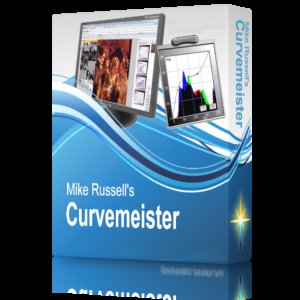
軟件類型:多媒體類-圖像處理
軟件性質:破解軟件
操作系統:Windows
應用平台:Winll
問題反饋: http://www.curvemeister.com/links/index.htm
網站鏈接: http://www.curvemeister.com/i
軟件介紹:
Curvesmeister是Photoshop中非常重要的Curve命令的延伸應用,軟件更改了命令的執行界面,更加專業,還可以同時看到圖片的所有顏色通道的曲線波形。
最完善的曲線調整,不用轉換模式即可調整RGB/LAB/wgCYMK/HSB各種曲線設置,內建有調整精靈-只需按照步驟一步步即可設置 黑、白、中性灰階自動調整最佳曲線。
特點:
•將在RGB圖像,並享受即時訪問實驗室,寬色域CMYK和HSB顏色空間
•單一點擊陰影和高光結合到一個單一的點擊和拖動操作數曲線行動
•單單擊中立者提供即時計算和所有曲線的設置來設置適當的中立
•快速彩色空間訪問,可以設置在一個色彩空間的陰影,凸顯,中立,並立即在其他比較色彩空間你的工作
•使用滴管采樣點的數量不受限制,與其他選項的控制區及樣品展示色彩空間
•引腳您的曲線對角,或其當前位置,以方便市民前往當地的變化曲線
•比較你自己的個人曲線在所有可用的色彩空間
•使用內置的阈值功能迅速找到圖片的黑,白點,並調整圖像亮度范圍缺乏適當的陰影或亮點。
•即時預覽,曲線,並復制任何在Photoshop圖層蒙板或通道混合行動中使用的色彩空間的渠道。
•有針對性的吸管樣品添加一個新的層面注入色彩曲線控制點,達到指定目標的顏色,中性色,或色彩校正。
•曲線保存所有的曲線自動只要您單擊確定
•快速地搜索,突出在文件加載對話框他們通過你的曲線
•Curvemeister提供質量以及便利,為RGB,其中包括16位支持,工作組,四色,實驗室及HSBcolor空間
•直方圖
官方視頻示范
http://www.curvemeister.com/tutorials/Vide...ones.avi

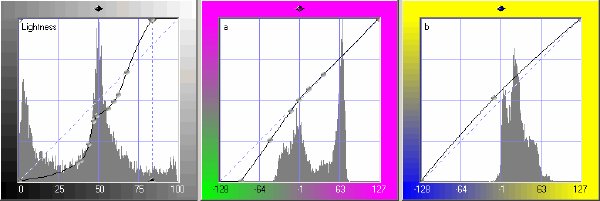
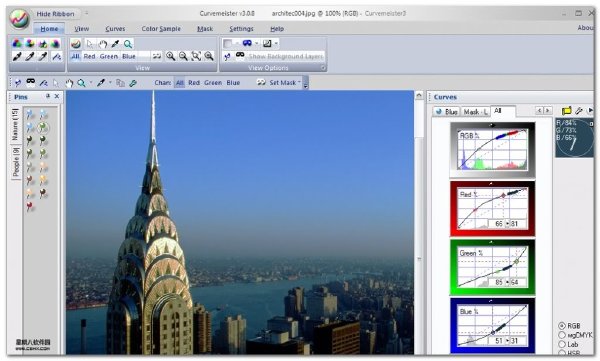
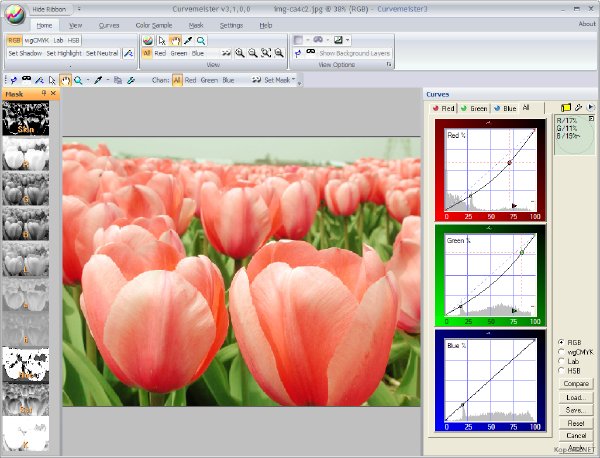
Curvemeister is a plug-in for Photoshop and Elements. It will help you use color curves to improve the colors of your digital photo images. Get ready for curves on steroids, packed with features designed to make your images look better, and accomplish this with less effort and more fun. Curvemeister is a Windows Photoshop and Elements plugin that greatly enhances the familiar curves interface. It supports a rich set of features that makes color correction faster and more fun for beginners as well as professionals. Curvemeister provides beginners with an easy to use Color Wizard that provides step-by-step guidance through the basic operations of color correction. For more experienced people, Curvemeister will provide you with the ability to use an extended curves tool kit that provides many new ways to improve the colors in your images, and one of the most customizable interfaces available in a color correction tool.
Features:
• Keep your image in RGB, and enjoy instant access to Lab, Wide Gamut CMYK, and HSB color spaces
• Single click Shadow and Highlight combines several curve operations into a single click and drag operation
• Single click Neutrals provide instant calculation and setting of all curves to set an appropriate neutral
• Rapid color space access allows you to set the shadow, highlight, and neutral in one color space, and instantly compare your work in the other color spaces
• Use an unlimited number of eyedropper sample points, with additional options to control over sample area and displayed color spaces
• Pin your curves to the diagonal, or to their current location to facilitate local changes to a curve
• Compare your own individual curves across all the available color spaces
• Use the built-in threshold feature to quickly find the black and white points of your image, and to adjust the brightness range images that lack a proper shadow or highlight.
• Instantly preview, curve, and copy any channel from any color space for use in Photoshop layer mask or channel mixing operations.
• Targetted Eyedropper Samples add a new dimension to color correction by injecting curve control points to achieve a specified target color, neutral color, or hue.
• Curves saves all your curves automatically as soon as you click OK
• Search through your curves quickly simply by highlighting them in the file load dialog
• Curvemeister provides quality as well as convenience, including 16 bit support for RGB, wg-CMYK, Lab, and HSBcolor spaces
• Histograms
||||||||||||||||||||||||||||||||||||||||||||||||||||||||||||||||||||||||||||||||||||||||||||||||||||||||||||||||||||||||||||||||||||||||||||||||||||||||||||||||||||||||||||||||||||||||||||||||||||||||||||||||||||||||||||||||||||||||||||||
更多資訊請點擊訪問

||||||||||||||||||||||||||||||||||||||||||||||||||||||||||||||||||||||||||||||||||||||||||||||||||||||||||||||||||||||||||||||||||||||||||||||||||||||||||||||||||||||||||||||||||||||||||||||||||||||||||||||||||||||||||||||||||||||||||||||
本資源下載鏈接來自ShareVirus
代碼
▄███████████████████▄
███████████████████████▄
▄███░▒▒▒▒▒▒▒▒▒▒▒▒▒▒▒▒▒▒▒███ ▄████████████▄
▄██▓▓▓▒▓▓▓▓▓▓▓▓▓▓▓▓▓▓▓▓▓▓▓▓▓██▒ ███▓░░ ░█████▄
▄██████████░▒███████▓▓▒▒▒▒▒▒▒▒▒▒▒▒▒▒▒▒▒░░▒▒▓████▓ ▓██▄
▄███ ░███▒▒▒▓▒▒▒▓█████▒▓▓▓▓▓▓▓▓▓▓▓███▓▒▒▒▒██ █████████▓ ▒██
██ ░▓███░ ░█▓▒▓▓▒▓█████▓▒▒▒▒▒▒▒▒▒▒▒▒▓█████▓▒▒█ ██████████████▓ ██
█▓ ▒█████████▒ █▓▒▒▓███▒░░▒▒▓▓███████▓▓▓▒▓▒███▓█ ████░ ▒█▓▒██ ░ ▓█
█░ ████▓ ▒████░ █▓███▓▒▓██▓▓▓▓▓▓▒▒▒▓▓▒▒▒▒▒▒▓▓██░▓██▒ ░████▒ █▒▒██ ▒░ █
█▒ ░████ ███ ░█▓█ ████▓▓▓███████▒▒▓▓▒▒███████████▓▓█ ████████████▒██ ░░ █
█ ░ █░█ █████████░█ ░ ██░▓████▓ ▓███▓▒████▓ ▓███▓████▒ ░██░▒▒██ ▄█
█ ▒ █▒█ █▓█ ▓████ ░ ▒████▓ ▓██▓█▓ ▓█▓▓▒▓█ ████▒ ██████
█ ▒ ██ █░█ ░▒░ ░▓ ░░ ██▓ █▓▓ ███▄ ███████░░░ ▓█▓▓██▀
█ ░▒ ███░▓█ ░▒▒▒░ █▓ ▄███ ▓█▓█▓ ▀███ █ ▒█▓█▓ ▓██▓▓███
██ ░░ ░▓███░░ ▓███ ▒█▓ ███▀ ▓████████▓ █░ ░█████▒▓███▀
█▒ ░▓█▓ ▒█████▓█▓ ▓██▓ ████ ░▓▓█████ ▓██ ▒███▒▓████▀
█████████████▓▓███▒ ░░ ███░ ██▒ ████████▓█████▓░▒▓▒▒▓▓ ▀█████▀
▀███▓▒▒▒▒▓████░ █ ░▒▒▒░ ▒████ ████▓▓▓▓▓▓▓▓▓▓▓█▓████████▒ ██▀
▀███████▓▀ █ ▒▒▒▒▒▒░░ █▓▓██▓▓▓▓▓▓▓▓▓▓▓▓▓▓█▓▒▓▓▓▓▓▓▓██ ▀██▄
██ ▒▒▒▒▒▒▒▒▒▒ █▓██▓▓▓▓▓▓▓▓▓▓▓▓▓▓▓█▓▒▓▓▓▓▓▓▓▓▓██ ▀██
█ ░▒▒▒▒▒▒▒▒▒▒ ▒██▓▓▓▓▓▓▓▓▓▓▓▓▓▓▓██▒▓▓▓▓▓▓▓▓▓▓▓██░ ██▄
█▓ ▒▒▒▒▒▒▒▒▒▒▒░ ▒███▓▓▓▓▓▓▓▓▓▓▓███▓▒▓▓▓▓▓▓▓▓▓▓▓▒▓██ ▀██
██ ░▒▒▒▒▒▒▒▒▒▒▒▒░ ░█████▓▓▓██████▓▒▒▓▓▓▓▓▓▓▓▓▓▓▓▓▓▒██░ ▀█▄
██ ░▒▒▒▒▒▒▒▒▒▒▒▒▒▒░ ▓███████▓▓▒▒▒▓▓▓▓▓▓▓▓▓▓▓▓▓▓▓▓▓▒▓██ ██
█░ ▒▒▒▒▒▒▒▒▒▒▒▒▒▒▒▒▒░ ░▒▒▒▒▒▒▒▒▒▒▒▒▒▒▒▒▒▒▓▓▓▓▓▓▓██▓ ▀█
█▒ ░▒▒▒▒▒▒▒▒▒▒░░ ░▒▓▓▓▓▓█████▓▓▓▓▓▓▓▓▒▒▒▒▒▒▒▒▓██ ▀█
█ ░▒▒▒▒▒░░ ░▒███████████████████████████████████▓▓▓▒▓██ ▀█
█▓ ▒░░ ░░▓████████████▓▓▓▓▓█████████▓▓▓▓▓▓▓▓▓▓▓▓▓▓▓████▒▓█▓ ██
▒█ ░░ ▒▓██████████▓▓▓▓▓▓▓███████▓▓▒▒▒░░█▓▓▓▓▓▓▓▓▓▓▓▓▓▓████ ░▓█ ██
█▒ ▒ ███████▓▓▓▓▓▓▓▓▓▓▓▓▓▓▓▒▒▒▒▒▒▒▒▒▓▓▒▓█▓▓▓▓▓▓▓▓▓▓▓▓████░ ▒█▓█ ██
▓█ ░▒ ▒█████▓▓▓▓▓▓▓▓▓▓▓▓▓▓▓█▒▒▒▓▓▓█████▓█▓▓▓▓▓▓▓▓▓▓█████░ ██▒███▀
█▓ ▒▒░ ▓██████▓▓▓▓▓▓▓▓▓▓▓▓██▒▓██▓░▒▒▒██▓▓▓▓▓▓██████▓ ▒██▒███
██ ░▒▒▒░ ▒████████▓▓▓▓▓▓▓▓███▒▒▒▒▒▒██▓█████████░ ▓██▓▓██▀
██ ░▒▒▒▒░ ▒████████████████████████████▓░ ▓███▓▒███▀
▀██▄ ▒▒▒▒▒▒▒▒▓▒▀▀ ▄▄▄ ▀███████████████▓▓▓▓▀▀▀▀▀▀▀▀▀▀ ▄██▀▀
▀██▄▄ ▄▄▄███████ ▓▓▓▓▓▓▓▓▓▓▓▓▓▓▓▓▓▀ ▄█████████▄▄
▀ ▄▄▄████▒▒▒▒▒▒▒██ ▓▒▒▒▒▒▒▒▒▒▒▒▒▒▒▀▄▄███▓▓▒▒▒▒▒▒▒██ ▄ ▄▄▄▄
▄▄▄████▒▒▒▒▒▒░░░░░░▒▒█ ▓▓▓▓▓▓▓▓▓▓██▀ ▄███▓▓▒▒▒▒▒▒▒▒░▒▒█ ▓ ▄█▓▓█▄
▀██▓▓▒▒▒▒░░░░▒▒▒░░░░░▒▒██ ▀███████▀ ▄███▓▓▒▒▒██████▓▓▒▒██ ▓██▓▓▒▒██
██▓▓▒▒░░▒▒▒███▓▓▒▒▒▒▒▒██ ▓▓▓▓▓▓▓ ██▓▓▒▒░▒██▀ ▄ ▀█▓▓▒▒█ ▓██▓▓▒▒░▒█
▓ █▓▓▒▒▒▒███▀ ▀█▓▓▓▓▓▓███ ▀▀▓▓▓▓ ██▓▓▒▒▒████▄ ▓▒ ██▓▓██ ▓█▓▓▒▒░▒█ ▓
██▓▓▒▒▒█ ▒▒ ▀████▀▀▄▄▄███▄▄▄ ▓ ██▓▓▒▒░▒▒███▄ ▀▀▀▀ ▓▓ █▓▓▓▓██▒▄
▓ █▓▓▒▒▒██ ▀▒▄▄ ▄█▓▓▒▒▒▒▒▒▒█▄ ▀███▓▓▒▒░▒▒███▄ ▓▓▓▓▓▓▓ ▀▀▀▀▀ ██▒ ▓
▓ ██▓▓▒▒▒███▄▄▄ ▒ █▓▓▒▒░▒▒▒▒░░▒▒█ ▓ ▀███▓▓▒▒░▒▒██▄ ▀▀▓▓ ▄▄▄▄ ▀▀███
█▓▓▒▒░▒▒▒▒▒▒█ █▓▓▒▒░▒███▓▓▒░▒▒█ █ ▀███▓▓▒▒░▒▒██ ▀ ██▓▓▒██ ▓███ ▓
▓▓ ▓ █▓▓▒▒░░▒▒▒▒█ █▓▓▒▒░▒█▀ ▀█▓▓▒░▒▒█ ██▄ ▓ ▀███▓▓▒▒░▒▒██ █▓▓▒░▒█ ██░█▓
▓▓▓ ▓ ██▓▓▒▒▒██▀▀ █▓▓▒▒▒█ ▒▒▒ █▓▓▒▒▒█ ▓▒▒█ ▓▓ ▀█▓▓▒▒░▒▒█ █▓▓▒░▒█ █▀ ▓▓▓
▓▓▓ ▓▓▓▓ █▓▓▒▒▒▒█ ▓▓ █▓▓▒▒░▒█▄ ▄█▓▓▒░▒▒█ ▓▒▒▒█▄ ▄██▓▓▒▒░▒▒█ █▓▓▒░▒█ █ ▓▓▓▓▓
▓▓▓▓ ▓▓▓ █▓▓▒▒▒▒█ ▓▒▓ █▓▓▒▒░▒███▓▓▒░▒▒█ ▓▓▒▒▒▒███▓▓▒▒░░▒▒█ ██▓▓▒░▒██ ▓▓▓▓▓
▓▓▓▓▓▓▄ ▓ █▓▓▒▒▒▒██ ▒▒▒ █▓▓▒▒▒▒▒▒▒▒▒▒▒█ ██▓▓▒▒▒▒▒▒▒▒▒▒▒▒█▀ ▒ █▓▓▒▒░▒▒█ ▄▓▓▓
▓▓▓▓▓▓▓▄ ██▓▓▓▓▓▓▓█ ▒ ▄ ▀█▓▓▓▓▓▓▓▓▓█▀ ▄ █▓▓▓▓▓▓▓▓▓▓█▀▀ ▄ ██▓▓▓▓▓▒▒██ ▄▀▓▀
▀▓▓▓▓█▓▓▓ █▓▓▓▓██████▄ ▀██▄ ▀▀▀███▀▀▀ ▄██▀ ▀▀████▀▀▀▀ ▄██▀ ▀███▓▓▓▓▓██▄▀██▄
▀▓▓▓ ▄ ██▀▀▀▀ ▀▀▀██████▄
▄▓▄▄▀▀▀ F.O.S.I. - P R E S E N T S
Curvemeister.v3.3.3.retail.for.Adobe.Photoshop-FOSI
▓██████░█▄ ▄█▒████████░
▒███▓████████ RLS DATE ..............: 22-Jan-2011 █████░
████▒ RLS SiZE ..............: 06 * 5,00 MB ▒███ ▒▓
███▓ ████ RLS NAME ..............: fo-c333.zip ███▓ ░█████▒
███▓███ ███░ ███ ░█ ██▓
▓██ ░███ ▒█ PROTECTiON ............: s/n ██ ▒███░ ████░
██████▓▓████▓ ▓██░ REQUiREMENTS ..........: Windows OS ░██▓ ▓███████▓▒███
███ ██████▒ ▓██ ██▒ ▒▒██▓ ██
██ ███ ██ ░██ ▓██▒ ██
██ ▓██░ ▒██ ██ ▒███ ██
░█ █████ ██ ██ █████ █
▓█ ▓███ ██ ░ ▒█░ █▓ █▒ ▓
░▄▓█▒▒███████▀ ▀ ▀ ▀ DESCRiPTiON N' iNSTALLATiON ▀ ▀ ▀ ▀████████ ██▄
The Curves command in Photoshop is vital for getting the tones and
colour balance of your images right. Curvemeister gives you a much
improved interface, allowing you to look at all of the channel
curves for an image at the same time, as well as giving a more
precise view of each on there own. It also gives a clear display
of the histogram and improved mouse control over changing the
curve shape.
Use the following serial number when asked:
***-***-****
Install fo-c333.exe at 32bit systems and fo-c333_64.exe at 64bit
▓███████████▒ ░███████████▓
█████▒ ███ ▒██ NFO LAST UPDATED ▓██░ ▓██ ▒████
▒███ ▒▒ ██░ ██▒ 06-11-2004 ██▒ ██ ░██ ▓██
▓███ █████ ███ ----- ███ ████ ████▓
████ ▒██▒ ░▓███████░ ░▓████████▓░ ░██ ████
▒████ ▒ ████████████████ ████████████████▒ ░███░
█████▓▓██████▒ ██████████▒ ▓██████████░ ▒███████████▓
████████▒ █████▒ ████▒ ▓███▓ ░█████ ▒██████
░████ ░ ▓███ ███▒ ░ ████▓
▒████ █▓ ███ ███ ▒█ ▒████
░▒ █████ ▒██ ▓███ ▓███ ▓██ █████▓ █▒
███████████ ███▓ ████ ████░ ▒███░ ▒██████████
░████▒ ▒█▒ ████████▓██ ██▒████████ ░█▓ ▒▓▒░
█▓ ░ ██▒ █ █ ██ ▒█
▒█ ██ ██ █▒
░ █▒ █▓
██ ▓█
░█ ██
█ ██
█ ▓█
█ █
▓ █

本資源帖謝絕任何廣告及與資源無關的評論,凡涉及廣告內容的評論一概刪除處理!
英文名: Curvemeister
資源格式: 壓縮包
版本: v3.3.3 32/64bit for Adobe Photoshop
發行時間: 2011年
制作發行: Curvemeister
語言: 英文
簡介:
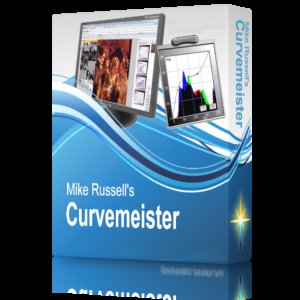
軟件類型:多媒體類-圖像處理
軟件性質:破解軟件
操作系統:Windows
應用平台:Winll
問題反饋: http://www.curvemeister.com/links/index.htm
網站鏈接: http://www.curvemeister.com/i
軟件介紹:
Curvesmeister是Photoshop中非常重要的Curve命令的延伸應用,軟件更改了命令的執行界面,更加專業,還可以同時看到圖片的所有顏色通道的曲線波形。
最完善的曲線調整,不用轉換模式即可調整RGB/LAB/wgCYMK/HSB各種曲線設置,內建有調整精靈-只需按照步驟一步步即可設置 黑、白、中性灰階自動調整最佳曲線。
特點:
•將在RGB圖像,並享受即時訪問實驗室,寬色域CMYK和HSB顏色空間
•單一點擊陰影和高光結合到一個單一的點擊和拖動操作數曲線行動
•單單擊中立者提供即時計算和所有曲線的設置來設置適當的中立
•快速彩色空間訪問,可以設置在一個色彩空間的陰影,凸顯,中立,並立即在其他比較色彩空間你的工作
•使用滴管采樣點的數量不受限制,與其他選項的控制區及樣品展示色彩空間
•引腳您的曲線對角,或其當前位置,以方便市民前往當地的變化曲線
•比較你自己的個人曲線在所有可用的色彩空間
•使用內置的阈值功能迅速找到圖片的黑,白點,並調整圖像亮度范圍缺乏適當的陰影或亮點。
•即時預覽,曲線,並復制任何在Photoshop圖層蒙板或通道混合行動中使用的色彩空間的渠道。
•有針對性的吸管樣品添加一個新的層面注入色彩曲線控制點,達到指定目標的顏色,中性色,或色彩校正。
•曲線保存所有的曲線自動只要您單擊確定
•快速地搜索,突出在文件加載對話框他們通過你的曲線
•Curvemeister提供質量以及便利,為RGB,其中包括16位支持,工作組,四色,實驗室及HSBcolor空間
•直方圖
官方視頻示范
http://www.curvemeister.com/tutorials/Vide...ones.avi

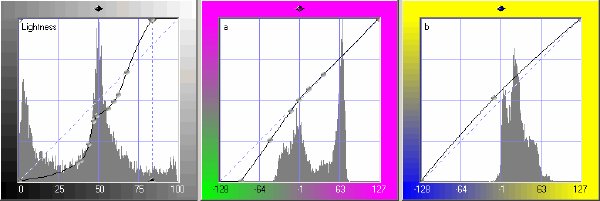
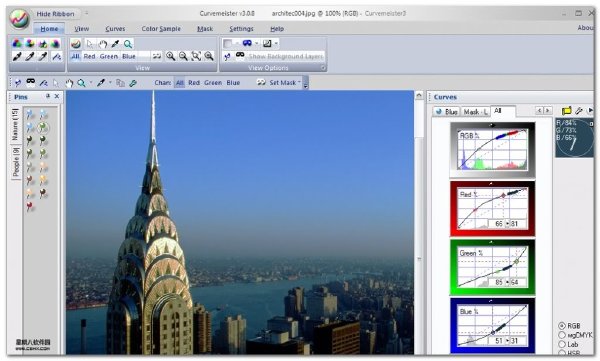
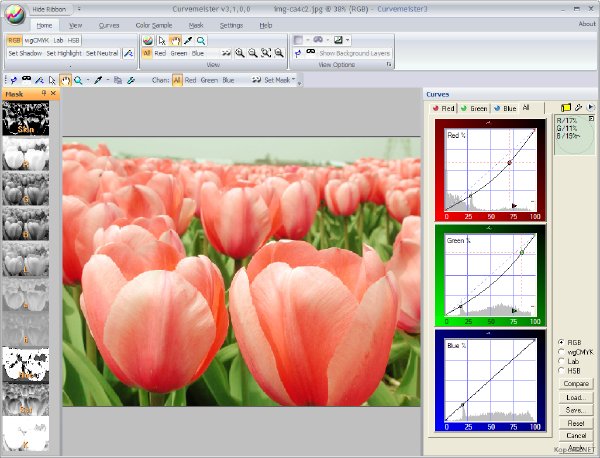
Curvemeister is a plug-in for Photoshop and Elements. It will help you use color curves to improve the colors of your digital photo images. Get ready for curves on steroids, packed with features designed to make your images look better, and accomplish this with less effort and more fun. Curvemeister is a Windows Photoshop and Elements plugin that greatly enhances the familiar curves interface. It supports a rich set of features that makes color correction faster and more fun for beginners as well as professionals. Curvemeister provides beginners with an easy to use Color Wizard that provides step-by-step guidance through the basic operations of color correction. For more experienced people, Curvemeister will provide you with the ability to use an extended curves tool kit that provides many new ways to improve the colors in your images, and one of the most customizable interfaces available in a color correction tool.
Features:
• Keep your image in RGB, and enjoy instant access to Lab, Wide Gamut CMYK, and HSB color spaces
• Single click Shadow and Highlight combines several curve operations into a single click and drag operation
• Single click Neutrals provide instant calculation and setting of all curves to set an appropriate neutral
• Rapid color space access allows you to set the shadow, highlight, and neutral in one color space, and instantly compare your work in the other color spaces
• Use an unlimited number of eyedropper sample points, with additional options to control over sample area and displayed color spaces
• Pin your curves to the diagonal, or to their current location to facilitate local changes to a curve
• Compare your own individual curves across all the available color spaces
• Use the built-in threshold feature to quickly find the black and white points of your image, and to adjust the brightness range images that lack a proper shadow or highlight.
• Instantly preview, curve, and copy any channel from any color space for use in Photoshop layer mask or channel mixing operations.
• Targetted Eyedropper Samples add a new dimension to color correction by injecting curve control points to achieve a specified target color, neutral color, or hue.
• Curves saves all your curves automatically as soon as you click OK
• Search through your curves quickly simply by highlighting them in the file load dialog
• Curvemeister provides quality as well as convenience, including 16 bit support for RGB, wg-CMYK, Lab, and HSBcolor spaces
• Histograms
||||||||||||||||||||||||||||||||||||||||||||||||||||||||||||||||||||||||||||||||||||||||||||||||||||||||||||||||||||||||||||||||||||||||||||||||||||||||||||||||||||||||||||||||||||||||||||||||||||||||||||||||||||||||||||||||||||||||||||||
更多資訊請點擊訪問

||||||||||||||||||||||||||||||||||||||||||||||||||||||||||||||||||||||||||||||||||||||||||||||||||||||||||||||||||||||||||||||||||||||||||||||||||||||||||||||||||||||||||||||||||||||||||||||||||||||||||||||||||||||||||||||||||||||||||||||
本資源下載鏈接來自ShareVirus
代碼
▄███████████████████▄
███████████████████████▄
▄███░▒▒▒▒▒▒▒▒▒▒▒▒▒▒▒▒▒▒▒███ ▄████████████▄
▄██▓▓▓▒▓▓▓▓▓▓▓▓▓▓▓▓▓▓▓▓▓▓▓▓▓██▒ ███▓░░ ░█████▄
▄██████████░▒███████▓▓▒▒▒▒▒▒▒▒▒▒▒▒▒▒▒▒▒░░▒▒▓████▓ ▓██▄
▄███ ░███▒▒▒▓▒▒▒▓█████▒▓▓▓▓▓▓▓▓▓▓▓███▓▒▒▒▒██ █████████▓ ▒██
██ ░▓███░ ░█▓▒▓▓▒▓█████▓▒▒▒▒▒▒▒▒▒▒▒▒▓█████▓▒▒█ ██████████████▓ ██
█▓ ▒█████████▒ █▓▒▒▓███▒░░▒▒▓▓███████▓▓▓▒▓▒███▓█ ████░ ▒█▓▒██ ░ ▓█
█░ ████▓ ▒████░ █▓███▓▒▓██▓▓▓▓▓▓▒▒▒▓▓▒▒▒▒▒▒▓▓██░▓██▒ ░████▒ █▒▒██ ▒░ █
█▒ ░████ ███ ░█▓█ ████▓▓▓███████▒▒▓▓▒▒███████████▓▓█ ████████████▒██ ░░ █
█ ░ █░█ █████████░█ ░ ██░▓████▓ ▓███▓▒████▓ ▓███▓████▒ ░██░▒▒██ ▄█
█ ▒ █▒█ █▓█ ▓████ ░ ▒████▓ ▓██▓█▓ ▓█▓▓▒▓█ ████▒ ██████
█ ▒ ██ █░█ ░▒░ ░▓ ░░ ██▓ █▓▓ ███▄ ███████░░░ ▓█▓▓██▀
█ ░▒ ███░▓█ ░▒▒▒░ █▓ ▄███ ▓█▓█▓ ▀███ █ ▒█▓█▓ ▓██▓▓███
██ ░░ ░▓███░░ ▓███ ▒█▓ ███▀ ▓████████▓ █░ ░█████▒▓███▀
█▒ ░▓█▓ ▒█████▓█▓ ▓██▓ ████ ░▓▓█████ ▓██ ▒███▒▓████▀
█████████████▓▓███▒ ░░ ███░ ██▒ ████████▓█████▓░▒▓▒▒▓▓ ▀█████▀
▀███▓▒▒▒▒▓████░ █ ░▒▒▒░ ▒████ ████▓▓▓▓▓▓▓▓▓▓▓█▓████████▒ ██▀
▀███████▓▀ █ ▒▒▒▒▒▒░░ █▓▓██▓▓▓▓▓▓▓▓▓▓▓▓▓▓█▓▒▓▓▓▓▓▓▓██ ▀██▄
██ ▒▒▒▒▒▒▒▒▒▒ █▓██▓▓▓▓▓▓▓▓▓▓▓▓▓▓▓█▓▒▓▓▓▓▓▓▓▓▓██ ▀██
█ ░▒▒▒▒▒▒▒▒▒▒ ▒██▓▓▓▓▓▓▓▓▓▓▓▓▓▓▓██▒▓▓▓▓▓▓▓▓▓▓▓██░ ██▄
█▓ ▒▒▒▒▒▒▒▒▒▒▒░ ▒███▓▓▓▓▓▓▓▓▓▓▓███▓▒▓▓▓▓▓▓▓▓▓▓▓▒▓██ ▀██
██ ░▒▒▒▒▒▒▒▒▒▒▒▒░ ░█████▓▓▓██████▓▒▒▓▓▓▓▓▓▓▓▓▓▓▓▓▓▒██░ ▀█▄
██ ░▒▒▒▒▒▒▒▒▒▒▒▒▒▒░ ▓███████▓▓▒▒▒▓▓▓▓▓▓▓▓▓▓▓▓▓▓▓▓▓▒▓██ ██
█░ ▒▒▒▒▒▒▒▒▒▒▒▒▒▒▒▒▒░ ░▒▒▒▒▒▒▒▒▒▒▒▒▒▒▒▒▒▒▓▓▓▓▓▓▓██▓ ▀█
█▒ ░▒▒▒▒▒▒▒▒▒▒░░ ░▒▓▓▓▓▓█████▓▓▓▓▓▓▓▓▒▒▒▒▒▒▒▒▓██ ▀█
█ ░▒▒▒▒▒░░ ░▒███████████████████████████████████▓▓▓▒▓██ ▀█
█▓ ▒░░ ░░▓████████████▓▓▓▓▓█████████▓▓▓▓▓▓▓▓▓▓▓▓▓▓▓████▒▓█▓ ██
▒█ ░░ ▒▓██████████▓▓▓▓▓▓▓███████▓▓▒▒▒░░█▓▓▓▓▓▓▓▓▓▓▓▓▓▓████ ░▓█ ██
█▒ ▒ ███████▓▓▓▓▓▓▓▓▓▓▓▓▓▓▓▒▒▒▒▒▒▒▒▒▓▓▒▓█▓▓▓▓▓▓▓▓▓▓▓▓████░ ▒█▓█ ██
▓█ ░▒ ▒█████▓▓▓▓▓▓▓▓▓▓▓▓▓▓▓█▒▒▒▓▓▓█████▓█▓▓▓▓▓▓▓▓▓▓█████░ ██▒███▀
█▓ ▒▒░ ▓██████▓▓▓▓▓▓▓▓▓▓▓▓██▒▓██▓░▒▒▒██▓▓▓▓▓▓██████▓ ▒██▒███
██ ░▒▒▒░ ▒████████▓▓▓▓▓▓▓▓███▒▒▒▒▒▒██▓█████████░ ▓██▓▓██▀
██ ░▒▒▒▒░ ▒████████████████████████████▓░ ▓███▓▒███▀
▀██▄ ▒▒▒▒▒▒▒▒▓▒▀▀ ▄▄▄ ▀███████████████▓▓▓▓▀▀▀▀▀▀▀▀▀▀ ▄██▀▀
▀██▄▄ ▄▄▄███████ ▓▓▓▓▓▓▓▓▓▓▓▓▓▓▓▓▓▀ ▄█████████▄▄
▀ ▄▄▄████▒▒▒▒▒▒▒██ ▓▒▒▒▒▒▒▒▒▒▒▒▒▒▒▀▄▄███▓▓▒▒▒▒▒▒▒██ ▄ ▄▄▄▄
▄▄▄████▒▒▒▒▒▒░░░░░░▒▒█ ▓▓▓▓▓▓▓▓▓▓██▀ ▄███▓▓▒▒▒▒▒▒▒▒░▒▒█ ▓ ▄█▓▓█▄
▀██▓▓▒▒▒▒░░░░▒▒▒░░░░░▒▒██ ▀███████▀ ▄███▓▓▒▒▒██████▓▓▒▒██ ▓██▓▓▒▒██
██▓▓▒▒░░▒▒▒███▓▓▒▒▒▒▒▒██ ▓▓▓▓▓▓▓ ██▓▓▒▒░▒██▀ ▄ ▀█▓▓▒▒█ ▓██▓▓▒▒░▒█
▓ █▓▓▒▒▒▒███▀ ▀█▓▓▓▓▓▓███ ▀▀▓▓▓▓ ██▓▓▒▒▒████▄ ▓▒ ██▓▓██ ▓█▓▓▒▒░▒█ ▓
██▓▓▒▒▒█ ▒▒ ▀████▀▀▄▄▄███▄▄▄ ▓ ██▓▓▒▒░▒▒███▄ ▀▀▀▀ ▓▓ █▓▓▓▓██▒▄
▓ █▓▓▒▒▒██ ▀▒▄▄ ▄█▓▓▒▒▒▒▒▒▒█▄ ▀███▓▓▒▒░▒▒███▄ ▓▓▓▓▓▓▓ ▀▀▀▀▀ ██▒ ▓
▓ ██▓▓▒▒▒███▄▄▄ ▒ █▓▓▒▒░▒▒▒▒░░▒▒█ ▓ ▀███▓▓▒▒░▒▒██▄ ▀▀▓▓ ▄▄▄▄ ▀▀███
█▓▓▒▒░▒▒▒▒▒▒█ █▓▓▒▒░▒███▓▓▒░▒▒█ █ ▀███▓▓▒▒░▒▒██ ▀ ██▓▓▒██ ▓███ ▓
▓▓ ▓ █▓▓▒▒░░▒▒▒▒█ █▓▓▒▒░▒█▀ ▀█▓▓▒░▒▒█ ██▄ ▓ ▀███▓▓▒▒░▒▒██ █▓▓▒░▒█ ██░█▓
▓▓▓ ▓ ██▓▓▒▒▒██▀▀ █▓▓▒▒▒█ ▒▒▒ █▓▓▒▒▒█ ▓▒▒█ ▓▓ ▀█▓▓▒▒░▒▒█ █▓▓▒░▒█ █▀ ▓▓▓
▓▓▓ ▓▓▓▓ █▓▓▒▒▒▒█ ▓▓ █▓▓▒▒░▒█▄ ▄█▓▓▒░▒▒█ ▓▒▒▒█▄ ▄██▓▓▒▒░▒▒█ █▓▓▒░▒█ █ ▓▓▓▓▓
▓▓▓▓ ▓▓▓ █▓▓▒▒▒▒█ ▓▒▓ █▓▓▒▒░▒███▓▓▒░▒▒█ ▓▓▒▒▒▒███▓▓▒▒░░▒▒█ ██▓▓▒░▒██ ▓▓▓▓▓
▓▓▓▓▓▓▄ ▓ █▓▓▒▒▒▒██ ▒▒▒ █▓▓▒▒▒▒▒▒▒▒▒▒▒█ ██▓▓▒▒▒▒▒▒▒▒▒▒▒▒█▀ ▒ █▓▓▒▒░▒▒█ ▄▓▓▓
▓▓▓▓▓▓▓▄ ██▓▓▓▓▓▓▓█ ▒ ▄ ▀█▓▓▓▓▓▓▓▓▓█▀ ▄ █▓▓▓▓▓▓▓▓▓▓█▀▀ ▄ ██▓▓▓▓▓▒▒██ ▄▀▓▀
▀▓▓▓▓█▓▓▓ █▓▓▓▓██████▄ ▀██▄ ▀▀▀███▀▀▀ ▄██▀ ▀▀████▀▀▀▀ ▄██▀ ▀███▓▓▓▓▓██▄▀██▄
▀▓▓▓ ▄ ██▀▀▀▀ ▀▀▀██████▄
▄▓▄▄▀▀▀ F.O.S.I. - P R E S E N T S
Curvemeister.v3.3.3.retail.for.Adobe.Photoshop-FOSI
▓██████░█▄ ▄█▒████████░
▒███▓████████ RLS DATE ..............: 22-Jan-2011 █████░
████▒ RLS SiZE ..............: 06 * 5,00 MB ▒███ ▒▓
███▓ ████ RLS NAME ..............: fo-c333.zip ███▓ ░█████▒
███▓███ ███░ ███ ░█ ██▓
▓██ ░███ ▒█ PROTECTiON ............: s/n ██ ▒███░ ████░
██████▓▓████▓ ▓██░ REQUiREMENTS ..........: Windows OS ░██▓ ▓███████▓▒███
███ ██████▒ ▓██ ██▒ ▒▒██▓ ██
██ ███ ██ ░██ ▓██▒ ██
██ ▓██░ ▒██ ██ ▒███ ██
░█ █████ ██ ██ █████ █
▓█ ▓███ ██ ░ ▒█░ █▓ █▒ ▓
░▄▓█▒▒███████▀ ▀ ▀ ▀ DESCRiPTiON N' iNSTALLATiON ▀ ▀ ▀ ▀████████ ██▄
The Curves command in Photoshop is vital for getting the tones and
colour balance of your images right. Curvemeister gives you a much
improved interface, allowing you to look at all of the channel
curves for an image at the same time, as well as giving a more
precise view of each on there own. It also gives a clear display
of the histogram and improved mouse control over changing the
curve shape.
Use the following serial number when asked:
***-***-****
Install fo-c333.exe at 32bit systems and fo-c333_64.exe at 64bit
▓███████████▒ ░███████████▓
█████▒ ███ ▒██ NFO LAST UPDATED ▓██░ ▓██ ▒████
▒███ ▒▒ ██░ ██▒ 06-11-2004 ██▒ ██ ░██ ▓██
▓███ █████ ███ ----- ███ ████ ████▓
████ ▒██▒ ░▓███████░ ░▓████████▓░ ░██ ████
▒████ ▒ ████████████████ ████████████████▒ ░███░
█████▓▓██████▒ ██████████▒ ▓██████████░ ▒███████████▓
████████▒ █████▒ ████▒ ▓███▓ ░█████ ▒██████
░████ ░ ▓███ ███▒ ░ ████▓
▒████ █▓ ███ ███ ▒█ ▒████
░▒ █████ ▒██ ▓███ ▓███ ▓██ █████▓ █▒
███████████ ███▓ ████ ████░ ▒███░ ▒██████████
░████▒ ▒█▒ ████████▓██ ██▒████████ ░█▓ ▒▓▒░
█▓ ░ ██▒ █ █ ██ ▒█
▒█ ██ ██ █▒
░ █▒ █▓
██ ▓█
░█ ██
█ ██
█ ▓█
█ █
▓ █

本資源帖謝絕任何廣告及與資源無關的評論,凡涉及廣告內容的評論一概刪除處理!
- 上一頁:《光盤自動播放菜單制作》(IndigoRose AutoPlay Media Studio)v8.0.4.0 retail[壓縮包]
- 下一頁:《音頻格式轉換工具》(Protected Music Converter)v1.8[壓縮包]
相關資源:
- [操作系統]《Windows 2003日文版》(Windows 2003 JP)[ISO],操作系統、資源下載
- [操作系統]《防火牆》(SmoothWall)3[ISO],操作系統、資源下載
- [編程開發]《myeclipse 8.5.0 (for windows,for linus,for Mac OS/X)》(myeclipse 8.5.0)[安裝包]
- [多媒體類]《蘋果高級專業音頻制作套件》(Logic Studio)[光盤鏡像]
- [多媒體類]《視頻轉換器軟件》(VideoCool Video Converter )v2.0.1[壓縮包]
- [軟件綜合]【數據庫管理軟件】PLSQL Develope綠色版【求電影切爾諾貝利日記】【求考研心理學方面資料】
- [軟件綜合]AutoCAD2004(破解版)為什麼這麼小?因為它是精簡版!
- [應用軟件]《WPS2005專業版 for Linux/win》(WPS2005 for Linux/win)2005[ISO],應用軟件、資源下載
- [操作系統]《Windows XP Professional x64 Edition語言包》(Windows XP Professional x64 Edition),操作系統、資源下載
- [應用軟件]《GPS電子地圖》(TomTom Maps of France )v8.15.2024 Retail[壓縮包]
- [教育科技]《自動控制原理與應用》文字版[PDF]
- [人文社科]《孫子兵法》((春秋)孫武)文字版[PDF]
- [生活圖書]《成功在於性格》掃描版[PDF]
- [硬盤游戲]《英雄大帝:決戰異世界 世紀合輯》(Kings Bounty: Crossworlds Game of the Year Edition)v1.3.1繁體中文硬盤版[安裝包]
- [軟件綜合](3D播放器)CyberLink PowerDVD Ultra v12.0.1312.54 破解版
- [操作系統]《FreeSBIE
- [教育綜合]《2005年版心肺復蘇操作視頻》[VOB]
- [游戲綜合]《99級地獄》(99 Levels To Hell)中文漢化免安裝完整硬盤版
- [多媒體類]《視頻轉換大師專業版9.1》簡體中文破解版[安裝包]
- [其他圖書]《世界名著百部》
- 《[曹潤發布]紅巨星鍵控校正》(RedGiant Key Correct Chs)v1.0[安裝包]
- 《CAD/CAE/CAM一體化軟件》(Dassault Systems Catia)V5R17.SP7.64BIT[Bin]
- 《MovieDV 6.0 專業的DV編輯軟件》(MovieDV 6.0 )多國語言[ISO]
- 《Roxio MyDVD 8.0 豪華版》[Bin]
- 《DVD 電影制作軟件》(ArcSoft DVD SlideShow)v1.1.0.24[壓縮包]
- 《影片轉檔解決方案》(WinMPG Video Converter)v9.2.4.0/含破解文件[壓縮包]
- 《視頻水印制作軟件》(Aoao Video Watermark Pro)v2.0[壓縮包]
- 《圖片裝飾處理軟件》(AMS Photo Art Studio)v2.71/含破解文件[壓縮包]
- 《Blu-ray 3D™ DVD播放器》(Corel WinDVD Pro)v11.0.0.342.Multilingual[壓縮包]
- 《Nomad Factory音頻效果插件合集》(NomadFactory Integral Studio Pack/All Plugins Bundle)更新v3.0/含注冊機[壓縮包]
- 《MAGIX音樂素材庫》(MAGIX Soundpool)DVD Collection 12[光盤鏡像]
- 《單頁面網站多面板網頁制作插件》(PVII ResponseAbility )v1.11 For Dreamweaver[壓縮包]
免責聲明:本網站內容收集於互聯網,本站不承擔任何由於內容的合法性及健康性所引起的爭議和法律責任。如果侵犯了你的權益,請通知我們,我們會及時刪除相關內容,謝謝合作! 聯系信箱:[email protected]
Copyright © 電驢下載基地 All Rights Reserved