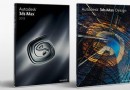《自動填表和密碼管理工具》(AI Roboform Enterprise)v7.8.7.5企業版[壓縮包] 簡介: 中文名 : 自動填表和密碼管理工具 英文名 : AI Roboform Enterprise 資源格式 : 壓縮包 版本 : v7.8.7.5企業版 發行時間 : 2013年02月 地區 : 美國 語言 : 英文 簡介 : 軟件類型:軟件>網絡軟件 軟件性質:破解軟件 操作系統:Windows 應用平台:W
"《自動填表和密碼管理工具》(AI Roboform Enterprise)v7.8.7.5企業版[壓縮包]"介紹
中文名: 自動填表和密碼管理工具
英文名: AI Roboform Enterprise
資源格式: 壓縮包
版本: v7.8.7.5企業版
發行時間: 2013年02月
地區: 美國
語言: 英文
簡介:
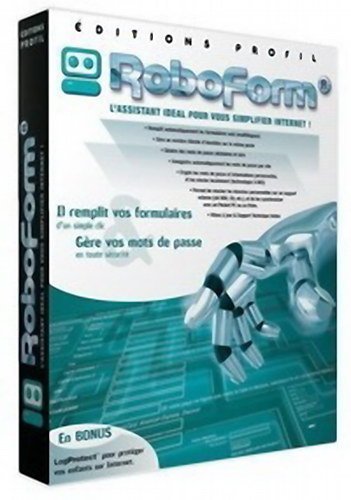

軟件類型:軟件>網絡軟件
軟件性質:破解軟件
操作系統:Windows
應用平台:Windows XP/Vista/7/8
問題反饋: http://www.roboform.com/email.html
網站鏈接: http://www.roboform.com/
軟件介紹:
一款最好的帶有人工智能的網頁填寫和免費的密碼管理工具。點一下就可以填完整頁表格。每個站都可設不同的密碼,而且不用鍵盤輸入更增加了一層防護,是集成人工智能的密碼管理和一鍵填表工具。支持安裝 IE7,MYIE,AOL, AOL8, MSN, MSN8, NN7, Mozilla 等浏覽器的 Windows 操作系統(含 Vista )。
它自動的填寫形形色色的網頁表格,從而節省您的時間,免除您單調乏味的敲鍵動作。Portable.ini 增加了更多的選項以便於更好的控制 Pass2Go 的啟動,改善了從 Outlook 導入聯系方式的性能,修復了澳洲電話和社區安全數字格式等。
AI RoboForm 具有以下功能:
1.自動在浏覽器中保存密碼。
2.自動填寫登陸密碼。
3.自動點擊登陸按鍵。
4.為在線表格填寫個人信息。
5.保存離線密碼和其它信息。
6.利用3-DES加密密碼和個人信息。
7.所有的個人信息僅僅保存在自己的電腦上。
8.將你的密碼保存在鑰匙串(keychain)USB迷你驅動器上。
9.將你的密碼及安全信息和掌上電腦同步。
10.備份,恢復和打印你的密碼。
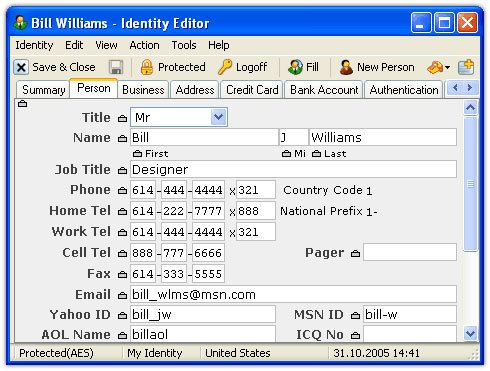
代碼
轉貼自bone。
軟件未經過安全檢測和安裝測試。殺軟誤報請自行斟酌。
軟件版權歸原作者及原軟件公司所有,如果你喜歡,請購買正版軟件。
英文名: AI Roboform Enterprise
資源格式: 壓縮包
版本: v7.8.7.5企業版
發行時間: 2013年02月
地區: 美國
語言: 英文
簡介:
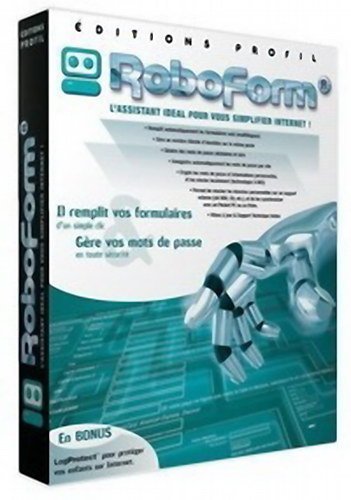

軟件類型:軟件>網絡軟件
軟件性質:破解軟件
操作系統:Windows
應用平台:Windows XP/Vista/7/8
問題反饋: http://www.roboform.com/email.html
網站鏈接: http://www.roboform.com/
軟件介紹:
一款最好的帶有人工智能的網頁填寫和免費的密碼管理工具。點一下就可以填完整頁表格。每個站都可設不同的密碼,而且不用鍵盤輸入更增加了一層防護,是集成人工智能的密碼管理和一鍵填表工具。支持安裝 IE7,MYIE,AOL, AOL8, MSN, MSN8, NN7, Mozilla 等浏覽器的 Windows 操作系統(含 Vista )。
它自動的填寫形形色色的網頁表格,從而節省您的時間,免除您單調乏味的敲鍵動作。Portable.ini 增加了更多的選項以便於更好的控制 Pass2Go 的啟動,改善了從 Outlook 導入聯系方式的性能,修復了澳洲電話和社區安全數字格式等。
AI RoboForm 具有以下功能:
1.自動在浏覽器中保存密碼。
2.自動填寫登陸密碼。
3.自動點擊登陸按鍵。
4.為在線表格填寫個人信息。
5.保存離線密碼和其它信息。
6.利用3-DES加密密碼和個人信息。
7.所有的個人信息僅僅保存在自己的電腦上。
8.將你的密碼保存在鑰匙串(keychain)USB迷你驅動器上。
9.將你的密碼及安全信息和掌上電腦同步。
10.備份,恢復和打印你的密碼。
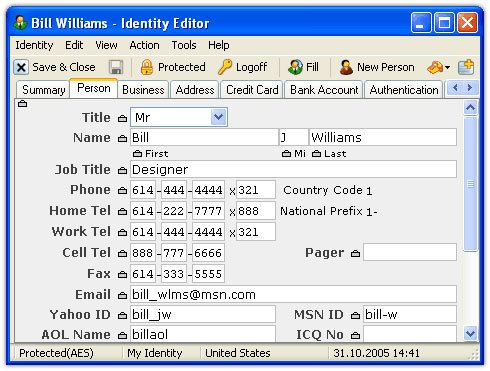
代碼
Release: AI Roboform Enterprise v7.8.7.5 (c) 2013 Siber Systems-------------------
Date: 03/01/2013
Cracked By: Twisted EndZ
Install AiRoboForm-Enterprise.exe. After installation make
sure all Internet Explorer and/or other browsers and explorer
windows are closed or else the file(s) will not copy over
properly (as well as the Roboform Taskbar Icon). Reboot into
safe mode if you still have problems. Copy roboform.dll and
roboform-x64.dll (x64 dll is only needed for IE 64bit!) into AI
Roboform's installed folder, making sure to overwrite the
existing files. AI Roboform is now in the full PRO version with
Enterprise features.
Included is the Enterprise policies tool with this release so you
don't need to request it from the homepage. Its located in the
PolicyEditor folder.
Feel free to use the online sync feature, it does work fine when
you run the setup. Also make sure to set it up later or a
taskbar notification will let you know once. This is also known
as RoboForm Everywhere which is fully functional in this release.
In IE 64bit it may show as Desktop ONLY in the about window, but
if you have chosen Everywhere syncing is still performed
(hopefully fixed in an update). Its suggested to use a different
RoboForm Everywhere password than your master password. This way
nobody will be able to decrypt your online database except you.
Note that you can now choose either Everywhere or Desktop type of
installation while first installing AI Roboform. You can also
tell which type of configuration its currently set at by opening
the About window from the taskbar icon, keep this running if you
want full time syncing with Everywhere. Everywhere will show
Sync With [USERNAME], while Desktop will not show Sync. This can
be changed at any time by going into Options then User Data and
clicking on Settings button.
Thats it! Enjoy.
轉貼自bone。
軟件未經過安全檢測和安裝測試。殺軟誤報請自行斟酌。
軟件版權歸原作者及原軟件公司所有,如果你喜歡,請購買正版軟件。
相關資源:
- [軟件綜合]PPTV去廣告+免費VIP影視
- [應用軟件]《音樂文件搜集和整理工具》(Music Label 2011)v17.0.0.2361/含破解文件[壓縮包]
- [系統工具]《CrossOver專業版9.0》(CrossOver pro 9.0)linux[安裝包]
- [多媒體類]《MIDI渲染器》(Abyssmedia MIDIRenderer)v1.3.0.0破解版[壓縮包]
- [編程開發]《CAD/CAE/CAM集成化軟件》(Siemens PLM NX v7.0/Documentation/CAST)[光盤鏡像],行業軟件、資源下載
- [多媒體類]《德國MAGIX MP3音樂制作軟件》(MAGIX MP3 deluxe 16)v11.03.117/含注冊機[壓縮包]
- [應用軟件]《Norton 360 1.0 Final》(Norton 360)1.0,應用軟件、資源下載
- [應用軟件]《汽車導航系統》(Volkswagen Navigation CY RNS West EU)V6.1.2010[光盤鏡像]
- [應用軟件]有了這軟件,完爆快播啊,快播簡直弱爆了
- [操作系統]《DELL D620筆記本bios A10(含SLIC2.1)》(Dell D620 A10 include with slic2.1),操作系統、資源下載
- [人文社科]《[2012世界末日]》(Farewell Atlantis (USA) (working title))[720P]
- [其他資源綜合]《我這一輩子》22集(全)[RMVB] 資料下載
- [應用軟件]《Pinnacle.Studio.MediaSuite.v10.6.MULTiLANGUAGE.ISO
- [其他圖書]《中國快跤》掃描版[PDF]
- [光盤游戲]《無人永生》(No One Lives Forever)[ISO]
- [游戲周邊]奇想齒輪存檔
- [硬盤游戲]《隕落異星》(Capsized)完整硬盤版/ v1.0.3升級補丁[壓縮包]
- [硬盤游戲]《實況足球:職業進化足球2012》(Pro Evolution Soccer 2012)簡體中文完整硬盤版/ WECN漢化補丁v0.9 / 真正英語解說補丁/ v1.06升級破解補丁[壓縮包]
- [文學圖書]《雨季不再來》(三毛)文字版[PDF]
- [人文社科]《曾經風流:40位民國女性的命運沉浮》(王志勇著)影印版[PDF]
- 《戰地雙雄:第40日》(Army of Two: The 40th Day)美版[光盤鏡像][PSP] 免費下載
- 《時尚Web 2.0浏覽器》(Flock for veket)2.6(增加google的chrome浏覽器)[安裝包]
- 《Windows平台下的SSH免費遠程登錄軟件》(Putty)
- 把網頁保存為圖片的風格發布軟件
- 騰訊QQ(2013)Beta3
- Goole earth 4.3
- 《跨越後現代的分界線》(Crossing the Postmodern Divide)((美)艾爾伯特·鮑爾格曼)中譯本,掃描版[PDF] 資料下載
- 迅游(網游加速器) V2008
- 《女人、火和危險的事物》(women, fire and dangerous things)(George Lakoff)影印版[PDF] 資料下載
- 百度雲滿速(不封號方法分享)插件
- 《荒島生存2》(Stranded 2)完整硬盤版/WIN7完美運行補丁[壓縮包] 免費下載
- 《魔法少女武斗祭》(Magic Battle Arena)1.62c+[光盤鏡像]資料下載
免責聲明:本網站內容收集於互聯網,本站不承擔任何由於內容的合法性及健康性所引起的爭議和法律責任。如果侵犯了你的權益,請通知我們,我們會及時刪除相關內容,謝謝合作! 聯系信箱:[email protected]
Copyright © 電驢下載基地 All Rights Reserved