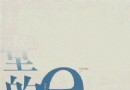| 《集成聊天客戶端軟件》(Trillian 5 Pro for Windows)v5.3.0.14專業版 / 更新v5.3.0.15專業版[壓縮包] | |
|---|---|
| 下載分級 | 软件资源 |
| 資源類別 | 網絡軟件 |
| 發布時間 | 2017/7/11 |
| 大 小 | - |
《集成聊天客戶端軟件》(Trillian 5 Pro for Windows)v5.3.0.14專業版 / 更新v5.3.0.15專業版[壓縮包] 簡介: 中文名 : 集成聊天客戶端軟件 英文名 : Trillian 5 Pro for Windows 資源格式 : 壓縮包 版本 : v5.3.0.14專業版 / 更新v5.3.0.15專業版 發行時間 : 2013年02月 地區 : 美國 語言 : 英文 簡介 : 軟件類型: 軟件>網絡軟件 操作系統: Wi
電驢資源下載/磁力鏈接資源下載:
- 下載位址: [www.ed2k.online][集成聊天客戶端軟件].Trillian.5.Pro.for.Windows.v5.3.0.14-TE.zip
- 下載位址: [www.ed2k.online][集成聊天客戶端軟件].Trillian.5.Pro.for.Windows.v5.3.0.15-TE.zip
全選
"《集成聊天客戶端軟件》(Trillian 5 Pro for Windows)v5.3.0.14專業版 / 更新v5.3.0.15專業版[壓縮包]"介紹
中文名: 集成聊天客戶端軟件
英文名: Trillian 5 Pro for Windows
資源格式: 壓縮包
版本: v5.3.0.14專業版 / 更新v5.3.0.15專業版
發行時間: 2013年02月
地區: 美國
語言: 英文
簡介:
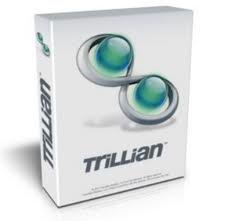
軟件類型:軟件>網絡軟件
操作系統:Windows
應用平台:Microsoft Windows 2000, XP, Vista, or 7
問題反饋: http://www.trillian.im/support/
網站鏈接: http://www.trillian.im/windows/
軟件介紹:
Trillian是一款高度集成的聊天客戶端軟件,目前支持IRC、AIM、ICQ、MSN和 Yahoo Messenger。它支持了幾乎所有你希望在一款好的實時信息軟件上所希望擁有的功能!包括多線編輯對話框、好朋友上線提醒、多重連接、強力的界面更換語言、可輕松匯入現有的聯絡名單、可更換面版的表情符號、登入、"整體"的離開/隱形功能,以及統一的聯絡名單。Trillian是完全免費的,沒有注冊畫面或廣告。最新版有增強過的新界面,可直接連接AIM,支持個別使用者定義,完整的輸入格式、好朋友圖示、支持proxy、表情符號、表情音效、可換外殼等等功能。

代碼
轉貼自bone。
軟件未經過安全檢測和安裝測試。部分注冊機和破解補丁殺軟可能誤報。
軟件版權歸原作者及原軟件公司所有,如果你喜歡,請購買正版軟件。
英文名: Trillian 5 Pro for Windows
資源格式: 壓縮包
版本: v5.3.0.14專業版 / 更新v5.3.0.15專業版
發行時間: 2013年02月
地區: 美國
語言: 英文
簡介:
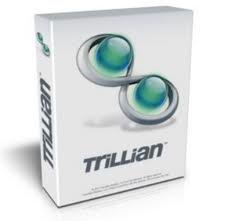
軟件類型:軟件>網絡軟件
操作系統:Windows
應用平台:Microsoft Windows 2000, XP, Vista, or 7
問題反饋: http://www.trillian.im/support/
網站鏈接: http://www.trillian.im/windows/
軟件介紹:
Trillian是一款高度集成的聊天客戶端軟件,目前支持IRC、AIM、ICQ、MSN和 Yahoo Messenger。它支持了幾乎所有你希望在一款好的實時信息軟件上所希望擁有的功能!包括多線編輯對話框、好朋友上線提醒、多重連接、強力的界面更換語言、可輕松匯入現有的聯絡名單、可更換面版的表情符號、登入、"整體"的離開/隱形功能,以及統一的聯絡名單。Trillian是完全免費的,沒有注冊畫面或廣告。最新版有增強過的新界面,可直接連接AIM,支持個別使用者定義,完整的輸入格式、好朋友圖示、支持proxy、表情符號、表情音效、可換外殼等等功能。

代碼
Release: Trillian 5 Pro for Windows v5.3.0.14 (c) 2013 Cerulean Studios-------------------
Date: 02/01/2013
Cracked By: Twisted EndZ
***READ INSTALLATION NOTES***: FINAL RELEASE, NO LONGER BETA!
Step #1:
Run trillian-v5.3.0.14.exe and read below before doing install.
It is prefered that you do not click Launch on the final
installation Window, instead click the X at the top right. If
you clicked launch (don't worry nothing wrong can happen), close
Trillian 5 down first. Next copy precracked exe from the Crack
folder to the installed folder of Trillian 5 Pro, making sure to
overwrite the existing file. If you have already setup your
account with a previous version then your done, if not follow on
to Step #2 below.
Step #2:
Launch Trillian 5 Pro and Register a new Trillian Account. Fill
out required information (real email is needed for confirmation)
and make sure to UNCHECK I have previously purchased Trillian
Pro. Check your email and get confirmation code. Apply code and
now continue to setup your IM accounts. You now how a fully
registered version of Trillian 5 Pro! Also remember the Trillian
Account IS REQUIRED for your settings to be saved!
You are now a Supreme Trillian Overlord is ONLY done by TE, its
the PRO version in everyway, plus some. We had people ask, this
is why. If you find this showing on another groups crack, they
are stealing from TE and are just repacking whores.
***READ IMPORTANT NOTE ABOUT 32BIT OS & BUGGED INSTALLER***:
There is a bug with the installer of Trillian on 32bit OS
systems. When you goto Settings and then click on PLUGINS you
may recieve a message saying Trillian.exe - Bad Image and that
the ingame.dll is not made to run with your system. The cause of
this is the 64bit ingame.dll being installed and it shouldn't be.
To fix this, delete the "ingame" folder found inside the Plugins
folder, example: C:\Program Files\Trillian\plugins\ingame
轉貼自bone。
軟件未經過安全檢測和安裝測試。部分注冊機和破解補丁殺軟可能誤報。
軟件版權歸原作者及原軟件公司所有,如果你喜歡,請購買正版軟件。
- 上一頁:《網吧管理工具》(Internet Cafe Manager )v6.8.5[壓縮包]
- 下一頁:《HTTP/HTTPS協議嗅探工具》(IEInspector HTTP Analyzer Full Edition)v7.0.2.431完整版[壓縮包]
相關資源:
- [多媒體類]《友立Photo硬派V10.0 正式零售漢化版》(Ulead PhotoImpact 10.0)V10.0 正式零售漢化版
- [應用軟件]《Nero 7 Premium Reloaded v7.7.5.1 最新中文版》(Nero 7 Premium Reloaded v7.7.5.1),應用軟件、資源下載
- [行業軟件]《IBM-辦公電子協作平台》(IBM Lotus Domino Notes Server 8)[Bin]
- [編程開發]《代碼編輯器》(EditRocket )v4.1.4 Mac OS X[壓縮包]
- [應用軟件]《創建商業圖形和圖表工具的套餐》(SmartDraw.Suite.Edition)V7.2,應用軟件、資源下載
- [軟件綜合]《三維景觀制作》(Daz3D Bryce v6.3 (Win x86 & Mac))[壓縮包]
- [編程開發]《基於Python語言開發環境》(Wingware.WingIDE.Professional)v3.2.3.1[壓縮包],編程開發、資源下載
- [軟件綜合]Paragon Partition Manager
- [多媒體類]《網站模板設計軟件》(Artisteer)V2.2.0.17376多語言版(含中文)/更新免裝版[壓縮包]
- [系統工具]《系統驅動檢測管理工具》(Driver Checker 2.7.4)Datecode 2011.01.09/含注冊序列號[壓縮包]
- [行業軟件]《技術插圖軟件》(PTC Arbortext IsoDraw 7.2 F000)簡體中文(多國語言)版[光盤鏡像]
- [其他資源綜合]《尼康F3維修手冊》(nikon f3 repair manual) 資料下載
- [多媒體類]《視頻格式轉換軟件》(WinMPG Video Converter)v9.2.7.0[壓縮包]
- [操作系統]windows xp sp3純淨版.gho 2014年6月版
- [其他圖書]《峨嵋劍術》掃描版[PDF]
- [生活圖書]《寬恕就是愛》(Forgiveness is love)文字版[PDF]
- [學習材料]《生活中的魔法數學:世界上最簡單的心算法》(Secrets of Mental Math)((美)亞瑟·本傑明 & 邁克爾·謝爾默)掃描版[PDF] 資料下載
- [計算機與網絡]《巧學巧用五筆字型(第4版)》掃描版[PDF]
- [英語學習資料]《電影風暴學英語3.0》(Movie Storm)電腦光盤
- [光盤游戲]《零時代》
- 《電影回顧網站創建軟件》(Movie Review Magic)v4.0.1 DC 03.07.2011[壓縮包]
- 《巨人傳》((法)弗朗索瓦·拉伯雷)文字版[PDF] 資料下載
- 《社會調查中的問卷設計》(風笑天)掃描版[PDF] 資料下載
- 《網絡切換器》(ZqWare IPShifter)v2.4.3/含注冊表和破解文件[壓縮包]
- 《北洋軍閥史話》(丁中江)文字版[PDF] 資料下載
- 《薩卡拉探秘》(Ancient Quest Of Saqqarah)[光盤鏡像] 免費下載
- 《民主兵工廠》(Arsenal of Democracy)[光盤鏡像] 免費下載
- 《SRWare Iron浏覽器》(SRWare Iron for veket)25 中文版(去掉google的邪惡功能)[安裝包]
- 《帝國的年代(1875-1914)》(The Age of Empire)((英)艾瑞克·霍布斯鮑姆)中譯本,掃描版[PDF] 資料下載
- 浏覽器:Opera v9.62 Build 10467 正式版
- 《電子郵件客戶端軟件》(GcMail)v5.1.3.0/雙語版/WinAll[壓縮包]
- 忍者與海盜 Ninjas and pirates
免責聲明:本網站內容收集於互聯網,本站不承擔任何由於內容的合法性及健康性所引起的爭議和法律責任。如果侵犯了你的權益,請通知我們,我們會及時刪除相關內容,謝謝合作! 聯系信箱:[email protected]
Copyright © 電驢下載基地 All Rights Reserved