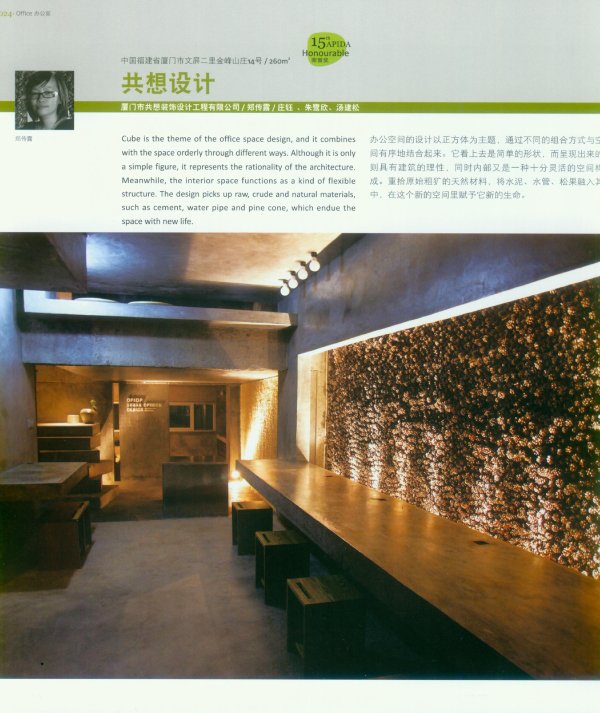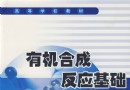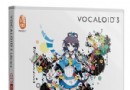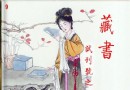《帶寬管理軟件企業版》(Bandwidth Controller Enterprise)v1.21/破解版[壓縮包] 簡介: 中文名 : 帶寬管理軟件企業版 英文名 : Bandwidth Controller Enterprise 資源格式 : 壓縮包 版本 : v1.21/破解版 發行時間 : 2010年 制作發行 : Bandwidth Controller 地區 : 美國 語言 : 英文 簡介 : 軟件類型:網絡軟件-服務器區 軟件性質:破解軟件 操作系統:windows 應用平台:
電驢資源下載/磁力鏈接資源下載:
全選
"《帶寬管理軟件企業版》(Bandwidth Controller Enterprise)v1.21/破解版[壓縮包]"介紹
中文名: 帶寬管理軟件企業版
英文名: Bandwidth Controller Enterprise
資源格式: 壓縮包
版本: v1.21/破解版
發行時間: 2010年
制作發行: Bandwidth Controller
地區: 美國
語言: 英文
簡介:
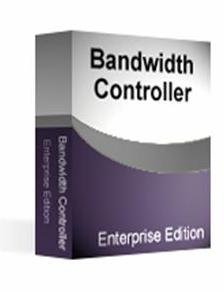
軟件類型:網絡軟件-服務器區
軟件性質:破解軟件
操作系統:windows
應用平台:Windows 2000, XP or 2003 Server
問題反饋:[email protected]
網站鏈接:bandwidthcontroller.com
Bandwidth Controller網絡帶寬控制器,透過對於區域聯機網絡卡的頻寬限制,來控制每個局域網絡聯機到因特網所能夠使用的帶寬。
Bandwidth Controller 是一個功能強大的網絡帶寬監測控制軟件,程序可以實時監測你的網絡帶寬流量,並允許你根據需要調整控制最大允許的網絡帶寬流量,程序不需要客戶端支持就可以獨立運行,支持IP過濾,網絡協議和端口過濾功能和網絡適配器重定向的功能!
Bandwidth Controller Enterprise is a scalable traffic shaping solution for corporate networks and service providers. It provides Layer 3 transaction processing for high performance, low latency bandwidth management across the entire organization.
The product can be installed on any internet gateway or server computer giving network administrators access to all internet streams for both upload and download directions. By using this architecture, bandwidth rules and product configuration are guarded against modification from end-users, with the additional benefit of transparent operation (i.e. client-side installation is not required).
Kernel level processing provides extra performance for high speed networks, with support for line speeds up to 8,000 Mbps. Real-time traffic such as VoIP and video is handled by the kernel processor using a combination of prioritization (QoS) and guaranteed service levels (SLAs), resulting in high quality network streams.
代碼
[安全檢測]
★未經過安全檢測
[安裝測試]
★未經過安裝測試,使用者後果自負與本論壇無關。
英文名: Bandwidth Controller Enterprise
資源格式: 壓縮包
版本: v1.21/破解版
發行時間: 2010年
制作發行: Bandwidth Controller
地區: 美國
語言: 英文
簡介:
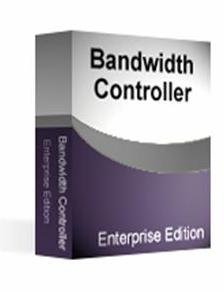
軟件類型:網絡軟件-服務器區
軟件性質:破解軟件
操作系統:windows
應用平台:Windows 2000, XP or 2003 Server
問題反饋:[email protected]
網站鏈接:bandwidthcontroller.com
Installation:
1. Unpack.
2. Install.
3. Go to service manager and stop service named:
"Bandwidth Controller Service"
4. Unpack files from crack folder to proper dirs in
installation folder.
5. Start the service.
6. Run and enjoy.
7. Buy!
Bandwidth Controller網絡帶寬控制器,透過對於區域聯機網絡卡的頻寬限制,來控制每個局域網絡聯機到因特網所能夠使用的帶寬。
Bandwidth Controller 是一個功能強大的網絡帶寬監測控制軟件,程序可以實時監測你的網絡帶寬流量,並允許你根據需要調整控制最大允許的網絡帶寬流量,程序不需要客戶端支持就可以獨立運行,支持IP過濾,網絡協議和端口過濾功能和網絡適配器重定向的功能!
Bandwidth Controller Enterprise is a scalable traffic shaping solution for corporate networks and service providers. It provides Layer 3 transaction processing for high performance, low latency bandwidth management across the entire organization.
The product can be installed on any internet gateway or server computer giving network administrators access to all internet streams for both upload and download directions. By using this architecture, bandwidth rules and product configuration are guarded against modification from end-users, with the additional benefit of transparent operation (i.e. client-side installation is not required).
Kernel level processing provides extra performance for high speed networks, with support for line speeds up to 8,000 Mbps. Real-time traffic such as VoIP and video is handled by the kernel processor using a combination of prioritization (QoS) and guaranteed service levels (SLAs), resulting in high quality network streams.
代碼
² Bandwidth.Controller.Enterprise.v1.21.Cracked-MAZE ²
± ±
±
[ rELEASE NOTES ] ²
²
sUPPLiER תתתתתתתתתתתת TEAM MAZE
² pROTECTiON תתתתתתתתתתתת Serial/Trial
± eXE pROTECTiON תתתתתתתתתתתת Armadillo
rELEASE siZE תתתתתתתתתתתת 02x5.00 MB ±
rELEASE dATE תתתתתתתתתתתת 21/01/2010
² oS tYPE תתתתתתתתתתתת Win2000/XP/2003 Server ²
tESTED bY תתתתתתתתתתתת TEAM MAZE
²
[ rELEASE oVERViEW ] ²
² Bandwidth Controller Enterprise is a scalable traffic ²
shaping solution for corporate networks and service
² providers. It provides Layer 3 transaction processing ²
± for high performance, low latency bandwidth management ±
across the entire organization.
²
² The product can be installed on any internet gateway or ±
server computer giving network administrators access to
² all internet streams for both upload and download
directions. By using this architecture, bandwidth rules
² and product configuration are guarded against ²
± modification from end-users, with the additional
benefit of transparent operation (i.e. client-side
² installation is not required). ²
±
Kernel level processing provides extra performance for ²
high speed networks, with support for line speeds up to ±
8,000 Mbps. Real-time traffic such as VoIP and video is
² handled by the kernel processor using a combination of
prioritization (QoS) and guaranteed service levels
² (SLAs), resulting in high quality network streams. ²
±
² Guaranteed Bandwidth Levels
±
² Service Level Agreements are implemented using rules
± that specify a minimum allocation for applications and ²
protocols. These guaranteed bandwidth levels provide a
² consistent stream for applications such as VoIP that
± require a minimum level of bandwidth to function ²
correctly.
² ²
Percentage Allocation ±
²
Bandwidth can be assigned on a percentage or ratio
² basis, giving specified users and protocols a
greater allocation depending on their needs and ²
² characteristics. With this feature it is not necessary ±
± to set hard limits as the internet bandwidth is divided
based on the available bandwidth at the time.
²
± Dynamic Batch Rules ²
² The dynamic rule feature makes it possible to process ²
an entire group of users with just a single entry. This
² saves manually creating separate rules for each user, ²
± saving time and reducing complexity for administrators. ±
It also provides automated bandwidth distribution
² policies for user groups, giving each user equal
bandwidth only while they are actively using the ²
² internet resource.
² ²
² Installation:
± ²
1. Unpack. ±
² 2. Install.
± 3. Go to service manager and stop service named: ²
"Bandwidth Controller Service" ±
4. Unpack files from crack folder to proper dirs in
installation folder.
² 5. Start the service.
6. Run and enjoy. ²
7. Buy!
²
²
[ gROUP NOTES ] ²
sTiLL aLiVE , rE0RGANiZED aND kiCKiNG
± ²
gREETiNGS תתת CRDתiNDUCTתSNDתiNViSiBLEתiM4GESתUNiON
± cONTACT תתת [email protected]
±
² ±
²
² - nO pRESERVATiVES - nO NOTHiNG - ±
[安全檢測]
★未經過安全檢測
[安裝測試]
★未經過安裝測試,使用者後果自負與本論壇無關。
相關資源:
- [操作系統]《雨林木風Ghost Winxp2 Y3.0裝機版》(ylmf ghost 3.0),操作系統、資源下載
- [應用軟件]《清除重復文件軟件》(Reasonable NoClone 2010 Enterprise)企業版v4.2.20.0/含注冊機[壓縮包]
- [多媒體類]《Vue6 xStream三維景觀生成軟件》(Vue6 xStream)注冊版[ISO]
- [多媒體類]《圖標創建工具軟件》(Image2icon )v1.2.2 for Mac OS X[壓縮包]
- [行業軟件]《高級建築設計軟件》(VectorWorks)V12.0.1[ISO]
- [編程開發]《SQL Server 2000 個人版》(SQL Server 2000 Prosonal),編程開發、資源下載
- [行業軟件]《PTC.Pro.Engineer.Wildfire.》(PTC.Pro.Engineer.Wildfire.)4.0m110-win32[光盤鏡像]
- [軟件綜合]《音樂CD抓取/格式轉換/光盤刻錄軟件》( Poikosoft EZ CD Audio Converter)v1.0.4[壓縮包]
- [多媒體類]《EDIUS 5.01超豪華安裝版》吾愛素材[壓縮包]
- [應用軟件]《視覺系統開發》(NI Vision v8.2 Development Module)[Bin]
- [硬盤游戲]《尋寶人2:魔幻壁畫》(Treasure Seekers II: The Enchanted Canvases)ChinaAVG簡體中文漢化免安裝硬盤版[壓縮包]
- [電腦基礎]《Adobe CS3套件協作》(Creative Suite 3 Integration)
- [電腦基礎]《Cisco CCNA視頻教程》(CCNA CBT Nuggets)CCNA(640-801)[ISO]
- [應用軟件]《駕駛導航軟件》(Progorod)v2.0.3103[壓縮包]
- [英語學習資料]《《裕興新概念英語名師精講》三冊全完整版(rmvb,mp3)》[壓縮包]
- [應用軟件]《文件恢復軟件》(Stone File Undelete)v1.2.75/含破解文件[壓縮包]
- [文學圖書]《古詩十九首與樂府詩選評》(曹旭撰)掃描版[PDF]
- [編程開發]《Macromedia Studio MX 2004 MacOSX和Windows兩用版》(Macromedia Studio MX 2004 for MacOSX & Windows)此發布為MacOSX和Windows兩用版 文件格式為iso鏡像,編程開發、資源下載
- [文學圖書]《七部半-塔爾科夫斯基的電影世界》(李寶強)掃描版[PDF]
- [其他圖書]《楊式太極拳三譜匯真》掃描版[PDF]
- POTU周博通資訊閱讀器 4.0
- 《修道院謀殺案》(Murder In The Abbey)[Bin]資料下載
- 《ConceptDraw WebWave 5.5網站結構分析工具》
- 《網頁設計工作室》(Web Studio)更新v5.0.0.21/含patch文件[壓縮包]
- 《生化危機爆發日版》(Biohazard Outbreak)[光盤鏡像][PS2] 免費下載
- 《TamoSoft網絡分析工具》(CommView)Version 6.0 (Build 590) 破解版[壓縮包]
- 《網站設計應用》(Avanquest VCOM Web Easy Professional 7)
- 《Trillian™多協議聊天客戶端》(Trillian 5 Pro for Windows)v5.3.0.12 BETA[壓縮包]
- 《自動填表和密碼管理工具》(AI Roboform Enterprise)更新v7.7.1/含破解補丁[壓縮包]
- 《超級舞者》Season2.5音樂盛典特別版客戶端資料下載
- 《眼力訓練》(Eye Training)[Bin]資料下載
- 《人民郵電出版社9本計算機教材的教學課件(計算機老師的寶貝)》[ISO]
免責聲明:本網站內容收集於互聯網,本站不承擔任何由於內容的合法性及健康性所引起的爭議和法律責任。如果侵犯了你的權益,請通知我們,我們會及時刪除相關內容,謝謝合作! 聯系信箱:[email protected]
Copyright © 電驢下載基地 All Rights Reserved