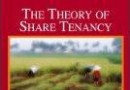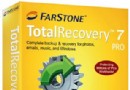《遠程桌面控制軟件》(CrossLoop )v2.8.2.0 PORTABLE[安裝包] 簡介: 中文名 : 遠程桌面控制軟件 英文名 : CrossLoop 資源格式 : 安裝包 版本 : v2.8.2.0 PORTABLE 發行時間 : 2012年 語言 : 英文 簡介 : 軟件類型:網絡軟件 軟件性質:免費軟件/綠色便攜版 應用平台:Windows 操作系統:Windows 問題反饋: http://www.crossloop.com/ 網站鏈接: ht
"《遠程桌面控制軟件》(CrossLoop )v2.8.2.0 PORTABLE[安裝包]"介紹
中文名: 遠程桌面控制軟件
英文名: CrossLoop
資源格式: 安裝包
版本: v2.8.2.0 PORTABLE
發行時間: 2012年
語言: 英文
簡介:

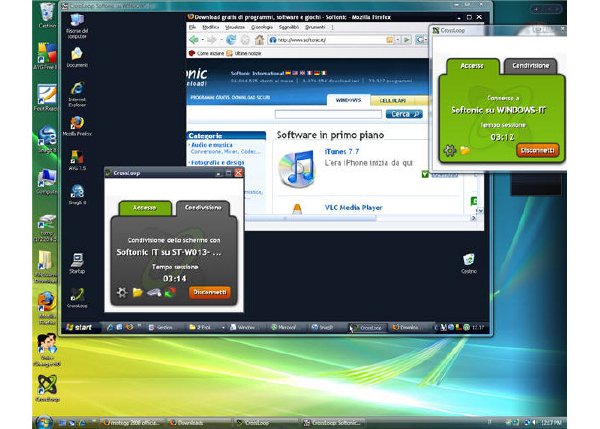
軟件類型:網絡軟件
軟件性質:免費軟件/綠色便攜版
應用平台:Windows
操作系統:Windows
問題反饋: http://www.crossloop.com/
網站鏈接: http://www.crossloop.com/
軟件介紹:
CrossLoop 是一款免費、安全的遠程桌面控制軟件,它的設計能讓所有非技術的用戶均能很容易地從互聯網的任何地方,在幾十秒鐘內進行遠程連接控制,而無需改變或關心任何防火牆或路由器設置,CrossLoop擴展了傳統屏幕共享的界限。設置只需要幾分鐘,而且甚至不需要登錄。
利用CrossLoop大大簡化了與用戶共享屏幕的過程,不用考慮地理位置和網絡環境,也不用過問IP地址和防火牆這種過於專業的問題,只需要兩端用戶都下載一個小巧的軟件就可以輕松搞定。CrossLoop不但允許你實時觀看遠端用戶的操作界面,並且能夠控制對方的鼠標、鍵盤進行遠程控制。你可以利用CrossLoop與任何地點的用戶協同工作。此外,演示程序或幫助別人解決問題都變得更加的便利!
CrossLoop是一個完全免費的軟件——它基於開源的VNC軟件TightVNC開發,不需要注冊,不包括惡意軟件,沒有時間限制。
代碼
代碼
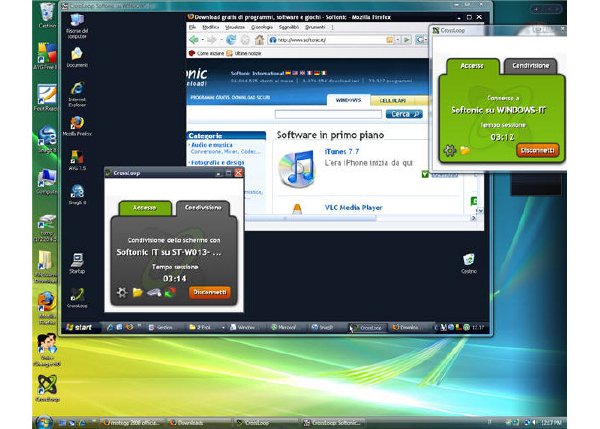
英文名: CrossLoop
資源格式: 安裝包
版本: v2.8.2.0 PORTABLE
發行時間: 2012年
語言: 英文
簡介:

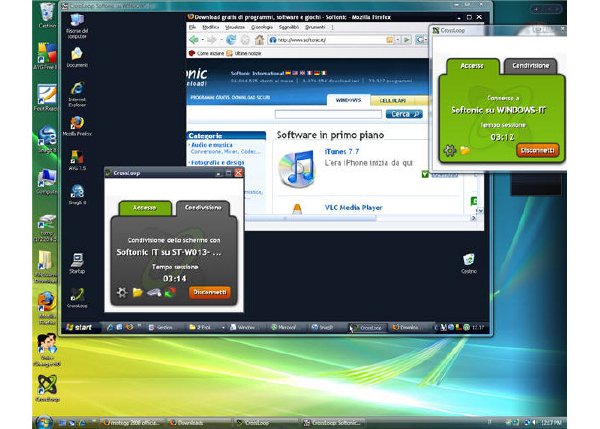
軟件類型:網絡軟件
軟件性質:免費軟件/綠色便攜版
應用平台:Windows
操作系統:Windows
問題反饋: http://www.crossloop.com/
網站鏈接: http://www.crossloop.com/
軟件介紹:
CrossLoop 是一款免費、安全的遠程桌面控制軟件,它的設計能讓所有非技術的用戶均能很容易地從互聯網的任何地方,在幾十秒鐘內進行遠程連接控制,而無需改變或關心任何防火牆或路由器設置,CrossLoop擴展了傳統屏幕共享的界限。設置只需要幾分鐘,而且甚至不需要登錄。
利用CrossLoop大大簡化了與用戶共享屏幕的過程,不用考慮地理位置和網絡環境,也不用過問IP地址和防火牆這種過於專業的問題,只需要兩端用戶都下載一個小巧的軟件就可以輕松搞定。CrossLoop不但允許你實時觀看遠端用戶的操作界面,並且能夠控制對方的鼠標、鍵盤進行遠程控制。你可以利用CrossLoop與任何地點的用戶協同工作。此外,演示程序或幫助別人解決問題都變得更加的便利!
CrossLoop是一個完全免費的軟件——它基於開源的VNC軟件TightVNC開發,不需要注冊,不包括惡意軟件,沒有時間限制。
代碼
Multi-Session support for remote access:
· This feature is now available for all CrossLoop paid accounts (Pro and Remote Access). You can now launch multiple viewers from the "My Computers" and "Customers" tabs of the CrossLoop website. Each of the viewer sessions is identified by the name of the remote computer. Clicking on the Viewer icon in the tray allows the selection of a specific remote computer. Right clicking on the Viewer icon in the tray can be used to operate on all of the Viewer windows: Cascade, Show Windows Stacked, Show Windows Side by Side, Minimize Group and Close Group.
Bug Fixes:
· The client no longer restores minimized Viewers after 20 seconds, Viewer window will remain minimized
· Caps lock is turn OFF on both the Share and Access computers when the "Connect" button is hit
· Improved connection speed for Instant Share and Remote Access
· Windows XP support for non-admin users
· Added confirmation messages to the Logout and Quit requests
代碼
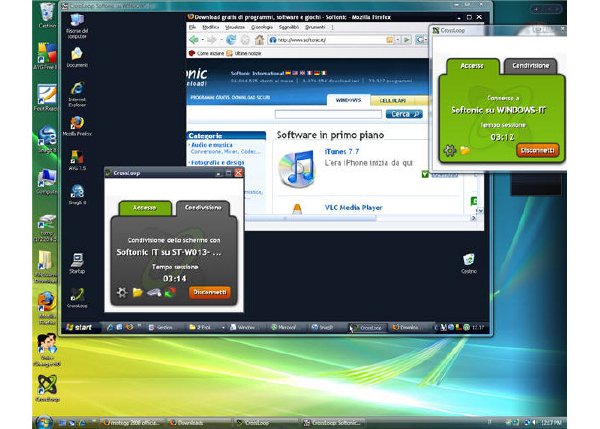
相關資源:
- [軟件綜合](24)photoshop教程
- [應用軟件]ps基礎教程:除了摳圖,PS蒙版還有一些什麼神奇特效 零基礎也能學會上【51rgb出品】
- [軟件綜合]《Ubuntu Linux 6.06》Server[ISO]
- [系統工具]《硬盤分區數據恢復 DiskGenius 3.4.1.2011》(DiskGenius)免費版[壓縮包]
- [編程開發]《MSI安裝包制作軟件》(InstallAware Studio Admin)v15.22[光盤鏡像]
- [多媒體類]《Adobe After Effects 插件包》(Adobe After Effects Plugins Pack)[ISO]
- [行業軟件]《VERITAS網絡備份企業版v6.0》(VERITAS.NetBackup.Enterprise.v6.0)(帶keygen,客戶端和中文手冊)[ISO]
- [行業軟件]《全中文工控組態軟件MCGS》[ISO],行業軟件、資源下載
- [行業軟件]《電子設計套件》(Xilinx.ISE.Design.Suite)v13.2.MULTIPLATFORM[光盤鏡像]
- [行業軟件]《PROCAD三維管道設計》(PROCAD 3DSmart V2007.1)[Bin]
- [其他圖書]《強國之略 國家利益卷》掃描版[PDF]
- [文學圖書]《我所知道的閻錫山》(文思)掃描版[PDF]
- [生活圖書]《北大傑出女孩給青少年的15個忠告》掃描版[PDF]
- [多媒體類]《奧多比音頻處理程序》(Adobe Soundbooth CS4)
- [學習教程]西北工業大學《統計學》全套課程(Statistics)[壓縮包]
- [行業軟件]《醫學術語 專業版本 含各種練習和英語解釋朗讀》(MEDICAL TERMINOLOGY for Health Professions)4th edition[ISO]
- [人文社科]《張愛玲文集 豪華收藏版》(張愛玲文集)(張愛玲)電子版 txt [EXE]
- [學習教程]《最新2013考研視頻教程 大集合 完整版》理想視頻教程網[壓縮包]
- [其他資源綜合]《鹿鼎記》(張衛健版)[YYSoR作品][國語中字][DVD-RMVB][更新完畢]資料下載
- [多媒體類]《Heavyocity.Evolve》(Heavyocity.Evolve)1.0[光盤鏡像]
- 《Skype高清網絡電話》(Skype)V3.6.4.244
- 《秦始皇帝》(Shin Shi Kyoutei The First Emperor)中文版[光盤鏡像][PS] 免費下載
- 《機器人的難忘冒險》(Robbie: Unforgettable Adventures)完整硬盤版[壓縮包] 免費下載
- 《魔幻方塊》(CUBE)美版[光盤鏡像][PSP] 免費下載
- 《斷網自動關機》2.0[壓縮包]
- LeapFTP V2.7.6.613
- 十八禁 網頁獲取登錄器(個人制作版) 帶圖說明 不喜勿近|添加新下載網址 火.
- 《局域網查看工具 》(LanSee.V1.72)綠色注冊版[壓縮包]
- 紅蜻蜓抓圖精靈2017 v3.01 build 1701
- 《熱火吉他手》(Frets On Fire)硬盤版[安裝包] 資料下載
- 《決斗資格》(Battle Capacity)完整硬盤版[壓縮包] 免費下載
- 《電擊的皮羅德:天空之絆》(Dengeki no Pilot: Tenkuu no Kizuna)日版[光盤鏡像][PSP] 免費下載
免責聲明:本網站內容收集於互聯網,本站不承擔任何由於內容的合法性及健康性所引起的爭議和法律責任。如果侵犯了你的權益,請通知我們,我們會及時刪除相關內容,謝謝合作! 聯系信箱:[email protected]
Copyright © 電驢下載基地 All Rights Reserved