電驢下載基地 >> 软件资源 >> 編程開發 >> 《跨平台編程開發工具》(ActiveState Komodo IDE )v5.2.0.33832 Windows/Linux [壓縮包],編程開發、資源下載
| 《跨平台編程開發工具》(ActiveState Komodo IDE )v5.2.0.33832 Windows/Linux [壓縮包],編程開發、資源下載 | |
|---|---|
| 下載分級 | 软件资源 |
| 資源類別 | 編程開發 |
| 發布時間 | 2017/7/13 |
| 大 小 | - |
《跨平台編程開發工具》(ActiveState Komodo IDE )v5.2.0.33832 Windows/Linux [壓縮包],編程開發、資源下載 簡介: 簡介: 官方站點 http://www.activestate.com/komodo/ Komodo是一款支持多種動態編程語言的跨平台的IDE,它提供強大的工作空間用以編輯、調試和測試程序。支持Perl, PHP, Python, Tcl 和 XSLT。同時還具備版本控制CVS,支持正則表達式。 Komodo 是一個跨平台支持多種程序語言的Integrated Development
電驢資源下載/磁力鏈接資源下載:
- 下載位址: [www.ed2k.online][跨平台編程開發工具].ActiveState.Komodo.IDE.v5.2.0.33832.for.Windows-BEAN.zip
- 下載位址: [www.ed2k.online][跨平台編程開發工具].ActiveState.Komodo.IDE.v5.2.0.33832.for.Linux.libcpp6.x64-BEAN.zip
- 下載位址: [www.ed2k.online][跨平台編程開發工具].ActiveState.Komodo.IDE.v5.2.0.33832.for.Linux.libcpp6-BEAN.zip
全選
"《跨平台編程開發工具》(ActiveState Komodo IDE )v5.2.0.33832 Windows/Linux [壓縮包],編程開發、資源下載"介紹
簡介:
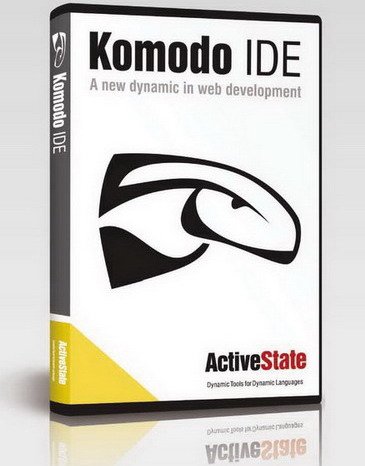
官方站點 http://www.activestate.com/komodo/
Komodo是一款支持多種動態編程語言的跨平台的IDE,它提供強大的工作空間用以編輯、調試和測試程序。支持Perl, PHP, Python, Tcl 和 XSLT。同時還具備版本控制CVS,支持正則表達式。
Komodo 是一個跨平台支持多種程序語言的Integrated Development Environment (IDE)軟件,目前他支持了在Windows與Linux上,Perl、Python及Javascript等的程序語言開發,以及多種程序語言語法不同顏色標注。


特點包括:
·多語言編輯器;
·圖形調試工具;
·代碼浏覽器;
·對象浏覽器;
·交互式Shell;
·源代碼控制;
·動態GUI制作工具;
·可視化包管理;
·項目管理;
·工具箱;
·RX(普通語法)工具箱;
·個性化工具條和菜單;
·“運行”命令;
·擴展性;
·文檔;
·搜索;
·模板;
·程序源碼;
·集成PERL開發工具;
·建立於Mozilla之上。

New to Komodo IDE 5.2:
Ruby Debugging Support: Debugging support for Ruby 1.9.1 and up.
PHP: New PHP 5.3 support:
Code browser and sectionlist support for namespaces
Code completions for /Namespaces
Syntax coloring of latest keywords ( namespace , use , as , etc...)
Updated xdebug builds to support PHP 5.3
Improved debugger wizard for the first time setup
Support for a wider range of PHP builds on Windows
Sub-language background colors: You can now give sub-languages a different background color in multi-language buffers.
View HTML Source: Drag and drop an http:// or https:// URL onto Komodo to see the contents of the page.
New to previous Komodo IDE 5.x releases:
History: Navigation (forward and back) buttons and a drop list in the toolbar that allow developers to browse though files and buffer locations they've been editing recently.
Find Highlighting: Komodo now highlights find/search matches in the buffer.
Hyperlinks: Hold down the Ctrl key (Cmd key on the Mac) and move the mouse around, and Komodo will underline the interesting (interactable) points under the mouse cursor.
Fast Open: The fast open dialog provides a quick and easy way for developers to access their files. Use the dialog to list and filter the files within the current working directory, files within the current project, recently opened/closed files as well as being able to switch to a currently opened file.
More Platforms: We've added support for a new platform: Linux/x86_64!
Mercurial, Bazaar, and Git Support: Integration support for the Mercurial (hg), Bazaar (bzr), and Git source control systems.
Code Formatting: Configurable commands for formatting selections and documents.
Built on Mozilla 1.9: Komodo is now built on the Mozilla 1.9 branch, the same code base Firefox 3.0 is built on. This includes a number of bug fixes and performance improvements, and provides a more platform-native look and feel.
Multi-Window: Komodo can now open multiple top-level windows, allowing you to configure your workspace the way you want when editing or debugging.
SCC Checkout: A new interface for checking out working copies of a repository from within Komodo.
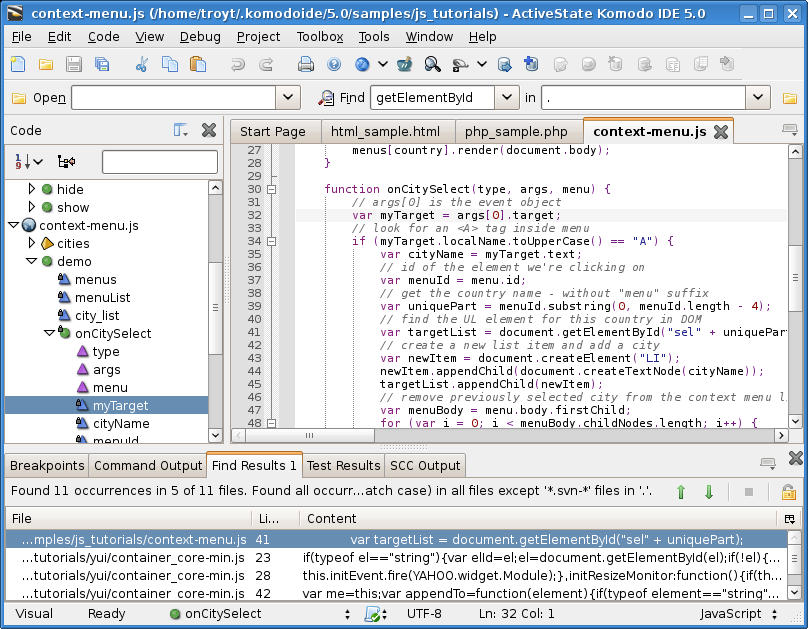

||||||||||||||||||||||||||||||||||||||||||||||||||||||||||||||||||||||||||||||||||||||||||||||||||||||||||||||||||||||||||||||||||||||||||||||||||||||||||||||||||||||||||||||||||||||||||||||||||
更多資訊請點擊訪問

||||||||||||||||||||||||||||||||||||||||||||||下載前必讀||||||||||||||||||||||||||||||||||||||||||||||
[安全檢測]
★未通過安全檢測
[安裝測試]
★未經過安裝測試,使用者後果自負與本論壇無關。
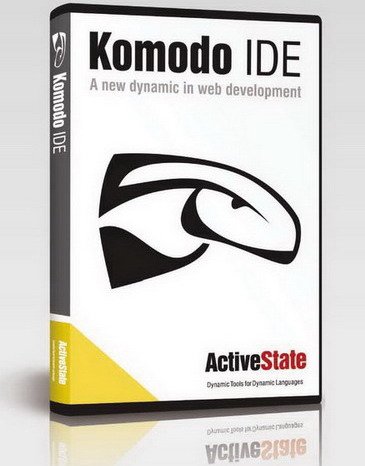
官方站點 http://www.activestate.com/komodo/
Komodo是一款支持多種動態編程語言的跨平台的IDE,它提供強大的工作空間用以編輯、調試和測試程序。支持Perl, PHP, Python, Tcl 和 XSLT。同時還具備版本控制CVS,支持正則表達式。
Komodo 是一個跨平台支持多種程序語言的Integrated Development Environment (IDE)軟件,目前他支持了在Windows與Linux上,Perl、Python及Javascript等的程序語言開發,以及多種程序語言語法不同顏色標注。


特點包括:
·多語言編輯器;
·圖形調試工具;
·代碼浏覽器;
·對象浏覽器;
·交互式Shell;
·源代碼控制;
·動態GUI制作工具;
·可視化包管理;
·項目管理;
·工具箱;
·RX(普通語法)工具箱;
·個性化工具條和菜單;
·“運行”命令;
·擴展性;
·文檔;
·搜索;
·模板;
·程序源碼;
·集成PERL開發工具;
·建立於Mozilla之上。

New to Komodo IDE 5.2:
Ruby Debugging Support: Debugging support for Ruby 1.9.1 and up.
PHP: New PHP 5.3 support:
Code browser and sectionlist support for namespaces
Code completions for /Namespaces
Syntax coloring of latest keywords ( namespace , use , as , etc...)
Updated xdebug builds to support PHP 5.3
Improved debugger wizard for the first time setup
Support for a wider range of PHP builds on Windows
Sub-language background colors: You can now give sub-languages a different background color in multi-language buffers.
View HTML Source: Drag and drop an http:// or https:// URL onto Komodo to see the contents of the page.
New to previous Komodo IDE 5.x releases:
History: Navigation (forward and back) buttons and a drop list in the toolbar that allow developers to browse though files and buffer locations they've been editing recently.
Find Highlighting: Komodo now highlights find/search matches in the buffer.
Hyperlinks: Hold down the Ctrl key (Cmd key on the Mac) and move the mouse around, and Komodo will underline the interesting (interactable) points under the mouse cursor.
Fast Open: The fast open dialog provides a quick and easy way for developers to access their files. Use the dialog to list and filter the files within the current working directory, files within the current project, recently opened/closed files as well as being able to switch to a currently opened file.
More Platforms: We've added support for a new platform: Linux/x86_64!
Mercurial, Bazaar, and Git Support: Integration support for the Mercurial (hg), Bazaar (bzr), and Git source control systems.
Code Formatting: Configurable commands for formatting selections and documents.
Built on Mozilla 1.9: Komodo is now built on the Mozilla 1.9 branch, the same code base Firefox 3.0 is built on. This includes a number of bug fixes and performance improvements, and provides a more platform-native look and feel.
Multi-Window: Komodo can now open multiple top-level windows, allowing you to configure your workspace the way you want when editing or debugging.
SCC Checkout: A new interface for checking out working copies of a repository from within Komodo.
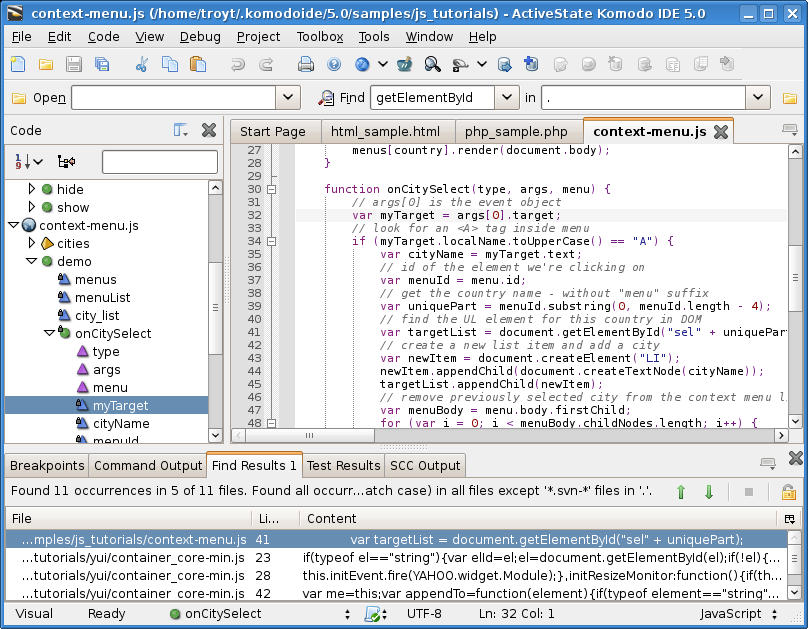

||||||||||||||||||||||||||||||||||||||||||||||||||||||||||||||||||||||||||||||||||||||||||||||||||||||||||||||||||||||||||||||||||||||||||||||||||||||||||||||||||||||||||||||||||||||||||||||||||
更多資訊請點擊訪問

||||||||||||||||||||||||||||||||||||||||||||||下載前必讀||||||||||||||||||||||||||||||||||||||||||||||
[安全檢測]
★未通過安全檢測
[安裝測試]
★未經過安裝測試,使用者後果自負與本論壇無關。
- 上一頁:《Visual Studio 2008》(Visual Studio 2008)團隊版[光盤鏡像],編程開發、資源下載
- 下一頁:《英特爾® Visual Fortran 編譯器 Windows 專業版》( Intel Visual Fortran Compiler Professional ) v11.1.038[光盤鏡像],編程開發、資源下載
相關資源:
- [系統工具]《Virtutech Simics 3.0.12 系統仿真》(Virtutech Simics 3.0.12)英文[ISO]
- [安全相關軟件]《下載地址加解密工具2.1》簡體中文綠色版[壓縮包]
- [多媒體類]《奧多比CS4影音天王》(Adobe Creative Suite 4 Production Premium Retail)官方零售版[ISO]
- [操作系統]WIN10 1607 64位專業版
- [應用軟件]《Office 2003 多國語言包》(OFFICE 2003 MULTILINGUAL USER INTERFACE PACK)[ISO],應用軟件、資源下載
- [行業軟件]《打印和記賬工具》(LyGil Software PrintTrak)v2.4.2.24[壓縮包]
- [多媒體類]《圖像批處理轉換,編輯》(Graphic Region Able Batch Converter)v3.5.3.12[壓縮包]
- [系統工具]虛擬閃存
- [軟件綜合]PDF編譯器
- [操作系統]原版32位旗艦版win7系統
- [其他圖書]《建築塗料手冊》[pdf]
- [軟件綜合]《Adobe Photoshop CS3 Extended V10.01》簡體中文增強版
- [學習教程]《TopoGun深入進階教程》(Digital-Tutors Getting Started with TopoGun)[光盤鏡像]
- [學習教程]《2010三人行心理學考研全程視頻》(配套完美講義 完美分享 傾情奉獻)資料下載
- [其他資源綜合][RTHK][烙印][1980][WEL-DL][五集全][粵語中字][光影我城II(2015)]
- [生活圖書]《發現孩子:一位母親的教育手記》掃描版[PDF
- [操作系統]《windows 破解》(windows crack)[壓縮包],操作系統、資源下載
- [人文社科]陳明 -《仙樂飄飄》台版[APE]
- [編程開發]《PhpEd5.5最新注冊版》(PhpEd5.5)特別版[Archive],編程開發、資源下載
- [行業軟件]《商業名片制作軟件》(Mojosoft BusinessCards MX v3.96)[壓縮包]
- 《達索_DSS_CATIA_P2_V5R20_GA(SP0)_Win64》(DSS_DSS_CATIA_P2_V5R20_GA(SP0)_Win64)[光盤鏡像],行業軟件、資源下載
- 《大學化學課堂教學軟件》(Wavefunction Odyssey College Chemistry)v3.3.0/破解版[壓縮包],行業軟件、資源下載
- 《數字化產品開發》(SIEMENS NX V6.0.2 64BIT)[光盤鏡像],編程開發、資源下載
- 《VC助手 10.6.1842》(Visual Assist X 10.6.1842)10.6.1842[壓縮包]
- 《ARM REALVIEW開發軟件套件》(ARM REALVIEW DEVELOPER SUITE)V2.0 + V2.2[Bin],編程開發、資源下載
- 《數據轉換和集成工具》(Etasoft Extreme Translator Enterprise)v1.926.1117[壓縮包]
- 《QuiteImposingPlus2.9》(QuiteImposingPlus2.9)QuiteImposingPlus2.9[壓縮包],行業軟件、資源下載
- 《Microsoft Visual Studio 2005 Team Suite》(Microsoft Visual Studio 2005 Team Suite)Microsoft Visual Studio 2005 Team Suite[ISO],編程開發、資源下載
- 易語言發開游戲設計教程 易語言在線培訓進階篇
- 《經典.NET XP/2003風格控件》((Component .NET) DevExpress 9 Components)1.5.0.1-2.1.4
- 《專業Silverlight框架用戶界面控件》(Actipro Silverlight Studio)更新v11.1.0111/含注冊機[壓縮包]
- 《企業級應用伺服器和開發框架》(IdeaBlade DevForce Universal 2010 )v6.0.5[壓縮包]
免責聲明:本網站內容收集於互聯網,本站不承擔任何由於內容的合法性及健康性所引起的爭議和法律責任。如果侵犯了你的權益,請通知我們,我們會及時刪除相關內容,謝謝合作! 聯系信箱:[email protected]
Copyright © 電驢下載基地 All Rights Reserved



