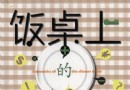《XML編輯器》(XmlBlueprint v6.3.0209)[壓縮包],編程開發、資源下載 簡介: 簡介: 官方網站 http://www.xmlblueprint.com/index.htm 一款專為Windows開發者而設計的XML編輯器,高效易用。其主要功能包括:淺顯的文本編輯功能;能編輯任何DTD文件;XML圖層整理;即時XML色彩;XML目錄設定;無限制的undo/redo功能 NFO: 代碼
"《XML編輯器》(XmlBlueprint v6.3.0209)[壓縮包],編程開發、資源下載"介紹
簡介:
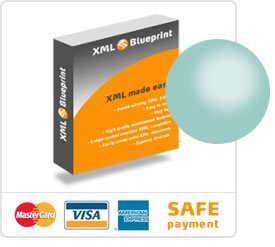
官方網站 http://www.xmlblueprint.com/index.htm
一款專為Windows開發者而設計的XML編輯器,高效易用。其主要功能包括:淺顯的文本編輯功能;能編輯任何DTD文件;XML圖層整理;即時XML色彩;XML目錄設定;無限制的undo/redo功能
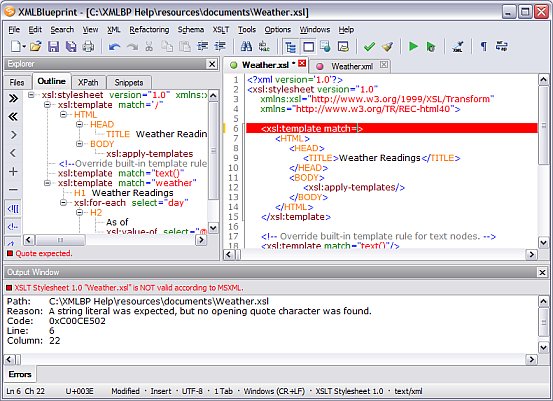
NFO:
代碼
t h e c r a c k e r s o f
²² ² ² ²²²
²²²² ²²
² ²
² ²
² ² ²²
²²
rAD!s ² ² ² ²
²²² ²²
² ² ²² ² ²²² ²²
²² ²
² ²
p r e s e n t
² ² ² ²
XmlBlueprint v6.3.0209 *INCL.KEYMAKER*
Cracked by.... tRiST Release-Name.. CR-XXK01.ZIP
Supplied...... CORE Release-Date.. 2009/03/14
Packaged...... CORE Release-Type.. Util
² Protection.... Serial OS............ Windows ²
Crack/SN...... Keymaker Language...... English
Rating........ You decide! Disks......... 04
² ²
² ²
² ²
² ²
°² ²°
±± ±±
² ²² ²² ²
²± ²² ²² ±²
²²²² ² ² ²²²²
° °
°
°² ²°
²
² ² ²
²± ±² ²°
°² ²²²² ²²²²
²°
°² ²
² .. DESCRiPTiON .. ²
² ²
² ²
² XMLBlueprint XML Editor ²
² ²
² XMLBlueprint is a full-featured XML editor that supports the ²
² creation and editing of any XML document. XMLBlueprint includes ²
² numerous intelligent editing features that help you create ²
² well-formed, valid documents quickly and easily. ²
² ²
² It runs under Windows Windows '98 ... Windows Vista . The XML ²
² editor supports Unicode on all these platforms, which means you ²
² can edit and validate XML documents in almost any language. ²
² ²
² $79 ²
² $119 ²
² The key XML features are ²
² ²
² Syntax coloring - Syntax coloring is automatically shown in all ²
² XML documents, and HTML, CSS and JavaScript files. You can ²
² customise the colors that are used in the Color Preferences ²
² dialog. ²
² ²
² XML Formatting - To make it easier to scan your XML File the ²
² Format button reformats your document by indenting element tags. ²
² Choose your own indenting in the Indentation Preferences dialog. ²
² ²
² XML completion 'code completion' - If you have associated your ²
² document with a DTD, Relax NG Schema, or XML Schema, XMLBlueprint ²
² will suggest a list of permissible components based on your ²
² current location in the document. These are visible in a ²
² context-sensitive dropdown menu that opens as soon as you start ²
² typing. You can select the required element from the dropdown ²
² menu. The closing bracket is automatically set, as well as any ²
² required attributes or child elements. You can adjust these ²
² setting in the XML Completion Preferences dialog. ²
² ²
² Validation - At any time during the editing process, you can click ²
² the validate icon or hit F8 to validate your document. ²
² XMLBlueprint reports an error in the output window below the ²
² editor. Clicking the red error message jumps to the error, even if ²
² the error is in another file. You can validate against a DTD, ²
² Relax NG Schema, or XML Schema. ²
² ²
² XSLT transformation - When you are editing an XSLT Stylesheet, you ²
² can easily run the transformation by hitting F9. Fill in the ²
² associated XML Document, choose your settings and click OK. You ²
² can choose to show the output in the Output Window, open the ²
² output in XMLBlueprint or save the output to a file. ²
² ²
² XPath expressions - In the explorer you find a Tab for evaluating ²
² XPath expressions. XMLBlueprint provides an easy way to deal with ²
² the default namespace. ²
² ²
² Unicode - With XMLBlueprint you can edit documents in almost any ²
² left-to-right language, including non-Western languages such as ²
² Russian, Japanese, and Chinese. ²
² ²
² FTP and WebDav - Edit files stored on a remote FTP server or ²
² WebDAV server. You can also open files from an SVN Subversion ²
² server. ²
² ²
² Other Features - We have added many features to make XMLBlueprint ²
² fast, easy and pleasant to work with, such as ²
² XMLBlueprint starts up very fast and preloads the files you worked ²
² on last. ²
² Try the Outline for fast selection of nodes in long documents. ²
² Define your own Locations for quick acces to your files. ²
² Use the refactoring commands for easy and fast rework on your xml ²
² rename elements, split or join elements, or copy only the text in ²
² your xml document. ²
² Add your own validator or XSLT processor, or use one of the ²
² predefined Tools. ²
² Make your own Snippets to easily reuse text or XML elements. ²
² Preview your XHTML without saving the file. ²
² Support for OASIS XML Catalogs is provided to speed-up your ²
² validation. ²
² ²
² ²
° °
± ±
² ²
°² ²°
°² .. iNSTALL/REGiSTER NOTES .. ²°
² ²
² ²
² ²
² Use our keymaker to register the application.Ook? ²
² ²
² ²
² ²
² .. iMPORTANT NOTE .. ²
² ²
² Run CORE10k.EXE to verify this release, if CRC-check fails or ²
² even CORE10k.EXE is missing - you are probably using webshit! ²
² ²
² else ²
² ²
² Thanks for choosing ²
² C hallenge O f R everse E ngineering! ²
² ²
² ²
² ²²
² ²
²± ±² ²°
°² ²²²² ²²²²
²°
°² ²
.. CORE NEWS AND iNFOS ..
² ²
² - not available - ²
²² ²²
² ²
² ²
² ²
² ²
²
² ²
² ²
² ²
² ²
² ²
² ²
² ²
² ²
² ² ² ²
² ²
² ²
² ²
² ²
lAYOUt hEADER bY. rAD!s
nfO UPdATED ON 2008/01/08
c C.O.R.E. 2 0 0 9
ת CRC B59A 523A
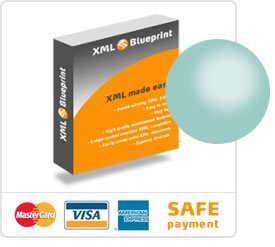
官方網站 http://www.xmlblueprint.com/index.htm
一款專為Windows開發者而設計的XML編輯器,高效易用。其主要功能包括:淺顯的文本編輯功能;能編輯任何DTD文件;XML圖層整理;即時XML色彩;XML目錄設定;無限制的undo/redo功能
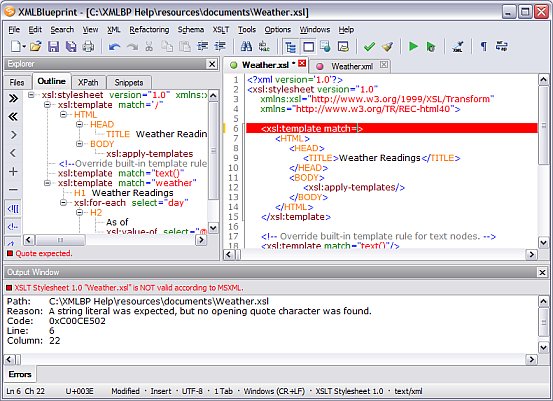
NFO:
代碼
t h e c r a c k e r s o f
²² ² ² ²²²
²²²² ²²
² ²
² ²
² ² ²²
²²
rAD!s ² ² ² ²
²²² ²²
² ² ²² ² ²²² ²²
²² ²
² ²
p r e s e n t
² ² ² ²
XmlBlueprint v6.3.0209 *INCL.KEYMAKER*
Cracked by.... tRiST Release-Name.. CR-XXK01.ZIP
Supplied...... CORE Release-Date.. 2009/03/14
Packaged...... CORE Release-Type.. Util
² Protection.... Serial OS............ Windows ²
Crack/SN...... Keymaker Language...... English
Rating........ You decide! Disks......... 04
² ²
² ²
² ²
² ²
°² ²°
±± ±±
² ²² ²² ²
²± ²² ²² ±²
²²²² ² ² ²²²²
° °
°
°² ²°
²
² ² ²
²± ±² ²°
°² ²²²² ²²²²
²°
°² ²
² .. DESCRiPTiON .. ²
² ²
² ²
² XMLBlueprint XML Editor ²
² ²
² XMLBlueprint is a full-featured XML editor that supports the ²
² creation and editing of any XML document. XMLBlueprint includes ²
² numerous intelligent editing features that help you create ²
² well-formed, valid documents quickly and easily. ²
² ²
² It runs under Windows Windows '98 ... Windows Vista . The XML ²
² editor supports Unicode on all these platforms, which means you ²
² can edit and validate XML documents in almost any language. ²
² ²
² $79 ²
² $119 ²
² The key XML features are ²
² ²
² Syntax coloring - Syntax coloring is automatically shown in all ²
² XML documents, and HTML, CSS and JavaScript files. You can ²
² customise the colors that are used in the Color Preferences ²
² dialog. ²
² ²
² XML Formatting - To make it easier to scan your XML File the ²
² Format button reformats your document by indenting element tags. ²
² Choose your own indenting in the Indentation Preferences dialog. ²
² ²
² XML completion 'code completion' - If you have associated your ²
² document with a DTD, Relax NG Schema, or XML Schema, XMLBlueprint ²
² will suggest a list of permissible components based on your ²
² current location in the document. These are visible in a ²
² context-sensitive dropdown menu that opens as soon as you start ²
² typing. You can select the required element from the dropdown ²
² menu. The closing bracket is automatically set, as well as any ²
² required attributes or child elements. You can adjust these ²
² setting in the XML Completion Preferences dialog. ²
² ²
² Validation - At any time during the editing process, you can click ²
² the validate icon or hit F8 to validate your document. ²
² XMLBlueprint reports an error in the output window below the ²
² editor. Clicking the red error message jumps to the error, even if ²
² the error is in another file. You can validate against a DTD, ²
² Relax NG Schema, or XML Schema. ²
² ²
² XSLT transformation - When you are editing an XSLT Stylesheet, you ²
² can easily run the transformation by hitting F9. Fill in the ²
² associated XML Document, choose your settings and click OK. You ²
² can choose to show the output in the Output Window, open the ²
² output in XMLBlueprint or save the output to a file. ²
² ²
² XPath expressions - In the explorer you find a Tab for evaluating ²
² XPath expressions. XMLBlueprint provides an easy way to deal with ²
² the default namespace. ²
² ²
² Unicode - With XMLBlueprint you can edit documents in almost any ²
² left-to-right language, including non-Western languages such as ²
² Russian, Japanese, and Chinese. ²
² ²
² FTP and WebDav - Edit files stored on a remote FTP server or ²
² WebDAV server. You can also open files from an SVN Subversion ²
² server. ²
² ²
² Other Features - We have added many features to make XMLBlueprint ²
² fast, easy and pleasant to work with, such as ²
² XMLBlueprint starts up very fast and preloads the files you worked ²
² on last. ²
² Try the Outline for fast selection of nodes in long documents. ²
² Define your own Locations for quick acces to your files. ²
² Use the refactoring commands for easy and fast rework on your xml ²
² rename elements, split or join elements, or copy only the text in ²
² your xml document. ²
² Add your own validator or XSLT processor, or use one of the ²
² predefined Tools. ²
² Make your own Snippets to easily reuse text or XML elements. ²
² Preview your XHTML without saving the file. ²
² Support for OASIS XML Catalogs is provided to speed-up your ²
² validation. ²
² ²
² ²
° °
± ±
² ²
°² ²°
°² .. iNSTALL/REGiSTER NOTES .. ²°
² ²
² ²
² ²
² Use our keymaker to register the application.Ook? ²
² ²
² ²
² ²
² .. iMPORTANT NOTE .. ²
² ²
² Run CORE10k.EXE to verify this release, if CRC-check fails or ²
² even CORE10k.EXE is missing - you are probably using webshit! ²
² ²
² else ²
² ²
² Thanks for choosing ²
² C hallenge O f R everse E ngineering! ²
² ²
² ²
² ²²
² ²
²± ±² ²°
°² ²²²² ²²²²
²°
°² ²
.. CORE NEWS AND iNFOS ..
² ²
² - not available - ²
²² ²²
² ²
² ²
² ²
² ²
²
² ²
² ²
² ²
² ²
² ²
² ²
² ²
² ²
² ² ² ²
² ²
² ²
² ²
² ²
lAYOUt hEADER bY. rAD!s
nfO UPdATED ON 2008/01/08
c C.O.R.E. 2 0 0 9
ת CRC B59A 523A
相關資源:
- [行業軟件]BarTender 2016標簽條碼打印軟件86位
- [多媒體類]《Poser Figure Artist圖形圖像》(Poser Figure Artist )v1.0[Bin]
- [多媒體類]《立體電影播放器》(StereoscopicPlayer)v1.6.6/多國語言版/含注冊機[壓縮包]
- [應用軟件]第五節_貝塞爾曲線_Illustrator基礎教程
- [應用軟件]《ACDSee Pro 2 圖象處理軟件》(ACDSee Pro 2 v2.5.358 )更新 v2.5.363[壓縮包]
- [行業軟件]《汽車導航系統 》(Pioneer Navigation CNDV 80MT V2008 West Europa)[光盤鏡像]
- [系統工具]《系統監測軟件》(EMCO MSI Package Builder Enterprise)v4.4.9.6932[壓縮包]
- [行業軟件]《PROTEL99 SE 設計軟件》(Protel 99 se)99 se,行業軟件、資源下載
- [操作系統]《Windows 98 光盤運行版》[ISO],操作系統、資源下載
- [編程開發]《Sublime Text》(Sublime Text)Build 3062 Dev 破解版[壓縮包]
- [應用軟件]《劍逍遙選用工具軟件集》[ISO]
- [多媒體類]《藍光光碟備份軟件》(Blue Cloner)v2.00.510/含破解補丁/更新v2.10.511[壓縮包]
- [應用軟件]《水晶報表11程序員版》(Crystal Reports XI Release2 Developer Edition)[ISO]
- [行業軟件]《PROE極速安裝版(Pro/E 3.0、Pro/E 4.0)10分鐘裝好就能用_三維建模軟件》(Pro/Engineer)[安裝包]
- [光盤游戲]《閃擊戰2》(Blitzkrieg 2)簡體中文Clone版
- [應用軟件]《幫助文件制作軟件》(Help And Manual Professional)專業版v5.6.0.1340/英德雙語版/含注冊機[壓縮包]
- [多媒體類]《強大角色動畫插件》(CAT 2.508 For 3ds Max 9)英文
- [其他資源綜合]《The PsicoSonic Man 建築基礎素材》(The PsicoSonic Man Company Textures)
- [人文社科]《龍珠Z遊戲 - 超武鬥傳3原聲集》(Dragon Ball Z)[Game OST][MP3][192kbps]
- [人文社科]《男人之隱》32k[MP3]
- 《(SIEMENS)西門子S7-1200 PLC編程軟件 》(STEP_7_Basic_V10.5)V10.5[壓縮包]
- 《ER_Studio 6.01》(ER_Studio 6.01),編程開發、資源下載
- 《MATLAB R2009b (v7.9.0.529) 永不重裝版》(MATLAB R2009b Cloud Edition)[雲端資源包]
- 《Java 2 標准版 軟件開發工具包 (j2se sdk 1.5.0正式版》(The J2SE Development Kit (JDK) 5.0(1.5.0) supports)正式版,編程開發、資源下載
- 《化學分子模擬軟件》(HyperChem v8.07 )[壓縮包],行業軟件、資源下載
- 《明導國際PCB設計軟件》(Mentor Graphics PADS v9.0.2)[光盤鏡像],行業軟件、資源下載
- 《CCS》(Ti Code Composer Studio v3.1)Ver.3.1.Platinum.Edition[Bin],編程開發、資源下載
- 《microsoft visual studio.net 2005》(microsoft visual studio.net 2005)[ISO],編程開發、資源下載
- 《vray_1.5_sp4_for_max2009破解漢化完整安裝包》(vray_1.5_sp4_for_max2009)[壓縮包],行業軟件、資源下載
- 《Macrovision FLEXnet InstallShield v12 Premier Edition》(Macrovision FLEXnet InstallShield v12 Premier Edition)多國語言,編程開發、資源下載
- 《Visual.Fortran軟件開發編譯器》(Visual.Fortran.Compiler)9.0(Windows)版[ISO],編程開發、資源下載
- 《MagicDraw UML Enterprise》(MagicDraw UML Enterprise)9
免責聲明:本網站內容收集於互聯網,本站不承擔任何由於內容的合法性及健康性所引起的爭議和法律責任。如果侵犯了你的權益,請通知我們,我們會及時刪除相關內容,謝謝合作! 聯系信箱:[email protected]
Copyright © 電驢下載基地 All Rights Reserved