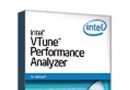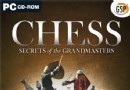| 《ESET NOD32防病毒软件》(ESET NOD32 Antivirus)v6.0.306.0 x86|x64[安装包] | |
|---|---|
| 下載分級 | 软件资源 |
| 資源類別 | 安全相關軟件 |
| 發布時間 | 2017/8/25 |
| 大 小 | - |
-
0
资料介绍
/thumb.jpg)
/thumb.jpg)
/thumb.jpg)
/thumb.jpg)
软件类型:软件>安全相关
软件性质:破解软件
应用平台:Windows
操作系统:Windows XP/Vista/7/8
问题反馈: http://go.eset.com/us/support/
网站链接: http://www.eset.com/us/home/products/antivirus/
软件介绍:
ESET NOD32防病毒软件5在不影响您工作和娱乐的同时,高效率保护您的电脑远离病毒与间谍软件。
阻止影响您Internet体验的各种威胁 : 无论工作、社交、还是在线游戏,ESET NOD32 Antivirus 都能为您提供最高级别的安全保护。第5代 ESET NOD32 Antivirus 集成了来自 ESET 开发实验室的增强型侦测技术和多种安全特性,为您带来值得信赖的防护性能。
新一代 ESET NOD32 Antivirus 被设计来在提供强壮防护能力的同时保持低系统资源占用。ESET NOD32 Antivirus 带来了侦测技术的进步,以恰到好处的工具和功能将您武装起来,保护您在网络空间的安全。
核心优势
云端扫描 利用云端提供的实时威胁信息流提供持续高水平的防护和更快的扫描速度。
增强介质控制 自动提示用户扫描U盘, CD 和 DVD,阻断试图通过可移动设备侵入系统的安全威胁。支持创建允许移动设备列表,阻止通过插入未授权设备实施的数据盗窃。
玩家模式 – 通过自动切换至静默模式令游戏中的防护更高效,进一步节省系统资源。
高级设置树 – 重新设计高级设置树,采用更加直观易用的导航方式。
笔记本节能模式 在系统使用电池续航时节约资源。
高级 HIPS 功能 – 此功能专为真正的 Geek 们设计 – 现在您可以更细腻地控制系统行为: 为系统注册表、各种活动进程及程序指定规则,微调各种安全动作。
优化启动进程 – 不再为完成病毒更新而等待 – ESET NOD32 Antivirus令您开机后可以立即着手工作,无需等待也不会影响您的系统安全。
设计以用户为中心: 只需安装即可受到保护!
ESET 的默认设置即可提供极佳的安全性:工具视图直观、透明,将所有安全工具与操作置于您的指尖。摘要菜单提供对防护状态,常用操作的访问。设置和许可证管理在主窗口的所有画面中都可以快捷访问。
高级用户享有更多权利
善用 ESET SysInspector- 一款强大的诊断工具可以深度分析系统的各个方面,包括当前运行中的程序,注册表内容,开机启动项目和网络连接。
ESET HIPS (主机入侵防护系统) 允许对系统行为更强大的定制,规则对象包括系统注册键、进程、程序及文件。
让全部系统都安全起来!
ESET 独特的统一授权系统允许您将防护延伸至同一计算器上运行的所有操作系统 - 无论Windows, Mac OS 还是 Linux - 无需任何额外费用!
藉助统一授权机制,多授权用户可以将 ESET 安全产品按需部署到不同的系统中,通过混合搭配满足自身的所有安全需求。
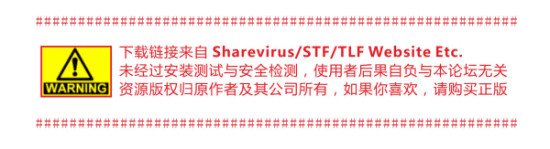
资源更新列表
http://www.VeryCD.com/i/5190747/create/fol...postTime
/thumb.jpg)
/thumb.jpg)
/thumb.jpg)
ESET NOD32 Antivirus 6 is an award-winning antivirus with fast and powerful detection of viruses, worms, Trojans, rootkits and other malware. ESET NOD32 Antivirus 6 features an all-new Anti-Phishing module that identifies and protects you from fake websites trying to acquire your personal information.
Surf the web with confidence
Your identity can’t be more personal—or more important. Anti-Phishing security features protect you against criminals trying to steal your personal information through online scams or hacking.
image: Antivirus and Antispyware
Antivirus and Antispyware
• Provides proactive protection against all online and offline
threats, including viruses, worms, Trojans and other malware
Cloud-powered Scanning
• Ensures a faster scanning process that uses our online file
reputation database for whitelisting safe files
Scanning During File Downloads
• Decreases scanning time by initiating scan
during file download
Anti-Phishing
• Prevents fake websites masquerading as trustworthy
ones from acquiring your personal information
Removable Media Control
• Allows you to block unknown CDs, DVDs, USBs and other media
• Prevents unauthorized copying of your private data to
external devices
Host-based Intrusion Prevention System (HIPS)
• Acts as a firewall to your application and
blocks unauthorized changes to programs
njoy the full power of your computer
By preserving more power for the programs you use daily, ESET lets you play and work without slowdowns. Stay unplugged and online longer with battery-saving mode and enjoy gaming and videos without distracting pop-ups.
image: Maximum Protection
Small System Footprint
• Maintains high performance and extends
the lifetime of your hardware
• Saves Internet bandwidth through
extremely small update packages
Gamer Mode
• Automatically switches protection to silent mode when gamer is in full-screen play
• Preserves resources for gaming, videos
or presentations
Battery-saving Mode
• Postpones all non-actionable
pop-up windows, updates and
system-demanding activities
• Preserves system resources so that
you can stay online and unplugged
longer
Customize to fit your needs
Delivering top protection right from the start, the solution lets you address security issues directly from the main screen. Quickly find the settings you need and fine-tune your security profile with more than 150 options.
image: Install and Forget
One-click Solution
• Access protection status and all
frequently used actions and tools from
any screen
• In the event of a security alert, enjoy
one-click access to the solution
Settings for Advanced Users
•Specify in-depth security settings to
fit your needs
• Define maximum scanning depth,
scanning time and size of the scanned
files and archives, and much more
After-scan Actions
• Save time by choosing an action after
an on-demand scan completes
• Choose from sleep, reboot or shutdown
System requirements
• Microsoft® Windows® 8
• Microsoft Windows 7
• Microsoft Windows Vista
• Microsoft Windows XP
• Microsoft Windows Home Server
2003, 2011
*Windows® is a trademark of the Microsoft group of companies.
Tnod works but you need to exclude the following URL's and the install folder of TNod -
open "advanced setup" - "web and email" - "url address managment"
add list to exclusions by clicking on the Add button - from file
- 上一頁:《企业级安全防护》》(Symantec Endpoint Protection)v12.1.2015.2015 x86|x64[压缩包]
- 下一頁:《反间谍应急中心 》(NETGATE Spy Emergency)v11.0.605.0 Multilingual[压缩包]
- [網絡軟件]《網絡IP監視/掃描軟件》(S.K.Software MyLanViewer)v4.14.1[壓縮包]
- [軟件綜合]《計算機兒童控制軟件》(Salfeld Child Control 2010)v10.335.0.0/WinALL/含注冊機[壓縮包]
- [多媒體類]《Saxlab管樂合成器》(Linplug Saxlab)1.02[壓縮包]
- [應用軟件]《onOne出品數字圖像處理插件合集》(onOne Software Perfect Photo Suite 7)v7.0[壓縮包]
- [行業軟件]《電子產品開發》(Altium Designer v6.9)[Bin],行業軟件、資源下載
- [多媒體類]《專業音頻現場降噪修復增效軟件》(Diamond Cut DC Live Forensics)V7.5[壓縮包]
- [行業軟件]《印刷電路PCB制作軟件》(eagle for veket)5.11.0 中文版(包括5.7專業版)[安裝包]
- [系統工具]《磁盤碎片整理軟件》(Diskeeper® 12 Professional) v16.0.1017.0[壓縮包]
- [應用軟件]《Office 2007 正式版(企業版)》(Office 2007)2007 (Office 12)[ISO],應用軟件、資源下載
- [編程開發]《兒童繪畫入門軟件》(tuxpaint for veket)0.9.21(veket & windows)[安裝包],行業軟件、資源下載
- [軟件綜合]innosetup554H
- [英語學習資料]《NBC夜間新聞 -2013- 內嵌英文字幕 by twinkl 字幕組》(NBC Nightly News)[MP4]
- [文學圖書]《小王子》(Le Petit Prince)法文文字版[PDF]
- [其他圖書]《微生物學詞典》[pdf]
- [硬盤游戲]《變形》(Proteus) 完整硬盤版 [98M]【多種網盤資源】[壓縮包]
- [教育綜合]《拔罐法》[RMVB]
- [行業軟件]《工業產品制圖軟件》(Ashlar Vellum Xenon)v8.2.877 SP2R7[壓縮包]
- [操作系統]《Linux Knoppix 6.0 》(Linux Knoppix 6.0 )ADRIANE V1.1 - Live CD[光盤鏡像]
- [應用軟件]《勁舞金手V7.3版(支持5.0版)》,應用軟件、資源下載
- [其他圖書]《贏在商業模式》掃描版[PDF]
- QQ釣魚 逼真版
- 《Sophos防毒軟件》(Sophos Antivirus V4.14)[Bin]
- 《印度殺毒軟件》(Protector Plus 2010)v8.0.I01/含注冊機[壓縮包]
- 《文件夹加密软件》(Folder Lock)v7.1.8[压缩包]
- 《賽門鐵克安全軟件中小企業版3.0.1簡體中文正式版》(Symantec.Client.Security.V3.0.1.CHS)[Bin]
- 《印度殺毒軟件》(Protector.Plus.2009)v8.0.E03.Incl.Keymaker-CORE[壓縮包]
- 《ZIP格式壓縮文件密碼恢復軟件》(Turbo ZIP Cracker)v1.4 便攜版[壓縮包]
- 《移動存儲設備安全防護工具》(USB Disk Security )v5.4.0.2 英文[壓縮包]
- 《惡意軟件遠程檢測/清除工具》(EMCO Network Malware Cleaner )v4.2.11.135[壓縮包]
- 《ESET NOD32計算機安全防護套裝》(ESET Smart Security)v6.0.306.0 [32/64bit][安裝包]
- 《計算機網絡安全軟件》(TrustPort Internet Security 2012)v12.0.0.4788 Multilingual[壓縮包]
- 《恶意程序清除工具》(Malwarebytes Anti-Malware Pro)v1.70.0.1100[压缩包]
免責聲明:本網站內容收集於互聯網,本站不承擔任何由於內容的合法性及健康性所引起的爭議和法律責任。如果侵犯了你的權益,請通知我們,我們會及時刪除相關內容,謝謝合作! 聯系信箱:[email protected]
Copyright © 電驢下載基地 All Rights Reserved