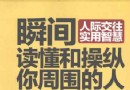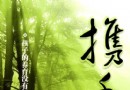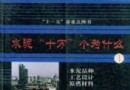《Secure Erase》(Secure Erase)4.0[壓縮包] 簡介: 中文名 : Secure Erase 英文名 : Secure Erase 資源格式 : 壓縮包 版本 : 4.0 發行時間 : 2008年 制作發行 : The University of California 地區 : 美國 語言 : 英文 簡介 : [安全檢測] 已通過安全檢測 安全檢測軟體:Avira Antivir Personal 版本: Product
電驢資源下載/磁力鏈接資源下載:
全選
"《Secure Erase》(Secure Erase)4.0[壓縮包]"介紹
中文名: Secure Erase
英文名: Secure Erase
資源格式: 壓縮包
版本: 4.0
發行時間: 2008年
制作發行: The University of California
地區: 美國
語言: 英文
簡介:
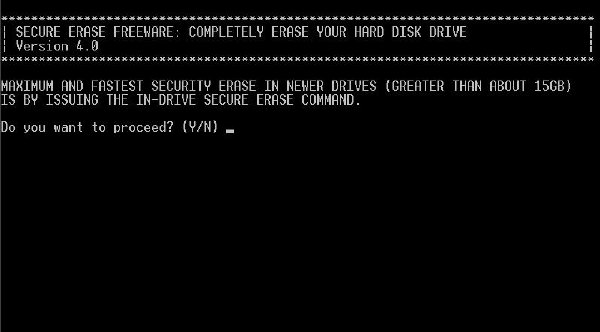
[安全檢測]
已通過安全檢測
安全檢測軟體:Avira Antivir Personal
版本:
Product version 9.0.0.418 2009-12-2
Search engine 8.02.01.122 2009-12-18
Virus definition file 7.10.02.57 2009-12-23
Control Center 9.00.00.20 2009-12-23
Config Center 9.00.00.21 2009-2-20
Luke Filewalker 9.00.03.10 2009-12-23
AntiVir Guard 9.00.01.32 2009-7-21
Filter 9.00.03.17 2009-12-23
Scheduler 9.00.00.09 2009-5-13
Updater 9.00.00.52 2009-7-21
病毒庫發布時間:2009-12-23
[安裝測試]
Windows XP SP3下已經過安裝測試
共用伺服器:free.usenet.nl 2
共用服務時間:全天不定時
軟件類型:系統工具- 卸載清除
軟件性質:免費軟件
操作系統:windows&DOS
應用平台:windows&dos
問題反饋: 無技術支持
網站鏈接:http://cmrr.ucsd.edu/people/Hughes/SecureErase.shtml
版本更新說明:4.0
友情提醒,請勿出於好奇而在自用計算機上實驗
【簡介】
HDDerase.exe is a DOS-based utility that securely erases "sanitizes" all data
on ATA hard disk drives in Intel architecture computers (PCs). It offers the
option to run the drive internal secure erase command, security erase unit,
based on the ATA specification by the T13 technical committee. To run the
utility make a floppy, recordable CD-R, or USB DOS bootable disk; then copy HDDerase.exe to the bootable media. Reboot the computer with the floppy, CD-R, or USB inserted, and type "hdderase" at the system DOS prompt. Make sure to set the correct priority boot order in the system BIOS, such as first boot floppy,
CD-R, or USB depending on which media is used to run HDDerase.exe. HDDerase.exe must be run from an actual DOS environment and not a Window based DOS command prompt environment.
SUPPORT: Our sponsor, the National Security Agency, has ended their support of our program, and consequently we have no support staff to respond to problems.
If you are having difficulty running the program, and have tried the readme.txt files on our website, then the easiest way to get drives securely erased is to connect the drive to a different PC and run hdderase.exe on it.
This is particularly convenient if you have several drives to erase.
*NOTE: For laptop users, please make sure that there is sufficient battery life
to run and complete the secure erase procedure. Secure erase may take as long
as two hours for larger capacity drives. If power is lost during the secure erase,
the drive will be in a locked state, preventing all I/O access. See the FAQ for
further discussion on this topic.
英文名: Secure Erase
資源格式: 壓縮包
版本: 4.0
發行時間: 2008年
制作發行: The University of California
地區: 美國
語言: 英文
簡介:
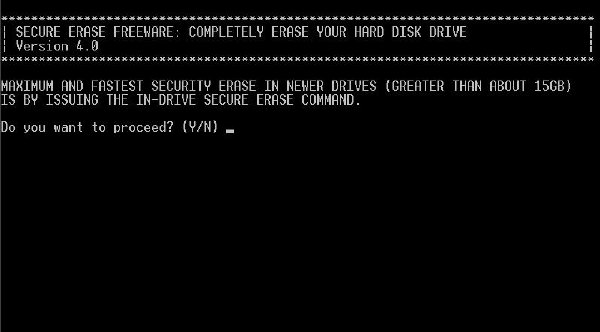
[安全檢測]
已通過安全檢測
安全檢測軟體:Avira Antivir Personal
版本:
Product version 9.0.0.418 2009-12-2
Search engine 8.02.01.122 2009-12-18
Virus definition file 7.10.02.57 2009-12-23
Control Center 9.00.00.20 2009-12-23
Config Center 9.00.00.21 2009-2-20
Luke Filewalker 9.00.03.10 2009-12-23
AntiVir Guard 9.00.01.32 2009-7-21
Filter 9.00.03.17 2009-12-23
Scheduler 9.00.00.09 2009-5-13
Updater 9.00.00.52 2009-7-21
病毒庫發布時間:2009-12-23
[安裝測試]
Windows XP SP3下已經過安裝測試
共用伺服器:free.usenet.nl 2
共用服務時間:全天不定時
軟件類型:系統工具- 卸載清除
軟件性質:免費軟件
操作系統:windows&DOS
應用平台:windows&dos
問題反饋: 無技術支持
網站鏈接:http://cmrr.ucsd.edu/people/Hughes/SecureErase.shtml
版本更新說明:4.0
友情提醒,請勿出於好奇而在自用計算機上實驗
【簡介】
HDDerase.exe is a DOS-based utility that securely erases "sanitizes" all data
on ATA hard disk drives in Intel architecture computers (PCs). It offers the
option to run the drive internal secure erase command, security erase unit,
based on the ATA specification by the T13 technical committee. To run the
utility make a floppy, recordable CD-R, or USB DOS bootable disk; then copy HDDerase.exe to the bootable media. Reboot the computer with the floppy, CD-R, or USB inserted, and type "hdderase" at the system DOS prompt. Make sure to set the correct priority boot order in the system BIOS, such as first boot floppy,
CD-R, or USB depending on which media is used to run HDDerase.exe. HDDerase.exe must be run from an actual DOS environment and not a Window based DOS command prompt environment.
SUPPORT: Our sponsor, the National Security Agency, has ended their support of our program, and consequently we have no support staff to respond to problems.
If you are having difficulty running the program, and have tried the readme.txt files on our website, then the easiest way to get drives securely erased is to connect the drive to a different PC and run hdderase.exe on it.
This is particularly convenient if you have several drives to erase.
*NOTE: For laptop users, please make sure that there is sufficient battery life
to run and complete the secure erase procedure. Secure erase may take as long
as two hours for larger capacity drives. If power is lost during the secure erase,
the drive will be in a locked state, preventing all I/O access. See the FAQ for
further discussion on this topic.
- 上一頁:《系統修復優化工具》(Avanquest.Fix.It.Utilities.Professional)v10.3.2.34.[壓縮包]
- 下一頁:《工作流引擎/問題追蹤系統 》(TrackStudio Enterprise)3.5.68[壓縮包]
相關資源:
- [應用軟件]《美化系統之最新資源合集玩電腦2006賀歲版》[ISO]
- [行業軟件]《小型商業企業管理軟件》(DaySmart )V8.0.3.564[壓縮包]
- [系統工具]《磁盤映像軟件》(Drive SnapShot)v1.41.16486 Bilingual[壓縮包]
- [系統工具]《清理磁盤》(Wise Disk Cleaner Pro)5.52[壓縮包]
- [多媒體類]《圖像移花接木效果[變臉]軟件》( CoolwareMax Face Off Max)v3.4.8.2[壓縮包]
- [應用軟件]《工程分析》(STAAD.PRO.V2005.READ.NFO-MAGNiTUDE)[Bin]
- [多媒體類]《合成器音源》(Dash Signature EVE2)[壓縮包]
- [軟件綜合]純淨Windows 7旗艦版64位和32位及Windows xp封裝系統
- [行業軟件]《熱流分析軟件》(NIKA EFD Pro v8.2)[ISO]
- [行業軟件]《專業排版設計軟件》(QuarkXPress)V9.2.0.2 Multilingual[壓縮包]
- [硬盤游戲]《職業進化足球6》(Pro Evolution Soccer 6)簡體中文硬盤版[更新中文實名存檔]
- [生活圖書]《不可替代的牙齒·守護牙齒牙龈的新常識》[PDF]掃描版
- [學習課件]《司馬光-家范》(全譯評點本)資料下載
- [人文社科]《好媽媽勝過好老師》[MP3]
- [行業軟件]《CG繪畫軟件》(CLIP STUDIO PAINT)1.2.0(更新到1.2.7)[壓縮包]
- [經濟管理]《經濟學的思維方式(第11版)》掃描版[PDF]
- [多媒體類]《混響效果器》(TC Electronic M30 Studio Reverb)v1.0[壓縮包]
- [行業軟件]《INTEL分析軟件》(INTEL VTune Performance Analyzer v8.0.2.608 LINUX)Linux平台[ISO]
- [生活圖書]《慢養好習慣,快改壞毛病》掃描版[PDF]
- [英語學習資料]Arch Enemy -《War Eternal》Japanese Edition[FLAC] 音樂下載
- 東山虛擬硬盤 V0.65
- 《Secure Erase》(Secure Erase)4.0[壓縮包]
- 《磁盤映像軟件》(Drive SnapShot)v1.41.16484 Bilingual[壓縮包]
- 《系統優化工具》(SuperSpeed SuperCache/SuperVolume)v5.0.524.0 Desktop|Server x86|x64[壓縮包]
- 《密碼重置軟件》(Active@ Password Changer Professional)v3.8專業版/含注冊碼[壓縮包]
- 《系統/網絡設置優化工具》(PGWARE GameBoost)v1.10.22.2012[壓縮包]
- 《萬能系統維護盤DVD版》(SuperTools)1.0[ISO]
- 《Directory Opus 強大的文件管理工具》(Directory Opus)9.5.6.0.3937[安裝包]
- 《桌面日歷》(Active Desktop Calendar /含注冊機)V7.88[壓縮包]
- 《VERITAS Backup Exec 10.0》(VERITAS Backup Exec 10.0)V10.0[ISO]
- 《PC版Mac OS X》(Apple MAC OS X for x86) 追加SSE2及AntiTPM補丁包[ISO]
- 《Nero 7 Premium Reloaded 7.5.9.0》Vista Ready
免責聲明:本網站內容收集於互聯網,本站不承擔任何由於內容的合法性及健康性所引起的爭議和法律責任。如果侵犯了你的權益,請通知我們,我們會及時刪除相關內容,謝謝合作! 聯系信箱:[email protected]
Copyright © 電驢下載基地 All Rights Reserved