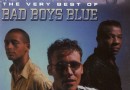《MacOSX備份和克隆硬盤軟件》(SuperDuper)v2.6.2破解版[壓縮包] 簡介: 中文名 : MacOSX備份和克隆硬盤軟件 英文名 : SuperDuper 資源格式 : 壓縮包 版本 : v2.6.2破解版 發行時間 : 2009年 制作發行 : Shirt Pocket 地區 : 美國 語言 : 英文 簡介 : 軟件類型: 系統工具 軟件性質: 免費破解軟件 操作系統: Mac OS X 應用平台: Mac OS X 10.4 or
電驢資源下載/磁力鏈接資源下載:
全選
"《MacOSX備份和克隆硬盤軟件》(SuperDuper)v2.6.2破解版[壓縮包]"介紹
中文名: MacOSX備份和克隆硬盤軟件
英文名: SuperDuper
資源格式: 壓縮包
版本: v2.6.2破解版
發行時間: 2009年
制作發行: Shirt Pocket
地區: 美國
語言: 英文
簡介:

軟件類型:系統工具
軟件性質:免費破解軟件
操作系統:Mac OS X
應用平台:Mac OS X 10.4 or later/Snow Leopard
問題反饋: [email protected](電子郵件)
網站鏈接: http://www.shirt-pocket.com/SuperDuper/Sup...ion.html
軟件介紹:
SuperDuper! 是一個先進的,易於使用的磁盤復制程序。當你想從一台計算機上把將所有數據轉移到另一台或只是做一個簡單的備份時,它可以直接復制或“克隆”文件。同時它也更安全,可以提供數據的恢復,就算操作失誤,您也可以立即恢復工作。
SuperDuper is the wildly acclaimed program that makes recovery painless, because it makes creating a fully bootable backup painless. Its incredibly clear, friendly interface is understandable, easy to use, and SuperDuper's built-in scheduler makes it trivial to back up automatically. It's the perfect complement to Time Machine under Leopard and Snow Leopard, allowing you to store a bootable backup alongside your Time Machine volume—and it runs beautifully on both Intel and Power PC Macs!
Clones for safety. To ensure you can safely roll back a system after the unexpected occurs. With a few clicks, you can easily checkpoint your system, preserving your computers critical applications and files while you run on a working, bootable copy. If anything goes wrong, just reboot to the original. When you do, your current Documents, Music, Pictures — even iSync data — are available! You can get back to work immediately. Clones for industry! SuperDuper has enough features to satisfy the advanced user, too. Its simple-but-powerful Copy Script feature allows complete control of exactly what files get copied, ignored, even aliased (soft linked for the Unix inclined) from one drive to another.
安裝說明:
使用壓縮包內的注冊機進行注冊。
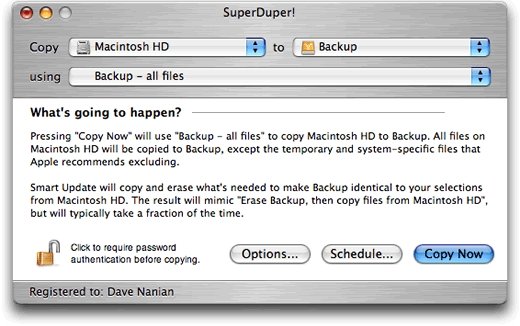
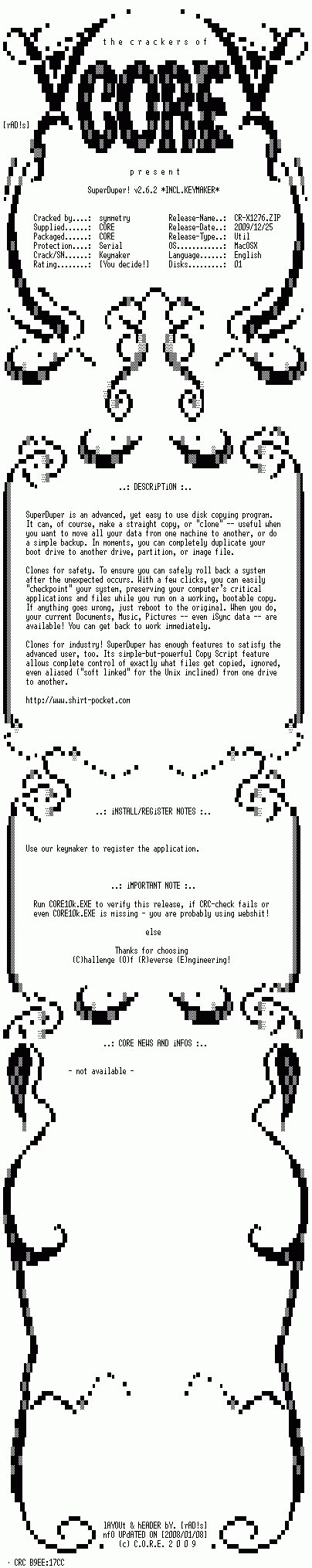
[安全檢測]
★未經過安全檢測
[安裝測試]
★未經過安裝測試,使用者後果自負與本論壇無關。
英文名: SuperDuper
資源格式: 壓縮包
版本: v2.6.2破解版
發行時間: 2009年
制作發行: Shirt Pocket
地區: 美國
語言: 英文
簡介:

軟件類型:系統工具
軟件性質:免費破解軟件
操作系統:Mac OS X
應用平台:Mac OS X 10.4 or later/Snow Leopard
問題反饋: [email protected](電子郵件)
網站鏈接: http://www.shirt-pocket.com/SuperDuper/Sup...ion.html
軟件介紹:
SuperDuper! 是一個先進的,易於使用的磁盤復制程序。當你想從一台計算機上把將所有數據轉移到另一台或只是做一個簡單的備份時,它可以直接復制或“克隆”文件。同時它也更安全,可以提供數據的恢復,就算操作失誤,您也可以立即恢復工作。
SuperDuper is the wildly acclaimed program that makes recovery painless, because it makes creating a fully bootable backup painless. Its incredibly clear, friendly interface is understandable, easy to use, and SuperDuper's built-in scheduler makes it trivial to back up automatically. It's the perfect complement to Time Machine under Leopard and Snow Leopard, allowing you to store a bootable backup alongside your Time Machine volume—and it runs beautifully on both Intel and Power PC Macs!
Clones for safety. To ensure you can safely roll back a system after the unexpected occurs. With a few clicks, you can easily checkpoint your system, preserving your computers critical applications and files while you run on a working, bootable copy. If anything goes wrong, just reboot to the original. When you do, your current Documents, Music, Pictures — even iSync data — are available! You can get back to work immediately. Clones for industry! SuperDuper has enough features to satisfy the advanced user, too. Its simple-but-powerful Copy Script feature allows complete control of exactly what files get copied, ignored, even aliased (soft linked for the Unix inclined) from one drive to another.
System Requirements
SuperDuper v2.6.2 requires Mac OS X 10.4 or later, and is fully Snow Leopard compatible.
Jaguar (Mac OS X 10.2) users can download v1.5.5, and Panther (Mac OS X 10.3) users can download v2.1.4, the last releases available for those older versions of OS X.
Please note that SuperDuper! is not designed to back up to CDs, DVDs or Tape, and needs a location (other than the boot volume) to store the backup - typically a volume on an internal or external (FireWire) drive. SuperDuper! only copies HFS+ (Mac-native/Mac OS Extended) volumes.
Note also that USB drives do not allow booting Power PC based Macintoshes under any version of Mac OS X: this is not a SuperDuper! limitation, but one of the OS. If you would like to boot from a backup stored on an external drive, and have a Power PC based Mac, please purchase a Mac compatible FireWire drive. Intel Mac users can boot from either USB or FireWire drives.
安裝說明:
使用壓縮包內的注冊機進行注冊。
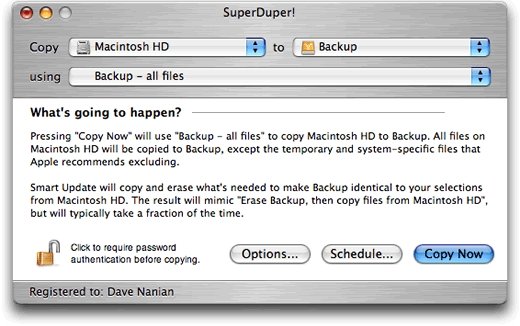
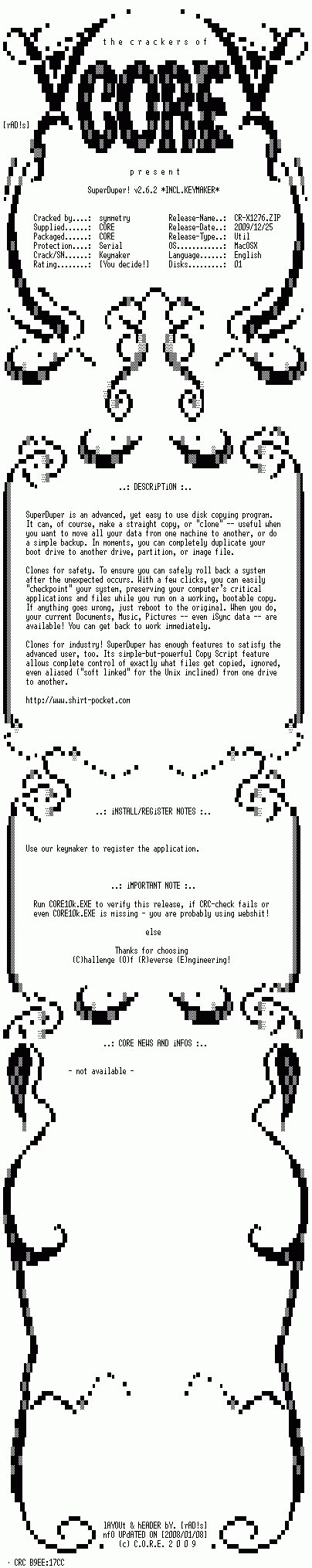
[安全檢測]
★未經過安全檢測
[安裝測試]
★未經過安裝測試,使用者後果自負與本論壇無關。
- 上一頁:《linux的筆記本(上網本)觸摸板圖形界面高級設置工具》(flsynclient for veket)0.6 穩定版[安裝包]
- 下一頁:《Roxio Creator DE 10.3》(Roxio Creator DE 10.3)10.3[光盤鏡像]
相關資源:
 《武當張三豐太極十三式·陳師行道長演示》(WuDang ZhangSanFeng TaiJi Shisanshi-Chen shi-xing)根據高清DVD視頻截圖制作,為學習此套太極拳法的朋友校正動作而制。
《武當張三豐太極十三式·陳師行道長演示》(WuDang ZhangSanFeng TaiJi Shisanshi-Chen shi-xing)根據高清DVD視頻截圖制作,為學習此套太極拳法的朋友校正動作而制。
- [行業軟件]《設計精確度量工具》(xScope )v3.1 Mac OS X[壓縮包]
- [多媒體類]《最優秀的專業排版軟件》(QuarkXpress Passport)添加v6.5最新多國語言版
- [系統工具]《系統優化工具》(TweakNow PowerPack 2012) v4.18[壓縮包]
- [網絡軟件]《民主兵工廠》(Arsenal of Democracy)[光盤鏡像] 免費下載
- [多媒體類]《威力導演8》(Cyberlink PowerDirector )v8 Ultra Edition/添加CyberLink Power2Go v7.0.1001 Multilingual[光盤鏡像]
- [應用軟件]《UltraEdit 專業的文本及代碼編輯器》(UltraEdit) v16.10 官方簡體中文版 [安裝包]
- [應用軟件]《姗姗來遲軟件光盤V1.22(霏凡)》1.22[ISO],應用軟件、資源下載
- [系統工具]《蘋果TIGER操作系統》(Mac OS X v10.4 Tiger PROPER)MAC平台更新為修正版[Bin]
- [軟件綜合]《iAntares_10.6.3_v2.2 MAC》
- [多媒體類]《創意導演組合包 4 》(CyberLink Director Suite 4 )4.0[安裝包]
- [人文社科]《阿瑪拉王國:懲罰-死亡凱爾的傳奇》(Kingdoms of Amalur:Reckoning-The Legend of Dead Kel)DLC[壓縮包]
- [學習課件]《語言的魔力:談笑間轉變信念之NLP技巧》(SLEIGHT OF MOUTH:THE MAGIC OF CONVERSATIONAL BELIEF CHANGE)((美)羅伯特·迪爾茨)[PDF]
- [電腦基礎]《 Joomla系列英文書(17本,PDF&CHM)》
- [軟件綜合]寢室校園網改為無線教程 &win7 網絡地址一鍵修改 第一次發腫~~
- [文學圖書]《八大胡同裡的金枝欲孽》掃描版[PDF]
- [編程開發]《雅奇MIS V10.2 標准版》,編程開發、資源下載
- [網絡軟件]《非人-時間漫談》(LInhumain)((法)讓-弗朗索瓦·利奧塔)中譯本,掃描版[PDF] 資料下載
- [人文社科]《糾纏》(Obsessed )[R5]
- [人文社科]《中國儒學通論》掃描版[PDF]
- [計算機與網絡]《PHOTOSHOP_CS2中文版藝術經典實例制作》掃描版[PDF]
- 《奧林匹克幼兒英語》6CD 2005年2月2日更新至CD6(更新完畢)[ISO]
- 《無所不搜》(Everything)V1.2.1.371[壓縮包]
- 《啟動光盤制作工具》(EZB Systems EasyBoot)v6.5.1.669零售版/含注冊碼[壓縮包]
- 《東石®備份還原9服務器版》(FarStone Total Backup Recovery Server)v9.01[壓縮包]
- 《系統注冊表優化軟件》(ALikeT Software Registry Winner)更新v6.4.12.12/含注冊機和破解補丁[壓縮包]
- 《MySQL中文增強版》(MySQL Chinese+)
- 《注冊表清理工具》(PC Tools Registry Mechanic)更新v11.0.0.277/多國語言版/含注冊機和補丁[壓縮包]
- 《東石硬碟快拷™ 3.5 專業版(更新Server v.5.1版)》(Farstone DriveClone 3.5 Pro)v3.5.0
- 《超級系統啟動光盤MegaBoot》(MegaBoot 2006 Refresh)
- 《同步備份軟件》(2BrightSparks SyncBack Pro )v6.2.11.0 Multilingual[壓縮包]
- 《磁盤碎片分析整理程序》(Advanced Defrag) v6.4.0.1[壓縮包]
- 《系統備份還原完整解決方案》(FarStone TotalRecovery Pro)v9.05硬盤版[壓縮包]
免責聲明:本網站內容收集於互聯網,本站不承擔任何由於內容的合法性及健康性所引起的爭議和法律責任。如果侵犯了你的權益,請通知我們,我們會及時刪除相關內容,謝謝合作! 聯系信箱:[email protected]
Copyright © 電驢下載基地 All Rights Reserved