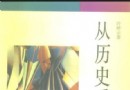《Mac磁盤工具》(Alsoft DiskWarrior)V4.2/MAC.OSX/含注冊碼[光盤鏡像] 簡介: 中文名 : Mac磁盤工具 英文名 : Alsoft DiskWarrior 資源格式 : 光盤鏡像 版本 : V4.2/MAC.OSX/含注冊碼 發行時間 : 2010年 制作發行 : Alsoft 地區 : 美國 語言 : 英文 簡介 : 軟件類型:系統工具 - 磁盤工具 軟件性質:破解軟件 操作系統:MAC.OSX 應用平台:MAC.OSX 問題反饋:http:
"《Mac磁盤工具》(Alsoft DiskWarrior)V4.2/MAC.OSX/含注冊碼[光盤鏡像]"介紹
中文名: Mac磁盤工具
英文名: Alsoft DiskWarrior
資源格式: 光盤鏡像
版本: V4.2/MAC.OSX/含注冊碼
發行時間: 2010年
制作發行: Alsoft
地區: 美國
語言: 英文
簡介:
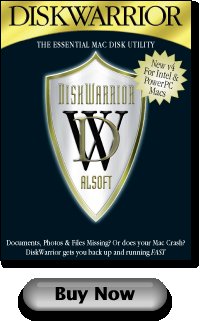
軟件類型:系統工具 - 磁盤工具
軟件性質:破解軟件
操作系統:MAC.OSX
應用平台:MAC.OSX
問題反饋:http://www.alsoft.com/DiskWarrior/support.html
網站鏈接:http://www.alsoft.com/DiskWarrior/index.html
語言:英語
網址:http://www.alsoft.com/DiskWarrior/
類別:磁碟修護
Alsoft DiskWarrior V4.2 For MAC (磁碟修護)
相關網址:
http://www.alsoft.com/DiskWarrior
內容說明:
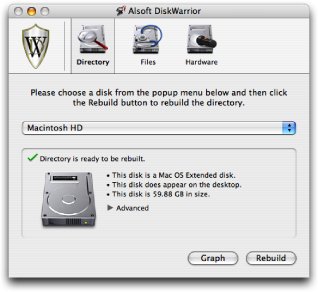
Alsoft 的 DiskWarrior 是一套磁碟工具,它為 Jaguar 使用者提供的修復功能和維護特色,能夠極大地降低許多與磁碟裝置相關之災難的可能性和嚴重程度。
DiskWarrior 採用打破舊框框的磁碟修復方法。它不是按照問題列表一個一個地修復【像其他磁碟工具那樣,如 Norton 磁碟醫生】,而是把該捲上關於檔案和檔案夾的全部可用訊息收集起來,然後用此訊息制作一套全新的目錄資料。
DiskWarrior 把原卷與新制作的目錄進行比較,然後告訴你它們之間有什麼區別。DiskWarrior 這一整體修復方法屢試不爽。
代碼
★未經過安全檢測
[安裝測試]
★未經過安裝測試,使用者後果自負與本論壇無關。
英文名: Alsoft DiskWarrior
資源格式: 光盤鏡像
版本: V4.2/MAC.OSX/含注冊碼
發行時間: 2010年
制作發行: Alsoft
地區: 美國
語言: 英文
簡介:
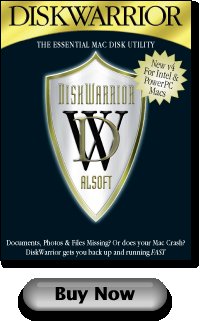
軟件類型:系統工具 - 磁盤工具
軟件性質:破解軟件
操作系統:MAC.OSX
應用平台:MAC.OSX
問題反饋:http://www.alsoft.com/DiskWarrior/support.html
網站鏈接:http://www.alsoft.com/DiskWarrior/index.html
System Requirements
DiskWarrior 4 supports any locally connected Mac OS Standard (HFS) or Mac OS Extended (HFS Plus) disk including RAID volumes, journaled disks, case-sensitive disks, FileVaults, Time Machine backups and iPods.
Startup Requirements
DiskWarrior now ships on DVD instead of CD. Starting up from the DiskWarrior DVD requires a G4 867 MHz Mac or better (such as a G5 or Intel Mac) with DVD drive and a minimum 512 MB RAM. The computer must also have the latest firmware updates installed. Click here to learn how to repair the directory of a disk in a Mac model that cannot be started from the DiskWarrior DVD.
NOTE: The current DiskWarrior DVD cannot start up the new iMac Quad-Core. An updated disc that will also start up this recent Mac model will be released as soon as Apple, Inc. releases new startup files to Alsoft, Inc. and other developers.
Installation Requirements
To install, you must be started from Mac OS X 10.3.9 through 10.6 with at least 512 MB RAM. DiskWarrior 4 version 4.2 is completely compatible with Mac OS X 10.6 Snow Leopard. Alsoft recommends that you don't run DiskWarrior 4 version 4.0 while started from Mac OS X 10.5 Leopard or 10.6 Snow Leopard. Alsoft also recommends that you don't run DiskWarrior 4 version 4.1 while started from 10.6 Snow Leopard. Instead, you should download the free DiskWarrior 4 version 4.2 Disc Update. This free updater allows you to create a new startup disc containing DiskWarrior 4 version 4.2.
Additional Requirements
If you plan to rebuild the directory on your startup disk, you need to start up from another disk capable of starting up in Mac OS X 10.3.9 through 10.6, such as the DiskWarrior DVD. DiskWarrior cannot be run while started up from the Apple Mac OS X install DVD.
If you want or need to run DiskWarrior 4 version 4.2 from Mac OS X 10.4 or earlier, there are two features of DiskWarrior that are not available for a Mac OS X 10.5 or 10.6 startup disk. First, you cannot repair the permissions of a Mac OS X 10.5 or 10.6 startup disk. Second, you cannot rebuild a FileVault that was created under Mac OS X 10.5 or 10.6. You will be able to rebuild a FileVault that was created on a Mac OS X 10.4 startup disk that was later upgraded to Mac OS X 10.5 or 10.6. Your DiskWarrior DVD may start up in Mac OS X 10.4 and would therefore have these features disabled for a Mac OS X 10.5 or 10.6 startup disk. See the DiskWarrior manual for additional procedures to rebuild the startup disk.
If you want or need to run DiskWarrior from Mac OS X 10.6, there is a feature of DiskWarrior that is not available for a Mac OS X 10.5 or earlier startup disk. Specifically, you cannot repair the permissions of a Mac OS X 10.5 or earlier startup disk. Your DiskWarrior disc may start up in Mac OS X 10.6 and would therefore have this feature disabled for a Mac OS X 10.5 or earlier startup disk. See the DiskWarrior manual for additional procedures to rebuild the startup disk.
While started from the DiskWarrior DVD, you cannot repair the permissions of a Mac OS X 10.5 or 10.6 startup disk.
If you wish to enable DiskWarrior's automatic hardware monitoring, you will need to install the DiskWarrior application on your Mac OS computer. To install the DiskWarrior application see the install requirements above. Installing DiskWarrior is not required to run the application from the DiskWarrior DVD to rebuild a disk directory.
Requirements for Older Macs
If you have older PowerPC-based Macs that are not capable of running Mac OS X, DiskWarrior 2.1 is still available for purchase directly from Alsoft. Please contact our Technical Support Department to order.
DiskWarrior 4 version 4.2 is available, by request, on CD for old Macs that do not have DVD drives. However, these CDs cannot start up any currently shipping Macs models and can only be obtained by first contacting our Technical Support Department.
語言:英語
網址:http://www.alsoft.com/DiskWarrior/
類別:磁碟修護
Alsoft DiskWarrior V4.2 For MAC (磁碟修護)
相關網址:
http://www.alsoft.com/DiskWarrior
內容說明:
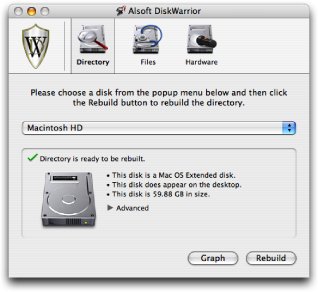
Alsoft 的 DiskWarrior 是一套磁碟工具,它為 Jaguar 使用者提供的修復功能和維護特色,能夠極大地降低許多與磁碟裝置相關之災難的可能性和嚴重程度。
DiskWarrior 採用打破舊框框的磁碟修復方法。它不是按照問題列表一個一個地修復【像其他磁碟工具那樣,如 Norton 磁碟醫生】,而是把該捲上關於檔案和檔案夾的全部可用訊息收集起來,然後用此訊息制作一套全新的目錄資料。
DiskWarrior 把原卷與新制作的目錄進行比較,然後告訴你它們之間有什麼區別。DiskWarrior 這一整體修復方法屢試不爽。
代碼
[安全檢測]
______ /\____
-)) / GF! -))____(
| /________________ ____/\ _________________ ___________
| / / \__/ /__/ ____/___/ (
| / __ ___ /______ ( / /
|_/ /)__________/ / /___)_______\ /____________________/
/______((- \_________/ PRODULY PRESENTS:
DiskWarrior.V4.2.MAC.OSX-HOTiSO
____ _______ _________ ____________________________
\___\\Release Info\\____\_\\________\\___\______________________(
supplier.....: TEAM HOT
release date.: 03/15/2010
type.........: MAC
format.......: DMG
files........: 1DVD
website......: http://www.alsoft.com/DiskWarrior/index.html
____ ____
\__(_\Release Notes\\____\_\\________\\___\______________________(
SN RR111297
SN RG810920
SN RQ602904
____ _______ _________ ____________________________
\__(_\T E A M NEWS\\____\_\\________\\___\______________________(
Wanna Join?
We Are Looking For:
EU Affiliate Sites 100Mbit+
Suppliers of Pre-retail, Including Software,Bookware,PhotoDisk
Private 100Mbit+ for Exclusive Group Usage
Crackers
____ _______ _________ ____________________________
\__(_\ G r e e t s \\____\_\\________\\___\______________________(
ALL GROUPS SHOWING REPUTATION WITH THEIR HIGH QUALITY RELEASES
____ _______ _________ ____________________________
\__(_\Contact Info\\____\_\\________\\___\______________________(
EMAIL:[email protected]
__ __
/\_\_/)_________ _ _ _____________(\_/_/\
\/_/_\_________\\(-:(H O T i S O 2 0 0 5):-)//_____________/_\_\/
a s c i i m a d e b y G r i m F a n d a n g o
.__________________________.-..__.-...-..___.-..________________________///.
|.:.MisterX & MisterY.:.:.. \/ // | ||/| ||::.::.:::.Site Scripts V2.0:|
`--_______________/---------___//--|_||//|_||---------_________________/'
★未經過安全檢測
[安裝測試]
★未經過安裝測試,使用者後果自負與本論壇無關。
- 上一頁:《Mac磁盤管理優化工具》(ProSoft Drive Genius)V2.3/MAC OSX[光盤鏡像]
- 下一頁:《系統備份工具》(LSoft.Active.Disk.Image)v4.0.1[壓縮包]
相關資源:
- [多媒體類]《攝影後期圖像外框制作》(OnOne PhotoFrame )v4.6 Professional Edition[壓縮包]
- [行業軟件]《LMS 聲振分析軟件》(LMS Test Xpress V3A SL1)[光盤鏡像]
- [系統工具]《Paragon 數據恢復軟件》(Paragon Advanced Recovery CD based on WinPE for Paragon Rescue Kit 9.0 Professional)[光盤鏡像]
- [應用軟件]《Office文本壓縮工具》(TopByteLabs PowerShrink v4.0.0.0)[壓縮包],應用軟件、資源下載
- [操作系統]《微
- [軟件綜合]馬賽克去除工具V2.0超強破解版
- [多媒體類]《AvidDS_v10.2 avid ds完整安裝特殊版 800MB 影視特效合成軟件 電影剪輯類軟件》(AvidDS_v10.2 avid ds)10.3[安裝包]
- [應用軟件]ps基礎教程:除了摳圖,PS蒙版還有一些什麼神奇特效 零基礎也能學會 下【51rgb出品】
- [多媒體類]《磁帶機回聲模擬插件》(Genuine Soundware GS-201 Tape Echo VST)v1.1.3[壓縮包]
- [網絡軟件]《女神偷》(Stolen) 硬盤版/ 動畫包
- [硬盤游戲]《系統一號協議》(System Protocol One)v1.0.1硬盤版/更新免安裝完整硬盤版[壓縮包]
- [生活圖書]《育兒三字經》(高溥超 & 程曉英)掃描版[PDF]
- [英語學習資料]Charlotte Church -《Voice of an Angel》(天使之音)[FLAC] 音樂下載
- [電腦基礎]《微型計算機》2013年11月下(AMD.系列顯卡全面測試)PDF
- [小說圖書]《哈利·波特與密室》(Harry Potter and the Chamber of Secrets)英文文字版[EPUB]
- [人文社科]《聽南懷瑾講最具影響的人生哲理課》掃描版[
- [應用軟件]《新東方背單詞5視頻版》5.0[光盤鏡像]
- [網絡軟件]《賽馬世界2010》(Winning Post World 2010)[光盤鏡像] 免費下載
- [小說圖書]《哈利·波特與火焰杯》(Harry Potter and the Goblet
- [其他圖書]《了解心理測驗過程》((英)查爾斯·傑克遜)掃描版[PDF]
- 《電腦性能測試程序》(Passmark PerformanceTest)v7.0.1021 x86[壓縮包]
- 《Piriform三劍客》(CCleaner/Recuva/Defraggler/Speccy)官方多國語言原版[安裝包]
- 《虛擬工作站》(VMware Workstation)v7.1.4+ VMware vSphere /vCenter Server 5+REPACK[壓縮包]
- 《WIN優化大師》(WoptiUtilities v7.99)綠色版[壓縮包]
- 《元朗計算WinUtilities 9.36 》(更新WinUtilities V9.45 /含注冊機)V 9.36[壓縮包]
- 《O&O 系列軟件》(O&O Multiple Software )V2010[光盤鏡像]
- 《強大的的PC測試軟件》(Eurosoft Pc Check 6.00)[Bin]
- 《CloneCD5.0》簡體中文破解版[安裝包]
- 《軟件卸載工具》(Advanced Uninstaller PRO)更新v10.5.5專業版/含破解文件[壓縮包]
- 《文件管理器,資源管理器》(Total.Commander)Total.Commander7.50a正式版&綠色破解版[壓縮包]
- 《AgataSoft HotKey Manager 1.4 漢化綠色注冊版 【熱鍵管理】》[壓縮包]
- 《磁盤映像軟件》(Drive SnapShot)v1.41.16484 Bilingual[壓縮包]
免責聲明:本網站內容收集於互聯網,本站不承擔任何由於內容的合法性及健康性所引起的爭議和法律責任。如果侵犯了你的權益,請通知我們,我們會及時刪除相關內容,謝謝合作! 聯系信箱:[email protected]
Copyright © 電驢下載基地 All Rights Reserved