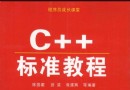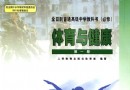《備份工具》(Dillobits Software InSync)v10.4.8 x86|x64[壓縮包] 簡介: 中文名 : 備份工具 英文名 : Dillobits Software InSync 資源格式 : 壓縮包 版本 : v10.4.8 x86|x64 發行時間 : 2011年 語言 : 英文 簡介 : 軟件類型:軟件>系統工具 軟件性質:破解軟件 操作系統:Windows 應用平台:Windows™ 7 • Vista Server 2008 • Server 2
電驢資源下載/磁力鏈接資源下載:
- 下載位址: [www.ed2k.online][備份工具].[Dillobits.Software.InSync].[Dillobits.Software.InSync].[Dillobits.Software.InSync].Dillobits.Software.InSync.v10.4.8.x86.Cracked-REViSE.zip
- 下載位址: [www.ed2k.online][備份工具].[Dillobits.Software.InSync].[Dillobits.Software.InSync].[Dillobits.Software.InSync].Dillobits.Software.InSync.v10.4.8.x64.Cracked-REViSE.zip
全選
"《備份工具》(Dillobits Software InSync)v10.4.8 x86|x64[壓縮包]"介紹
中文名: 備份工具
英文名: Dillobits Software InSync
資源格式: 壓縮包
版本: v10.4.8 x86|x64
發行時間: 2011年
語言: 英文
簡介:

軟件類型:軟件>系統工具
軟件性質:破解軟件
操作系統:Windows
應用平台:Windows™ 7 • Vista
Server 2008 • Server 2003 • XP
問題反饋:http://www.dillobits.com/support.html
網站鏈接:http://www.dillobits.com/insync.html
軟件介紹:
快速的讓兩個文件目錄結構與其下的文件一致化,做到文件的備份。目錄的原始路徑與目標備份路徑可以不拘限於一個目錄而已。每次在做備份時,只針對不同的部分做備份,而非死板的重頭做起,相當省事方便。
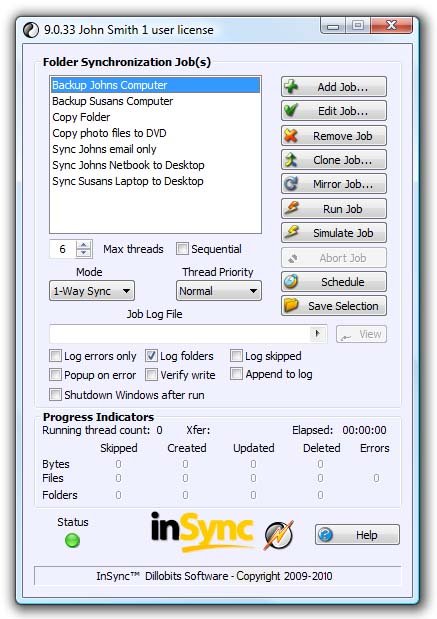
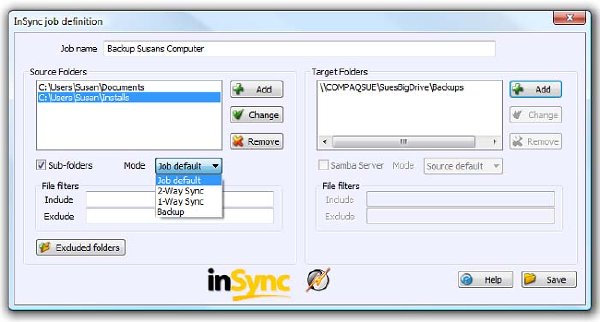
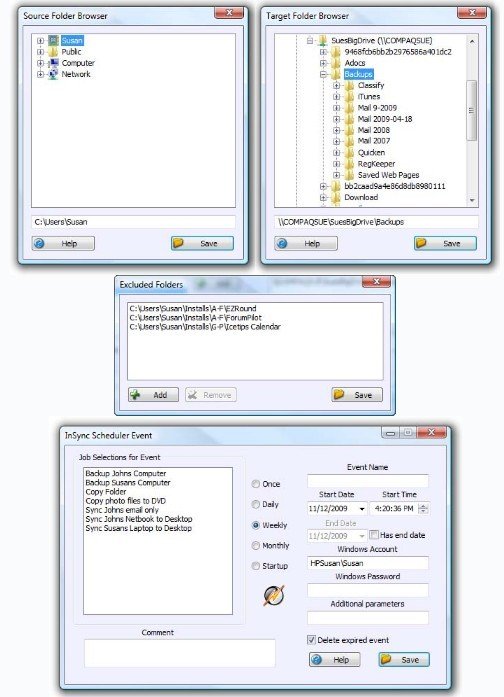
Backup and/or synchronize folders
Mirroring or 2-way synchronization
Exclude unwanted folders and files
Run jobs on-demand or on a schedule
Easy job setup and management
Clone and mirror jobs for fast new setups
Simulate jobs to pre-check any errors
Preserve NTFS permissions and ownership
Wide range of file systems supported
Deep path and long filenames supported, up to the NTFS limit of 32,767 characters
International character set support in file and folder names
Supports native 64-bit execution. Don't settle for legacy 32-by applications that will run on 64-bit OS's but will incur the translation overhead to the native 64-bit environment, and that cannot take advantage of the full range of OS capabilities offered
Optimized for fastest performance
Use volume name instead of drive letter for plug and play storage
Backup your important data quickly and easily with InSync. The InSync folder synchronizer efficiently replicates entire groups of folders, sub-folders and their files. Now you can perform backups or copy data from one machine to another with ease.
Simplicity and flexibility are important. InSync keeps things simple for those who want it simple, while allowing the flexibility necessary for more difficult and/or professional situations. Do straight folder-to-folder copies, or specify one or more source folders that can each be sync'ed to one or more target folders. Easily exclude folders. Include or exclude files using wildcards. Define and run multiple synchronization jobs. Clone or mirror existing jobs when new setups will be similar to previous ones.
Efficient resource utilization is the backbone of InSync's performance-focused design. Save time and system resources by copying only data that has changed. For even more optimization, you can allow InSync to run multiple tasks at the same time. InSync's focus is on high-performance data backup, and for power users, mirroring and data propagation, too.
Scheduling convenience is built-in. You can run your InSync jobs yourself, or you can schedule InSync jobs to run whenever is most convenient. The powerful yet easy-to-use InSync scheduler lets you schedule your InSync jobs to run daily, weekly or monthly, at any time you choose.
Power users will appreciate InSync's advanced feature set:
Any type of storage media may be used, including external hard drives, USB drives, CD-RW, DVD, NAS, Zip Disks, Workstations, Laptops, Desktops, Netbooks, Servers, LAN, WAN, VPN, Networks and more
File systems supported include FAT, FAT32, VFAT, NTFS, CDFS and UDF
Supports inclusion and exclusion of files using wildcards (such as *.bak)
Supports long path names that exceed the usual 260 character Windows limit
Supports international character sets in folder and file names
Allows concurrent execution of multiple synchronization jobs
Allows concurrent execution of multiple tasks within a job using multi-thread processing
Preserves NTFS permissions, ownership, and group information (requires administrator privilege)
Supports backup and synchronization of locked files on NTFS (requires administrator privilege)
Supports native 64-bit execution for best performance on 64-bit operating systems
SYSTEM REQUIREMENTS
InSync runs in true 32 or 64-bit mode on the following operating systems:
Windows™ 7 • Vista
Server 2008 • Server 2003 • XP
代碼
英文名: Dillobits Software InSync
資源格式: 壓縮包
版本: v10.4.8 x86|x64
發行時間: 2011年
語言: 英文
簡介:

軟件類型:軟件>系統工具
軟件性質:破解軟件
操作系統:Windows
應用平台:Windows™ 7 • Vista
Server 2008 • Server 2003 • XP
問題反饋:http://www.dillobits.com/support.html
網站鏈接:http://www.dillobits.com/insync.html
軟件介紹:
快速的讓兩個文件目錄結構與其下的文件一致化,做到文件的備份。目錄的原始路徑與目標備份路徑可以不拘限於一個目錄而已。每次在做備份時,只針對不同的部分做備份,而非死板的重頭做起,相當省事方便。
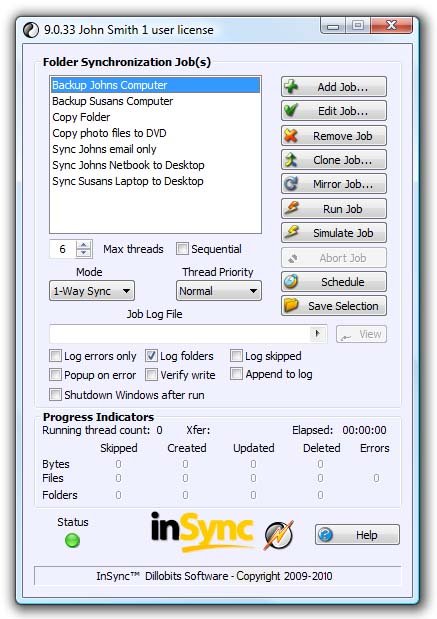
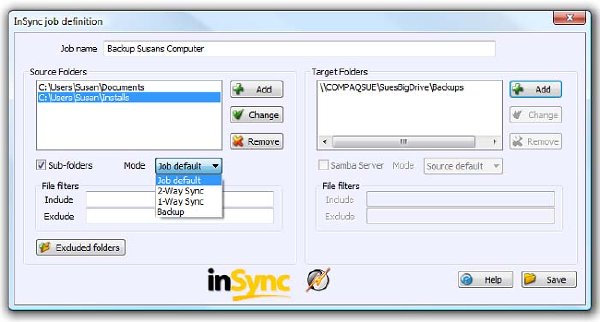
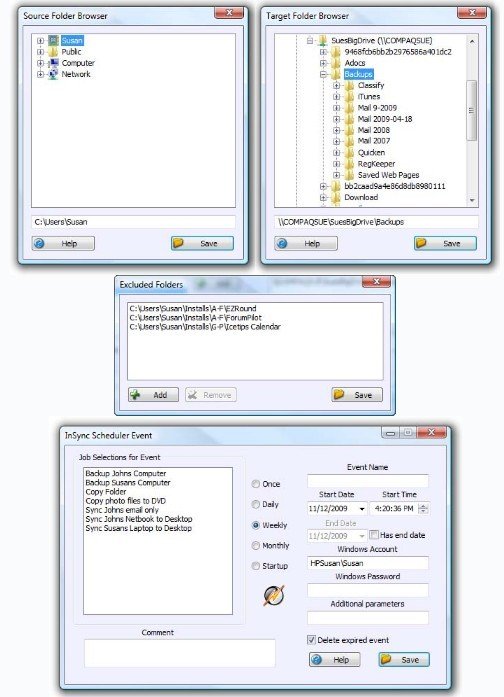
Backup and/or synchronize folders
Mirroring or 2-way synchronization
Exclude unwanted folders and files
Run jobs on-demand or on a schedule
Easy job setup and management
Clone and mirror jobs for fast new setups
Simulate jobs to pre-check any errors
Preserve NTFS permissions and ownership
Wide range of file systems supported
Deep path and long filenames supported, up to the NTFS limit of 32,767 characters
International character set support in file and folder names
Supports native 64-bit execution. Don't settle for legacy 32-by applications that will run on 64-bit OS's but will incur the translation overhead to the native 64-bit environment, and that cannot take advantage of the full range of OS capabilities offered
Optimized for fastest performance
Use volume name instead of drive letter for plug and play storage
Backup your important data quickly and easily with InSync. The InSync folder synchronizer efficiently replicates entire groups of folders, sub-folders and their files. Now you can perform backups or copy data from one machine to another with ease.
Simplicity and flexibility are important. InSync keeps things simple for those who want it simple, while allowing the flexibility necessary for more difficult and/or professional situations. Do straight folder-to-folder copies, or specify one or more source folders that can each be sync'ed to one or more target folders. Easily exclude folders. Include or exclude files using wildcards. Define and run multiple synchronization jobs. Clone or mirror existing jobs when new setups will be similar to previous ones.
Efficient resource utilization is the backbone of InSync's performance-focused design. Save time and system resources by copying only data that has changed. For even more optimization, you can allow InSync to run multiple tasks at the same time. InSync's focus is on high-performance data backup, and for power users, mirroring and data propagation, too.
Scheduling convenience is built-in. You can run your InSync jobs yourself, or you can schedule InSync jobs to run whenever is most convenient. The powerful yet easy-to-use InSync scheduler lets you schedule your InSync jobs to run daily, weekly or monthly, at any time you choose.
Power users will appreciate InSync's advanced feature set:
Any type of storage media may be used, including external hard drives, USB drives, CD-RW, DVD, NAS, Zip Disks, Workstations, Laptops, Desktops, Netbooks, Servers, LAN, WAN, VPN, Networks and more
File systems supported include FAT, FAT32, VFAT, NTFS, CDFS and UDF
Supports inclusion and exclusion of files using wildcards (such as *.bak)
Supports long path names that exceed the usual 260 character Windows limit
Supports international character sets in folder and file names
Allows concurrent execution of multiple synchronization jobs
Allows concurrent execution of multiple tasks within a job using multi-thread processing
Preserves NTFS permissions, ownership, and group information (requires administrator privilege)
Supports backup and synchronization of locked files on NTFS (requires administrator privilege)
Supports native 64-bit execution for best performance on 64-bit operating systems
SYSTEM REQUIREMENTS
InSync runs in true 32 or 64-bit mode on the following operating systems:
Windows™ 7 • Vista
Server 2008 • Server 2003 • XP
代碼
______ _______ ___ ___ __ _______ _______
| __ \ ___| | |__| __| ___|
|
- 上一頁:《網路加速器》(cFosSpeed)v6.60 build 1852[壓縮包]
- 下一頁:《測試軟硬件系統信息》(FinalWire AIDA64)Extreme|Business Edition v2.20.1800[壓縮包]
相關資源:
- [行業軟件]《MSC仿真分析工具》(MSC Easy5 v2005 R1.4)[Bin]
- [多媒體類]《影視後期處理軟件》(SFX SILHOUETTE)V4.1 WIN32+WIN64[壓縮包]
- [行業軟件]《NI設備驅動程序》(National Instruments Device Drivers)March 2008,行業軟件、資源下載
- [應用軟件]《emule修復損壞或者丟失恢復工具》(MetFile Regenerator)MetFileRegenerator_v3.0.16[壓縮包]
- [多媒體類]《WinDVR 6.1.0.30 簡體中文版》
- [網絡軟件]《使命召喚4:現代戰爭》(Call of Duty 4: Modern Warfare)意大利語版/破解版[ISO]資料下載
- [行業軟件]《首席建築師 v11》(CHIEF ARCHITECT X1)v11[ISO],行業軟件、資源下載
- [應用軟件]《屏幕截取及錄制軟件》(Sequence)v2.5.3 MacOSX / 含注冊機[壓縮包]
- [行業軟件]《TopSolid 2008多國語言版》X64 X86,含簡體中文版(發行版本V69-200)[ISO]
- [應用軟件]《多語種OCR(光學字符識別)解決方案》(ABBYY FineReader Express Edition)8.1 Mac OS X+10.0.102.105 (7211) Corporate Edition (win)[光盤鏡像]
- [硬盤游戲]《平原驚雷》硬盤安裝版
- [計算機與網絡]《Perl高效編程 (第2版) 中文版》(Effective Perl Pro
- [其他圖書]《假如給我三天光明》掃描版[PDF]
- [生活圖書]《經方傳真:胡希恕經方理論與實踐》掃描版[
- [多媒體類]《MAGIX音樂素材庫》(MAGIX Soundpool)DVD Collection 11[光盤鏡像]
- [光盤游戲]《俠盜獵魔2》(Manhunt 2)破解版[光盤鏡像]
- [生活圖書]《小故事大道理大全集(名人版)》掃描版[PDF]
- [光盤游戲]《帝國:全面戰爭》(Empire:Total War)典藏版/ 更新聲音補丁[光盤鏡像]
- [英語學習資料]《辛德勒的名單_____電影錄音更新英文劇本》[MP3]
- [硬盤游戲]《戰爭之人》(Men Of War)完整硬盤版/ V1.11.3升級破解補丁[壓縮包]
- 《PC全自動加速工具》(PCBoost)v4.6.12.2011 英文/法文[壓縮包]
- 《啟動盤制作工具》(USB-HDDsys)單文件免裝版[壓縮包]
- 《注冊表維護工具》(CleanMyPC Registry Cleaner)v4.42/x86+x64/含注冊機[壓縮包]
- 《內存管理軟件》(Pgware SuperRam )v6.9.3.2012[壓縮包]
- 《深山紅葉啟動光盤v13正式版》內部交流版 V13
- 《Spotmau系統全面維護軟件》(Spotmau PowerSuite 2011 )v6.0.0.0907 Golden Edition[壓縮包]
- 《Acronis系統備份還原工具》(Acronis.True.Image.Home.2011)v14.0.0.6574+v14.0.6857[壓縮包]
- 《系統優化工具》(SuperSpeed SuperCache/SuperVolume)v5.0.524.0 Desktop|Server x86|x64[壓縮包]
- 《文件管理工具》(Exeone System Navigator )v4.0.3.001[壓縮包]
- WIN10永久激活工具
- 《硬盤分區管理》(BootIt Bare Metal )v1.11 retail[壓縮包]
- 《Connectix Virtual PC 5.1漢化版》(虛擬OS操作系統)
免責聲明:本網站內容收集於互聯網,本站不承擔任何由於內容的合法性及健康性所引起的爭議和法律責任。如果侵犯了你的權益,請通知我們,我們會及時刪除相關內容,謝謝合作! 聯系信箱:[email protected]
Copyright © 電驢下載基地 All Rights Reserved