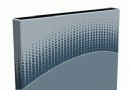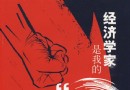《窗口管理專家》(Actual Window Manager)v6.4[壓縮包] 簡介: 中文名 : 窗口管理專家 英文名 : Actual Window Manager 資源格式 : 壓縮包 版本 : v6.4 發行時間 : 2011年 制作發行 : Actual Tools. 語言 : 英文 簡介 : 軟件類型:系統程序-> 系統加強 軟件性質:破解軟件 操作系統:Windows 應用平台:Winll 問題反饋:http://www.actua
電驢資源下載/磁力鏈接資源下載:
全選
"《窗口管理專家》(Actual Window Manager)v6.4[壓縮包]"介紹
中文名: 窗口管理專家
英文名: Actual Window Manager
資源格式: 壓縮包
版本: v6.4
發行時間: 2011年
制作發行: Actual Tools.
語言: 英文
簡介:
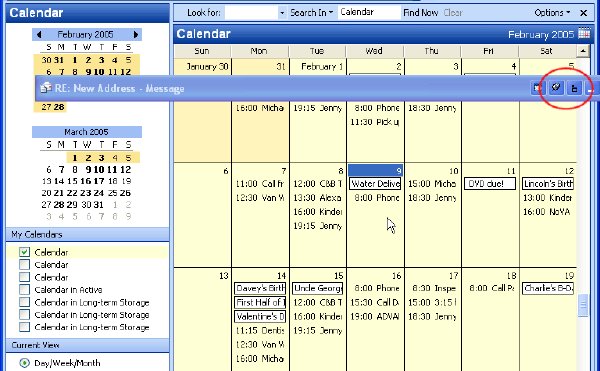
軟件類型:系統程序-> 系統加強
軟件性質:破解軟件
操作系統:Windows
應用平台:Winll
問題反饋:http://www.actualtools.com/about/contacts/
網站鏈接: http://www.actualtools.com/windowmanager/
軟件介紹:
Actual Windows 可以替 Windows 窗口做些改變,包括在原來的窗口標題列最大化和最小化按鍵旁加入兩個好用的按鍵,可讓任何想要的窗口保持在桌面最上方,或是當窗口最小化時若工具列已經塞滿了,就能最小化於桌面上,另外有了它也能讓任何窗口增加透明度,包括任何軟件或開始選單、Windows 原有工具欄等等,整個桌面都將呈現透明。
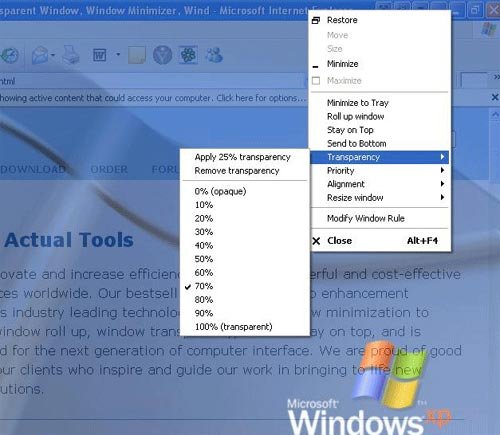
Actual Window Manager is an innovative desktop organization application which introduces unconventional window controls and also automatic general window operations making your work more productive, convenient and enjoyable. It has more than 50 handy tools to help you in daily routine window manipulations.
Like a well-trained assistant, accurate and unobtrusive, being instructed once Actual Window Manager will do all the required actions for you automatically all the time you are having it running in background:
placing windows exactly to the required place
sizing them exactly as they should be
keeping the important windows always-on-top of others
minimizing (either normally, or to the tray/screen), or rolling up, or making semi-transparent, or closing the inactive windows, so removing them from your way
and many others
Actual Window Manager Features
Actual Window Manager has a lot more smart uses that we leave for you to discover. The following list of its full functionality may give you a certain insight of what benefits you can expect from the program:
Full Windows integration! Just click the right mouse button at the window top to change window settings.
A short, functional menu will help you.
Individual settings for every window
You can easily choose your options for every window and save them. Besides, Actual Window Manager is equipped with more than 20 settings for the most popular applications: MS Outlook, Internet Explorer, MS Word (Excel), WinZip, Winamp etc.
If you often use such folders as My Computer, My Documents, My Network Places etc., if you want to open them where you indicate, our program Actual Window Manager is made for you. You can set a position and a size of any folder's window. Like a genie, Actual Window Manager will remember your wish and carry out it properly. Now when you click My Computer or My Documents you'll be sure where exactly the window will appear.
Transparency effect
Transparency effect is very convenient when you work with different windows. While typing something in MS Word, you need for example, to follow information in internet browser.
Besides, usage of transparency effect adds some new charm to routine operations.
If you want to know more about usage of Transparency effect, you may read the article Transparency Effect: Theory and Practice.
Minimize applications to tray or to the screen edge
Minimizing to a small icon in the system tray/on the screen edge, deactivated window minimization, right-click context menu.
Minimizing applications to a small icon in the system tray lets you save the taskbar space while providing access to minimized applications via the system tray icons. If you often open several windows simultaneously and keep an eye on the refreshment of information on them, you can also minimize them to tray, to avoid closing them by mistake. And when this information is required again, you can open this window and see what has changed. If you are interested in the latest news or wait for an answer in forum or eager to know the refreshment of quotations of rate, Actual Window Manager will not let you miss anything.
You may find more information about this useful feature of Actual Window Manager in the article 7 Ways to Minimize to Tray application windows with Actual Window Minimizer
Stay on Top
The Stay on Top feature helps you place the selected window on top of the others, so that it is always accessible and are not hidden by other windows.
With the e-mail pinned on top, you can drag-and-drop all day without actively switching windows. This feature is extremely useful when you drag-and-drop some information from E-mail to your contacts or content in MS Word.
Roll-Up/Unroll windows
Roll-Up/Unroll, manual, automatic and mix controls. If you often write letters or articles based on some information from the Internet, the Roll up function will be convenient.
By rolling up and pinning the e-mail you can quickly check information underneath.
The document can be reduced so only the title bar will be visible. You can look through or check the data in the web and then restore the text of the letter by clicking on the Unroll button;
Window menu expansion with such options as set priority, roll up/unroll, set transparency, minimize to task tray and stay-on-top;
Extended window manipulating capabilities by means of adding new buttons to a window caption.
Hotkeys support:
Now you can minimize programs to the system tray, always keep them on top, roll up windows, make them semitransparent, etc. by means only one keystroke combination.
Multilingual support of English, Spanish, French, Italian, Portuguese, Swedish, Danish, Catalan, Turkish and Polish;
Flexible pricing policy and considerable discounts;
Quick support is always available. Any questions, suggestions and requests will be considered and you will get a high-quality feedback in the shortest possible time. You may e-mail us to ask any question or make a request concerning our software [email protected].
||||||||||||||||||||||||||||||||||||||||||||||||||||||||||||||||||||||||||||||||||||||||||||||||||||||||||||||||||||||||||||||||||||||||||||||||||||||||||||||||||||||||||||||||||||||||||||||||||||||||||||||||||||||||||||||||||||||||||||||
更多資訊請點擊訪問

||||||||||||||||||||||||||||||||||||||||||||||||||||||||||||||||||||||||||||||||||||||||||||||||||||||||||||||||||||||||||||||||||||||||||||||||||||||||||||||||||||||||||||||||||||||||||||||||||||||||||||||||||||||||||||||||||||||||||||||

本資源帖謝絕任何廣告及與資源無關的評論,凡涉及廣告內容的評論一概刪除處理!
本資源下載鏈接來自ShareVirus
代碼
²
² ²
²² ²² ² ²
² ² ²² ²² ²²
² ²
² ² ² ²
² ² ²
²² ² ² ²
²
²²² ²
²²²°± ² ²
² ²²² ² ²° ²² °
° ° ± ² ² ²² ²² °
² ° ² ² ² ± ²²²
± ° B L I Z Z A R D ° ° ²
² ° ²²
² ° ²
²² ° Actual.Window.Manager.v6.4.Incl.Keymaker ²
² ±
release date: 2011-02-11 supplier: TEAM BLZ ²
disks: 1 cracker: TEAM BLZ ²
° protection: XTEA os: WinALL ±
² ²°
² ²
² ²² ²
± ²² ² RELEASE INFO ² ²² ±
± ²²²² ±
² ² ² ²
° °
² ²
Actual Window Manager is an innovative desktop organization
application which introduces unconventional window controls and
also automatic general window operations making your work more
productive, convenient and enjoyable. It has more than 50 handy
tools to help you in daily routine window manipulations.
Like a well-trained assistant, accurate and unobtrusive, being
instructed once Actual Window Manager will do all the required
actions for you automatically all the time you are having it
running in background:
- placing windows exactly to the required place
- sizing them exactly as they should be
- keeping the important windows always-on-top of others
- minimizing (either normally, or to the tray/screen), or rolling
up, or making semi-transparent, or closing the inactive
windows, so removing them from your way
- and many others
²° °²
² ° ° ²
²² ²²
± ²²²²²² ±
± ² ² INSTALL INFO ² ² ±
± ²²²² ±
²² ²²
² ° ° ²
²° °²
Install it and use the keygen to register. Enjoy!
²° °²
² ° ° ²
²² ²²
± ²²²²²² ±
± ² ² GREETINGS ² ² ±
± ²²²² ±
²² ²²
² ° ° ²
²° °²
greets fly out to all groups which actively and courageously
work on building better release conditions and
thus keep the scene up.
special greets to our friends in:
absokt - acme - air - digerati - explosion - f4cg
orion - pdx - ssg - tbe - tmg - zwt
²° °²
² ° ° ²
²² ²²
± ²²²²²² ±
± ² ² CONTACT ² ² ±
± ²²²²² ±
²² ²²
² ° ° ²
²° °²
We are a closed group, if we need you then we will contact you!
² Software worth using is worth buying.. keep this in mind!
² ²
²
² ²²
²² nfo updated on ²°²
°² ² 2009.07.19 ²°
°² °°
² °²
²°° ²²² INFOFILE DRAWN BY
²²²°°°² H7/ACCESSiON
°²²²°
英文名: Actual Window Manager
資源格式: 壓縮包
版本: v6.4
發行時間: 2011年
制作發行: Actual Tools.
語言: 英文
簡介:
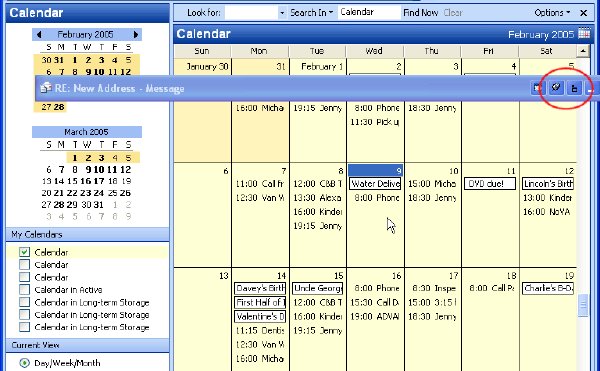
軟件類型:系統程序-> 系統加強
軟件性質:破解軟件
操作系統:Windows
應用平台:Winll
問題反饋:http://www.actualtools.com/about/contacts/
網站鏈接: http://www.actualtools.com/windowmanager/
軟件介紹:
Actual Windows 可以替 Windows 窗口做些改變,包括在原來的窗口標題列最大化和最小化按鍵旁加入兩個好用的按鍵,可讓任何想要的窗口保持在桌面最上方,或是當窗口最小化時若工具列已經塞滿了,就能最小化於桌面上,另外有了它也能讓任何窗口增加透明度,包括任何軟件或開始選單、Windows 原有工具欄等等,整個桌面都將呈現透明。
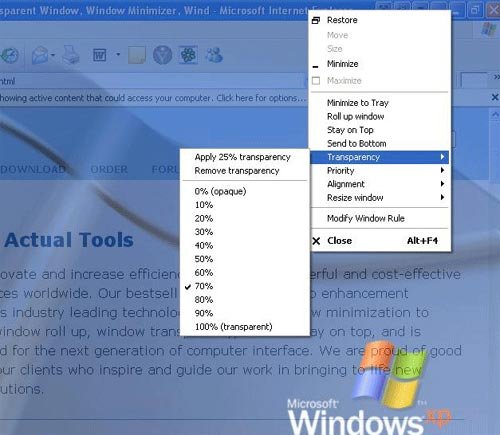
Actual Window Manager is an innovative desktop organization application which introduces unconventional window controls and also automatic general window operations making your work more productive, convenient and enjoyable. It has more than 50 handy tools to help you in daily routine window manipulations.
Like a well-trained assistant, accurate and unobtrusive, being instructed once Actual Window Manager will do all the required actions for you automatically all the time you are having it running in background:
placing windows exactly to the required place
sizing them exactly as they should be
keeping the important windows always-on-top of others
minimizing (either normally, or to the tray/screen), or rolling up, or making semi-transparent, or closing the inactive windows, so removing them from your way
and many others
Actual Window Manager Features
Actual Window Manager has a lot more smart uses that we leave for you to discover. The following list of its full functionality may give you a certain insight of what benefits you can expect from the program:
Full Windows integration! Just click the right mouse button at the window top to change window settings.
A short, functional menu will help you.
Individual settings for every window
You can easily choose your options for every window and save them. Besides, Actual Window Manager is equipped with more than 20 settings for the most popular applications: MS Outlook, Internet Explorer, MS Word (Excel), WinZip, Winamp etc.
If you often use such folders as My Computer, My Documents, My Network Places etc., if you want to open them where you indicate, our program Actual Window Manager is made for you. You can set a position and a size of any folder's window. Like a genie, Actual Window Manager will remember your wish and carry out it properly. Now when you click My Computer or My Documents you'll be sure where exactly the window will appear.
Transparency effect
Transparency effect is very convenient when you work with different windows. While typing something in MS Word, you need for example, to follow information in internet browser.
Besides, usage of transparency effect adds some new charm to routine operations.
If you want to know more about usage of Transparency effect, you may read the article Transparency Effect: Theory and Practice.
Minimize applications to tray or to the screen edge
Minimizing to a small icon in the system tray/on the screen edge, deactivated window minimization, right-click context menu.
Minimizing applications to a small icon in the system tray lets you save the taskbar space while providing access to minimized applications via the system tray icons. If you often open several windows simultaneously and keep an eye on the refreshment of information on them, you can also minimize them to tray, to avoid closing them by mistake. And when this information is required again, you can open this window and see what has changed. If you are interested in the latest news or wait for an answer in forum or eager to know the refreshment of quotations of rate, Actual Window Manager will not let you miss anything.
You may find more information about this useful feature of Actual Window Manager in the article 7 Ways to Minimize to Tray application windows with Actual Window Minimizer
Stay on Top
The Stay on Top feature helps you place the selected window on top of the others, so that it is always accessible and are not hidden by other windows.
With the e-mail pinned on top, you can drag-and-drop all day without actively switching windows. This feature is extremely useful when you drag-and-drop some information from E-mail to your contacts or content in MS Word.
Roll-Up/Unroll windows
Roll-Up/Unroll, manual, automatic and mix controls. If you often write letters or articles based on some information from the Internet, the Roll up function will be convenient.
By rolling up and pinning the e-mail you can quickly check information underneath.
The document can be reduced so only the title bar will be visible. You can look through or check the data in the web and then restore the text of the letter by clicking on the Unroll button;
Window menu expansion with such options as set priority, roll up/unroll, set transparency, minimize to task tray and stay-on-top;
Extended window manipulating capabilities by means of adding new buttons to a window caption.
Hotkeys support:
Now you can minimize programs to the system tray, always keep them on top, roll up windows, make them semitransparent, etc. by means only one keystroke combination.
Multilingual support of English, Spanish, French, Italian, Portuguese, Swedish, Danish, Catalan, Turkish and Polish;
Flexible pricing policy and considerable discounts;
Quick support is always available. Any questions, suggestions and requests will be considered and you will get a high-quality feedback in the shortest possible time. You may e-mail us to ask any question or make a request concerning our software [email protected].
||||||||||||||||||||||||||||||||||||||||||||||||||||||||||||||||||||||||||||||||||||||||||||||||||||||||||||||||||||||||||||||||||||||||||||||||||||||||||||||||||||||||||||||||||||||||||||||||||||||||||||||||||||||||||||||||||||||||||||||
更多資訊請點擊訪問

||||||||||||||||||||||||||||||||||||||||||||||||||||||||||||||||||||||||||||||||||||||||||||||||||||||||||||||||||||||||||||||||||||||||||||||||||||||||||||||||||||||||||||||||||||||||||||||||||||||||||||||||||||||||||||||||||||||||||||||

本資源帖謝絕任何廣告及與資源無關的評論,凡涉及廣告內容的評論一概刪除處理!
本資源下載鏈接來自ShareVirus
代碼
²
² ²
²² ²² ² ²
² ² ²² ²² ²²
² ²
² ² ² ²
² ² ²
²² ² ² ²
²
²²² ²
²²²°± ² ²
² ²²² ² ²° ²² °
° ° ± ² ² ²² ²² °
² ° ² ² ² ± ²²²
± ° B L I Z Z A R D ° ° ²
² ° ²²
² ° ²
²² ° Actual.Window.Manager.v6.4.Incl.Keymaker ²
² ±
release date: 2011-02-11 supplier: TEAM BLZ ²
disks: 1 cracker: TEAM BLZ ²
° protection: XTEA os: WinALL ±
² ²°
² ²
² ²² ²
± ²² ² RELEASE INFO ² ²² ±
± ²²²² ±
² ² ² ²
° °
² ²
Actual Window Manager is an innovative desktop organization
application which introduces unconventional window controls and
also automatic general window operations making your work more
productive, convenient and enjoyable. It has more than 50 handy
tools to help you in daily routine window manipulations.
Like a well-trained assistant, accurate and unobtrusive, being
instructed once Actual Window Manager will do all the required
actions for you automatically all the time you are having it
running in background:
- placing windows exactly to the required place
- sizing them exactly as they should be
- keeping the important windows always-on-top of others
- minimizing (either normally, or to the tray/screen), or rolling
up, or making semi-transparent, or closing the inactive
windows, so removing them from your way
- and many others
²° °²
² ° ° ²
²² ²²
± ²²²²²² ±
± ² ² INSTALL INFO ² ² ±
± ²²²² ±
²² ²²
² ° ° ²
²° °²
Install it and use the keygen to register. Enjoy!
²° °²
² ° ° ²
²² ²²
± ²²²²²² ±
± ² ² GREETINGS ² ² ±
± ²²²² ±
²² ²²
² ° ° ²
²° °²
greets fly out to all groups which actively and courageously
work on building better release conditions and
thus keep the scene up.
special greets to our friends in:
absokt - acme - air - digerati - explosion - f4cg
orion - pdx - ssg - tbe - tmg - zwt
²° °²
² ° ° ²
²² ²²
± ²²²²²² ±
± ² ² CONTACT ² ² ±
± ²²²²² ±
²² ²²
² ° ° ²
²° °²
We are a closed group, if we need you then we will contact you!
² Software worth using is worth buying.. keep this in mind!
² ²
²
² ²²
²² nfo updated on ²°²
°² ² 2009.07.19 ²°
°² °°
² °²
²°° ²²² INFOFILE DRAWN BY
²²²°°°² H7/ACCESSiON
°²²²°
- 上一頁:《加密軟件》(PGP Desktop)for Windows v10.1.1[壓縮包]
- 下一頁:《AVG計算機系統維護軟件包》(AVG PC Tuneup 2011)v10.0.0.25 Multilingual Final[壓縮包]
相關資源:
- [多媒體類]《Ashampoo截圖軟件》(Ashampoo Snap 6)v6.0.3[壓縮包]
- [系統工具]《數據備份工具》(NETGATE Data Backup)v1.0.905.Multilingual[壓縮包]
- [行業軟件]《UGS有限元分析軟件》(UGS NX Nastran 4.1),行業軟件、資源下載
- [操作系統]《操作系統》(Cloanto Amiga Forever Plus Edition v2010)含注冊碼[光盤鏡像]
- [安全相關軟件]金山毒霸殺毒軟件永久免費[軟件]
- [編程開發]《Intel Fortran編譯器專業版》(Intel Visual Fortran Compiler Pro)v9.0.024[Bin]
- [行業軟件]《UNIGRAPHICS NX 3.0 CAST》新增UG NX 3.0升級光盤3.0.2.3
- [應用軟件]《Adobe Reader9.4》簡體中文免費版[安裝包]
- [安全相關軟件]優化大師
- [行業軟件]《FileMaker Pro數據庫軟件》(FileMaker Pro v8.5 Advanced)MAC+PC[Bin],行業軟件、資源下載
- [計算機與網絡]《聚光制造III 3ds max & VRay 渲染盛宴-實戰篇》
- [電子雜志]《故事會2016年》更新至4月上[PDF] 資料下載
- [人文社科]【英劇】《維蘭德》
- [系統工具]《系統驅動檢測管理工具》(Driver Checker 2.7.4)Datecode 2011.01.09/含注冊序列號[壓縮包]
- [其他資源綜合]《大圖書館的牧羊人》[澄空學園][10月新番][完結][720p][MP4]資料下載
- [計算機與網絡]《Perl testing程序高手秘笈(中文版)》掃描版[PDF]
- [教育綜合]《韓國語3》民族出版社[MP3]
- [行業軟件]《問卷調查設計軟件》(iMagic.Survey.Designer)v1.27[壓縮包],行業軟件、資源下載
- [人文社科]《我創新我成功:跟大師學創新思維》(蔡曉佳)掃描版[PDF]
- [硬盤游戲]《披薩小子》(Pizza Dude)硬盤版
- 《linux的筆記本(上網本)觸摸板圖形界面高級設置工具》(flsynclient for veket)0.6 穩定版[安裝包]
- 《aida4》(aida4)中文綠色企業版[壓縮包]
- 《iOS設備屏幕捕捉工具》(Reflector)v1.2.3 x86|X64[壓縮包]
- 《賽門鐵克 系統恢復解決方案》(Symantec Backup Exec System Recovery v8.5.2 MULTiLANGUAGE)[光盤鏡像]
- 《系統監視器》(Moo0 SystemMonitor)V1.56官方簡體中文版[壓縮包]
- 《Ashampoo.系統優化設置》(Ashampoo.WinOptimizer.6)v6.6.0.0[壓縮包]
- 《蘋果最新系統10.5 Leopard》(Mac OS X LEOPARD)10.5
- 重復文件清理工具 Duplicate Cleaner Pro v4.0.2 精簡安裝版
- 《磁盤清理軟件》(WinMend Disk Cleaner )v1.5.0[壓縮包]
- 《AgataSoft HotKey Manager 1.4 漢化綠色注冊版 【熱鍵管理】》[壓縮包]
- 《Mac窗口預覽插件》(HyperDock)v1.2/含授權文件[壓縮包]
- 《點擊就關閉顯示器 v2012》(Click v2012 off display)[我是好人]
免責聲明:本網站內容收集於互聯網,本站不承擔任何由於內容的合法性及健康性所引起的爭議和法律責任。如果侵犯了你的權益,請通知我們,我們會及時刪除相關內容,謝謝合作! 聯系信箱:[email protected]
Copyright © 電驢下載基地 All Rights Reserved