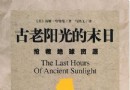| 《磁盤映像和克隆》(Lazesoft Disk Image & Clone Unlimited Edition)v3.3[壓縮包] | |
|---|---|
| 下載分級 | 软件资源 |
| 資源類別 | 系統工具 |
| 發布時間 | 2017/7/15 |
| 大 小 | - |
資料介紹

軟件類型:軟件>系統工具
軟件性質:破解/免費軟件
操作系統:Windows
應用平台:Windows 8, 7, Vista, XP,2008 R2, 2008, 2003, 2000 servers
問題反饋:http://lazesoft.com/support.html
網站鏈接:http://lazesoft.com/lazesoft-disk-image-clone.html
軟件介紹:
Lazesoft Disk Image & Clone Unlimited Edition 可用於備份,硬盤升級或磁盤復制的目的。
Lazesoft Disk Image & Clone 克隆/拷貝整個磁盤,包括Windows的程序,文件和個人設置在幾個點擊到一個新的磁盤/分區。永遠不需要重新安裝 Windows 和程序。
安全地備份您的系統,Lazesoft Disk Image & Clone可以備份整個系統或磁盤映像文件。
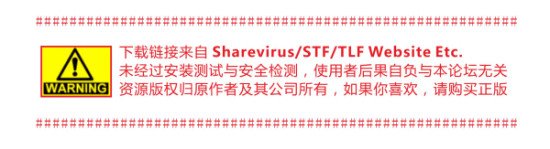
資源更新列表
http://www.VeryCD.com/i/5190747/create/fol...postTime
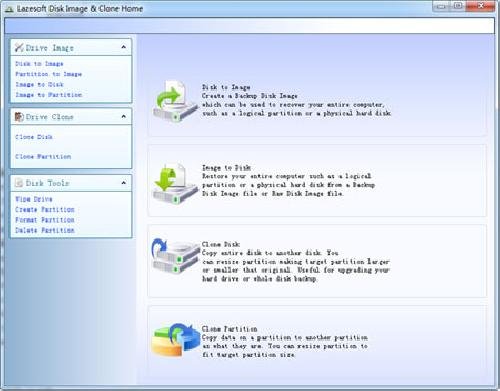
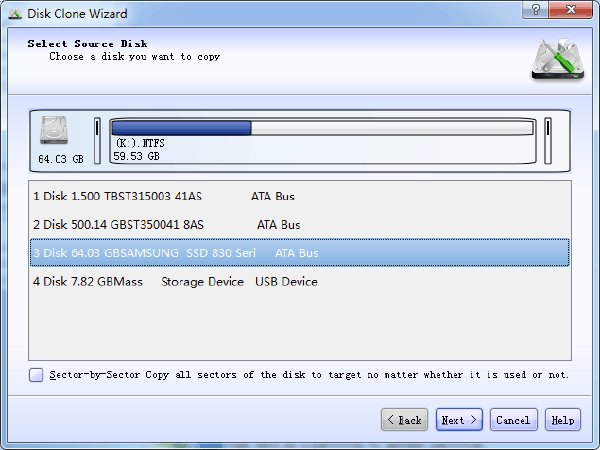
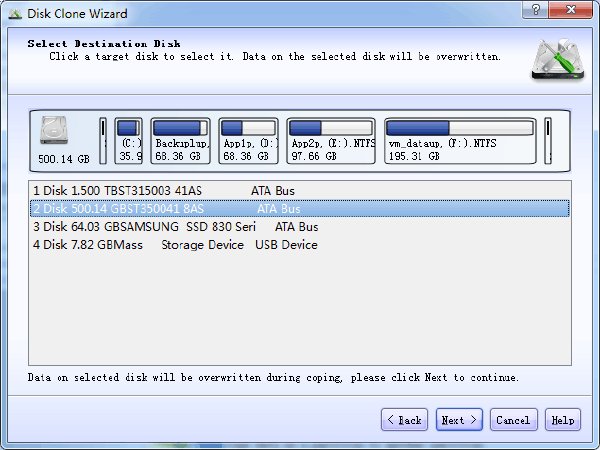
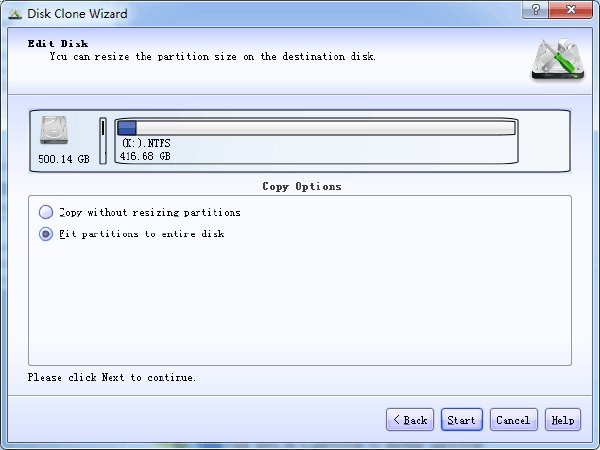
Fast, safely, upgrade your hard disk, backup your disk or partition.
Lazesoft Disk Image & Clone
Bootable CD to clone your entire hard disk, backup or restore your hard disk on offline easy and safely.
Lazesoft Disk Image & Clone may be used for backups, hard disk upgrades or disk duplication purposes.
Your hard disk is full, you need to upgrade to a new hard disk? You think you are facing a large re-installation project which is likely to take several days of tedious work.
With Lazesoft Disk Image & Clone, Clone/copy entire disk including Windows, programs, files and personal settings to a new disk/partition in several clicks. Never need to reinstall Windows and programs.
Need to backup your System safely?
With Lazesoft Disk Image & Clone, your can backup your entire system or disk to image files safely on offline, or clone your entire disk to another for backup.
Upgrade, Clone disk/Partition.
Clone an old hard disk drive to a new large one.
copy system partition to a new SSD drive.
Easy to use wizard-driven interface.
Partitions can be copy either with original sizes and locations, or Resizes transferred partitions to match new hard disk size.
Clone with fast mode (Only copy used blocks) or complete mode (sector by sector copy).
Support any types of hard disks like SATA, IDE, SSD, USB.
Support FAT, FAT32, NTFS file systems.
Includes special sector-by-sector support for other partitions and corrupted file systems.
When partitions are copied an original hard disk remains unchanged.
Backup and Restore
Create Backup Disk Image (occupied clusters only)
Create Raw Disk Image (sector by sector copy)
Image files compression
Supports FAT16, FAT32, NTFS file systems
Other partitions and corrupted file systems can be backup with sector-by-sector.
Auto splitting into 4GB size chunks for FAT32 destination partition.
Partition Management
Creates FAT, FAT32, NTFS partitions.
deletes any types of partitions.
Format FAT, FAT32, NTFS partitions.
Wipe Disk or Partition
Securely wipe entire disk.
Wipe multiple partitions even if system partition.
Has quick mode and deep mode.
Wipe any types of partitions.
Support GPT, MBR and Dynamic volumes.
System Requirements
What are the requirements to create a bootable CD of the software?
Since, this disk clone and backup software runs only from a bootable CD, you need to create a boot disk for using the system. For this purpose, you require the following resources:
* A working Windows computer on which you can download bootable image of the software.
* A CD drive to burn the software image on CD.
* A recordable CD.
What version of Microsoft Windows is supported by Lazesoft Disk Image & Clone?
The software supports:
* Fully supports Windows 8, 7, Vista, XP
* Fully supports Windows 2008 R2, 2008, 2003, 2000 servers
- 上一頁:《磁盤碎片整理工具》(O&O Defrag Professional )v16.0.183 x86|x64[壓縮包]
- 下一頁:《外部驅動器管理器》(Zentimo xStorage Manager)v1.7.1.1224[壓縮包]
- [多媒體類]《媒體素材管理和工作流程自動化》(Apple Final Cut Server Unlimited)v1.5.MacOSX[光盤鏡像]
- [軟件綜合]《U盤之家工具包》V1.1
- [系統工具]《系統分析診斷測試和報告工具》(SiSoftware Sandra Pro Business)v2013.01.19.10專業商用版[壓縮包]
- [行業軟件]《NI電路設計套件》(NI Circuit Design Suite)11.0 Education[安裝包]
- [行業軟件]2345看圖王 v4.0 官方下載 最新版
- [多媒體類]《音頻轉換器》(AVS Audio Converter)v7.0.3.485[壓縮包]
- [軟件綜合]希望號角超級計算器|SuperCacl)2.1
- [編程開發]《3D游戲開發工具和游戲引擎套件》(Unity Pro)V3.2.0F4[壓縮包]
- [行業軟件]《數控程序編輯和仿真》(cimco software suite 5.10.48 )多國語言
- [行業軟件]《通信仿真》(SystemView)Ver 4.5 Build049,行業軟件、資源下載
- [其他圖書]《中國傳世名畫全集》
- [文學圖書]《破門而入:易中天談美學》(易中天)掃描版[PDF]
- [硬盤游戲]《越野競技場》(Off Road Arena)綠色版
- [行業軟件]渲染終極者-finalRender Stage-1 R2.0 sp2 for 3dsmax2009中英文雙語切換版
- [學習課件]《中國古代散文史》文字版[PDF] 資料下載
- [行業軟件]《REALBasic 工作室版》(REALBasic Studio v2009r2 Multilingual)v2009r2[壓縮包],行業軟件、資源下載
- [人文社科]《晚晴集講記》影印版[PDF]
- [文學圖書]《中國紅軍發展史(紅軍紀實叢書)》(王健英)掃描版[PDF]
- [人文社科]《真實的幸福》(Authentic Happiness)掃描版[PDF]
- [文學圖書]《朱東潤傳記作品全集(全四卷)》(朱東潤)掃描版[PDF]
- 《數據恢復軟件》(Kernel for Windows Data Recovery)v11.01.01[壓縮包]
- 《桌面圖標玩具》(Desktop Icon Toy)注冊破解版[壓縮包]
- 《磁盤映像(數據備份)軟件》(Active Disk Image Professional Corporate)v5.4.2[壓縮包]
- WIN7最新通用免費激活工具
- 《Acronis 服務器系統備份恢復軟件企業版》(Acronis True Image Echo Enterprise Server v9.7.8206)[壓縮包]
- 《硬盤分區工具Acronis Disk Director Suite v10.0.2160》(Acronis Disk Director Suite)英文安裝版[壓縮包]
- 《數據清除系統》(Pointstone Total Privacy)v6.22[壓縮包]
- 《文件管理器,資源管理器》(Total.Commander)Total.Commander7.50a正式版&綠色破解版[壓縮包]
- 《溪水河流屏保1.0》英文免費版[安裝包]
- 《虛擬磁盤軟件》(SuperSpeed RamDisk Plus)v11.5.390 Desktop|Server x86|x64[壓縮包]
- 《東石系統備份恢復》(Farstone.TotalRecovery.Pro)v7.03.1[壓縮包]
- 《系統鏡像制作工具》(O&O DiskImage Professional)v6.0.374 x86|x64[壓縮包]
免責聲明:本網站內容收集於互聯網,本站不承擔任何由於內容的合法性及健康性所引起的爭議和法律責任。如果侵犯了你的權益,請通知我們,我們會及時刪除相關內容,謝謝合作! 聯系信箱:[email protected]
Copyright © 電驢下載基地 All Rights Reserved