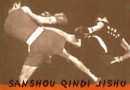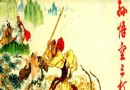| 《全面系統優化工具》(YL Computing WinUtilities Professional)v9.77[壓縮包] | |
|---|---|
| 下載分級 | 软件资源 |
| 資源類別 | 系統工具 |
| 發布時間 | 2017/7/15 |
| 大 小 | - |
資料介紹

WinUtilities是一套Windows工具,提供的功能包括系統優化、清除多余文件和Internet跟蹤軟件、安全刪除文件、應用程序保護、家長控制監視、以及文件工具等等。
http://www.ylcomputing.com/images/scr001-wu.gif
引用WinUtilities Pro is an award winning collection of tools to optimize and speedup your system performance. this suite contains utilities to clean registry, temporary files on your disks, erase your application and internet browser history, cache and cookies. it also supports to defragment your disk drives and improve computer performance and stability. built-in StartUp Cleaner allows you to control startup programs that load automatically with windows, find duplicate files, fix broken shortcuts and uninstall unneeded software. other features include secure file deletion, recycle bin shredding, system maintenance tasks scheduling and undelete deleted files.
Built-in Tools
Disk Defrag
Defragment your disks and improve computer performance and stability
File Undelete
Recovers deleted files on NTFS and FAT volumes.
Disk Cleaner
Cleans disks from information that clogs your system and reduces the performance of your computer.
Registry Cleaner
Scans the Windows registry and finds incorrect or obsolete information in the Windows Registry.
Startup Cleaner
Helps you to easily manage program execution at windows startup.
History Cleaner
Erases all traces of activity on your computer, save spaces and protect your privacy.
File Splitter
Splits any type of file into smaller pieces and rejoin them to the original file.
File Shredder
Erases files and make sure that no data thief can get his hands on your sensitive data.
File Lock & EXE Protector
Protects any Windows executable file with a secure password.
Memory Optimizer
Optimizes the Memory Management of Windows. No special configuration is needed, Memory Optimizer will auto configure itself.
Duplicate Files Finder
Helps you to free disk space by finding and removing duplicate files from your system.
Shortcuts Fixer
Provides you with an easy way to address the invalid shortcuts and reports back to you so that you can remove it from your system.
Process Manager
Allows you to check your system's performance and manage the running processes.
Uninstall Manager
Manages the programs installed on your system and uninstall unneeded software.
System Information
Shows you the detailed information for your computer hardware and software.
Registry Backup&Restore
Back up and restore the Windows Registry.
Registry Search
Searchs the Windows Registry by a specific wildcard. then you can delete or export them.
BHO Remover
Manages the BHOs that are currently installed.
Auto Shutdown
Schedules your computer for log off, stand by, hibernate, or shutdown at a specific time.
Windows Tools
Provides you an easy way to launch the utilities build in Windows.
System Control
Organizes and manage your Windows Settings
Task Scheduler
Configures the cleaning tasks that take place automatically.
http://www.softpedia.com/screenshots/WinUtilities_1.png
http://www.softpedia.com/screenshots/WinUtilities_2.png
http://www.softpedia.com/screenshots/WinUtilities_9.png
http://www.softpedia.com/screenshots/WinUtilities_22.png
引用
REAL LEGENDS NEVER DIE!
² ²
² ° °°°²²²²
° °°°±±²²²²²²²
± °°°°±±±²²²²²²±
²² °°±±²²²±±±
²°°± °°±±²²²²²²±
²²²±±°° °±²²²²²²²²²
²²²²²±±° ±²²²±°
²²²²²²²²±° °²²²°°°°²²²²±±°°°
²²²²²²²²²²²²²±°° ±°°°±±²²
²²°°±²²²²±° °±±²²²
°±²²²±° ±²²²
²²²²±±° ° °±²±°°²°±²²²
²²²²±±°°°° ± °±±²²²²²
²²²²±±°° ²°±±²²²²²²²² ²
²²²²±°° ° ² °±±°
²²²²±°°° ²
°±° °°²²²²² ²
°²²²²²
²²±±±°² °±²² ²²
²²±°° ² °±±² ²²
²²²°°²²²±°²²±² ²±±²²²²
²² ²²°²²±°° ²² °±±²²²²²²²
±²±²±±° °² ±²²²²²²²²
²²²±° °²²°° °±²²²²²²²
²²±±°° °° ° ±² °²²²²²²²²²
CRUDE.1o ²²²±°° ² ° °°²²²²²²²²
²²±°° °²²²°
² ²±°° ±°²² °±² <___Z>
° ° ²± ²±²±°² °°±²²²²² ²
²° ²²±° °²²±²² ° °
²±° ² °²²² ²
² ² ²² °° °²²±
²°° ² °²²² ²²° ²
°²²²± ²² ±²²² ° °²²° ²²²°
°²²²² ²° ²±±°° ²²²± ²±²±°
±²±°°° ²±° ² ²²°²²±±
²±°° ° ² ² ²²²²
²²²±°°° ² ²²²²
± ²²²°°²²°²²
²²²±° °
²²²²²±°°±
° °²²±°²²±°² °°°°² °
² ±°²²°²²±±²²² ²
² ²° ² ²²² ²
²²
²² °²°²²²²°
° ²±²°
°²²° ° °° ±²
²² ² ² °²
°² ° ° ²²
±±² ° ° °° ±²²
±±° °² ±° °±²² ²²
²° °² ± ° ²² ²
²° ° ²° ° °± ²
²°² ²° °°±°°² ²
²± ±° ² °± ²
²² ° ²±°² °² ±
²²²² ² °±° °±² ±°
²²²²° °²² ²
²² ²±°
² ² ² ²
² °² ° ²² ° ²° ²
° ² ² °
² ² ²
C.R.U.D.E
° P.R.O.U.D.L.Y P.R.E.S.E.N.T.S °²
² ²
YL Computing WinUtilities v9.77 Professional Edition
² ² PROTECTION...: Serial ² ²
RELEASE TYPE.: Keygen
RELEASE DATE.: 11/07/2010
RELEASE SIZE.: 02x5.00MB
²° °
°² ²°
² ° ° ²
°° °°
°± ±°
±² ²±
² * RELEASE NOTES * ²
² ²
WinUtilities is a collection of tools
to optimize your system performance
and to remove unneeded files and
internet tracks.
WinUtilities allows you to delete
your application and internet
history, find and remove invalid
registry entries, manage your cookies
and more.
With a startup Cleaner and manager
you can also see what programs start
automatically with windows and
optionally disable selected items.
Furthermore, WinUtilities includes
options to find true duplicate files,
fix or remove broken shortcuts and
safely uninstall software.
Other features include secure file
deletion, Application Protect, Parent
Control and Monitoring, Files Tools
and more.
URL: http://www.ylcomputing.com
* iNSTALL NOTES *
1.) Unpack and install
2.) Use our keygen to register
3.) Enjoy!
If you can't understand how to install
or use this then please don't waste our
or anyone else time whining about bad
installation instructions.
Instead of blaming us for delivering
poor package try to read developer's
FAQ or program's manual.
² ²
² ²
²± ±²
±° °±
°° °°
° ² ² °
* C O N T A C T *
²° °²
°² CRUDE IS A CLOSED GROUP ²°
SO WE DO NOT ACCEPT ANY
KIND OF NEW MEMBERS
² ° ° ²
°° OUR RESPECT AND GREETS GOES TO: °°
°± ±°
±² BEAN . DVT . EMBRACE . FLT . HERiTAGE ²±
² ²
² HOODLUM . Lz0 . OUTLAWS . PARADOX ²
SKIDROW . UNLEASHED . VACE
² ²
±² AND TO ALL OUR FRIENDS IN THE SCENE ²°
±² ²±
² °± ±° ²
² °° °° ²
° ² ° YOU KNOW WHO YOU ARE  ° ² °
° ² °
² ²
² ²
²° °²
°° °°
² ²° ° * aScii by ___Z <DFS> * ° °² ²
° °² ²° °
²° °±²² ²²±° °²
²±°° °±²² Direct From Stars ²²±° °°±²
²±°°²° °²°°±²
o1.o1.1o
[介紹及截圖摘自互聯網,未經過安裝測試,後果使用者自負]
共享服務時間:每天不定時
共享服務器:隨機
軟件版權歸原作者及原軟件公司所有,如果你喜歡,請購買正版軟件!
- 上一頁:《系統分析測試軟件家庭專業版》(SiSoftware Sandra Pro Home)v2010.10.16.67多國語言零售版/含注冊機[壓縮包]
- 下一頁:《賽門鐵克數據備份恢復軟件》(Symantec Backup Exec 2010 R2)v13.0.4164[光盤鏡像]
- [軟件綜合]《VS 2005 中文速成版》(Visual.Studio.2005.Express.Edition.Chs)
- [應用軟件]《樂庫 合成器軟件》(Vintage X Pro Volume 2 - Synthesizers)[Bin]
- [多媒體類]《專業采樣器康泰克四》(Native.Instruments.Kontakt)v4.0.4[壓縮包]
- [多媒體類]《Native Instruments公司的采樣器插件Kontakt2及原廠音》(Kontakt2)v2.0.1.002[ISO]
- [行業軟件]《CAD/CAM/CAE集成軟件》(PTC Pro/ENGINEER Wildfire V4.0 M070 X86(中文/多國語言版))[光盤鏡像]
- [系統工具]《整機性能測試工具》(PCMark 7)v1.0.4 Win7/含注冊機和補丁[壓縮包]
- [應用軟件]《CAD/CAM/CAE集成軟件》(PTC Pro/ENGINEER Wildfire v4 M060 Win32/64)多國語言版[光盤鏡像],應用軟件、資源下載
- [應用軟件]《PDF密碼移除工具》(Wondershare PDF Password Remover)v1.3.0/含注冊機[壓縮包]
- [多媒體類]《Adobe & Macromedia 軟件合集》(Macromedia & Adobe)原創作品[ISO]
- [網絡軟件]超級旋風1.8.202 簡體中文版
- [人文社科]《秀With》
- [操作系統]《烏班圖》(Ubuntu 9.04)(Jaunty Jackalope)[光盤鏡像],操作系統、資源下載
- [人文社科]《稗海拾趣》(鄭鋼嶺 & 郭燕修 & 郭月利 & 孟斐
- [電腦基礎]《數字通信原理學習光盤》[ISO]
- [電腦基礎]《C#高級編程(第6版) (10月2日加入隨書源代碼,其實驢友們可以去官方網站下載)》
- [多媒體類]典石DVD(DoiceDVD) V2.8.3(2008-6-18)
- [生活圖書]《男士健身美國完全指南啞鈴訓練2011》(Mens Fitness USA Complete Guide to Dumb-Bell Training 2011)影印版[PDF]
- [光盤游戲]《怪物史萊克3》(Shrek the Third)CLONE版\破解版[ISO]
- [應用軟件]《VCOM網站編輯軟體》(VCOM Web Easy Professional)[Bin],應用軟件、資源下載
- [人文社科]《吃掉那只青蛙》(Eat That Frog!)((美)崔西)掃描版[PDF]
- 迅雷高速通道破解版winxp
- 《虛擬硬盤顯示燈》(OO DriveLED Pro)v4.1.57/含注冊機[壓縮包]
- 《系統優化工具》(Glary Utilities PRO)v2.50.0.1632[壓縮包]
- 《磁盤整理工具》(Raxco.PerfectDisk)v11.0.0.170[壓縮包]
- 《Startdock/含漢化補丁》(ObjectDock)V1.9[壓縮包]
- 《系統鏡像制作工具》(O&O DiskImage Professional)v6.0.422 x86|x64[壓縮包]
- 《Windows8開始菜單功能增強工具》(Stardock Start8)v1.11[壓縮包]
- 《光盤啟動菜單制作》(EasyBoot v5.1.2版)綠色免費版[壓縮包]
- 《系統優化殺毒套裝》(Avanquest.System.Suite.Pro)v10.3.34[壓縮包]
- 《跨平台開源快速啟動工具》(Launchy)2.5 Beta 2/Windows/Linux/Mac[安裝包]
- 《磁盤管理工具》(Acronis Disk Director Suite )V10.2161
- 《同步備份軟件》(2BrightSparks SyncBack Pro )v6.2.11.0 Multilingual[壓縮包]
免責聲明:本網站內容收集於互聯網,本站不承擔任何由於內容的合法性及健康性所引起的爭議和法律責任。如果侵犯了你的權益,請通知我們,我們會及時刪除相關內容,謝謝合作! 聯系信箱:[email protected]
Copyright © 電驢下載基地 All Rights Reserved