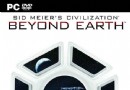電驢下載基地 >> 图书资源 >> 計算機與網絡 >> 《Visual C++ 2008入門經典》(Ivor Hortons Beginning Visual C++ 2008)(Ivor Horton)文字版[PDF]
| 《Visual C++ 2008入門經典》(Ivor Hortons Beginning Visual C++ 2008)(Ivor Horton)文字版[PDF] | |
|---|---|
| 下載分級 | 图书资源 |
| 資源類別 | 計算機與網絡 |
| 發布時間 | 2017/7/10 |
| 大 小 | - |
《Visual C++ 2008入門經典》(Ivor Hortons Beginning Visual C++ 2008)(Ivor Horton)文字版[PDF] 簡介: 中文名 : Visual C++ 2008入門經典 原名 : Ivor Horton's Beginning Visual C++ 2008 作者 : Ivor Horton 資源格式 : PDF 版本 : 文字版 出版社 : Wiley Publishing 書號 : 9780470225905 發行時間 : 2009年 地區 : 美國 語言 : 英文 簡介 :
電驢資源下載/磁力鏈接資源下載:
- 下載位址: [www.ed2k.online][Visual.C.2008入門經典].(Ivor.Horton's.Beginning.Visual.C.2008).文字版.pdf
- 下載位址: [www.ed2k.online][Visual.C.2008入門經典].c._2008_Code.zip
全選
"《Visual C++ 2008入門經典》(Ivor Hortons Beginning Visual C++ 2008)(Ivor Horton)文字版[PDF]"介紹
中文名: Visual C++ 2008入門經典
原名: Ivor Horton's Beginning Visual C++ 2008
作者: Ivor Horton
資源格式: PDF
版本: 文字版
出版社: Wiley Publishing
書號: 9780470225905
發行時間: 2009年
地區: 美國
語言: 英文
簡介:
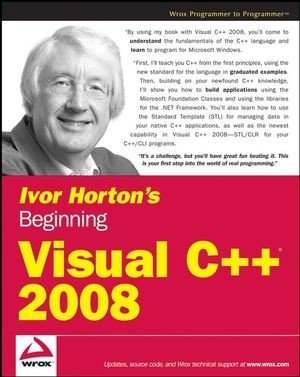
本書系編程語言先驅者Ivor Horton的經典之作,是C++編程方面最暢銷的圖書品種之一,不僅涵蓋了Visual C++ 2008編程知識,還全面介紹了標准C++語言和C++/CLI。本書延續了Ivor Horton講解編程語言的獨特方法,從中讀者可以學習Visual C++ 2008的基礎知識,了解如何使用MFC進行本地ISO/ANSI C++ Windows應用程序開發以及如何使用Windows Forms進行C++/CLI Windows應用程序開發,並全面掌握在MFC和Windows Forms中訪問數據源的技術。此外,本書各章後面的習題將有助於讀者溫故而知新,並盡快成為C++高效程序員。
本書學習目標
◆ 使用標准模板庫(STL)來組織和操作本地C++程序中的數據
◆ C++程序調試技術
◆ 構造Micro... (展開全部) 內容簡介:
本書系編程語言先驅者Ivor Horton的經典之作,是C++編程方面最暢銷的圖書品種之一,不僅涵蓋了Visual C++ 2008編程知識,還全面介紹了標准C++語言和C++/CLI。本書延續了Ivor Horton講解編程語言的獨特方法,從中讀者可以學習Visual C++ 2008的基礎知識,了解如何使用MFC進行本地ISO/ANSI C++ Windows應用程序開發以及如何使用Windows Forms進行C++/CLI Windows應用程序開發,並全面掌握在MFC和Windows Forms中訪問數據源的技術。此外,本書各章後面的習題將有助於讀者溫故而知新,並盡快成為C++高效程序員。
本書學習目標
◆ 使用標准模板庫(STL)來組織和操作本地C++程序中的數據
◆ C++程序調試技術
◆ 構造Microsoft Windows應用程序的技術以及每個應用程序的基本元素
◆ 創建和使用常用控件構建應用程序的圖形用戶界面
◆ 使用MFC開發庫
◆ 訪問數據源的不同控件、控件的工作方式以及定制控件的方法
本書讀者對象
本書適用於想學習如何為Windows操作系統編寫C++程序的初學者,學習本書內容無需任何編程基礎。
作者簡介 · · · · · ·
本書系編程語言先驅者Ivor Horton的經典之作,是C++編程方面最暢銷的圖書品種之一,不僅涵蓋了Visual C++ 2008編程知識,還全面介紹了標准C++語言和C++/CLI。本書延續了Ivor Horton講解編程語言的獨特方法,從中讀者可以學習Visual C++ 2008的基礎知識,了解如何使用MFC進行本地ISO/ANSI C++ Windows應用程序開發以及如何使用Windows Forms進行C++/CLI Windows應用程序開發,並全面掌握在MFC和Windows Forms中訪問數據源的技術。此外,本書各章後面的習題將有助於讀者溫故而知新,並盡快成為C++高效程序員。
本書學習目標
◆ 使用標准模板庫(STL)來組織和操作本地C++程序中的數據
◆ C++程序調試技術
◆ 構造Microsoft Windows應用程序的技術以及每個應用程序的基本元素
◆ 創建和使用常用控件構建應用程序的圖形用戶界面
◆ 使用MFC開發庫
◆ 訪問數據源的不同控件、控件的工作方式以及定制控件的方法
這本書以前有人發過,這次我發的是帶書簽的····足足寫了一天···
http://image163.poco.cn/mypoco/myphoto/20100629/23/4407734920100629230826080.jpg
目錄:
Introduction
Chapter1:Programming with Visual C++ 2008
Chapter 2: Data, Variables, and Calculations
Chapter 3: Decisions and Loops
Chapter 4: Arrays, Strings, and Pointers
Chapter 5: Introducing Structure into Your Programs
Chapter 6: More about Program Structure
Chapter 7: Defining Your Own Data Types
Chapter 8: More on Classes
Chapter 9: Class Inheritance and Virtual Functions
Chapter 10: The Standard Template Library
Chapter 11: Debugging Techniques
Chapter 12: Windows Programming Concepts
Chapter 13: Windows Programming with the Microsoft Foundation Classes
Chapter 14: Working with Menus and Toolbars
Chapter 15: Drawing in a Window
Chapter 16: Creating the Document and Improving the View
Chapter 17: Working with Dialogs and Controls
Chapter 18: Storing and Printing Documents
Chapter 19: Writing Your Own DLLs
Chapter 20: Connecting to Data Sources
Chapter 21: Updating Data Sources
Chapter 22: More on Windows Forms Applications
Chapter 23: Accessing Data Sources in a Windows Forms Application
Appendix A: C++ Keywords
Appendix B: ASCII Codes
Appendix C: Windows Message Types
Index
原名: Ivor Horton's Beginning Visual C++ 2008
作者: Ivor Horton
資源格式: PDF
版本: 文字版
出版社: Wiley Publishing
書號: 9780470225905
發行時間: 2009年
地區: 美國
語言: 英文
簡介:
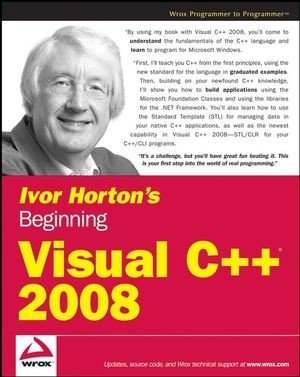
本書系編程語言先驅者Ivor Horton的經典之作,是C++編程方面最暢銷的圖書品種之一,不僅涵蓋了Visual C++ 2008編程知識,還全面介紹了標准C++語言和C++/CLI。本書延續了Ivor Horton講解編程語言的獨特方法,從中讀者可以學習Visual C++ 2008的基礎知識,了解如何使用MFC進行本地ISO/ANSI C++ Windows應用程序開發以及如何使用Windows Forms進行C++/CLI Windows應用程序開發,並全面掌握在MFC和Windows Forms中訪問數據源的技術。此外,本書各章後面的習題將有助於讀者溫故而知新,並盡快成為C++高效程序員。
本書學習目標
◆ 使用標准模板庫(STL)來組織和操作本地C++程序中的數據
◆ C++程序調試技術
◆ 構造Micro... (展開全部) 內容簡介:
本書系編程語言先驅者Ivor Horton的經典之作,是C++編程方面最暢銷的圖書品種之一,不僅涵蓋了Visual C++ 2008編程知識,還全面介紹了標准C++語言和C++/CLI。本書延續了Ivor Horton講解編程語言的獨特方法,從中讀者可以學習Visual C++ 2008的基礎知識,了解如何使用MFC進行本地ISO/ANSI C++ Windows應用程序開發以及如何使用Windows Forms進行C++/CLI Windows應用程序開發,並全面掌握在MFC和Windows Forms中訪問數據源的技術。此外,本書各章後面的習題將有助於讀者溫故而知新,並盡快成為C++高效程序員。
本書學習目標
◆ 使用標准模板庫(STL)來組織和操作本地C++程序中的數據
◆ C++程序調試技術
◆ 構造Microsoft Windows應用程序的技術以及每個應用程序的基本元素
◆ 創建和使用常用控件構建應用程序的圖形用戶界面
◆ 使用MFC開發庫
◆ 訪問數據源的不同控件、控件的工作方式以及定制控件的方法
本書讀者對象
本書適用於想學習如何為Windows操作系統編寫C++程序的初學者,學習本書內容無需任何編程基礎。
作者簡介 · · · · · ·
本書系編程語言先驅者Ivor Horton的經典之作,是C++編程方面最暢銷的圖書品種之一,不僅涵蓋了Visual C++ 2008編程知識,還全面介紹了標准C++語言和C++/CLI。本書延續了Ivor Horton講解編程語言的獨特方法,從中讀者可以學習Visual C++ 2008的基礎知識,了解如何使用MFC進行本地ISO/ANSI C++ Windows應用程序開發以及如何使用Windows Forms進行C++/CLI Windows應用程序開發,並全面掌握在MFC和Windows Forms中訪問數據源的技術。此外,本書各章後面的習題將有助於讀者溫故而知新,並盡快成為C++高效程序員。
本書學習目標
◆ 使用標准模板庫(STL)來組織和操作本地C++程序中的數據
◆ C++程序調試技術
◆ 構造Microsoft Windows應用程序的技術以及每個應用程序的基本元素
◆ 創建和使用常用控件構建應用程序的圖形用戶界面
◆ 使用MFC開發庫
◆ 訪問數據源的不同控件、控件的工作方式以及定制控件的方法
這本書以前有人發過,這次我發的是帶書簽的····足足寫了一天···
http://image163.poco.cn/mypoco/myphoto/20100629/23/4407734920100629230826080.jpg
目錄:
Introduction
Chapter1:Programming with Visual C++ 2008
Chapter 2: Data, Variables, and Calculations
Chapter 3: Decisions and Loops
Chapter 4: Arrays, Strings, and Pointers
Chapter 5: Introducing Structure into Your Programs
Chapter 6: More about Program Structure
Chapter 7: Defining Your Own Data Types
Chapter 8: More on Classes
Chapter 9: Class Inheritance and Virtual Functions
Chapter 10: The Standard Template Library
Chapter 11: Debugging Techniques
Chapter 12: Windows Programming Concepts
Chapter 13: Windows Programming with the Microsoft Foundation Classes
Chapter 14: Working with Menus and Toolbars
Chapter 15: Drawing in a Window
Chapter 16: Creating the Document and Improving the View
Chapter 17: Working with Dialogs and Controls
Chapter 18: Storing and Printing Documents
Chapter 19: Writing Your Own DLLs
Chapter 20: Connecting to Data Sources
Chapter 21: Updating Data Sources
Chapter 22: More on Windows Forms Applications
Chapter 23: Accessing Data Sources in a Windows Forms Application
Appendix A: C++ Keywords
Appendix B: ASCII Codes
Appendix C: Windows Message Types
Index
- 上一頁:《人件》(PeopleWare: Productive Projects and Teams (Second Edition))(Tom DeMarco & Timothy Lister)文字版[PDF]
- 下一頁:《Lisp相關文檔》(Lisp Documentation)
相關資源:
- [生活圖書]《《本草綱目》中的養生智慧、食療良方,長壽方案大全集》掃描版[PDF]
- [文學圖書]《中華武林著名人物傳》掃描版[PDF]
- [其他圖書]《機械電器類資料(個人收集的)》
- [人文社科]《機械公敵》(I Robot)[1080p/720p/576p]
- [其他圖書]《阿拉巴馬的月亮》掃描版[PDF]
- [經濟管理]《帶著愛去工作》掃描版[PDF]
- [生活圖書]《美德:修煉完美人生的17種美德》掃描版[PDF]
- [人文社科]《職場這點事兒》掃描版[PDF]
- [生活圖書]《家庭養花一本通》掃描版[PDF]
- [生活圖書]《怎樣吃最營養:中老年四季飲食養生》掃描版[PDF]
- [計算機與網絡]《SQL Server 2005實現與維護 MCTS教程》(SQL Server 2005 Implementation and maintenance)(SOLID QUALITY LEARNING)[PDF]
- [教育綜合]National.Geographic-14-03.[美]pdf
- [應用軟件]《Ashampoo Burning Studio.v7.01
- [英語學習資料]Blank & Jones -《Substance》[10th Anniversary Edition][MP3] 資料下載
- [經濟管理]《快樂炒股學》掃描版[PDF]
- [光盤游戲]《死亡島:萊德·懷特》(Dead Island: Ryder White)DLC破解版[光盤鏡像]
- [生活百科]《氣味》(Le pouvoir de Lodeur)(阿尼克·勒蓋萊)掃描版[PDF] 資料下載
- [藝術體育]《西方偉大藝術家系列》(Great Artists)14CD全[DVDRip]
- [人文社科]《馬王堆漢墓文物》(傅舉有 陳松長 編著)掃描版[PDF]
- [其他圖書]《安德的游戲》(Enders Game)掃描版[PDF]
- 《WINDOWS內核原理與實現》掃描版[PDF]
- 《深入解析ATL(第2版)》(ATL Internals, 2nd Edition Working with ATL 8)掃描版[PDF]
- 《Pro\ENGINEER野火版3.0數控加工從入門到精通》掃描版[PDF]
- 《操作系統概念 (第9版)》(Operating System Concepts, 9th Edition)英文文字版[PDF]
- 《視覺盛宴:中文版Illustrator CS3終極視覺特效設計與制作(揮別電驢告別版)》高清掃描版[PDF]
- 《JSP速成教程》影印版[PDF]
- 《Google.Android.SDK開發范例大全.第2版》掃描版[P
- 《程序員成長的煩惱》掃描版[PDF]
- 《編程珠玑·續》掃描版[PDF]
- 《C++ Primer Plus (第6版, New C++11 Coverage)》(C++ Primer Plus ,6th Edition)英文文字版/EPUB/115見1樓[PDF]
- 《Photoshop CS5完美廣告設計:案例精解(第2版)》掃描版[PDF]
- 《CCSP自學指南:安全Cisco IOS網絡(SECUR)》掃描版[PDF]
免責聲明:本網站內容收集於互聯網,本站不承擔任何由於內容的合法性及健康性所引起的爭議和法律責任。如果侵犯了你的權益,請通知我們,我們會及時刪除相關內容,謝謝合作! 聯系信箱:[email protected]
Copyright © 電驢下載基地 All Rights Reserved